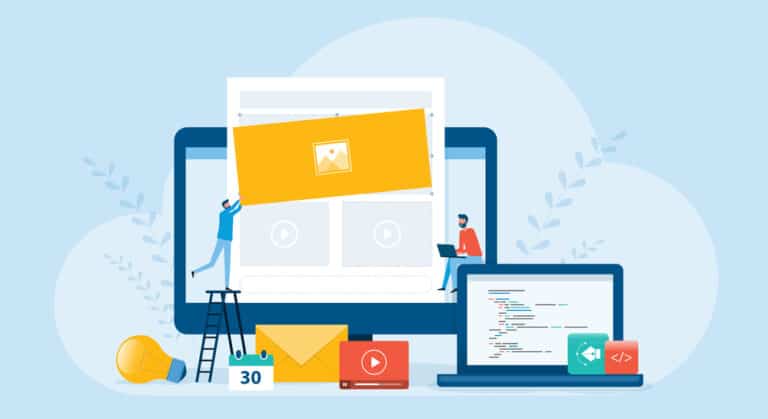7 Best Auto Subtitle Generators for Effortless Video Captioning
Did you know that videos with captions get 40% more views? Or that 80% of viewers are more likely to watch an entire video when captions are available? (Verizon)
Subtitles aren’t just a nice-to-have anymore. They’re essential for maximizing your video’s reach, engagement, and SEO performance. But here’s the problem: manually creating subtitles is time-consuming and inefficient. That’s where AI subtitle generators come in. These automated tools can create accurate captions in minutes, not hours.
In this post, I’ll break down the 7 best auto subtitle generators based on accuracy, speed, supported languages, and price. I’ll show you how these video accessibility tools can transform your workflow.
Ready to boost your video performance and save hours of work? Let’s dive in and find the perfect automated subtitling solution for your needs.
What Is an Auto Subtitle Generator and Why Do You Need One?
An auto subtitle generator is an AI-powered tool that automatically transcribes and timestamps your video content, creating accurate captions without manual input.
These auto subtitle generators can save you time and expand your content’s reach. But how do they actually work? At their core, these AI-powered assistants use advanced speech recognition to convert your video’s audio into text.
The process goes something like this: First, the tool analyzes the audio track of your video, breaking it down into recognizable speech patterns. Then, it applies natural language processing to make sense of what’s being said, adding proper punctuation and sentence structure. As it does this, it’s also keeping track of when each word is spoken, creating precise timestamps to sync the text with your video.
But it doesn’t stop there. Many of these tools are smart enough to detect the language being spoken and can even translate your captions into multiple languages. Finally, the generator formats everything neatly, ensuring your captions are easy to read and follow along with the video.
The best part? This entire process happens in a fraction of the time it would take to do it manually.
By using an auto subtitle generator, you’re not only making your content more accessible to the deaf and hard-of-hearing community, but you’re also catering to viewers who prefer to watch videos with sound off.
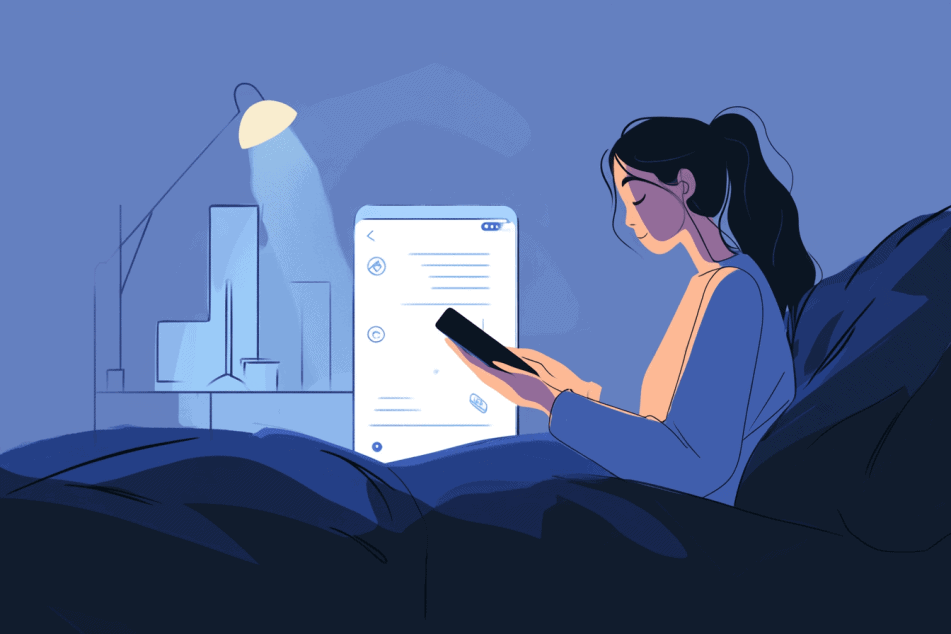
Plus, you’re improving your video’s searchability and potentially meeting legal requirements for captioned content.
In the next section, we’ll dive into the top 7 auto subtitle generators that can help you achieve these benefits. We’ll compare their features, accuracy rates, and pricing to help you find the perfect fit for your needs.
🤖 Enhance your video editing skills: AI Video Editing 101 for beginners
Top 7 Best Auto Subtitle Generators
Got it! Here’s a more streamlined comparison table with key details:
| Tool | Submagic | Adobe Premiere Pro | Descript | Veed | CapCut | Zubtitle | YouTube |
| Rating | ⭐⭐⭐⭐⭐ | ⭐⭐⭐⭐⭐ | ⭐⭐⭐⭐⭐ | ⭐⭐⭐⭐ | ⭐⭐⭐⭐ | ⭐⭐⭐⭐ | ⭐⭐⭐ |
| Auto-Emoji Insertion | ✅ | ❌ | ❌ | ❌ | ❌ | ❌ | ❌ |
| Multi-Language Support | ❌ | ✅ | ✅ | ✅ | ✅ | ❌ | ✅ |
| Customization Options | ✅ Text, fonts, emojis | ✅ Extensive editing options | ✅ Text-based adjustments | ✅ Basic customization | ✅ Simple adjustments | ✅ Social media styles | ✅ Limited |
| Editing Features | Basic tools | Full editing suite | Text-based editing | Video editing tools | Basic effects | Limited editing | Basic editing |
| AI Accuracy | High for short videos | Very high | Excellent | Generally accurate | Good | Moderate | Variable |
| Free Trial | ✅ 5 min/month | ✅ 7 days | ✅ 5 hours | ✅ Limited free version | ✅ Full features | ✅ Free trial | ✅ Free |
| Pricing | Free, $19/month for Pro | $20.99/month | Starting at $15/month | Free tier; $12/month | Free, premium features may apply | Starting at $19/month | Free |
Submagic ⭐⭐⭐⭐⭐
Submagic is a powerful tool for short-form video content. It automatically inserts emojis and highlights keywords in your captions, making your TikToks, Reels, and Shorts stand out in crowded feeds. If you’re looking to boost engagement on social media, this is a tool you need to consider.
Key Features:
- Auto-emoji insertion
- Keyword highlighting
- Multiple font and style options
- Quick processing time
- Export in various formats
✅Pros:
- Speedy captioning: I found that Submagic generates captions incredibly quickly, which is a lifesaver when you’re on a tight deadline.
- Engagement boost: The auto-emoji feature really does add a fun element to videos, making them more engaging.
❌Cons:
- It’s not optimized for longer videos, which could be a limitation for some users.
- The automatic emoji insertions might not suit all brands or industries, especially in more formal contexts.
Pricing:
- Free: Basic features, 5 minutes of video/month
- Pro: $19/month, unlimited videos, all features
- Team: $49/month, multiple users, collaboration tools
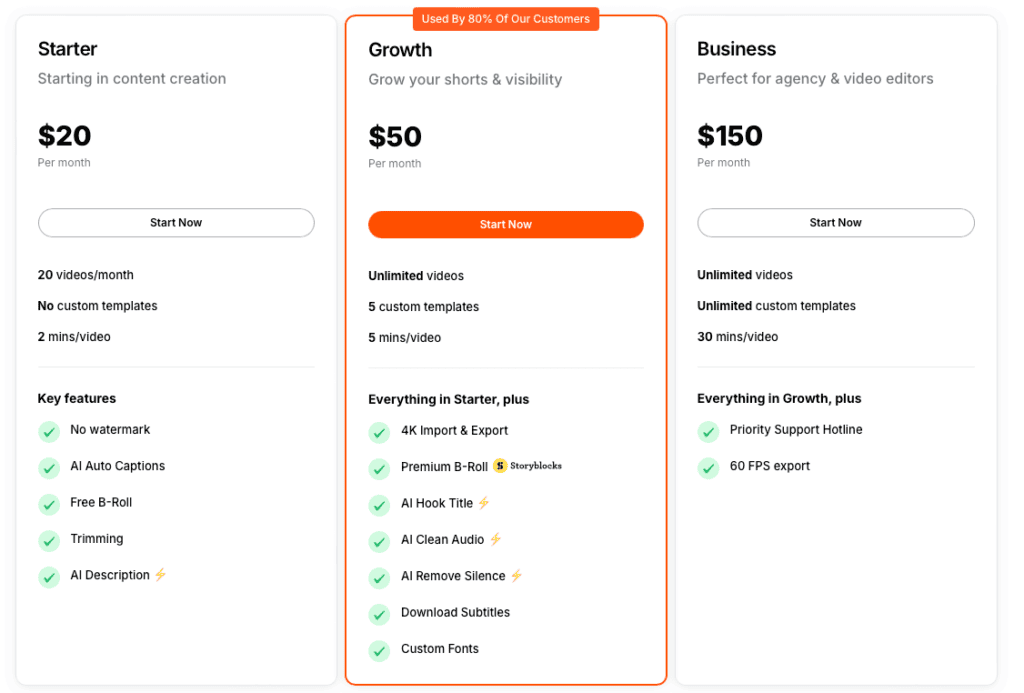
Adobe Premiere Pro ⭐⭐⭐⭐⭐
Adobe Premiere Pro is great for professional video editing because it has a lot of advanced tools. I liked how much control I had over subtitles, like adjusting their timing and style to fit the video perfectly. It can be tricky to learn at first, but once you get used to it, the results are worth it for making high-quality content.
Key Features:
- AI-powered speech-to-text for captions
- Full control over caption customization (font, style, timing)
- Integration with Adobe Creative Cloud for seamless workflows
- Professional-grade video editing tools and effects
- Supports high-resolution video up to 8K
✅ Pros:
- Incredibly detailed editing features for advanced users
- Captions are highly customizable and accurate
- Integration with other Adobe tools saves time in post-production
❌ Cons:
- Steep learning curve for beginners
- High subscription cost for individual creators
Pricing:
- Free Trial: 7 days
- Monthly Plan: $20.99/month
- Annual Plan: $239.88/year
Descript ⭐⭐⭐⭐⭐
Descript is a powerful video editing tool that excels in automatic captioning. It uses advanced AI to transcribe your video, allowing you to edit captions directly by changing the text in the transcript. I recently read about a content creator who switched to Descript and found that its auto-captioning feature saved them a lot of time while keeping everything accurate.
Key features:
- AI-powered automatic transcription
- Text-based caption editing
- Multi-language support
- Speaker identification
- Caption style customization
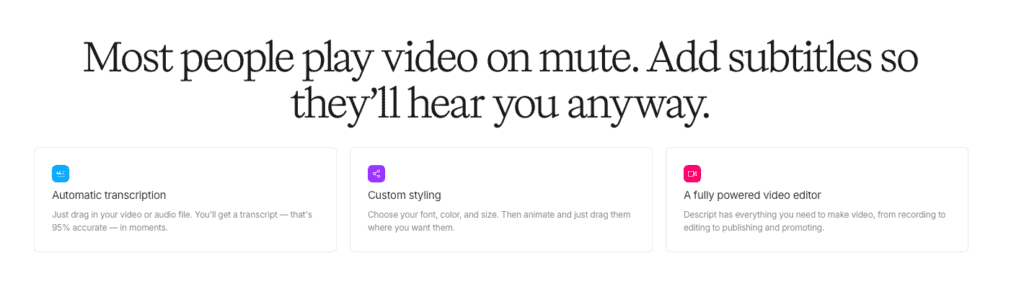
✅ Pros:
- Highly accurate auto-generated captions
- Intuitive text-based caption editing
❌ Cons:
- May require fine-tuning for technical terminology
- Subscription model can be costly for infrequent users
Pricing:
- Free trial: 5 hours of transcription
- Paid plans: Starting at $15/month
Veed ⭐⭐⭐⭐
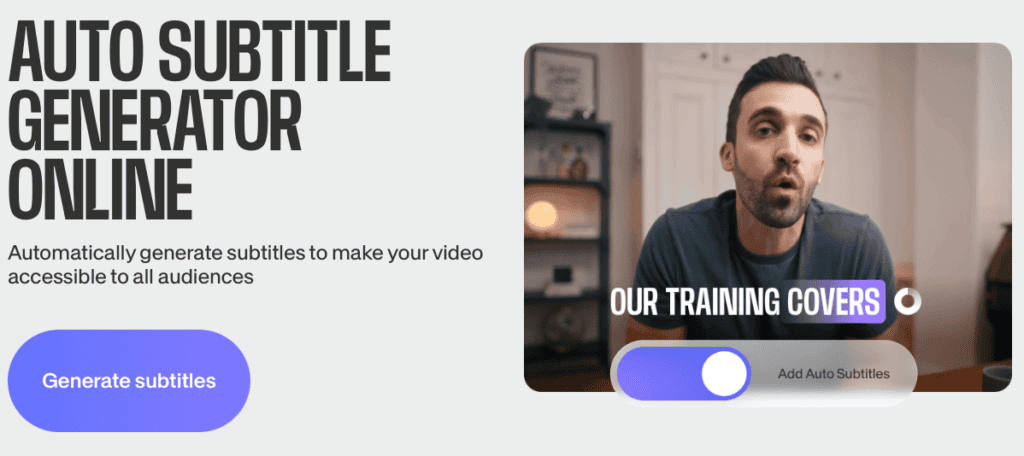
Veed is more than just a subtitle generator – it’s a complete video editing powerhouse. If you’re tired of juggling multiple tools for your video production, Veed could be the solution you’ve been looking for. It combines editing, subtitling, and collaboration features in one platform, potentially saving you hours of work.
Key Features:
- Supports over 100 languages
- Real-time collaboration features
- Comprehensive video editing tools
- User-friendly interface
- Subtitle generation capabilities
✅Pros:
- Ease of use: I found the interface very intuitive, which made editing videos a breeze.
- Collaboration friendly: The real-time collaboration feature is perfect for teams working on projects together.
❌Cons:
- Performance issues: Occasionally, the platform can lag with larger files, which can slow down the editing process.
- Limited free features: The free version lacks some advanced features that are available in the paid plan.
Pricing:
- Free version available
- Paid plans starting at $12/month
CapCut ⭐⭐⭐⭐
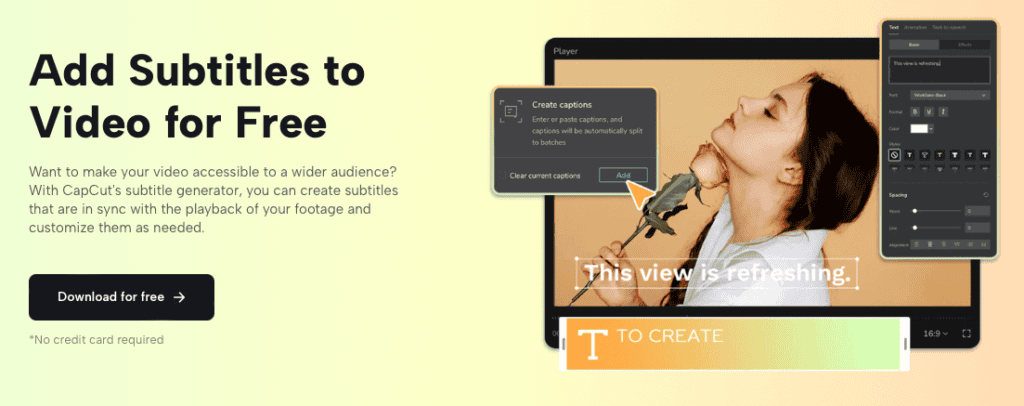
CapCut is designed with mobile users in mind, offering AI-powered features that make video editing accessible on-the-go. Its intuitive interface appeals to both beginners and experienced creators alike.
Key Features:
- Mobile-first design
- AI-powered bilingual caption generation
- Intuitive user interface
- Free video editing tools
- Various effects and filters
✅Pros:
- User-friendly on mobile: Editing on my phone was surprisingly easy and enjoyable.
- Rich features for free: You get a lot of functionality without paying anything upfront.
❌Cons:
- Limited desktop functionality: While great on mobile, its desktop version lacks some features.
- Occasional bugs: Some users have reported glitches that can disrupt workflow.
Pricing:
- Free version available
Zubtitle ⭐⭐⭐⭐
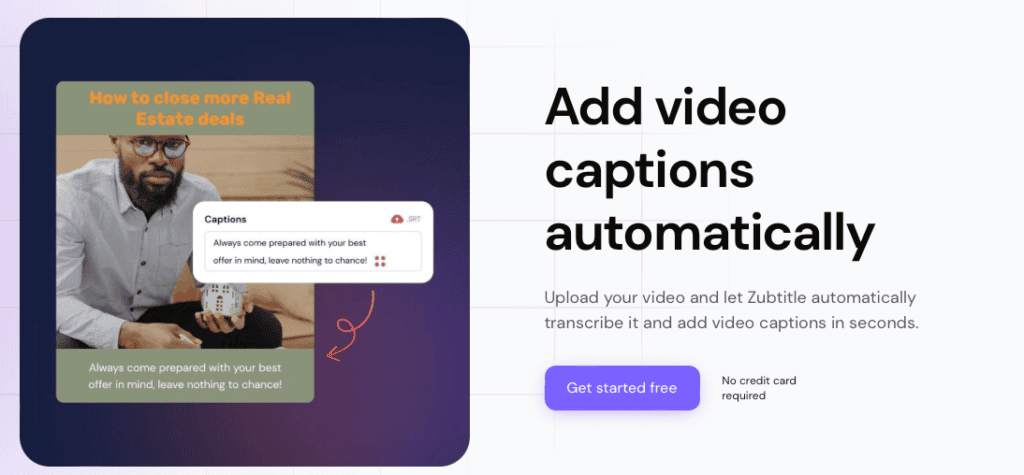
Zubtitle specializes in social media optimization, making it easy to add captions tailored specifically for various platforms. Its automatic resizing and customization options are perfect for content creators focused on engagement.
Key Features:
- Automatic resizing for different platforms
- Headline generation
- Easy customization of caption styles
- Focused on social media engagement
✅Pros:
- Social media focus: I loved how well my captions fit different platforms without any extra work.
❌Cons:
- Niche functionality: It might not be as useful if you’re not primarily focused on social media content.
Pricing:
- Free trial available
- Paid plans starting at $19/month
YouTube ⭐⭐⭐
YouTube offers a basic yet effective auto-caption feature that is completely FREE. While it may not have all the bells and whistles of paid tools, its integration within the platform makes it accessible and easy to use.
Key Features:
- Free auto-captioning feature
- Supports multiple languages
- Easy editing within YouTube Studio
- Integrated directly into the platform
- Basic customization options
✅Pros:
- Cost-effective: Being free makes it an excellent option for creators on a budget.
- Simplicity: The integration with YouTube Studio makes it straightforward to use without needing extra software.
❌Cons:
- Basic functionality: The auto-captions can be hit or miss in terms of accuracy.
- Limited customization: There are fewer options for styling captions compared to dedicated software.
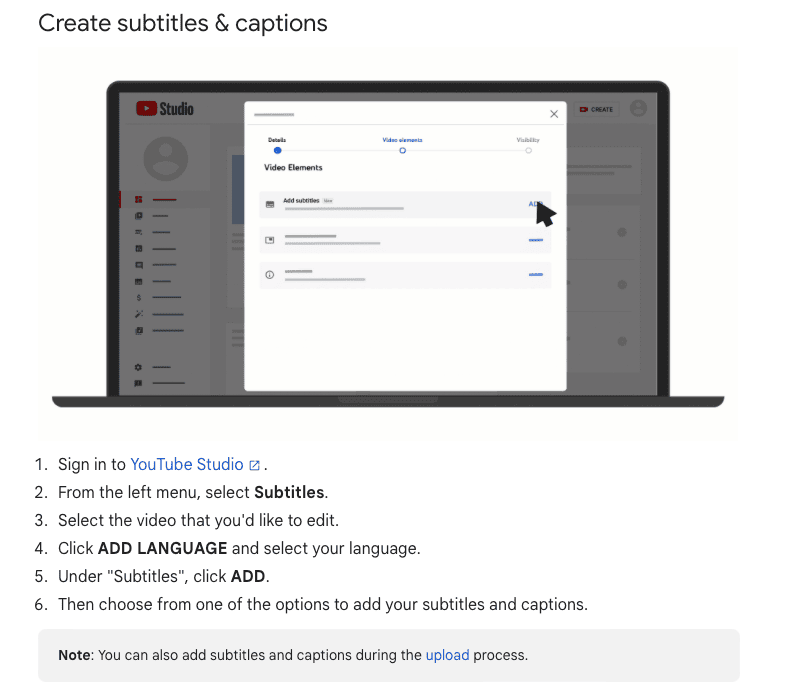
How to Choose the Right Auto Subtitle Generator for Your Needs
Selecting the perfect auto subtitle generator is like choosing the right tool for a job – it can make all the difference in your workflow and results. Let’s break down the key factors to consider, with some practical examples and tips to guide you.
Assess your content type and target audience
Think about the nature of your videos and who’s watching them. For instance:
- If you’re a tech reviewer on YouTube, you’ll need a tool that accurately captures technical terms.
- If you’re creating educational content for an international audience, look for a generator with strong multi-language support.
Tip: Make a list of 5-10 industry-specific terms or names you frequently use. Test how well different generators handle these during free trials.
Consider your budget and required features
Auto subtitle generators range from free to premium options. Here’s a quick breakdown:
- Free tools (like YouTube’s auto-captions): Great for beginners, but may lack accuracy or advanced features.
- Mid-range options ($10-$30/month): Offer improved accuracy and some advanced features.
- Premium solutions ($50+/month): Provide high accuracy, multiple languages, and advanced customization.
Example: If you’re a small business producing 2-3 product videos per month, a mid-range option might suffice. But if you’re a media company outputting daily news content, a premium solution could be worth the investment.
Evaluate ease of use and learning curve
A tool is only useful if you can easily integrate it into your workflow. Consider:
- User interface: Is it intuitive or cluttered?
- Automation: Can you set up batch processing for multiple videos?
- Edit-ability: How easy is it to make manual corrections?
Tip: Look for tools with video tutorials or comprehensive knowledge bases. These can significantly reduce your learning curve.
Check compatibility with your existing workflow
Ensure the generator plays nice with your current tools. For example:
- If you edit in Adobe Premiere Pro, look for tools with direct integration or easy SRT file export.
- If you primarily upload to YouTube, ensure the tool can export in YouTube-compatible formats.
Read user reviews and try free trials
Don’t just take the company’s word for it. Look for reviews from users in your industry and take advantage of free trials.
Pay attention to:
- Accuracy rates in real-world scenarios
- Customer support responsiveness
- Regular updates and feature improvements
Pro tip: During your free trial, test the tool with a variety of your content – a standard video, one with background noise, and one with industry-specific jargon. This will give you a comprehensive view of the tool’s capabilities.
Remember, the “best” tool is the one that fits your specific needs. A YouTuber focusing on silent cooking videos will have different requirements than a corporate trainer creating in-depth technical tutorials.
By carefully considering these factors and leveraging free trials, you’ll be well-equipped to choose an auto subtitle generator that not only meets your current needs but can also scale with your future growth.
Final Thoughts
Auto subtitle generators have come a long way, and we’ve explored quite a few impressive options here.
Remember, the best tool isn’t always the one with the most bells and whistles – it’s the one that feels like it was custom-built for your workflow. So why not take advantage of those free trials and give a few a spin? You might be pleasantly surprised at how much time and effort you can save.
Craving more insights on AI video techniques? I’ve got you covered.
Check out my posts on AI Video Editing 101 and Best AI Video Editing Tools for more tips and tricks to elevate your content.