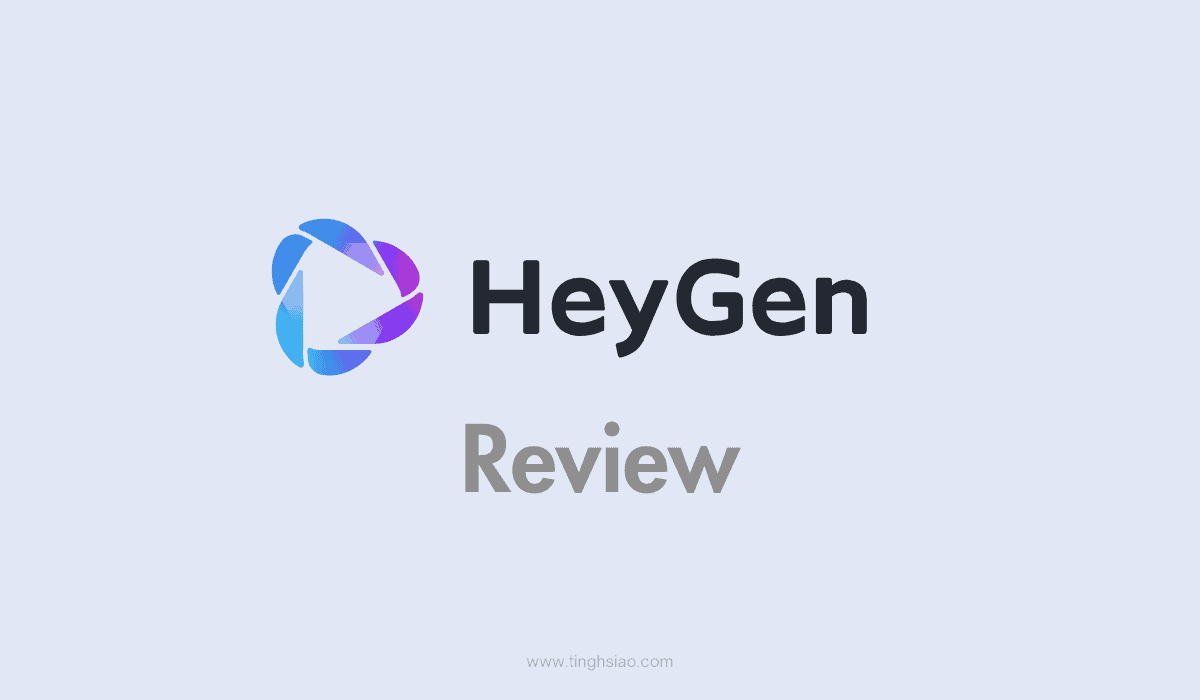HeyGen AI: Is It The Best AI Video Generator in 2024? (My Personal Review)
Have you ever found yourself overwhelmed by the idea of producing high-quality videos or wishing for an easier way to bring your ideas to life without breaking the bank? Well, you’re in for a treat!
Today, I’m diving headfirst into the world of AI video generation to to provide you with an in-depth analysis of HeyGen AI.
Having put this platform to the test personally, I’m excited to share my candid take on whether HeyGen truly stands out as the top AI video generator in the market.
This comprehensive review will guide you through HeyGen AI’s main features, pricing options and the good and the not-so-good so you can explore its functionalities to make an informed decision.
But before we get into the nitty-gritty, let’s understand what HeyGen AI is and how it works.
Affiliate Disclaimer: This blog post includes affiliate links. Clicking and purchasing through these links may earn me a commission without any extra cost to you. Your support helps sustain this blog, allowing me to recommend products I believe in. Thank you for your valuable support!
What is HeyGen AI?
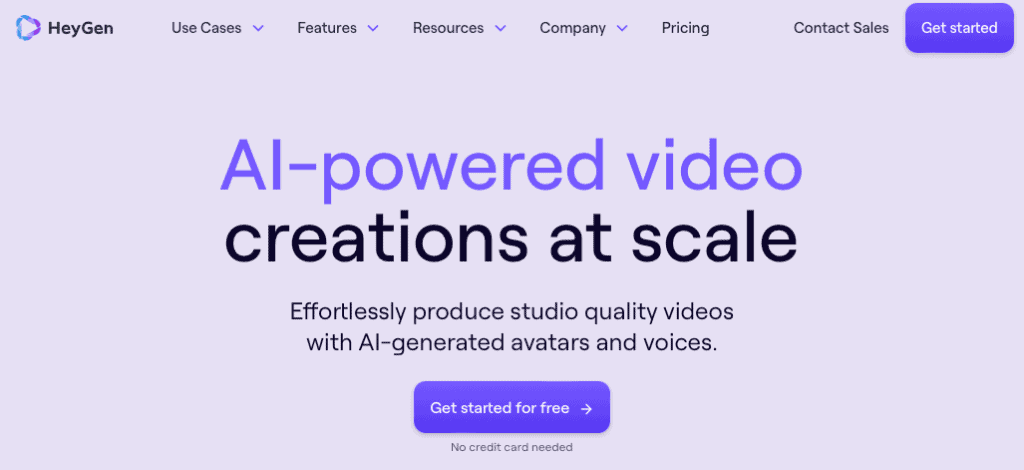
HeyGen AI is an innovative platform that simplifies the process of creating professional videos. This tool uses advanced artificial intelligence to allow users to create videos with realistic avatars and natural-sounding voiceovers.
For businesses looking to enhance their marketing videos or increase sales outreach, HeyGen offers an affordable and efficient solution.
HeyGen offers over 100 AI avatars and more than 300 voice options across 40 languages, enabling you to bring diverse narratives to life simply by typing in your script. The process is straightforward, requiring no prior video editing experience, making it a preferred choice for many satisfied users.
How does HeyGen work?
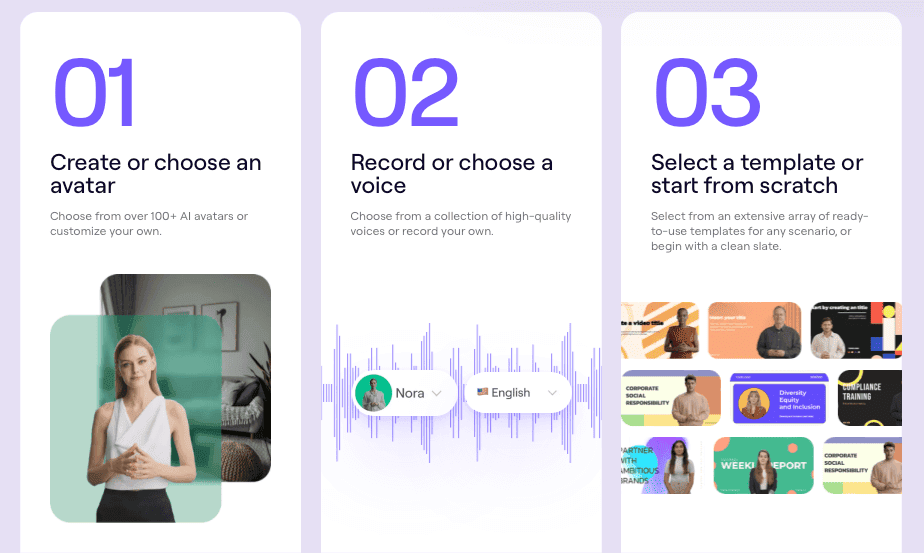
Now let me break down how HeyGen AI works for you.
First, you select from a variety of lifelike avatars to represent you or your brand in the video. (You can also create an Instant Avatar – your digital twin with your own footage – more about this later)
Then, select from numerous high-quality voices or record your own, transforming your script into dynamic speech.
Finally, the AI syncs the voice with the avatar’s lip movements. Additionally, a variety of templates are available to streamline your video creation process even further. And just like that, you have a compelling video ready to go.
Who is HeyGen For?
HeyGen is ideal for content creators, marketers, educators, and businesses looking to create engaging video content efficiently and effectively.
Main Features of HeyGen AI
Here are some key features of HeyGen AI:
- AI Avatar Video Creation: HeyGen AI offers more than 100 of high-quality, realistic AI avatars that can represent you or your brand, giving a face to your videos.
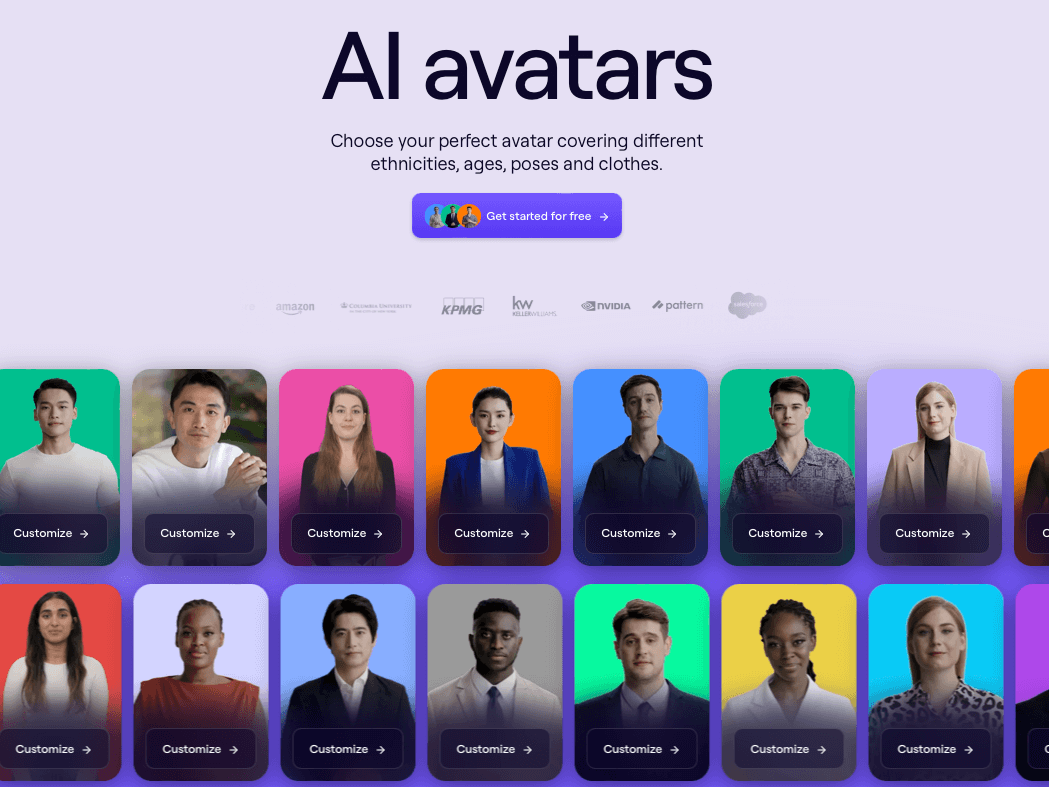
- Natural-Sounding Voiceovers: With more than 300 voices in over 40 languages, the platform can produce natural and engaging speech to narrate your videos.
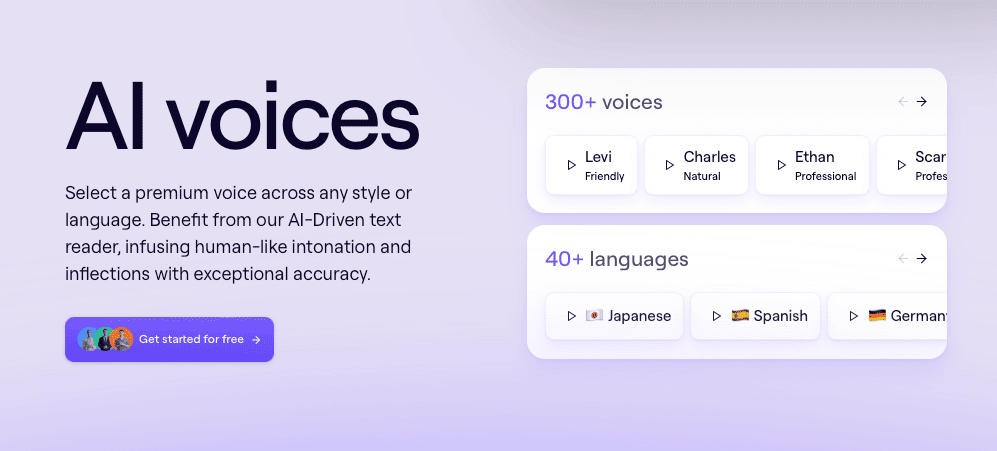
- Direct Audio Uploads: You have the option to upload personal audio files or voice recordings to create more customized and authentic avatar presentations
- Automated Lip-Sync: The AI seamlessly syncs the chosen avatar’s lip movements with the generated voiceover, adding to the realism of the video.
- Video Templates: HeyGen provides over 300 templates for different purposes, making it easy to start a project and tailor it to your preferences.
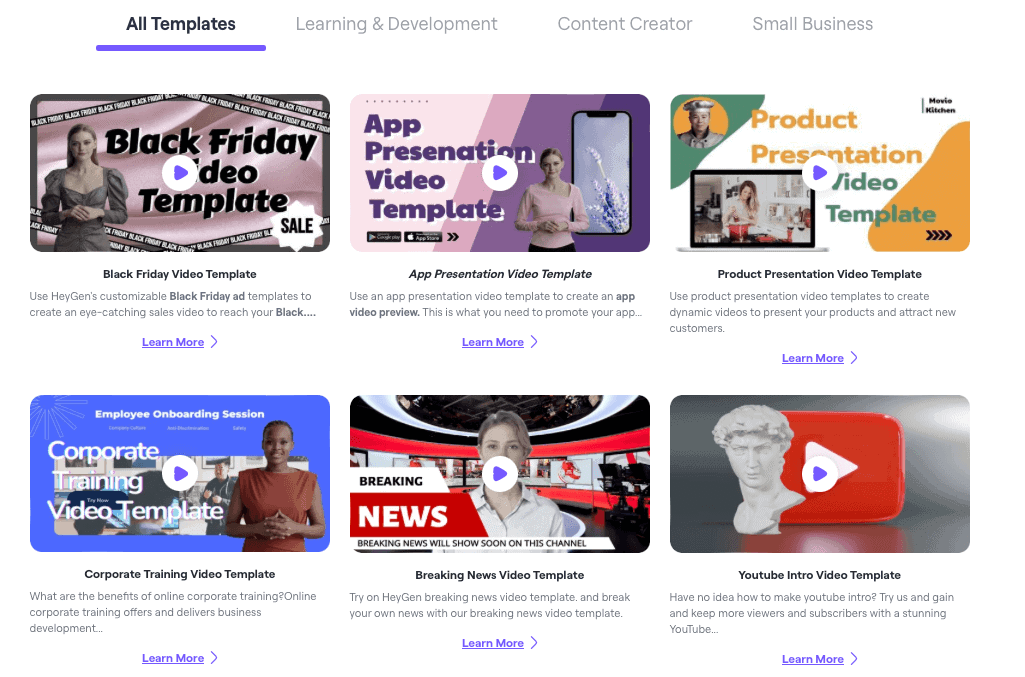
- Talking Photo Generation Another notable feature of HeyGen is its ability to animate static images, turning them into dynamic “talking photos.” This feature adds a dynamic flair to visual content, making it more captivating and memorable.
HeyGen AI Pricing Plans
Now, I know what’s running through your head: “This AI video magic sounds cool, but will it cost a fortune?” Well, don’t panic just yet! HeyGen AI’s pricing could be more budget-friendly than you expect. Let’s take a peek at what they offer.
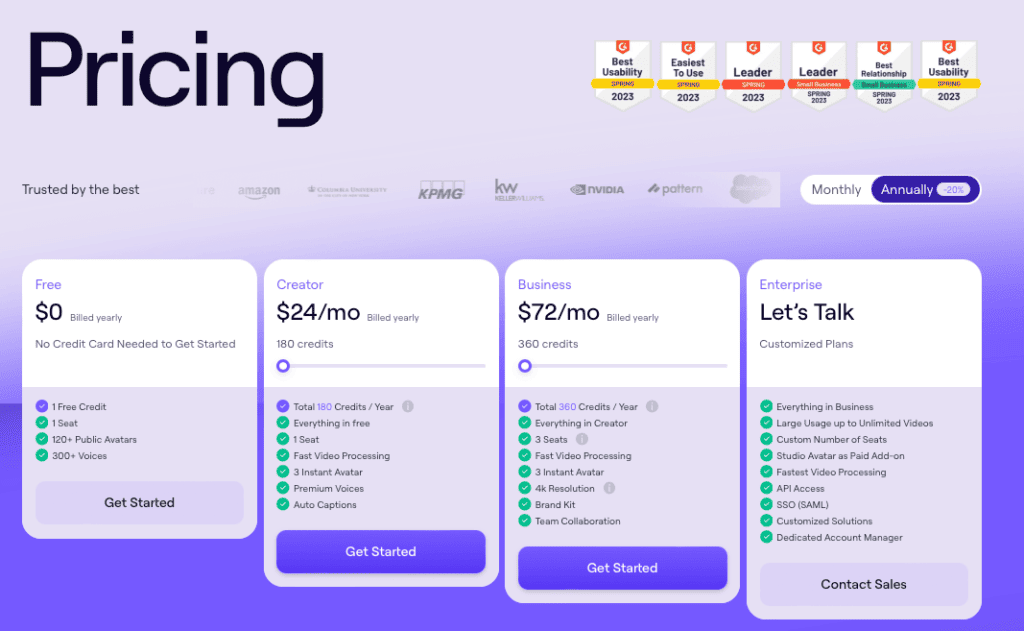
- Free Trial: You can explore HeyGen’s features with a free trial, giving you the chance to try out its capabilities firsthand before deciding on a paid plan.
- Creator Plan: This plan is designed for you if you’re an individual content creator or running a small business. It gives you access to essential features at a price that won’t break the bank.
- Business Plan: If you’re operating within a larger organization, the Business Plan caters to your needs with advanced features and increased usage options, perfect for sales outreach and more.
- Enterprise Plan: For enterprises with unique requirements and significant data usage, the Enterprise Plan offers customized solutions and dedicated support to meet your specific demands.
Considering HeyGen AI for your workflow? Let’s explore its pros and cons to help you decide if it fits your video creation needs.
HeyGen Pros and Cons
Pros:
- Easy to Use: HeyGen makes making videos easy for everyone, no matter how much tech experience you have.
- Saves Money: You can save money with HeyGen because you don’t need expensive equipment and professional editing expertise.
- Extensive Customization Options: You get to choose from many different avatars and voices.
Cons:
- AI Isn’t Perfect: The AI avatars and voices in HeyGen are fantastic, but sometimes they still don’t seem completely human.
- Learning Curve for Advanced Features: When you start using the more complex options in HeyGen, there’s a bit of learning involved, but it gets easier with time.
How to Create an AI Clone of Yourself (Instant Avatar)
Creating your AI clone with HeyGen is quick and incredibly fascinating! Here’s how to do it in simple steps:
- Go to HeyGen’s Website: Start by visiting the HeyGen AI Website to begin.
- Sign Up and Select a Plan: Create an account and choose the Creator plan to unlock the ability to make your instant avatar.
- Get Ready to Create: Once subscribed, you’re set to create up to three avatars. The platform provides clear instructions for each step.
- Upload Your Footage: Ensure your video is at least 2 minutes long, filmed in high resolution, with good lighting, and minimal background noise. Tips for a great recording include looking directly at the camera, minimizing hand movements, and speaking clearly.
- Record Your Consent: This is crucial for verifying the ownership of the footage.
- Submit for Processing: With your consent recorded, submit your video. HeyGen will transform it into your AI clone.
- Discover Your Avatar: You’ll be notified when your avatar is ready, and you can start creating content, tweaking scripts, and personalizing settings.
- Fine-Tune as Needed: Should you wish to adjust your avatar’s voice or appearance, you can upload different footage or adjust the settings for improved alignment with your expectations.
For a more detailed walkthrough, I’ve created a concise tutorial video where I guide you through creating your AI clone in just 5 minutes. Click here to watch the video.
My Personal Take
I first got into HeyGen because the instant avatar feature — an AI clone of myself — really caught my eye. I subscribed to the creator plan, uploaded a 2-minute clip of myself talking, and in just a few minutes, there was my AI avatar. I was amazed by what AI technology can achieve these days!
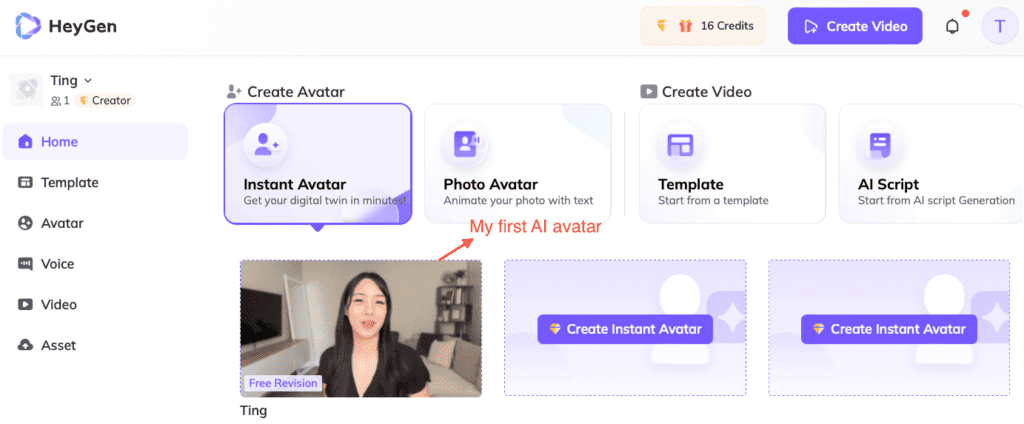

Though, as it stands, I’m not ready to use it for my YouTube videos since it doesn’t capture the full range of human emotions like the real me does.
But, I can absolutely see its potential for things like internal training videos or personalized video messages. It allows our team to see my face and feel my presence, all with just a script from me, no filming or editing required.
Now, I’m looking into more options, like fine-tuning and uploading audio, to make the avatar seem more real. But, it’s important to remember that we’re just at the beginning with AI avatars.
Looking ahead, I’m convinced tools like HeyGen are only going to get better and become more useful. If you ask me, I’d say now is the prime time to dive into these tools and stay ahead of the game!

Final Thoughts
HeyGen AI is by far the best AI video generator I’ve tested.
Now, I won’t sugarcoat it; AI technology isn’t perfect yet, and there’s always room to grow. But the avatars you can create with HeyGen? They’re something else. They’re not just figures on a screen; they’re incredibly lifelike, with a variety of voices, looks, and languages that can fit pretty much any need you might have.
Think about the possibilities for a second. Whether you’re crafting a unique sales outreach or looking to spice up your marketing and educational content, these dynamic avatars can add that personal touch that’s been missing. It’s like giving your engagement strategy a serious power-up.
If you’re in the game of content creation or business communication, I encourage you to explore HeyGen’s possibilities for yourself. It is one of the AI productivity tools I tried that truly amazed me.
There’s a whole world of potential waiting for you to tap into. Watch how it can bring a fresh layer of polish to your work, all while fitting into your existing workflow like it was always meant to be there.
Ready to give it a shot? Try creating your own AI avatar with HeyGen today!