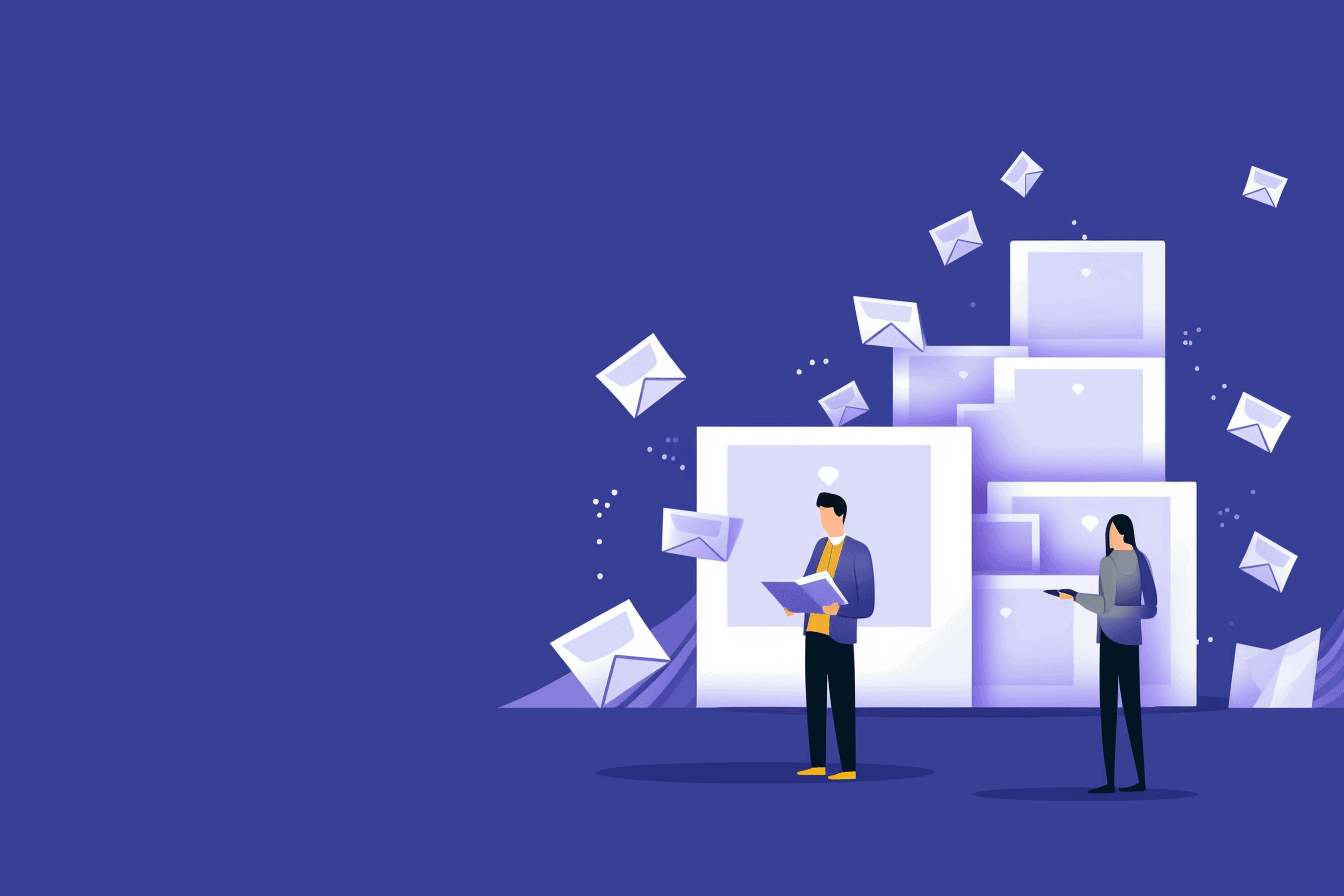9 Best AI Email Assistants for 2024
Do you struggle with managing your email inbox? Or do you spend countless hours crafting the perfect email, only to never get a response?
If so, it’s time to consider the power of AI email assistants. According to recent studies, over 280 billion emails are sent and received every day, and the average worker spends around 2.5 hours per day reading and responding to them. That’s where artificial intelligence email assistants come in. These innovative tools leverage machine learning algorithms, natural language processing, and other advanced technologies to automate various aspects of email management, from drafting and organizing messages to scheduling appointments and even responding to emails on your behalf.
With the help of AI email assistants, you can streamline your workflow, boost productivity, and focus on the tasks that matter most. By automating time-consuming tasks and prioritizing messages, you can reduce the time you spend on email by up to 40%, according to a study by McKinsey & Company. That’s a significant increase in productivity that can lead to more time for important projects and better work-life balance.
In this blog post, we have listed 9 Best AI Email Assistants for 2024. We’ll explore the top benefits of using AI email assistants and how they can revolutionize the way you manage your inbox. Whether you’re a busy professional or a student juggling multiple responsibilities, these cutting-edge tools can help you stay on top of your email and maximize your productivity. So, let’s dive in and discover how AI email assistants can take your email game to the next level.
Also read: Best AI Productivity Tools in 2024
What Are the Best AI Email Assistants?
1. Lyne
Best for Cold Outreach Personalization at Scale
If you run a business, you know that cold outreach emails can be a great way to grow your customer base. However, with so many businesses competing for attention in the inbox, it can be tough to stand out from the crowd. That’s where Lyne comes in. Lyne is the perfect AI email assistant for businesses looking to level up their cold outreach game.
With Lyne, you can write personalized cold emails at scale. Lyne researches each prospect’s social media channels and creates professional and personalized emails tailored to their interests. This makes your emails more relevant and engaging, increasing the likelihood of a response.
Lyne also has a powerful feature that enables you to schedule follow-up emails. This means you can set reminders to reach out to your prospects again if they don’t respond to your initial email. Plus, Lyne tracks the recipient’s behavior, giving you valuable insights into their engagement with your message. This enables you to tailor follow-ups accordingly, making your outreach even more effective.
Overall, Lyne is an excellent tool for any business looking to improve its existing email marketing program outreach strategy.
Features
- Personalize cold outreach emails
- Researches a prospect’s social media channels
- Schedule follow-up emails
Pros
- Personalized emails increase the chances of a response
- Time-saving as no manual research is required
- Improved response rates as recipients’ behavior can be tracked
Cons
- Expensive compared to other AI Email Assistants
- Lyne can be more effective when paired with other email tools.
Pricing
$120 per month
2. Missive
Best for Managing Team Email Communication
Missive is a powerful tool for teams who want to streamline their email communication and collaboration process. By using Missive, team members can communicate via email and chat, share information, and tag each other to jump in and respond. This makes it easy to keep everyone in the loop, and ensures that important emails are not overlooked. Additionally, Missive offers templates and reminders to make email responses more efficient, and allows for collaboration with external partners outside of the team.
Features
- Collaborative email experience
- Chat and email communication
- Real-time shared inbox
- Tagging and Assigning emails to team members
Pros
- Improved team productivity & communication
- No need for forwarding emails or creating separate communication channels
- Easily manage emails from multiple accounts in one place
Cons
- The software can be difficult to learn and navigate
- No feature for email scheduling
Pricing
Starting from $14 per user, per month
3. Flowrite
Best for Supercharging your Daily Communication
Flowrite is an innovative email writing productivity assistance software that can help you take your email game to the next level. The software is equipped with features that enable you to write faster and more accurately. For instance, Flowrite’s predictive text feature can anticipate the next words in your sentences, making it easier and quicker to craft your emails. In addition, the email writing software also offers grammar and punctuation suggestions that can improve the accuracy and clarity of your messages.
Another great feature of Flowrite is its templates for different email types. Whether you’re writing a cold outreach email, a follow-up message, or a thank-you note, Flowrite has templates that you can use as a starting point. This can be a real time-saver, especially if you’re frequently sending similar types of emails.
Features
- Writing assistance software
- Prediction of the next words and grammar suggestions
- Provides templates for different email types
Pros
- Improves writing speed and accuracy
- Built-in templates help in reducing writing time
- Cost-effective compared to other AI Email Assistants
Cons
- No feature for email scheduling
- Not as advanced as other writing assistance software
Pricing
Starting from $4 per month
4. Copy AI
Best for Short-Form Email Marketing Copy
Copy AI is an amazing tool that enables businesses and individuals to create captivating content that engages their target audience. With its advanced GPT-3 technology, Copy AI generates copy that mimics human-like responses, resulting in high-quality content that captures attention and drives conversions.
The user-friendly interface is one of the standout features of Copy AI. It allows you to specify the tone, theme, and structure of your desired copy, making it easy to customize your content to match your brand’s voice and style. This means that even non-experts can use Copy AI to create professional-level copy without breaking a sweat.
Whether you’re an experienced marketer or just starting out, Copy AI can help you create compelling copy for your website, social media, or marketing campaigns. By leveraging the power of advanced language processing technology, Copy AI streamlines the copywriting process and saves time and resources while producing top-notch content that resonates with your customers.
Features
- Creates short-form copy
- GPT 3 technology for human-like responses
- User-friendly interface
Pros
- Saves time and effort with automated copy creation
- Improves the chances of engaging your audience
- Simple and easy to use without any learning curve
Cons
- Expensive compared to other AI Email Assistants
- May not be as effective for long-form content writing
Pricing
Pro Plan: $49 per month
5. Warmer AI
Generate personalized emails in seconds, written by AI.
Best for Sales Emails
If you want to improve your existing email marketing program’s sales conversion rates, Warmer AI’s artificial intelligence Email Assistant is perfect for you. It offers personalized email follow-ups based on recipient behavior. It automatically follows up on unanswered emails and creates custom content for each prospect.
Features
- Automatic follow-ups on unanswered emails
- Custom content creation for each prospect
Pros
- Increased sales conversion rates
- Saves time with automated follow-ups
- Improved personalization leads to higher engagement and responses
Cons
- Pricey compared to other AI Email Assistants
- Limited email templates
Pricing
Starting from $97 per month
6. Compose AI
Best Free AI Email Assistant Chrome Extension
If you’re on a budget, Compose AI offers a free email assistant Chrome Browser Extension. It suggests new words and phrases to your email, making writing emails faster and more efficient. It offers email writing tools and templates that can be helpful for different types of emails.
Features
- Free Chrome Extension
- Suggests new words and phrases
- Writing templates for different types of emails
Pros
- Free and easy to use
- Suggests improved vocabulary
- Offers different email templates
Cons
- Limited functionality compared to paid AI Email Assistants
- No automatic schedules for follow-ups
Pricing
Free
7. Lavender.AI
Best for improving and personalizing your sales emails
Unlike other tools that provide pre-written emails, Lavender compares your draft against a massive database of successful sales emails to give you feedback and suggestions on how to improve it. This ensures that your sales email is both personalized and effective in achieving your sales goals.
Lavender also helps you personalize your outreach by providing valuable information on your prospects based on their email address, including social media posts and company details. This feature makes it easier for you to tailor your emails to each individual, saving you time and effort.
Looking towards the future, Lavender is working on integrating GPT-3 technology to create an even more advanced AI email writing assistant. With this cutting-edge technology, Lavender aims to change the game for sales reps and transform the way they interact with clients through ai email writing tools.
Features
- Advanced natural language processing
- AI email composition services
- Personalized suggestions for improvement
- Offers template emails for different types of emails
Pros
- Saves time and effort in email composition
- Personalized content leads to higher response rates
- Provides email templates for different types of emails
Cons
- Advanced features may take time to learn and navigate
Pricing
8. Quillbot
Best for Paraphrasing and Improving Writing
Quillbot is your ultimate AI Email Assistant when it comes to paraphrasing text and enhancing your writing. Its advanced paraphrasing software is designed to help you rephrase sentences and paragraphs easily. It has a feature that improves sentence structure, grammar, and tone.
With just a few clicks, you can transform your writing while preserving the original meaning. Additionally, Quillbot provides synonym suggestions that expand your vocabulary and make your content more diverse and engaging.
Features
- Advanced paraphrasing software
- Suggests synonyms to improve your vocabulary
- Improves sentence structure, grammar, and tone
Pros
- Saves time and effort in rephrasing text
- Offers alternative options in sentence composition
- Easy to integrate
Cons
- Not as effective in email scheduling
- May not be as effective in long-form content writing
Pricing
Starting from $8.33 per month
9. Boomeranggmail
Best for automating your calendar scheduling
Features
- Automate calendar scheduling
- Manage emails quickly with a few clicks
- Schedule meetings directly from your email
- Prepare, write, and schedule emails in advance
- Reminders for follow-ups
- Streamline email workflow
Pros
- Saves time by automating scheduling and managing emails
- Makes it easy to schedule meetings without leaving your email
- Provides the ability to prepare and schedule emails ahead of time
- Sends reminders about follow-ups to improve productivity
Cons
- Some features are only available in paid plans
- User interface can be overwhelming for new users
Pricing
- Free version available
- Personal plan: $4.98/month billed annually
- Pro plan: $14.98/month billed annually
- Premium plan: $49.98/month billed annually
Bonus:
Grammarly
Best for Keeping Emails Error-Free
Grammarly is an online tool that helps you write better by providing real-time suggestions and corrections. It’s perfect for anyone who wants to avoid spelling or grammar mistakes in their emails. The Chrome extension integrates with Gmail, making it easy to produce professional-sounding emails that are free from errors.
Whether you’re just starting out or have been writing for years, Grammarly is the perfect tool to help you improve your skills. It’s like having a personal writing coach by your side, offering real-time suggestions and corrections as you type. Even if English is your first language, Grammarly can still be incredibly useful in polishing your writing and making sure your messages are impactful and easy to understand. With Grammarly, you can confidently express yourself and craft compelling messages that leave a lasting impression.

Why should you use AI Email Assistants?
Improved Productivity: these Email AI Tools can help in reducing the time taken for communication, thus increasing productivity.
Personalization: these AI writing tools provide personalized emails, increasing the chances of a response.
Reduced errors: They keep your emails error-free, eliminating any potential communication errors.
Improved communication: AI powered writing tool offers features such as team collaboration, tracking recipient behavior, and automating follow-up emails, leading to efficient and improved communication.
Cost-effective: AI Email Assistants come at different price points, making them a cost-effective solution compared to hiring an assistant or spending time writing emails.
FAQ
How do I integrate an AI Email Assistant with my email?
Most of the AI Email Assistants offer integration with popular email services like Gmail, Outlook and Protonmail.
Can AI Email Assistants assist with crafting personalized emails?
Certainly! AI Email Assistants are equipped to aid you in creating personalized emails. They can offer valuable suggestions and guidance to help tailor your message to the recipient.
Is my privacy compromised by using AI Email Assistants?
Most AI Email Assistants claim that client privacy is their top priority. They adopt modern secure encryption methods to protect sensitive information.
Can AI Email Assistants be customized?
Yes, many AI Email Assistants can be customized according to your preferences and the tone of your brand.
Can AI Email Assistants be used to spam?
No, AI Email Assistants comply with anti-spam regulations. However, you should be careful to avoid breaking email laws and best practices.
What if I don’t like a response generated by an AI Email Assistant?
Most AI Email Assistants allow you to edit the suggested response, ensuring that it fits your specific needs.
Can I cancel my subscription anytime?
Yes, most AI Email Assistants offer monthly subscriptions. They can be canceled anytime without any cancellation fees.
Final Thoughts
AI Email Assistants are quickly becoming an essential tool for anyone who communicates through emails. They help in improving productivity, communication, and personalization.
Whether you’re looking for ai tool to streamline your workflow, improve your writing skills, or increase your sales conversion rates, there’s an AI email assistant out there that can help.
From the advanced paraphrasing software and synonym suggestion features of Quillbot to the personalized email follow-ups of Warmer AI, these tools offer a range of capabilities to suit your specific needs and preferences. And with advancements in AI technology happening all the time, there’s no doubt that we’ll see even more powerful and innovative AI email assistants in the near future.
So if you’re looking to optimize your email communication, it’s worth exploring the many options out there when it comes to AI email assistants. With their ability to improve efficiency, productivity, and results, these tools are quickly becoming indispensable for anyone looking to succeed in today’s fast-paced digital world.
Related: Best ChatGPT Chrome Extensions