10 Best AI Video Editors in 2024
You know that feeling when you’re knee-deep in video clips, your coffee’s gone cold, and your deadline’s looming like a storm cloud?
Yeah, been there, done that, got the under-eye circles to prove it.
But here’s some news that’ll perk you up faster than a double espresso: AI video editing is about to become your secret weapon.
In the content creation world, time is our most precious resource. That’s why I’ve scoured the digital universe to bring you the 10 best AI video editors of 2024. These aren’t your run-of-the-mill editing tools – they’re like having a team of caffeinated elves working tirelessly on your project.
With machine learning in video editing, these tools are ready to turbocharge your video content creation. We’re talking about software that can do in minutes what used to take hours.
So, are you ready to break free from editing purgatory? Ready to reclaim your time and sanity? Let’s dive in.
What can an AI video editor help you do?
AI video editors are designed to streamline your editing process and save you a significant amount of time. Here are some of the key tasks these tools can help you with:
- Automatic Subtitling: AI tools can generate subtitles automatically, saving time on manual transcription and ensuring accessibility for viewers.
- Scene Detection and Cutting: AI can analyze footage to identify key scenes and make cuts accordingly, which speeds up the editing process.
- Audio Enhancement: AI can enhance audio quality by balancing sound levels and removing background noise.
- Video Upscaling: AI can upscale lower-resolution videos, improving their quality for better viewing experiences.
- Color Correction: Automated color correction features can help achieve consistent color grading across clips, saving time on manual adjustments.
- B-Roll Generation: AI tools can suggest or generate relevant b-roll footage based on the main content, enhancing the overall production quality.
- Facial Recognition: Some AI editors can identify and tag individuals in videos, making it easier to organize and edit footage featuring multiple people.
- Template-Based Editing: AI can provide templates for specific types of videos, allowing users to create content quickly by filling in their own clips and text.
On top of that, many platforms, such as Descript, now offer text-based video editing. This means you can edit your video based on the script generated. This way, you can easily spot what needs to be cut on the fly!
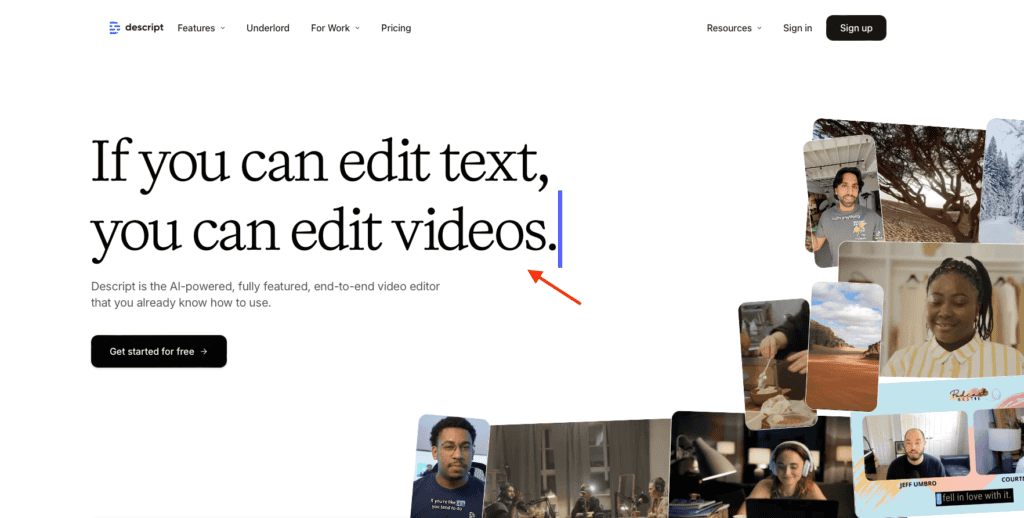
How AI Video Editor Saved Me Hours Editing
As a content creator, I often found myself buried under hours of video editing, which is when AI video editing tools became incredibly helpful. Here are the top features that have definitely saved me time and made my workflow easier:
- Automatic Captioning and Subtitling: This feature has been a game changer. I remember the first time I used it in CapCut, I saved over an hour of manual transcription.
- Background Removal and Replacement: This feature feels almost like magic! It’s a lifesaver when I don’t have the perfect background while traveling and need a clean backdrop for my talking head videos. Using AI to replace the background saves so much time and adds a professional touch that traditional editing would take hours to achieve.
- Automated Color Correction and Grading: I’ve always found color grading daunting, but with AI, it’s now a matter of a few clicks instead of several hours.
- AI-Powered Audio Enhancement and Noise Reduction: Great visuals mean nothing without good audio. There was a video where my microphone picked up distracting background noise during recording. Luckily, the AI audio enhancement got rid of those distractions, making my voice sound clear and nice to listen to.
Now, these are just a few of the amazing features of AI video editing tools. There are other incredible features such as automatic scene detection, smart clip selection and trimming, and even automated video creation using pre-defined templates.
Overall, AI video editing tools have truly saved me hours of tedious work.
So, let’s explore the top 10 AI video editing software options I have curated for you and discover what they can offer.
Top 10 AI Video Editors in 2024
1. CapCut
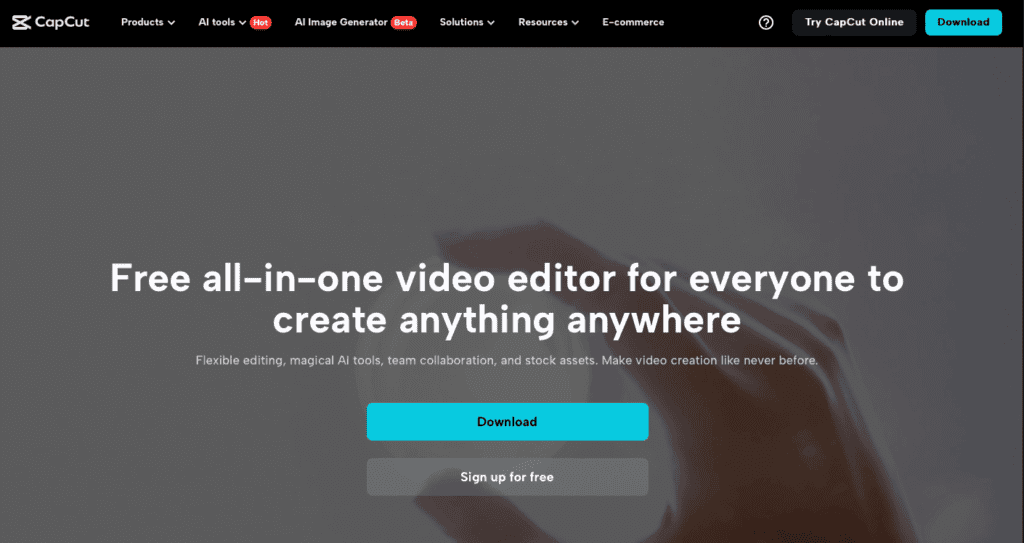
Overview
CapCut is a popular video editing app that has gained a lot of attention for its user-friendly interface and robust features, especially among social media content creators. I’ve been hearing a lot of buzz about CapCut, and I’ve got to say, it’s pretty impressive for what it is. People seem to really love how easy it is to use, particularly for quick edits on mobile.
I personally think it’s a great option if you’re just starting out or if you’re mainly focused on creating content for social media.
Key Features & Strengths
CapCut is helpful for video editing with some standout AI features:
- AI-powered editing: Makes the whole process smoother using smart algorithms.
- Auto-captions: Saves you time by generating captions automatically.
- Motion tracking: Easily follow objects or people to add effects or text.
- Green screen effects: Simplifies removing backgrounds and customizing scenes.
- Extensive template library: Access a variety of pre-made templates for quick edits.
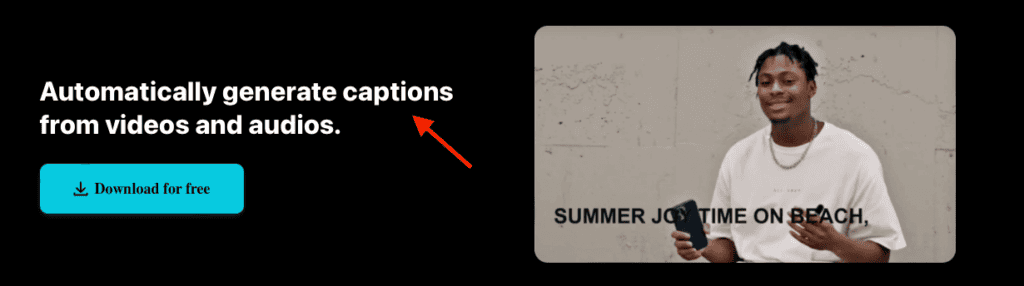
Pros
- Easy-to-use interface, perfect for beginners.
- Powerful AI features boost your productivity.
- Quick rendering speeds up your workflow.
- Frequent updates bring fresh tools and capabilities.
Cons
- Lacks some advanced editing options found in professional software.
- A few users have reported customer service issues.
Best For
- Social media content creators
- Short-form video creators (e.g., TikTok, Instagram Reels)
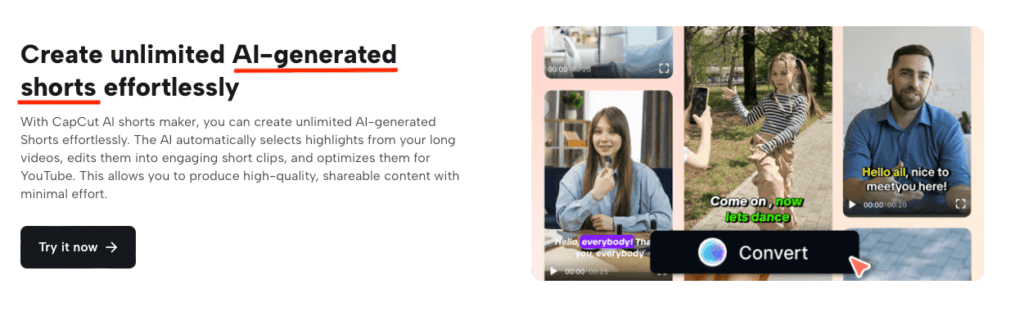
Available on
- iOS and Android mobile devices
- Windows and Mac desktop computers
CapCut is great for many editing tasks, but if you’re tackling more complex projects or aiming for professional quality, tools like Adobe Premiere Pro or DaVinci Resolve might be more suitable.
2. InVideo
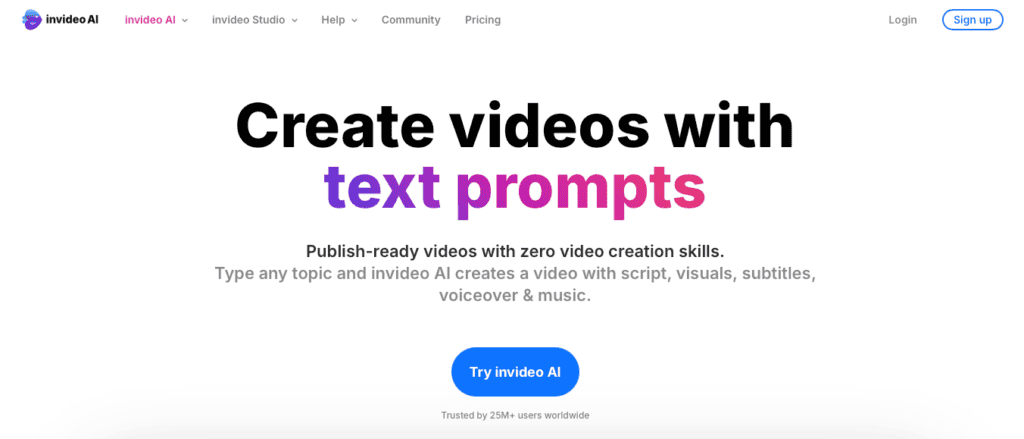
Overview
InVideo is a powerful AI-powered video editing platform that really simplifies the video creation process for users at any skill level. Many creators are praising its intuitive interface, making it a breeze to jump in and create professional-quality videos right away.
With a library of over 5,000 templates and millions of stock media assets, InVideo offers a wealth of resources that can help elevate your projects.
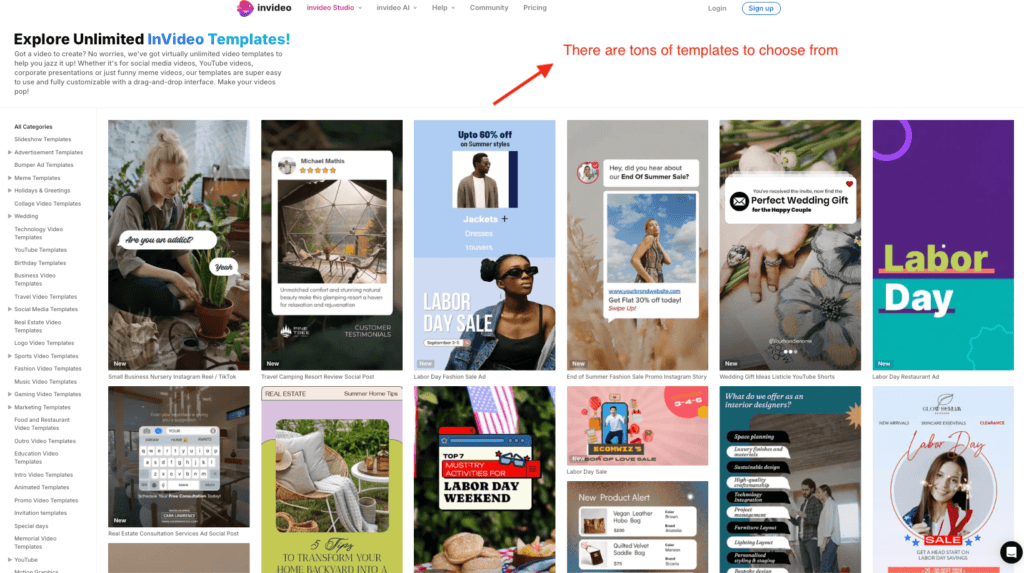
Some people on Reddit find InVideo to be a versatile and powerful tool, appreciating its extensive features and template variety, while others note that it can be overwhelming for beginners and may require some effort to achieve the desired results.
I believe it’s a great option for anyone wanting to create engaging content fast, whether for social media or marketing. It may need a little fine-tuning for that polished finish, but overall, it’s an efficient tool.
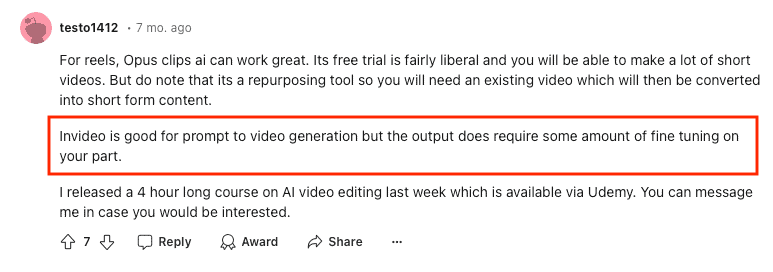
Key Features & Strengths
- AI Script Writer: Craft scripts quickly based on your ideas, saving you valuable time.
- AI Voiceover: Turn text into smooth, natural speech in various languages and accents.
- Smart Video Resize: Automatically tweak your video dimensions for different social media platforms without losing quality.
- Text-to-Video: Easily convert written content into engaging video presentations.
- Template Library: Choose from thousands of customizable templates for any industry or purpose.
- Media Library: The platform provides access to millions of stock videos, images, and music tracks, allowing users to enhance their projects with high-quality media.
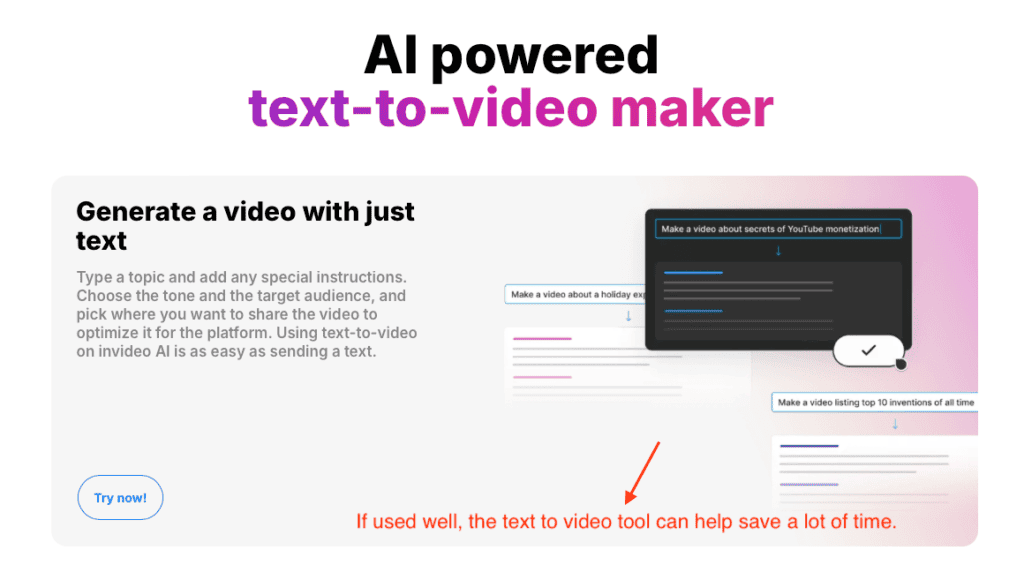
Pros
- Easy to use, even for non-technical users
- Extensive library of templates and stock assets
- AI-powered features that streamline video creation
- 24/7 customer support and active user community
Cons
- Inability to switch templates mid-project
- Potentially lengthy export times, especially for longer videos
- Performance issues when uploading large media files
- Limited scenes per project
- May lack the depth of features found in professional desktop editing software.
Best For
InVideo is suitable for content creators, marketers, social media managers, and anyone looking to create professional-quality videos without the need for technical skills or expensive software.
Available on
PC/Mac computers (web-based platform)
3. Veed.io
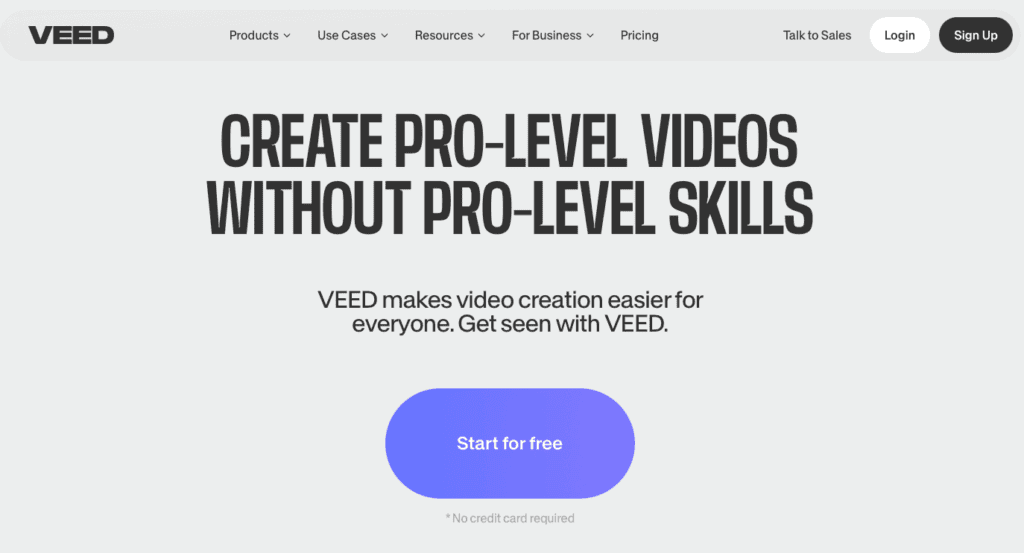
Overview
VEED is a solid online video editing platform that’s gaining traction, and after testing it for a while, I can see why. The interface is clean, making it easy to dive in, even if you’re not a tech expert.
I’ve also heard great things about the Magic Cut feature, which trims out awkward pauses, something many creators have been raving about.
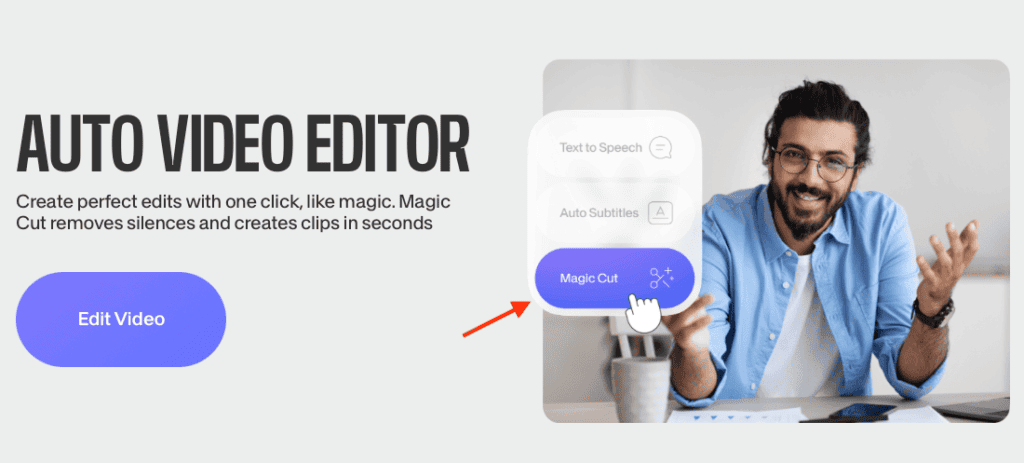
However, some AI features, like Text-to-Video, are still in beta, and while promising, they’re not flawless just yet.
While it might not replace high-end software for complex edits, VEED is a fantastic choice for streamlining the video editing process. Some advanced features might take a bit of getting used to, but it’s worth the investment.
Key Features & Strengths
- AI-Powered Tools:
- Magic Cut: Automatically removes silent moments and awkward pauses.
- Text-to-Video (Beta): Turn your text scripts into animated video clips with voiceovers.
- Editing Capabilities:
- User-friendly drag-and-drop interface.
- Trim, cut, crop, and add transitions with ease.
- Access a rich library of royalty-free music, images, and video clips.
- Enjoy cloud storage for seamless project access across devices.
- Collaboration:
- Work together in real-time on editing projects (available in paid plans).
Pros
- User-friendly interface with drag-and-drop functionality
- AI-powered tools like automatic subtitles and Magic Cut
- Extensive royalty-free media library
- Cloud-based for flexibility and accessibility
- Real-time collaboration features for team projects
Cons
- Limited advanced editing capabilities
- Free plan has storage limitations
- Full feature set requires a paid subscription, which some find pricey
Best for
VEED is perfect for content creators, social media managers, and small businesses needing professional videos quickly. Its AI tools and user-friendly interface cater to beginners and those on tight deadlines.
Available on
VEED is a web-based platform, making it accessible on any device with an internet connection and a modern web browser.
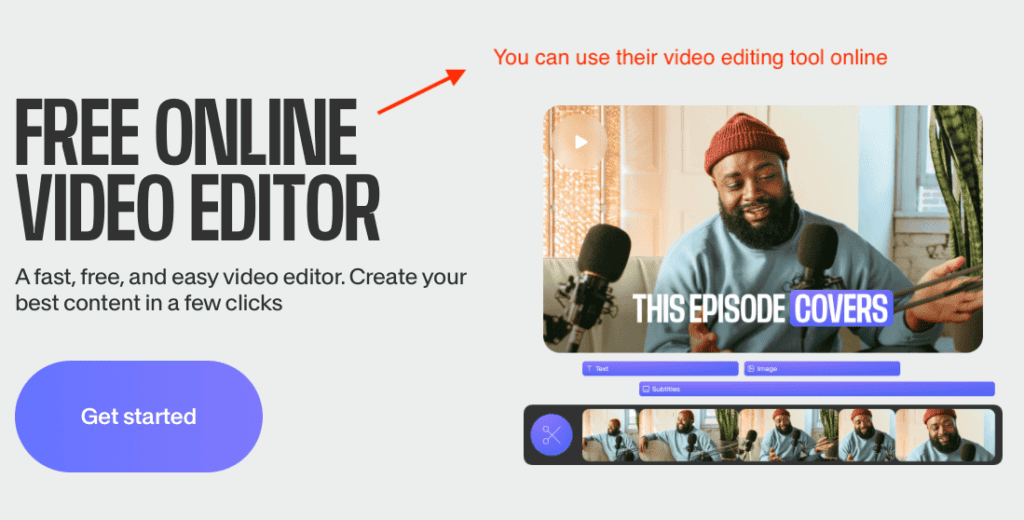
4. Descript
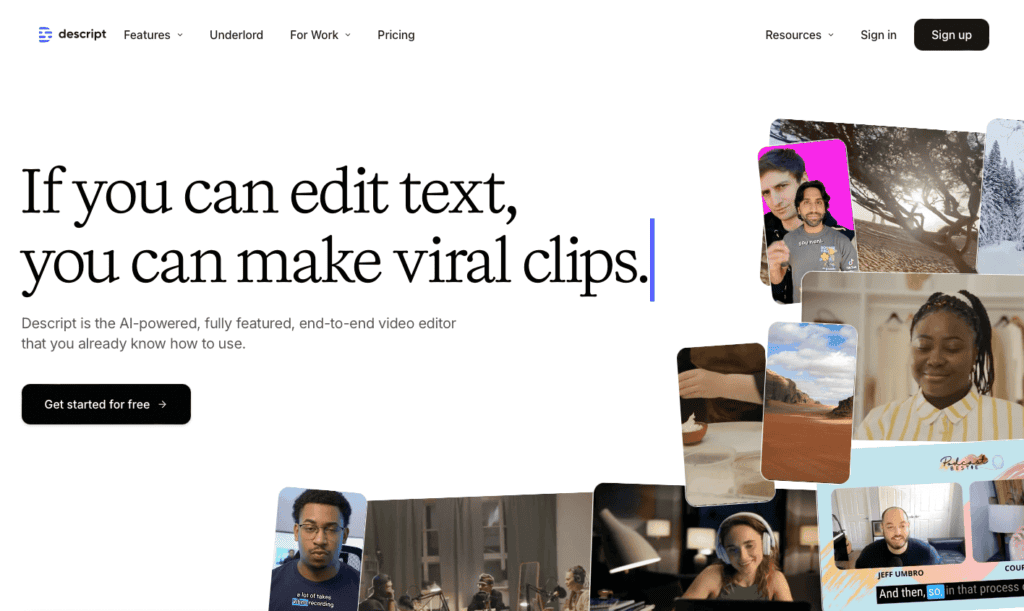
Overview
Descript is another great tool featuring AI-powered audio and video editing. It has a few standout features such as text-based editing, which allows you to edit audio and video by simply modifying the transcript, just like in a word processor. It’s pretty wild when you first try it out.
Descript also offers automatic transcription, generating accurate captions for your videos, and its filler word removal feature automatically detects and eliminates “um” and “uh” from your recordings.
Price-wise, there’s a free plan available, but to truly make the most of it, a paid subscription is necessary. Overall, Descript is pushing boundaries in audio and video editing. It’s not perfect, but if you’re looking to streamline your workflow, it’s definitely worth checking out.
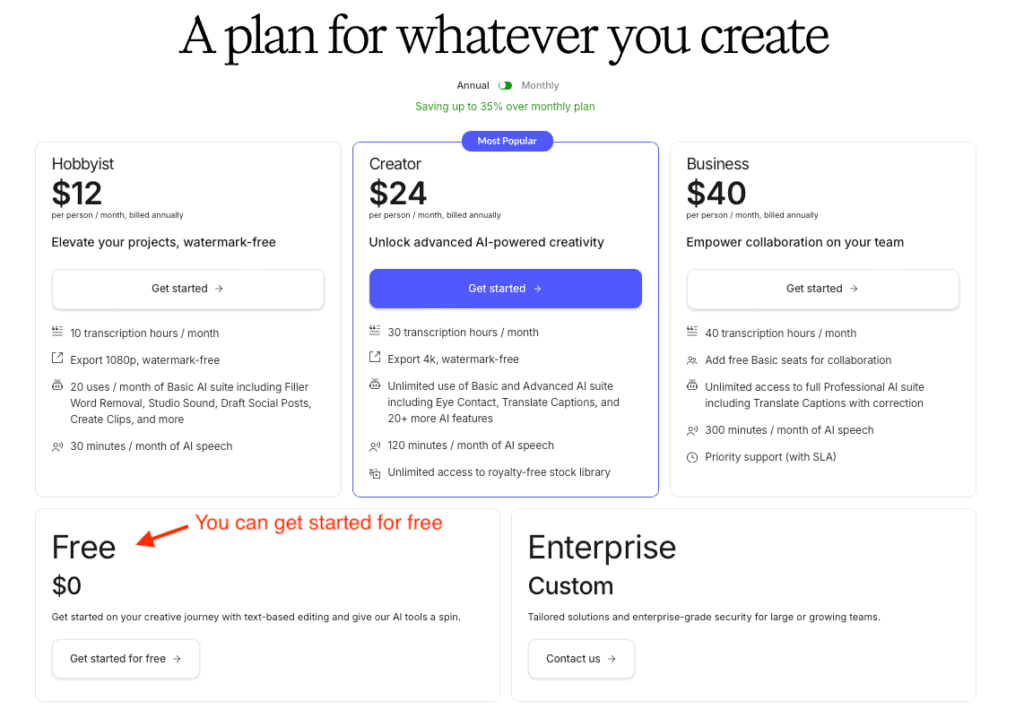
Key Features & Strengths
- AI-Driven Editing: Transcribe audio and video easily and edit by manipulating text for a smoother, more intuitive process.
- Overdub: Create a synthetic voice that mimics the speaker, so you can make corrections or add content without re-recording.
- Studio Sound: Improve your audio automatically by cutting background noise and boosting clarity.
- Screen Recording: Effortlessly create tutorials and demos with built-in recording capabilities.
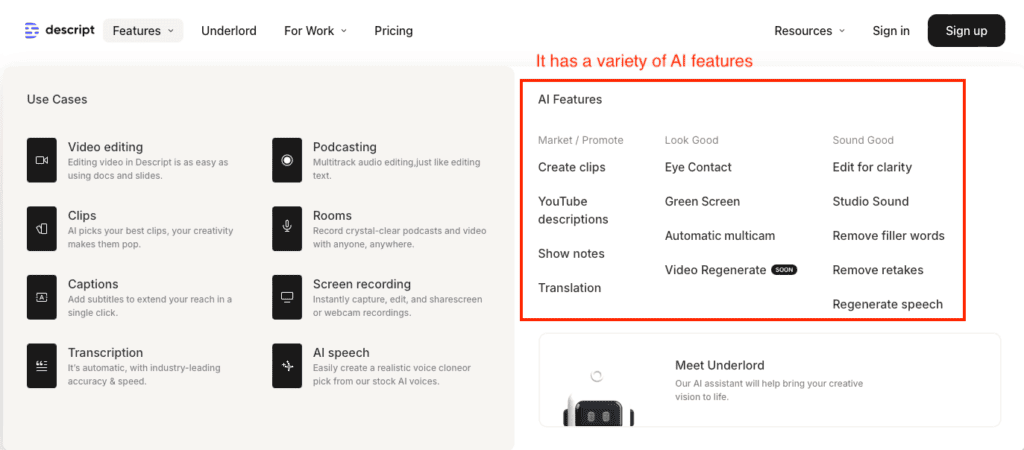
Pros
- Intuitive text-based editing approach
- Time-saving features like Overdub and Studio Sound
- Easy collaboration among team members
- All-in-one solution for transcription, editing, and publishing
Cons
- Some users report issues with video compression during export.
- Reports of crashes and slow performance, especially with larger projects.
- Learning curve for advanced features
- Overdub struggles with accents and complex voice patterns
Best for
Descript is great for solo creators, podcasts, talking-head videos, and business presentations. It’s also ideal for teams collaborating on projects and those looking for a more efficient way to transcribe and edit their recordings.
Available on
macOS / Windows
5. RunwayML
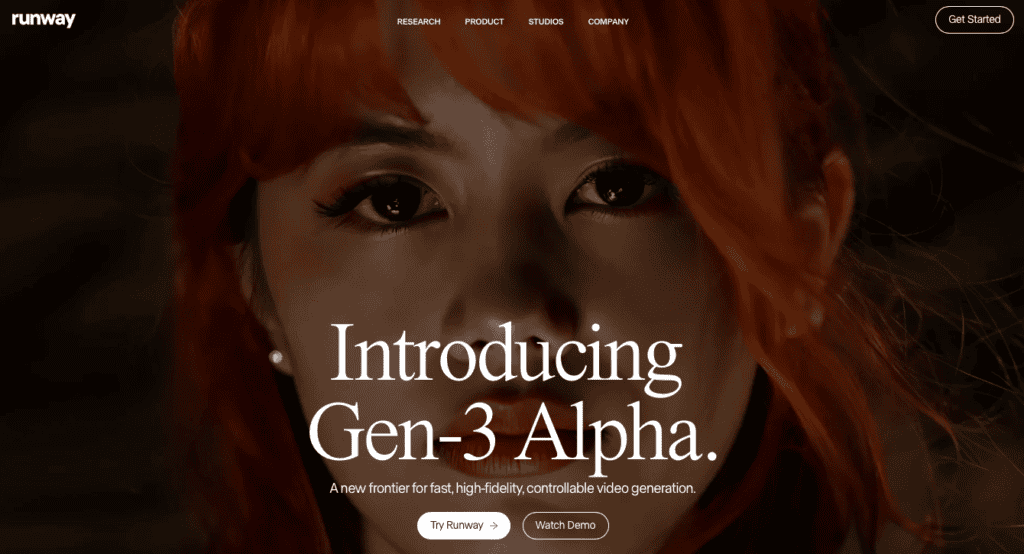
Overview
Runway is one of those AI-powered video editing platforms that really grabs your attention, especially if you’re into pushing creative boundaries. It’s not just about editing; it’s about transforming how you approach the entire video creation process. What I find intriguing—and what people often discuss online—is its ability to generate entire scenes with just a text prompt. That’s right, you describe a scene, and Runway’s AI generates it for you. It feels a bit like stepping into the future.
But it’s not without its quirks. For instance, the AI can sometimes miss the mark on complex scenes, and you might find yourself tweaking things manually. And then there’s the price—some users on Reddit have mixed feelings about whether the cost is justified, especially when some features are still evolving.
If you’re a creative professional who’s eager to experiment with the latest in AI, Runway is definitely worth a try. Just be prepared for a bit of a learning curve and keep an eye on your budget.
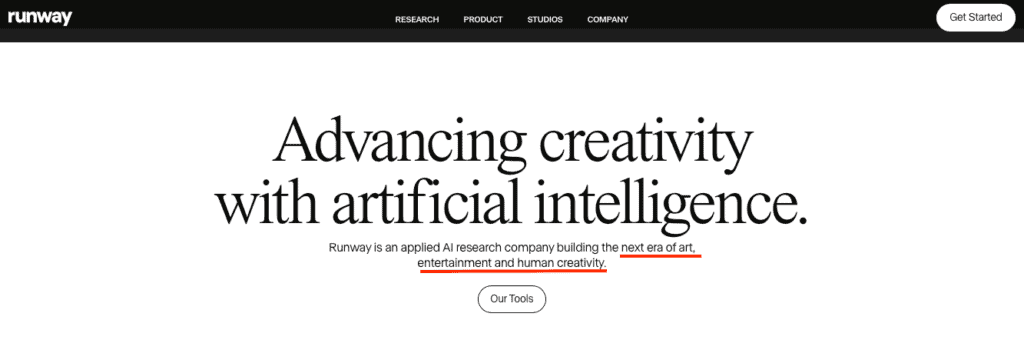
Key Features & Strength
Runway offers a variety of AI tools that streamline video editing:
- Text-to-Video Generation: Instantly create short video clips from text prompts, turning your ideas into eye-catching visuals.
- Inpainting and Outpainting: Effortlessly add or remove elements in your videos with smart AI tools.
- Motion Tracking and Rotoscoping: Let AI streamline your motion tracking and rotoscoping, making it easier to apply effects or isolate objects.
- Style Transfer: Transform your videos with artistic styles using AI-driven style transfer.
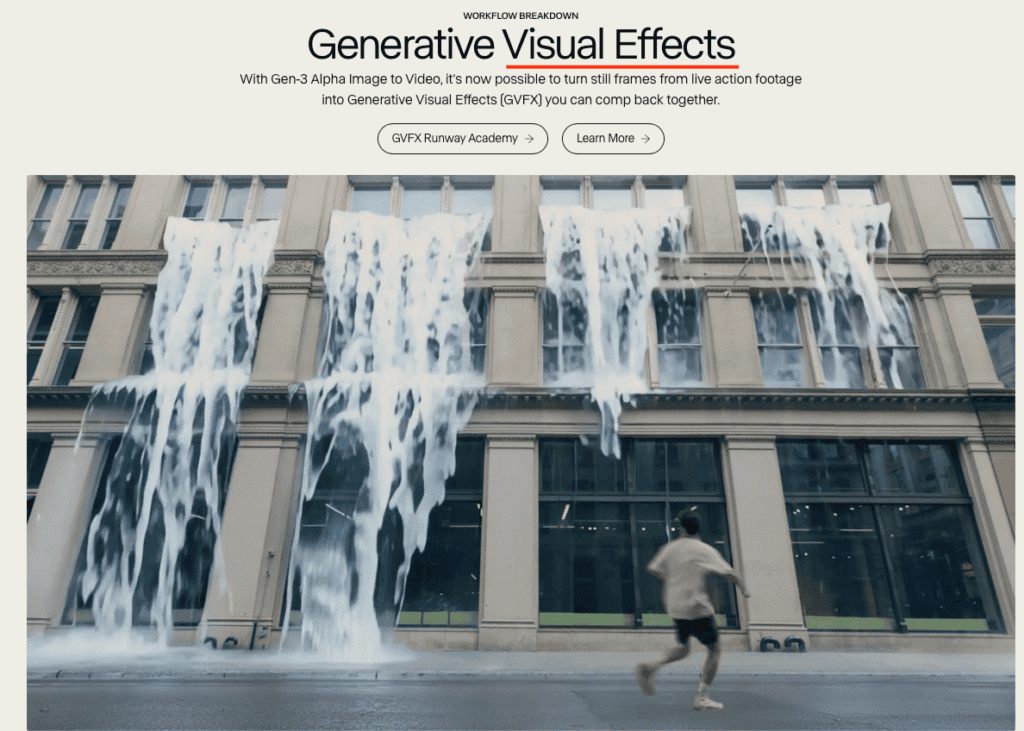
Pros
- Powerful AI features like green screen removal and style transfer
- User-friendly interface, accessible to beginners
- Innovative text-to-video generation capability
- Constantly updated with new models and features
- Useful for creative edits and effects
Cons
- Learning curve for advanced features
- Pricing can be expensive for full feature access
- Limited traditional video editing tools compared to established software
- Performance may vary depending on user’s hardware
- Some models require significant user input for optimal results
Best For
Independent filmmakers, video artists, advertising and marketing professionals.
Available on
- Mac/PC (Web-based access)
- iOS and Android
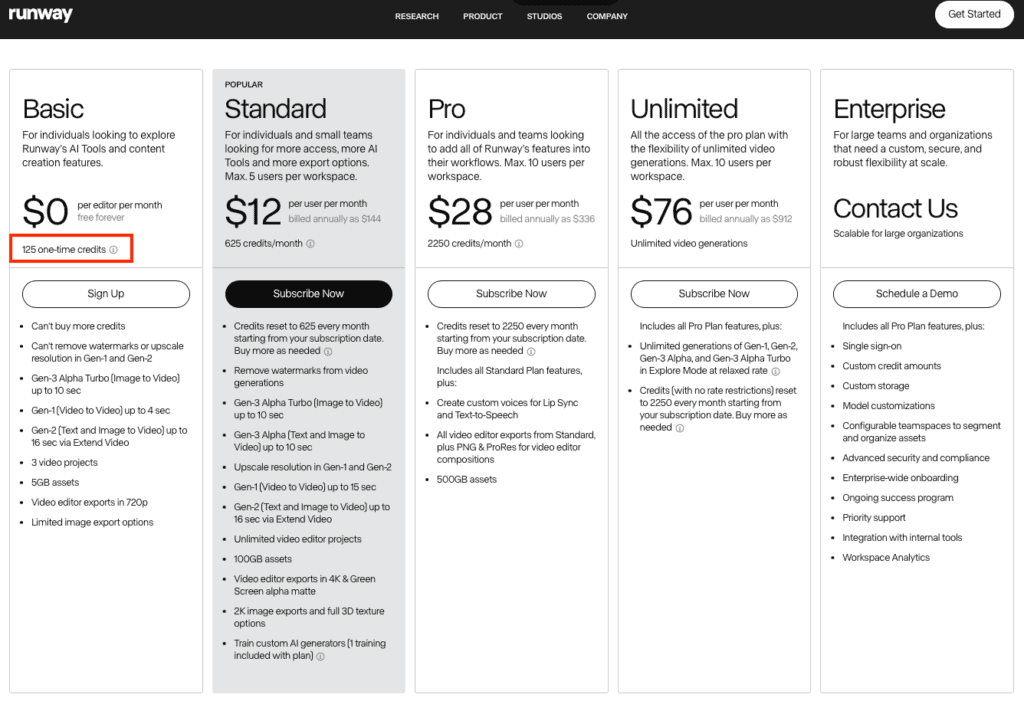
6. Gling AI
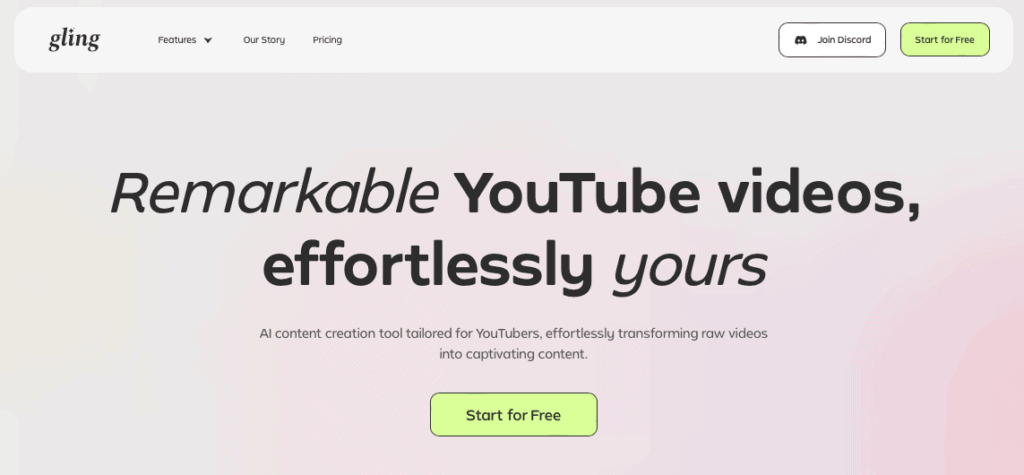
Overview
Up next, let’s dive into Gling AI. This video editing tool is catching attention for its ability to automate tedious tasks like removing pauses and dead air automatically, which can be a massive time-saver.
YouTubers and content creators love how it streamlines the editing process, making it more efficient.
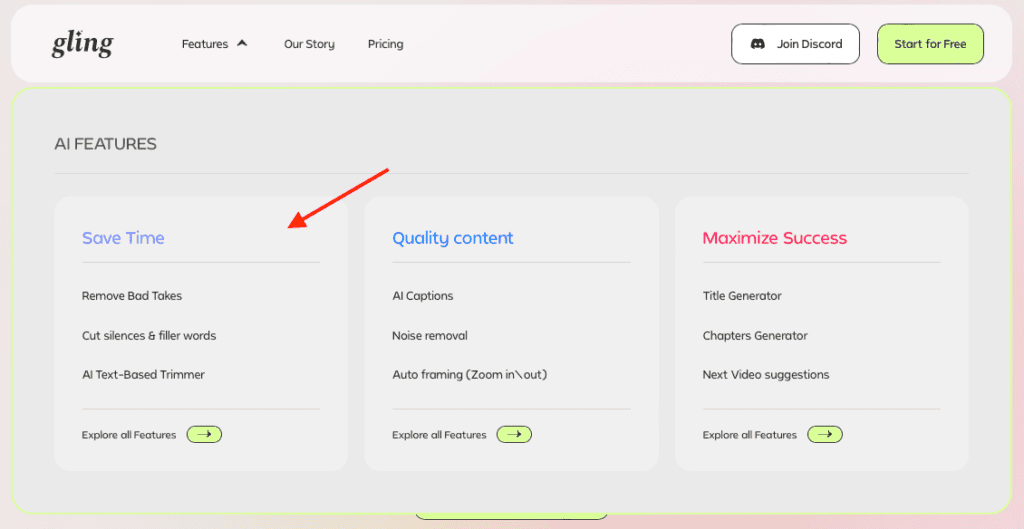
But it’s not without its flaws. Some users mention the pricing, starting at $15/month, might be a bit steep, especially considering that the AI isn’t perfect with complex edits.
That said, for those focusing on quick, straightforward projects, Gling AI offers a significant boost in efficiency.
Key Features & Strengths
- Auto-Cut: It smartly trims out silence, filler words, and long pauses, saving you a ton of editing time.
- Smart Content Analysis: AI analyzes video content for intelligent editing decisions.
- Content Repurposing: It turns long videos into bite-sized, engaging clips perfect for social media.
- Subtitle Generation: It creates accurate subtitles, making your content more accessible and engaging.
- Highlight Detection: It finds the most captivating moments in your video to help you craft standout highlights.
Let me break down some pros and cons based on what I’ve seen people discussing:
Pros
- Automatically cuts out dead air, filler words, and awkward pauses
- Clean and intuitive interface, making it accessible for beginners
- Generates captions and chapter markers automatically, great for YouTube videos
- Useful for quick edits, especially for talking-head videos or podcasts
Cons
- Some users may find the AI’s decisions limiting for unconventional edits.
- Mastering all features may take time and practice despite its user-friendly design.
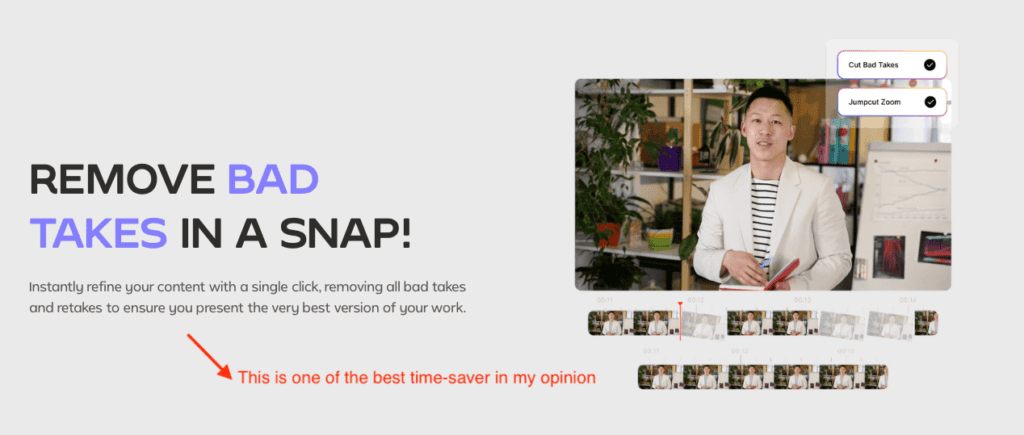
Best for
- Gling AI is Ideal for YouTubers, vloggers, and social media influencers who regularly produce content. It’s also great for teachers and trainers looking to enhance their educational videos.
Available on
- Mac/PC (Web-based access)
Pricing
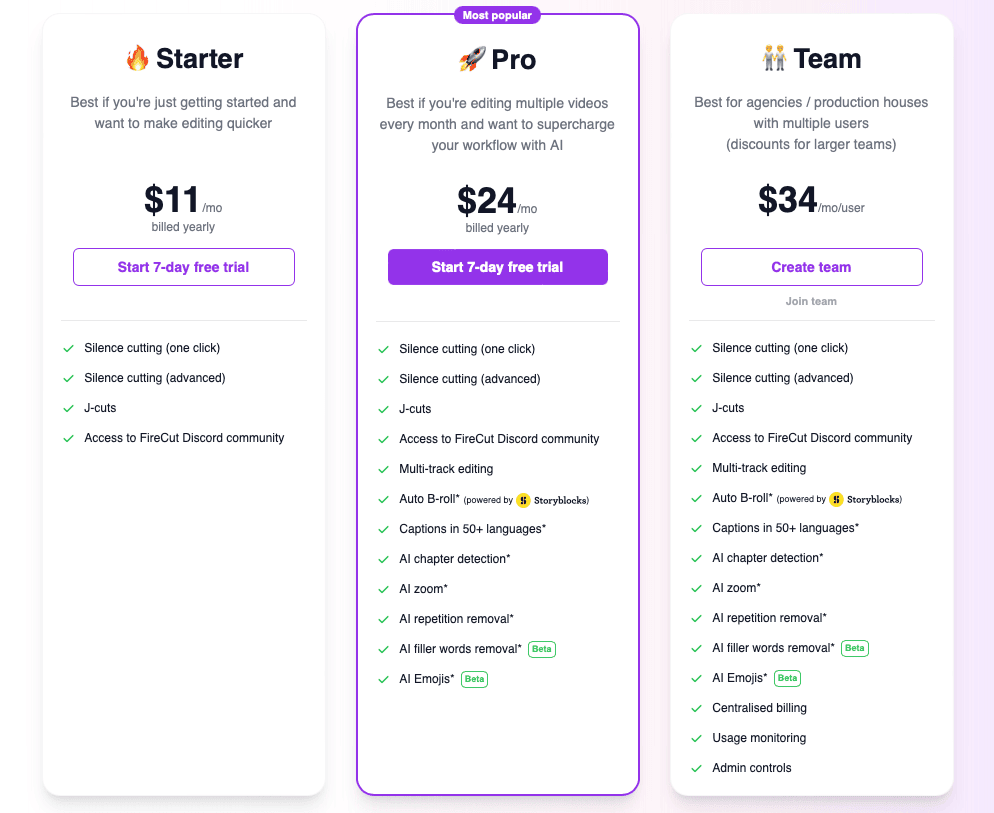
7. FireCut
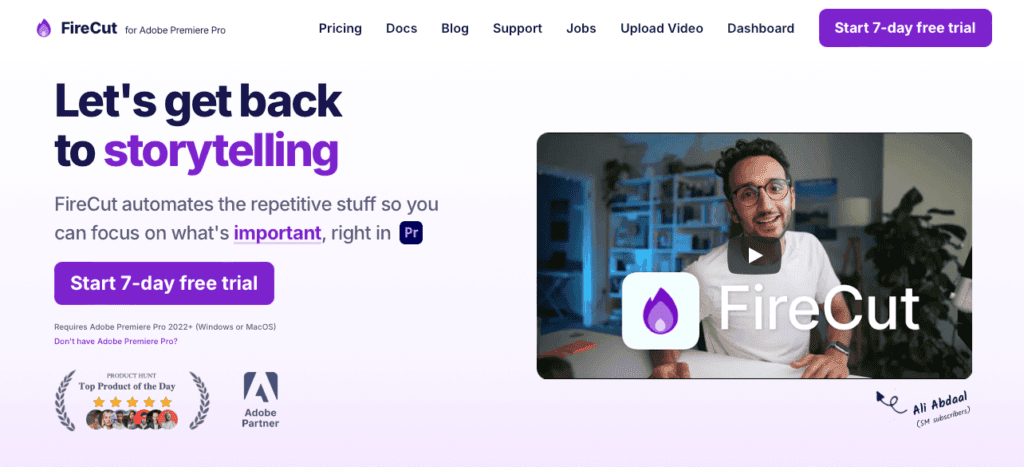
Overview
If you are a Premiere Pro user, you might have heard about FireCut, an AI-powered extension that’s making waves in the editing community. It’s designed to tackle those time-consuming editing tasks, freeing you up to focus on the creative stuff.
One of its killer features is removing silences in seconds. This can be especially helpful in editing interviews or vlogs. The AI also detects prime moments for zooms, adding some pop to your footage without extra effort.
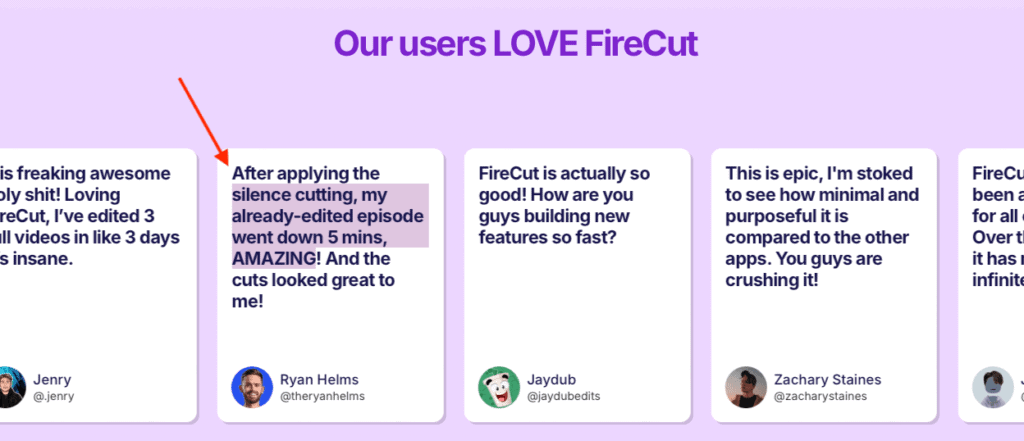
Another feature that really caught my eye is the AI chapter detection. It analyzes your content and suggests breaks, even generating dividers. For long-form content creators, this could be a serious time-saver.
Now, FireCut isn’t perfect. Some editors swear it’s cut their editing time in half, while others have hit snags with unexpected timeline edits.
Bottom line: FireCut could be a promising tool especially for Premiere Pro users aiming to speed up their workflow.
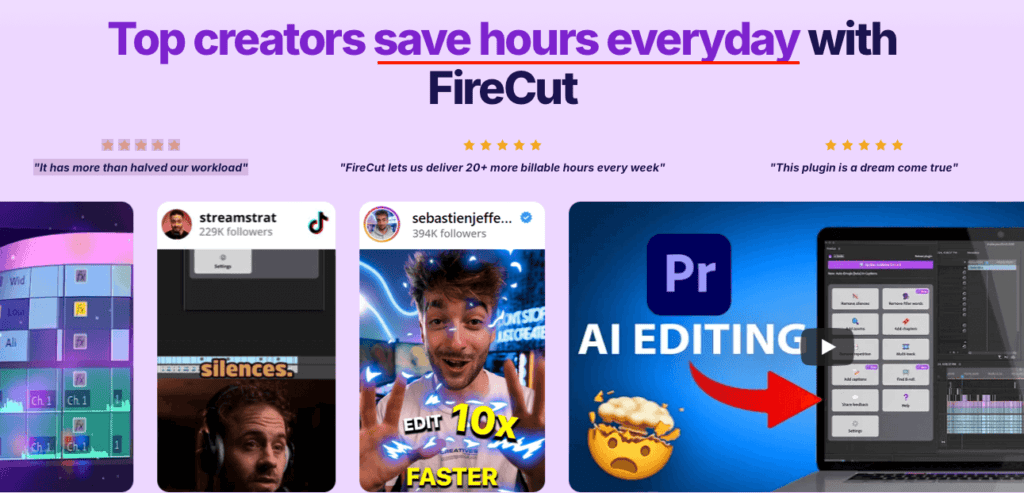
Key Features & Strengths
- Lightning-Fast Editing: Reduces editing time significantly, allowing more focus on creative aspects.
- Silence Cutting: Automatically removes dead air and awkward pauses to keep viewers engaged.
- Automatic Captions: Generates captions to save hours of manual transcription.
- AI-Powered Zooms: Detects optimal moments for zoom effects, enhancing visual interest.
- Automatic Chapter Creation: Suggests logical break points for better navigation in longer videos.
- Podcast Editing: Streamlines multi-track editing for cleaner, more structured podcast audio.
Pros:
- Speeds up editing significantly; some users cut editing time in half.
- Automatically removes silences and dead air, great for podcasts.
- AI-powered zoom detection adds depth and motion.
- Generates chapters and dividers based on content analysis.
Cons:
- Subscription model for the basic version, not a one-time purchase.
- Occasional issues with edits not appearing as expected.
- Only available for Adobe Premiere Pro.
Best for
FireCut AI is ideal for content creators using Premiere Pro looking to streamline their editing process and add professional touches to their videos. It is particularly useful for those working with interviews, vlogs, and long-form content.
8. Opus Clips

Overview
If you’re looking to transform long-form videos into engaging short clips for social media, Opus Clip is worth checking out.
This AI-powered tool analyzes your footage and automatically identifies the most interesting moments to create short, attention-grabbing clips.
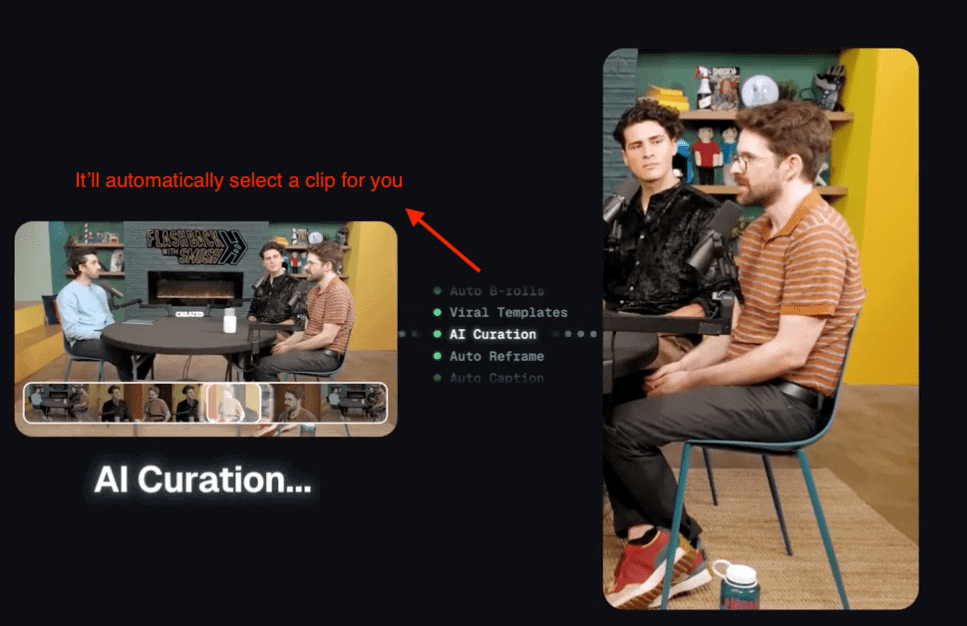
Key Features & Strengths
- Clip Creation: Automatically generates 15-60 second clips from longer videos.
- Social Media Optimization: Clips are tailored for popular platforms like Instagram, TikTok, and Twitter.
- Smart Cropping: Adjusts video aspect ratios automatically for various social media platforms.
- Auto-Captioning: Transcribes audio and adds captions to clips.
- Highlight Detection: Identifies and extracts the most engaging moments from longer videos.
Pros
- Saves time by automatically generating clips from longer videos.
- Tailored clip lengths for specific social media platforms.
- Speech recognition helps identify important moments in the video.
Cons
- Limited to creating clips from existing footage, rather than editing within the tool.
- Quality of output can be inconsistent, with some users finding most clips unusable
- May miss nuances that a human editor would catch
- May not always align with specific needs or unique content styles
Best for
Opus Clips is an ideal tool for creators looking to repurpose their longer videos into shorter, more engaging clips for social media. It is particularly useful for those with a strong presence on platforms like Instagram and TikTok.
Pricing
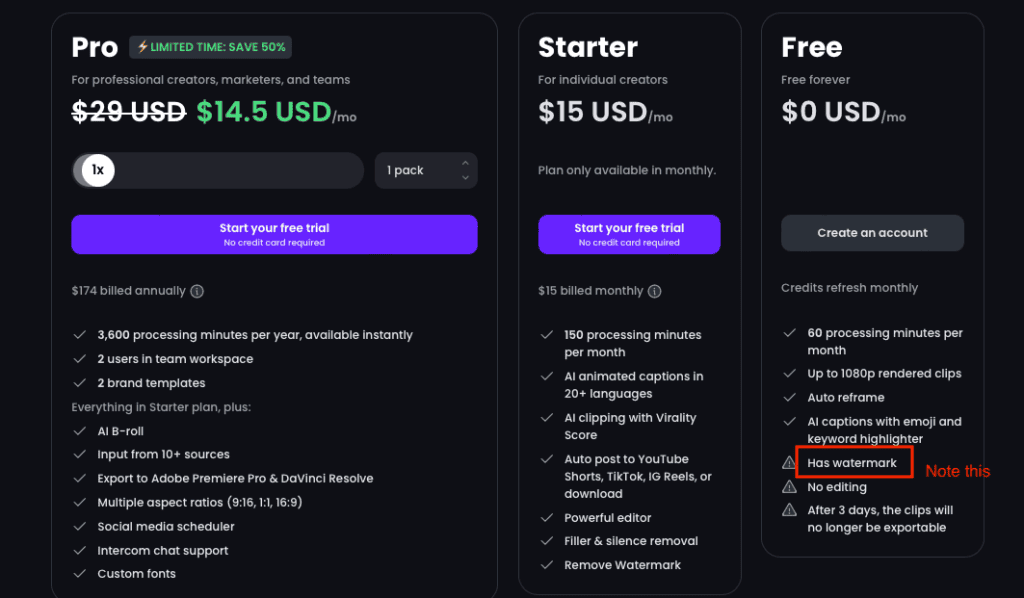
9. Kapwing
Overview
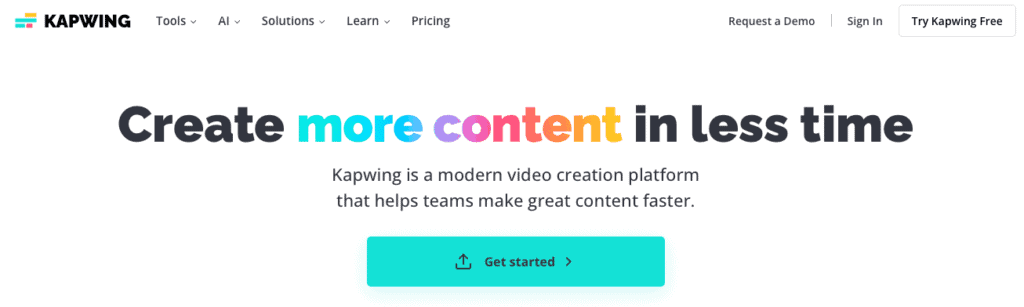
Next, let’s dive into Kapwing. It’s a sleek, browser-based video editing tool that’s winning fans for its AI features.
Its main selling point is its ability to streamline the content creation process. They’ve got a suite of tools that cover everything from video editing to image manipulation, all accessible through your browser.
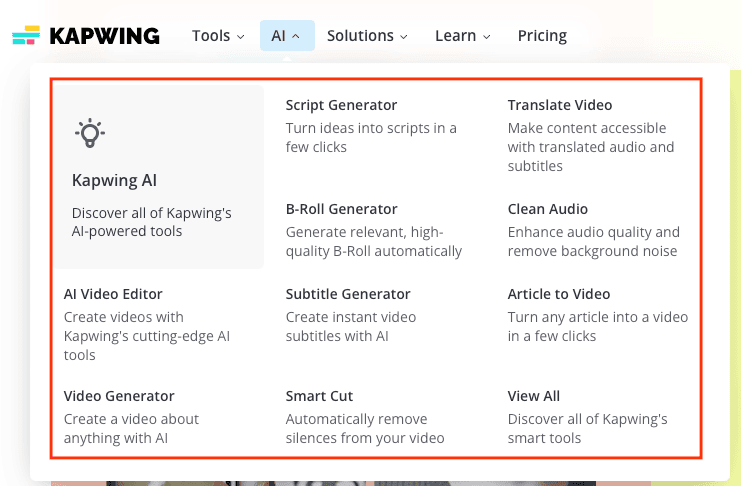
Key Features & Strengths
- User-Friendly Interface: Kapwing’s clean design makes it super easy for beginners, especially when compared to complex software like Adobe Premiere Pro.
- Collaboration focus: Kapwing’s team-oriented features make it ideal for businesses and groups working on content together.
- Text-Based Editing: Edit videos by manipulating text, which is a game-changer for projects heavy on dialogue.
- Automatic Features: Tools like dead air removal save time and streamline the editing process, a huge help for podcasters.
- Accessibility: Since it’s web-based, you can use Kapwing from any device with internet access—convenience at its best!
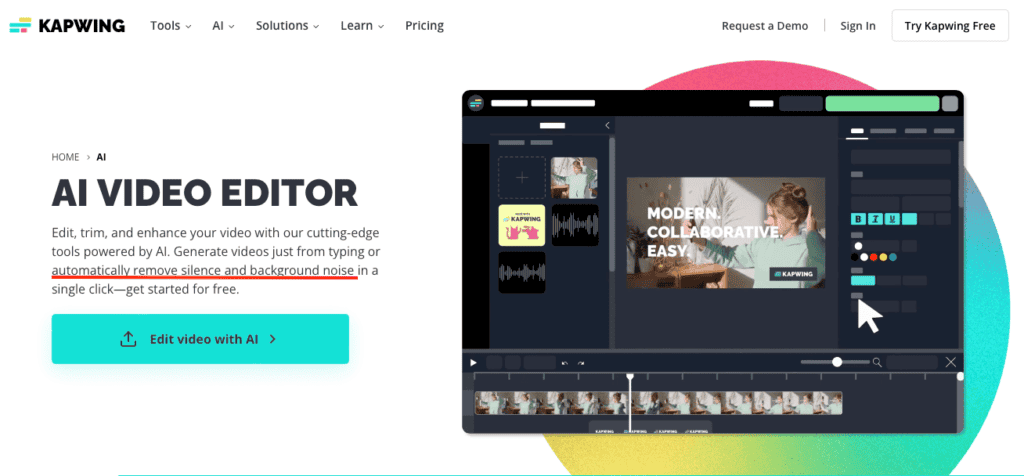
Pros
- AI-powered features that can automatically generate engaging clips from text prompts.
- Auto-captioning and “smart cut” options for efficient editing.
- Sleek, user-friendly interface.
Cons
- Limited editing options compared to more advanced software.
- Some users have reported glitches and crashes while using the tool.
Best for
Kapwing is best suited for those in need of quick and easy video editing, particularly content creators on social media platforms looking to create short, attention-grabbing clips.
Available on
- Mac/PC (Web-based access)
Pricing
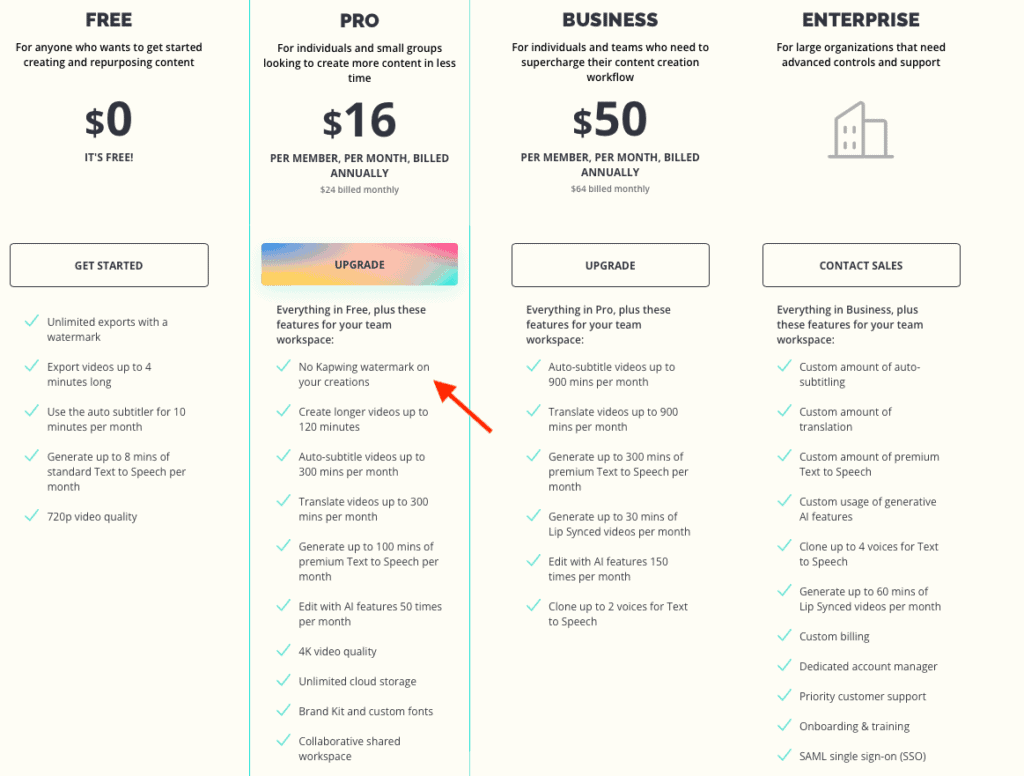
10. Vmaker AI
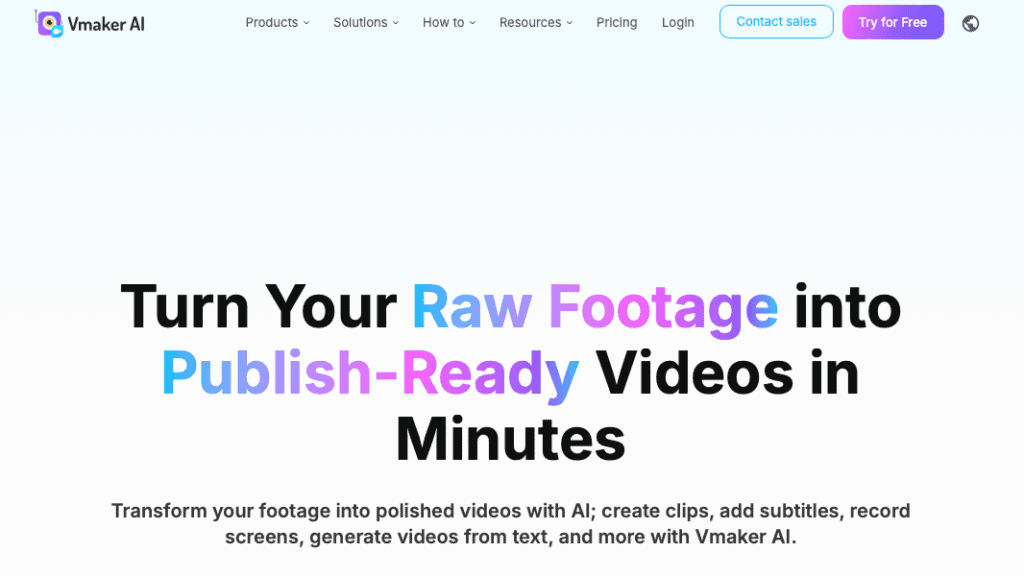
Overview
Next up, we have Vmaker AI. It’s another powerful AI-driven video editing tool that is gaining traction. With just a few clicks, it transforms raw footage into sleek, professional videos, thanks to its standout auto-editing feature that turns lengthy content into social media-ready reels.
However, some Reddit users have noted that AI-generated videos can feel a bit too polished or unnatural, pointing to the importance of a human touch.
Pricing follows a tiered subscription model, but some users report challenges in canceling subscriptions, so review those terms carefully.
In essence, Vmaker AI is ideal for streamlining your video editing, especially for social media.
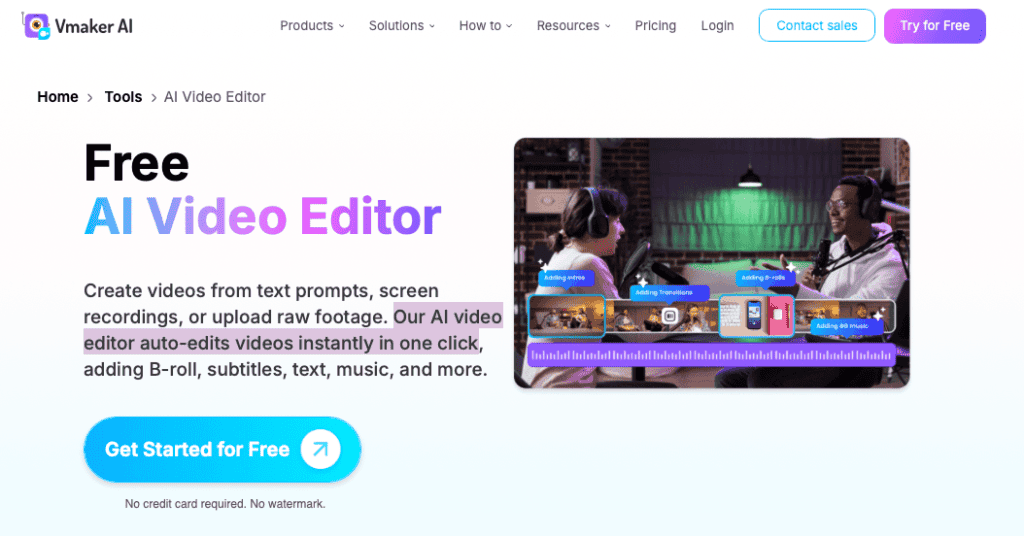
Key Features & Strengths
- One-Click Auto-Editing: Instantly transforms long videos into shorter, engaging clips, perfect for social media.
- Viral Styles Library: Offers a variety of trendy effects and transitions to enhance video appeal.
- Automatic B-Roll and Subtitles: Automatically adds relevant b-roll footage, background music, and subtitles, making the editing process seamless.
- User-Friendly Interface: Designed for ease of use, allowing even beginners to create professional-quality videos quickly.
- Cloud-Based: Accessible from any device with an internet connection, facilitating collaboration and flexibility.
Pros
- Time-saving, cutting editing time for busy creators and marketers.
- Quality output, with final videos looking polished and professional.
- Versatile for YouTubers, marketers, and educational content creators.
Cons
- Some users find AI-generated edits too polished or unnatural, lacking a personal touch.
- While many appreciate the results, others feel the AI sometimes misses context or nuance, needing further manual adjustments.
Best for
Vmaker AI is best suited for content creators looking to quickly generate engaging clips from raw footage, particularly for social media channels.
Available on
Mac/PC (Web-based access). However, some users noted limitations with the Mac app.
Pricing
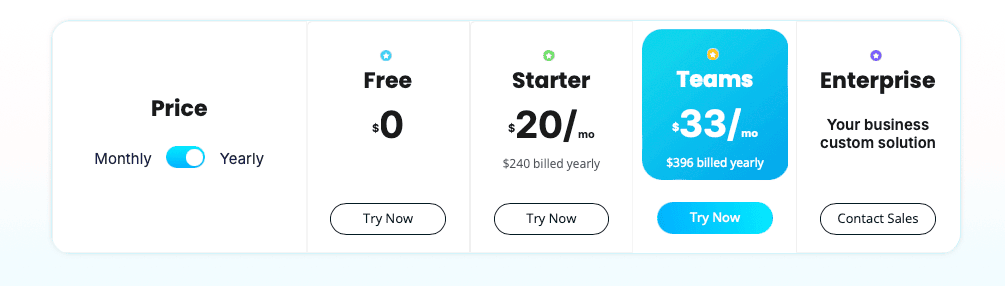
Final Thoughts
Well, let’s wrap this up!
AI video editors are changing the game in content creation.
I used to dread the tedious task of adjusting each frame, but these tools have made editing so much easier.
Here’s a gentle reminder, though: AI features are powerful tools, but think of them as your reliable assistant, not a substitute.
You’re still the creative director here, using AI to streamline your workflow and focus on storytelling.
Let AI handle the repetitive tasks, like syncing audio and identifying cut points, so you can unleash your imagination and craft those captivating narratives and visuals!!
Curious about which AI video editing platforms might suit your needs?
Check out my other articles for reviews on the best tools available. Once you integrate AI into your editing process, you’ll find it hard to go back.







