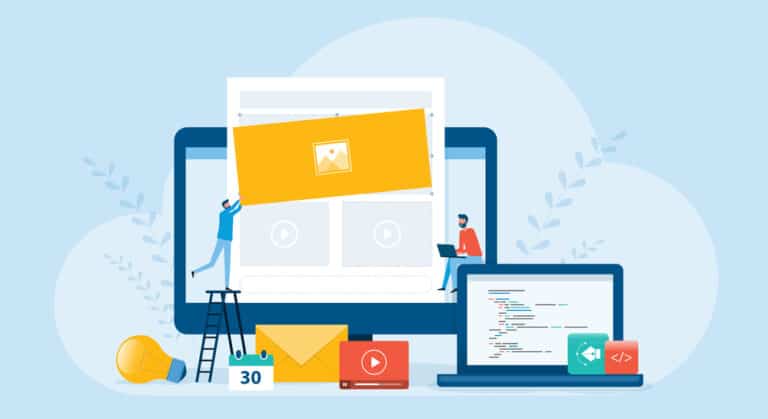AI Video Editing 101: Everything Beginners Need to know
The other day, I was chatting with a friend who’d just spent 12 hours editing a 5-minute video.
Twelve. Hours. Can you believe it?
By the end, she was practically begging for a magic wand to do the work for her. Well, you won’t believe it, but I did find the magic wand—it’s AI video editing!
In this post, we’re breaking down everything you need to know about AI-driven content creation. And let me tell you, it’s pretty mind-blowing stuff.
The global AI video editing market is set to grow significantly, with an expected annual growth rate of 6.3%, reaching $1,032 million by 2032. This impressive growth shows just how much AI is changing video production. (Check the details here)
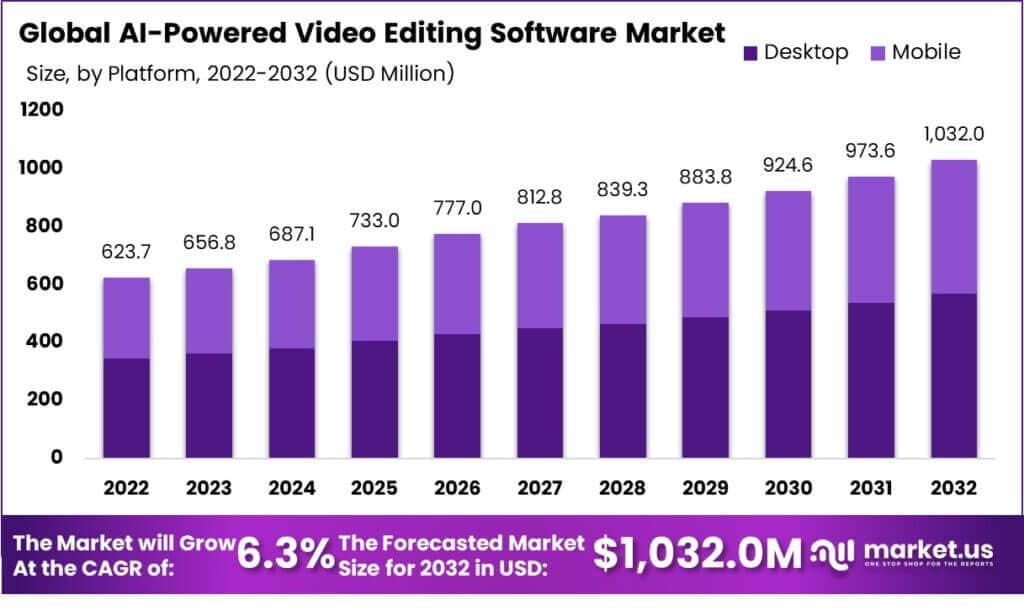
If you’re a beginner in the video editing world, feeling overwhelmed by all the technical jargon and complicated software, this one’s for you.
You see, automated video editing isn’t just some far-off dream anymore. It’s here, it’s real, and it’s about to make your life so much easier.
With features like automatic scene detection, smart cropping, and one-click enhancements, mastering AI video editing is not hard at all. These tools can help you create professional-quality videos in a fraction of the time, even if you’re just starting out.
So, are you ready to say goodbye to endless hours of frustration and hello to efficient, high-quality content creation?
Let’s get started!
What is AI Video Editing?
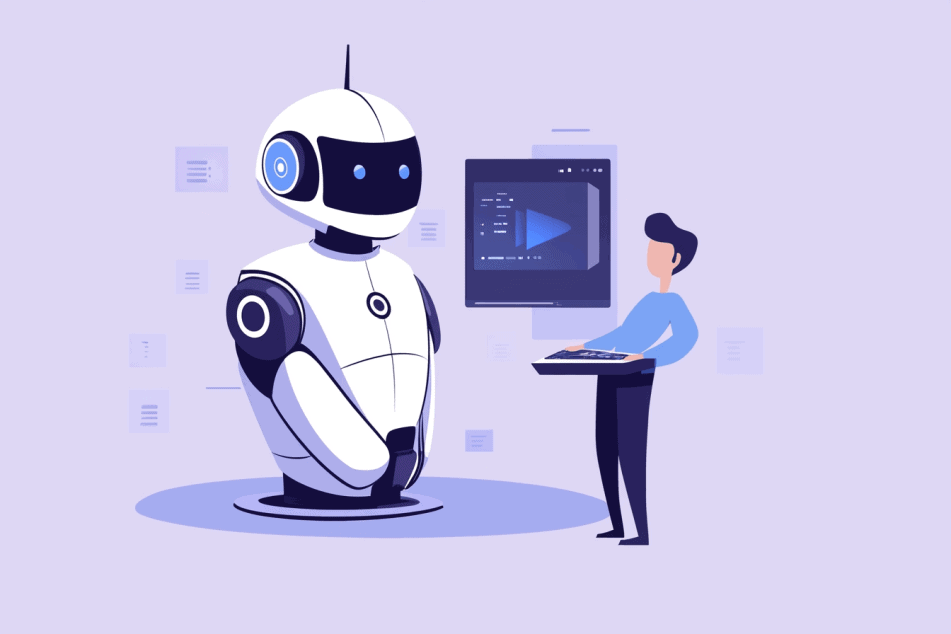
So, what exactly is AI video editing?
At its core, AI video editing leverages artificial intelligence to streamline and automate many of the tasks that typically require a human touch.
Unlike traditional video editing, which often involves a lot of manual work—like trimming clips, adding transitions, and inserting captions—AI video editing tools are designed to handle these tasks for you.
Imagine you’re editing a video of your recent vacation. Normally, you’d spend hours cutting out pauses, adding smooth transitions, and making sure the captions align perfectly with the audio.
With AI video editing, you can automate all these repetitive tasks. For instance, AI algorithms can analyze your footage, identify the best moments, and automatically trim and assemble your clips into a cohesive video. Pretty cool, right?
One of my favorite features in AI video editing software is automated captioning. Instead of manually typing out subtitles, the AI can transcribe your speech and sync the captions to the video. This saves time and makes your video accessible to a wider audience. And this is just a glimpse of what AI can do for you.
As you explore AI video editing, you’ll find more ways these tools can make your editing process easier and more fun. Next, let’s look at the benefits of using AI video editing tools, especially for beginners.
Benefits of AI Video Editing for Beginners
If you’re new to video editing, learning complex software can be intimidating. But AI tools make creating professional videos easier and more accessible than ever.
Here’s why:
Simplified Editing Process
AI video editing tools are designed with beginners in mind. They use intuitive interfaces and smart algorithms to automate many of the technical aspects, so you don’t need advanced skills to achieve great results.
For example, CapCut’s Auto Caption takes the hassle out of adding subtitles by automatically generating accurate captions for your videos. Gling AI goes a step further with its automatic trimming feature, which identifies the best parts of your footage and trims out the rest.
These tools handle the technical details, so you don’t have to. Just upload your footage, let the AI work its magic, and you’ve got a polished video ready to share in no time.
Time-Saving Features
One of the biggest advantages of AI video editing is how much time it can save you. Manual editing can be a grind, but with AI, you can automate tasks like trimming clips, generating B-rolls, adding captions, and applying effects in a fraction of the time. This allows you to dedicate more time to your content and less time getting bogged down in details.
For example, if you create both long-form and short-form content, tools like Opus Clip help you save tons of time by automatically generating short, shareable clips from your longer videos.
Enhanced Creativity
You might think that relying on AI would limit your creativity, but quite the opposite is true. These tools actually enhance your creative potential by suggesting unique ideas and templates you may not have thought of yourself. The AI can analyze your footage and style preferences to generate custom edits, transitions, and effects tailored to your vision.
Want to edit like Alex Hormozi? AI can help you nail that “Hormozi Style” with its quick cuts and dynamic pacing—no endless hours in the editing room required.
Cost-Effectiveness
Hiring a professional video editor can be expensive, but AI video editing tools offer a more budget-friendly option. You can achieve top-notch results without breaking the bank.
With affordable subscriptions and free trials, high-quality video creation is within reach for everyone. You can even create videos for your business or side hustle without blowing your budget.
That said, AI editing isn’t flawless. Let me clarify: while AI can save you a ton of time, it doesn’t always get things right. For instance, I once let an AI edit a talking-head video, only to find it had cut out a crucial part. I had to go back and manually reinsert it, tweaking the AI’s work to fit my vision.
We’ll talk more about AI’s limitations soon, but first, let’s look at how to use these tools effectively.
Step-by-Step Guide to Enhancing Your Video Editing with AI Tools
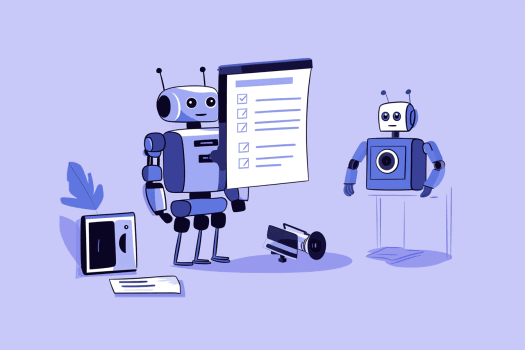
1. Identify Your Video Editing Needs
Before diving in, take a moment to think about your current video editing workflow.
What’s slowing you down? Are your videos not as polished as you’d like? Maybe your color grading is off, or your cuts aren’t as sharp as they could be.
Identifying where you need the most help will make it easier to choose the right AI tools.
Here are some common areas where AI tools can help:
- Automated Trimming: Let AI cut and arrange your clips for you.
- Video Enhancement: Boost your video quality with better color and stabilization.
- Audio Enhancement: Remove background noise, elevate voices, and add background music.
- Effects and Transitions: Spice up your videos with AI-generated effects and animations.
- Automated captions: Generate subtitles and captions automatically.
- Create short-form content from your long-form content: automatically create sharable clips.
2. Choose the Right AI Video Editing Tools
Depending on your identified needs, select one or two AI tools to integrate into your workflow. You don’t need a toolbox full of gadgets—just one or two solid tools that fit your needs.
Here are some popular options:
- CapCut: Ideal for beginners. It offers a ton of effects, transitions, and automatic captioning, making it perfect for social media content.
- Gling AI: Automatically cuts out silence and bad takes, saving you time and effort.
- Runway ML: Provides a range of advanced AI tools, including green screen removal and style transfer.
- Descript: Best for audio and text-based editing, with powerful transcription and text-based video editing features.
If you’re eager to explore more options and find the perfect tool for your needs, check out my other blog post about the best AI video editors. Each tool has its own strengths, and there’s likely one that’s a perfect fit for your video editing workflow.
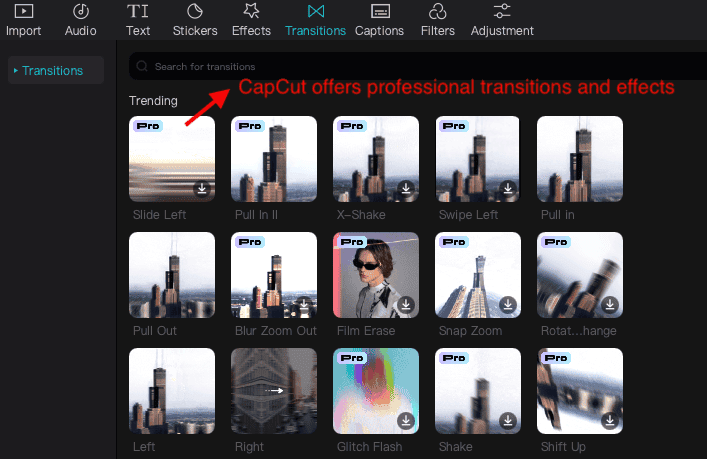
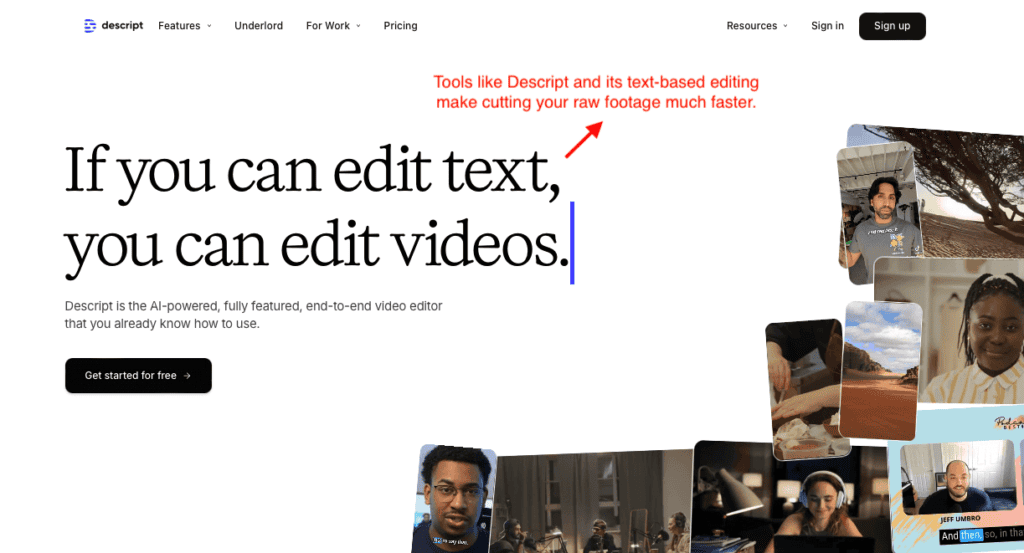
3. Familiarize Yourself with the Tool
Once you’ve chosen your tools, spend some time exploring their features. Most AI video editing tools offer tutorials or a knowledge base that can help you get started.
The more familiar you are with your tools, the more they’ll enhance your workflow.
Start by mastering the basics: how to import your footage, make essential edits, and export your final product. Once you’re comfortable with these core functions, dive into the AI-specific features of your tool—things like auto-cuts, scene recognition, or upscaling.
Finally, get to know any keyboard shortcuts and see how the tool integrates with your existing software.
4. Prepare Your Footage
Before you start editing, make sure your footage is ready to go.
Organize your clips so you can find what you need quickly. Make sure you back up everything—seriously, you don’t want to lose your raw files.
If you’re planning to upscale or enhance footage, make sure it’s of high enough quality for the AI tool to work effectively.
5. Let AI Do the Heavy Lifting
Now, it’s time to see what these AI tools can do in every stage of your video editing workflow:
1) Import and Organize: Start by bringing your raw footage into an AI-powered video editor like Gling AI or Descript.
2) Enhancing and Adjusting Video: Boost your video quality with AI tools like color correction and auto-reframing.
3) Enhancing Audio: Clean up your audio with AI. Tools like Descript can remove background noise, adjust volume levels, and improve clarity, so your audio sounds as professional as your visuals.
4) Trimming and Cutting: Next, let AI do the trimming for you. Use the text-based trimming in Descript or one-click trimming in Gling AI to quickly cut out unwanted portions.This task alone used to take me hours as I listened back and forth, cutting everything manually. Now, with AI trimming, I can’t even imagine going back to that tedious way of working.
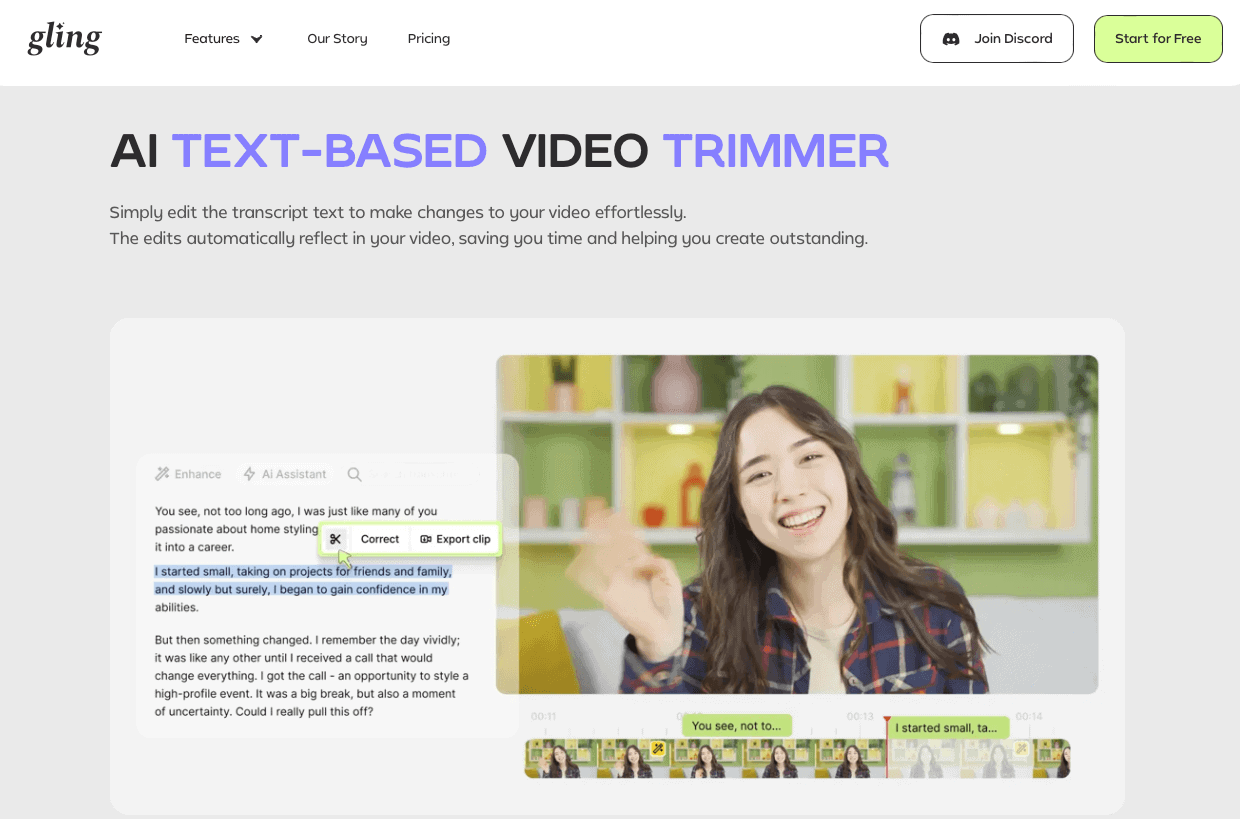
5) Adding Effects and Transitions: Spice up your video with AI-generated effects and transitions. Tools like InVideo offer tons of customizable templates and effects, helping you enhance your creative vision without the hassle.
6) Captioning and Transcription: Make your content accessible with AI-driven automatic captioning. Veed.io and CapCut, for instance, can generate and sync subtitles to your audio with remarkable accuracy.
7) Reviewing and Refining: Use AI to enhance your review process. Tools like Magisto analyze your video’s flow and structure, providing suggestions to enhance storytelling and engagement.
8) Exporting and Sharing: Wrap up your project with AI optimization for various platforms.
By leveraging AI tools throughout your video editing process, you’ll be able to automate the mundane parts and enhance your workflow.
6. Refine Your Edit Manually
AI tools can speed up your editing process, but don’t skip the manual touch if you want a polished final product.
Remember, you are still the creative director of your project. Make sure your editing style reflects your vision, check the accuracy of suggested captions, and ensure transitions flow smoothly.
7. Finalize and Export
Once you’re satisfied with the edit, it’s time to export your video.
Start by optimizing the settings for the platform you’re using, whether that’s YouTube, Instagram, or something else.
Give the video one final watch to catch any last-minute issues. Lastly, save backups of both your final edit and project files—you never know when you might need them.
By following these steps, you’ll see just how much AI can transform your video editing. Trust me, once you get the hang of it, you’ll wonder how you ever managed without it.
Common Challenges in AI Video Editing and How to Overcome Them
Let’s face it, AI isn’t perfect.
After diving deep into AI video editing tools, I’ve discovered they’re a double-edged sword, offering both exciting possibilities and significant challenges.
Let’s talk about some of the challenges.
Inconsistent Results
AI can be a bit hit-or-miss when it comes to consistency. You might run the same footage through an AI editor and get different results each time.
For instance, the color grading could shift from one pass to the next, leaving you with uneven hues across scenes that should be uniform. This kind of unpredictability can be a real headache, especially if you’re up against tight deadlines or working on a series where maintaining a consistent look is crucial.
Limited Creative Control
Creative control is another area where AI falls short. Sure, these tools are great for basic tasks, but when it comes to nuanced storytelling, they tend to fall flat. AI just doesn’t have the human touch needed to evoke specific emotions or nail a brand’s unique voice.
Imagine an AI trying to create a luxury brand commercial. Instead of capturing elegance and exclusivity, it might churn out something generic and off-brand. That’s why, for now, the human element in editing is still irreplaceable.
Difficulty with Client Feedback
AI systems could also struggle with client feedback because they aren’t equipped to interpret and implement subjective comments or requests. If a client asks for a video to feel “more dynamic” or “emotional,” a human editor gets the nuance, but AI often misses the mark.
I once asked an AI to make a video more “dynamic,” and it responded with jarring cuts and transitions that completely clashed with the project’s tone.
Don’t get me wrong – AI video editing tools have their strengths. They can be incredibly efficient for certain tasks, like organizing footage or creating rough cuts. But they’re not ready to replace human editors entirely.
The key here is finding the right balance. Use AI to streamline your workflow and handle the mundane tasks, but rely on your human creativity and judgment for the critical decisions that shape the final product.
The Future in AI Video Editing
The world of AI video editing is evolving faster than you can say “cut.”
Just a few years ago, the idea of AI understanding context in videos felt far-fetched. Now? It’s becoming a reality.
And AI’s potential is just the tip of the iceberg. What we’ve seen so far is only the beginning. There’s a whole lot more coming down the pipeline, and it’s going to transform video editing in ways we can barely imagine.
Imagine an AI that not only understands narrative structure but can also piece together scenes to create a coherent story from a pile of raw footage. This would significantly reduce the time spent on initial edits for everything from documentaries to narrative films. It’s like having a seasoned editor who knows exactly where each clip should go to keep the flow and pacing just right.
Real-time style transfer is another exciting development. Soon, AI could instantly apply visual styles or mimic the unique cinematography of directors. Want your video to have a moody noir look or the vibrant flair of a Wes Anderson film? Soon, we might be able to do this with a simple click.
Then there’s emotion-driven editing. Advanced AI could analyze subtle cues like facial expressions and voice tones to adjust pacing and shot selection, enhancing emotional impact and making your stories even more engaging.
I’m really looking forward to what’s next for AI in video editing. This isn’t about replacing editors; it’s about enhancing our creative capabilities.
In fact, I believe that as these tools become more advanced, the human touch will become even more valuable. Your unique perspective, your storytelling ability – that’s what will set your content apart in a world where everyone has access to these AI tools.
Final Thoughts
We’ve covered a lot of ground, from the basics of AI video editing to future trends that’ll reshape the industry.
And the takeaway is that AI video editing is making high-quality content creation accessible to everyone. It’s no longer just for tech experts or professional editors.
Remember when I told you about my friend who spent 12 hours editing a 5-minute video? Well, last week she tried an AI editing tool for the first time. The result? A polished 5-minute video in just under an hour. She was floored, and honestly, so was I. It’s moments like these that remind me why I’m so excited about this technology.
Here’s my take: experiment, but don’t lose sight of your vision.
Each AI editor has its quirks. The only way to find what clicks for you is to dive in and get your hands dirty.
Most offer free trials, so there’s no excuse not to try. Upload some footage, play around, and see what happens. You might surprise yourself. Just don’t expect miracles – yet.