11 Best ChatGPT Chrome Extensions To Try In 2024
In this digital age of artificial intelligence, it is more important than ever to have the right tools to stay connected and productive. AI has revolutionized how we connect with others, and OpenAI’s ChatGPT is at the forefront of this transformation in artificial intelligence.
However, the default ChatGPT interface can feel a bit limited, and that’s where Chrome extensions come in.
From staying on top of emails, scheduling tasks, and managing projects, these extensions provide a range of features and functions that will make your day-to-day work easier.
In this article, we have compiled a list of the top 11+ best ChatGPT Chrome extensions that will enhance your experience and take it to the next level.
We’ll review their features so you can decide which one would be best for you. So get ready to dive in and unlock the full potential of ChatGPT with these ChatGPT Chrome extensions.
Embrace the future of chatbot-powered conversations and take your productivity to new heights!
What Are the Top ChatGPT Chrome Extensions ?
ChatGPT Chrome extensions are designed to provide users with a range of features and functions that can help them stay connected and productive. These extensions allow users to manage emails, schedule tasks, track progress, and collaborate with colleagues in real-time. Additionally, they offer automated capabilities such as natural language processing, machine learning algorithms, and text analytics
Whether you’re a writer, a student, or a professional seeking efficient communication tools, these best ChatGPT Chrome extensions will help you get the job done.
1. WebChatGPT
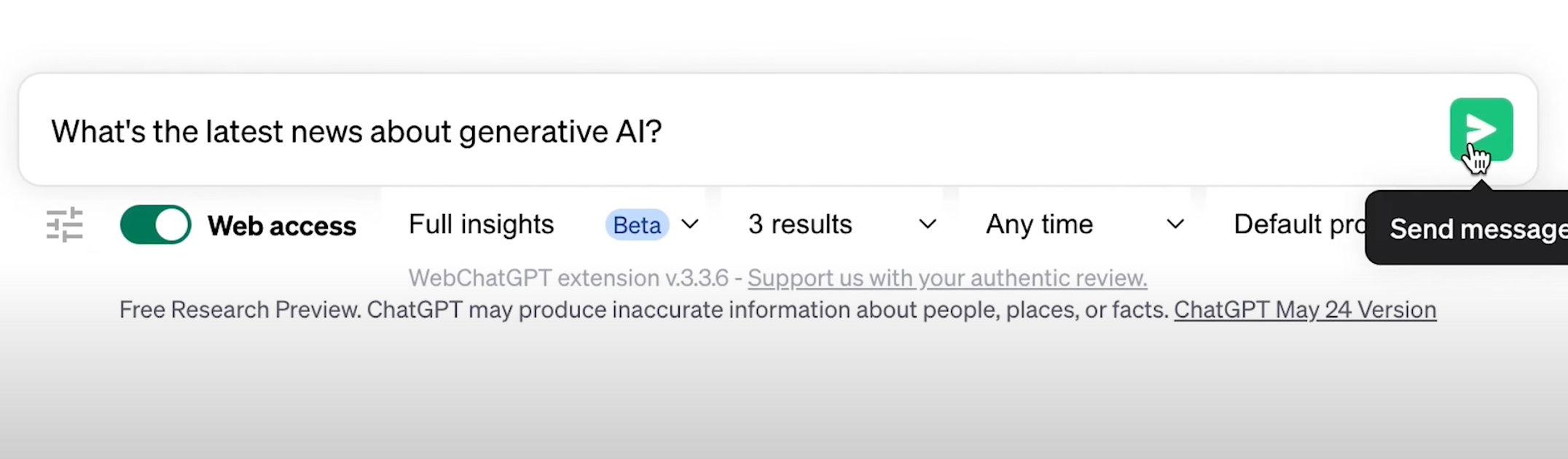
It’s no secret that ChatGPT can occasionally generate incorrect or outdated answers, making it challenging to trust its information.
For those looking for a reliable AI-based tool to help with conversations, WebChatGPT is the perfect choice. It solves the problem by adding Web access, integrating relevant web search and search engine results into your conversations with ChatGPT.
WebChatGPT adds relevant web results and makes sure that you get accurate, up-to-date, and informative responses by fetching the latest information from the internet.
With the ability to filter results by time and region, WebChatGPT becomes an invaluable tool for obtaining more relevant answers and trustworthy responses.
2. ChatGPT for Google
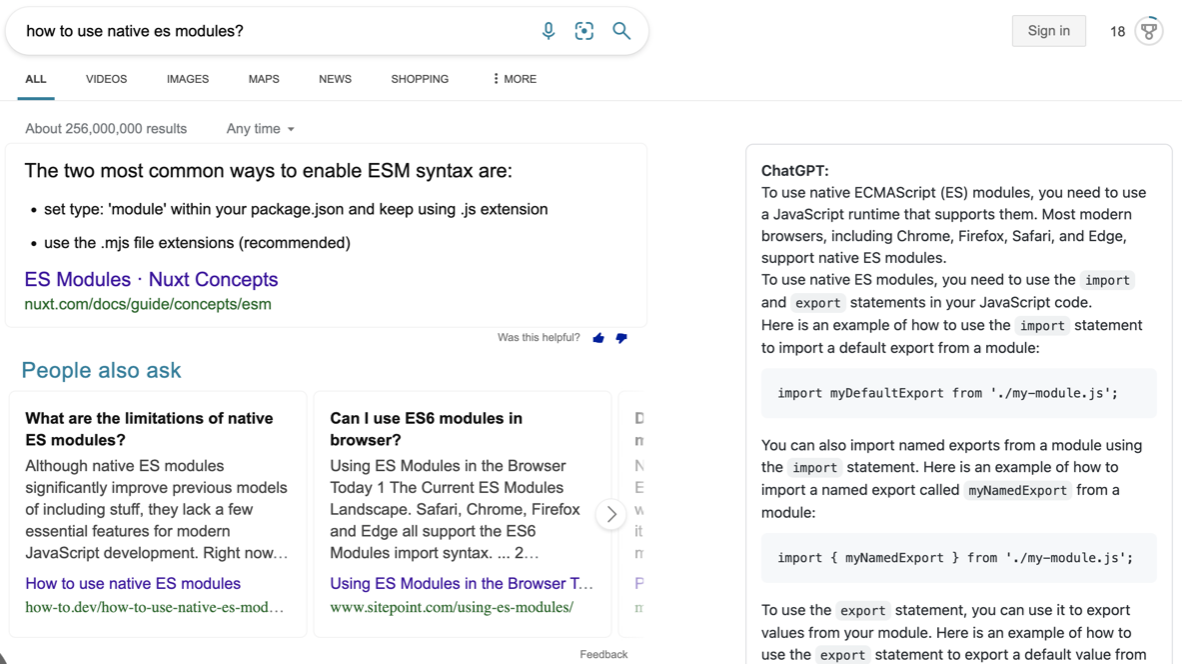
ChatGPT for Google is a popular Chrome extension with over a million installs.
This extension displays ChatGPT’s responses alongside your Google search results, eliminating the need for switching tabs. With a simple login to OpenAI, you can access ChatGPT’s insights right within your browsing experience.
Once activated, the ChatGPT chrome extension for Google replaces the knowledge panel on the right side of Google with a dedicated ChatGPT panel. This panel showcases ChatGPT’s insightful responses alongside the regular search results. The chatgpt chrome extension is not limited to Google alone: it also works with other popular search engines, like Bing, DuckDuckGo, Yandex, Baidu, and Yahoo.
With the ChatGPT extension for Google, you also have the flexibility to customize your experience. You can choose when the ChatGPT extension’s answers are displayed and select your preferred language. And If speed is important to you, you can utilize your own ChatGPT API key for faster responses.
3. Merlin
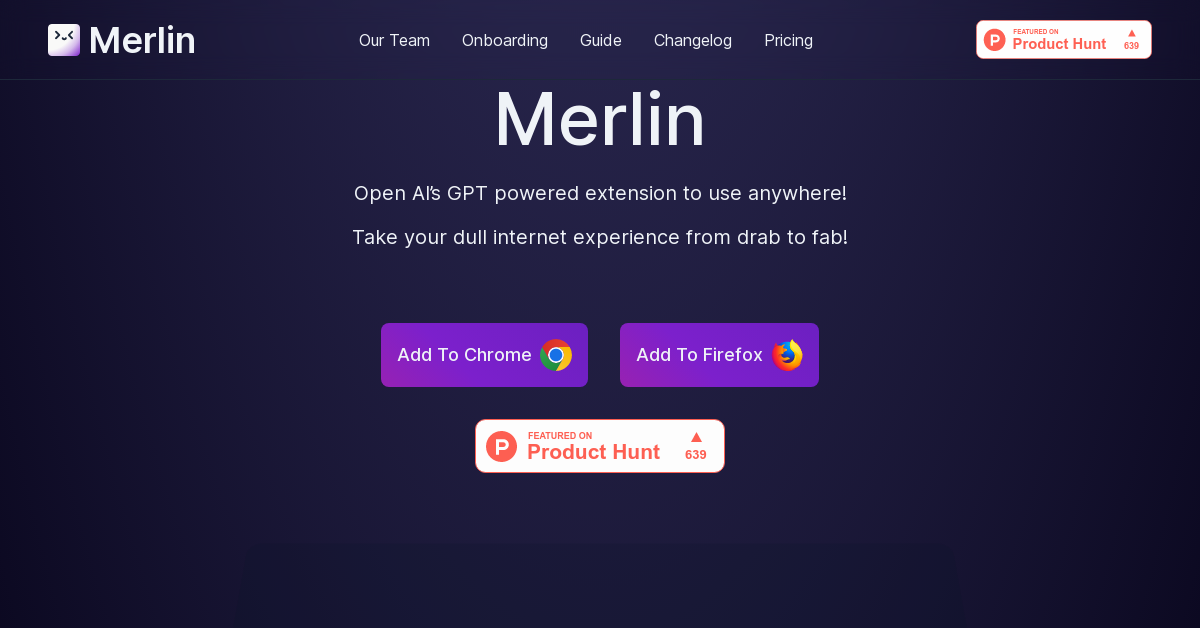
If you want a ChatGPT extension for Chrome that works everywhere and does a number of things, Merlin is the one. It combines ChatGPT with any website you visit, making it easy to reply, summarize, and simplify information without any hassle. Powered by OpenAI’s advanced GPT-4 AI model, Merlin delivers consistent responses to a wide range of prompts.
To activate Merlin, simply use the CTRL (CMD on Mac) + M keyboard shortcut, and within seconds, you’ll receive prompt-based replies for your queries. With features like YouTube video summaries, blog and web page summaries, fast email replies, and auto-drafted responses for popular platforms like LinkedIn, Gmail, and Twitter, Merlin is designed to enhance your browsing experience.
Merlin works with Chrome, Edge, Firefox, and other similar browsers. It effortlessly combines with Google search engine and results, making it easy to find accurate information. You get 51 free queries every day, and if you want more features, you can upgrade to Merlin Pro. Discover how Merlin can simplify your browsing experience and be your reliable companion.
4. Chatsonic

While ChatGPT is great for helping with complex technical projects by providing detailed guides, it’s important to keep a few things in mind. ChatGPT has its limitations, so don’t blindly trust everything it says. It can only work with text and doesn’t have access to the internet, which means it might not have the most up-to-date information. Plus, since it was last trained in 2021, there’s a chance it might give you wrong answers even if it sounds confident.
So, when using ChatGPT, be cautious and use your judgment. Always double-check its responses and do your own research when needed.
But there are other smart AI tools that have taken advantage of this opportunity to overcome ChatGPT’s limitations. One such tool is Chatsonic, created by Writesonic.
Here are the major differences between Chatsonic and ChatGPT:
ChatGPT:
- Limited to training data till 2021, potentially giving outdated and incorrect responses.
- No Chrome extension available for easy access.
Chatsonic:
- Connected to Google for updated information.
- Offers a Chrome extension for convenient usage.
- Provides AI art generation capabilities.
- Supports voice commands.
- API integration for seamless application connectivity.
- Mobile app available.
- Offers Botsonic for personalized business conversations.
In short, Chatsonic overcomes ChatGPT’s limitations by providing real-time information, a full Chrome browser extension, AI art generation, voice commands, API integration, a mobile app, and a business solution called Botsonic.
5. Prometheus

Have you ever wished you could talk to ChatGPT instead of typing? Well, that’s where Promptheus comes in. It’s a cool Chrome extension for the ChatGPT website that lets you have a conversation with the AI using your voice, like you have a handy voice assistant.
All you need to do is install the extension and hold down the spacebar to start speaking. Promptheus conveniently sits on the right side of the ChatGPT window, ready to assist you.
It’s like having your own personal voice assistant for ChatGPT. Just make sure your microphone is working, and you can have a natural and interactive experience with the chatbot.
6. Sider – ChatGPT Sidebar
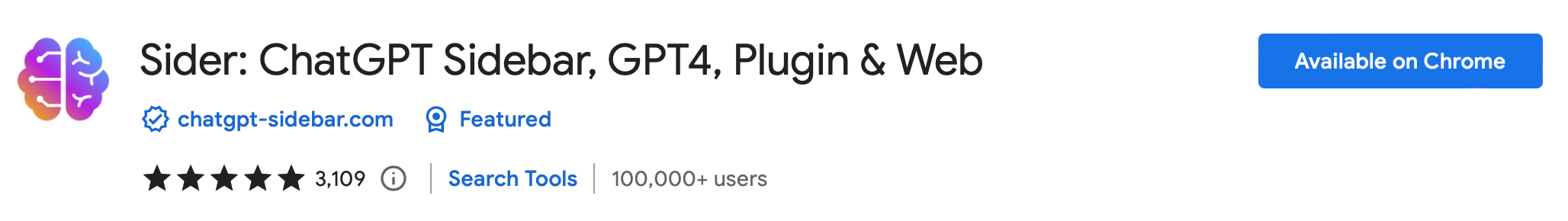
Tired of constantly switching tabs to use ChatGPT while browsing? The ChatGPT Sidebar extension for Chrome! It’s like having a helpful assistant right there with you.
This nifty extension acts as your reading companion, offering article summaries, translations, code explanations, and finding similar pages. And when it’s time to write, it’s got your back too. Need video scripts, ad copy, or help with rephrasing and grammar? Consider it done!
The best part? You can create prompt templates for quick access, choose your preferred light or dark mode, and enjoy features like markdown rendering and code highlighting.
7. YouTube & Article Summary
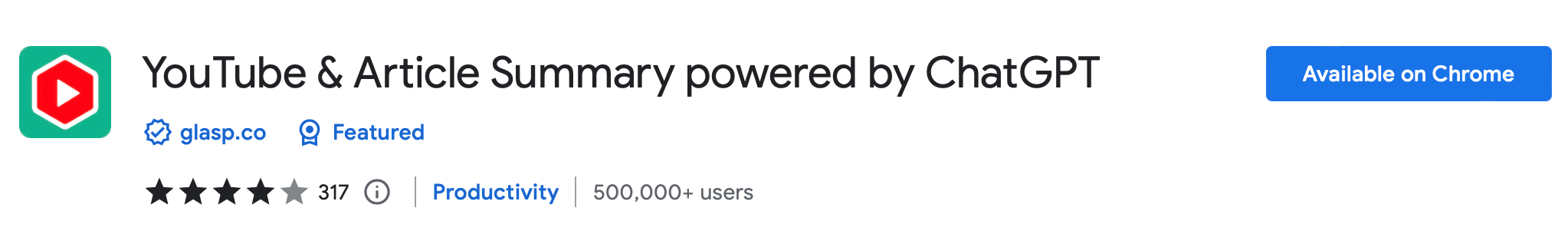
If you want to quickly understand YouTube videos, this Youtube summary extension in Google Chrome helps you easily summarize articles and YouTube videos.
It’s a great tool for quickly understanding an article or video without having to read or watch through the entire thing. The extension can analyze an article or video, identify its main points, and generate an easy-to-digest summary in just seconds. This makes it ideal for busy professionals who don’t have time to read long documents but need to quickly understand the gist of something.
The extension is versatile enough that it can be used not just for summarizing text or audio-visual material but also for creating summaries of conversations with ChatGPT itself. This way, users can swiftly grasp the salient points from their conversations with AI agents without needing to scroll back through long exchanges to find important details.
8. TweetGPT

Looking to enhance your Twitter experience? Look no further than TweetGPT, a powerful Chrome extension designed for Twitter users to create social media posts. With a simple click on the robot icon in the “New Tweet” section, you can choose from a range of reply options, such as supportive, snarky, optimistic, controversial, and more.
With just a few clicks, TweetGPT automatically generates witty and humorous tweets for you. Be mindful though, as it doesn’t have human intelligence, so you might want to do your own research and review the generated content before posting.
9. Engage AI
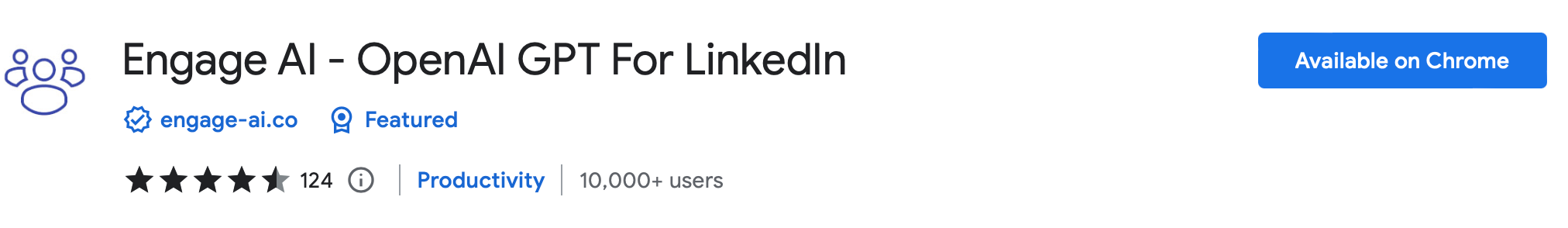
If you want to write better comments on LinkedIn posts, Engage AI is the perfect tool for you. It’s a ChatGPT Chrome extension that makes commenting easier and more engaging.
Just like TweetGPT helps with tweets, Engage AI is designed specifically for LinkedIn. With this google extension, you can choose different styles like friendly, funny, disagree, congratulate, and question.
This ChatGPT writer analyzes the post and suggests a suitable comment for you. You can also customize the AI’s tone by creating your own prompts. Engage AI is completely free to use and supports 20 languages. It’s a great way to connect with new people on LinkedIn and save time for social media managers.
With Engage AI, you can transform your comments from boring to engaging, and provide insightful and relatable responses.
10. Summarize
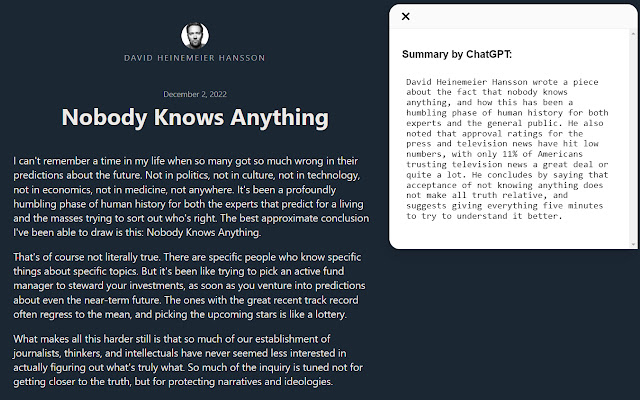
If you’re tired of sifting through long articles and want a quick way to read articles, Summarize Chrome Extension is the perfect tool. It’s a free Chrome extension that helps you quickly scan articles and virtually summarize them into concise points. Summarize is powered by advanced AI technology that takes into account grammar, syntax, and context when generating summaries.
It’s perfect for those who are short on time but still want to see relevant web results and stay informed. Just be aware that some users have encountered occasional errors like the “Failed to load response” message. Nonetheless, Summarize is a handy extension that helps you breeze through webpages and focus on what matters most.
11. ChatGPT Prompt Genius
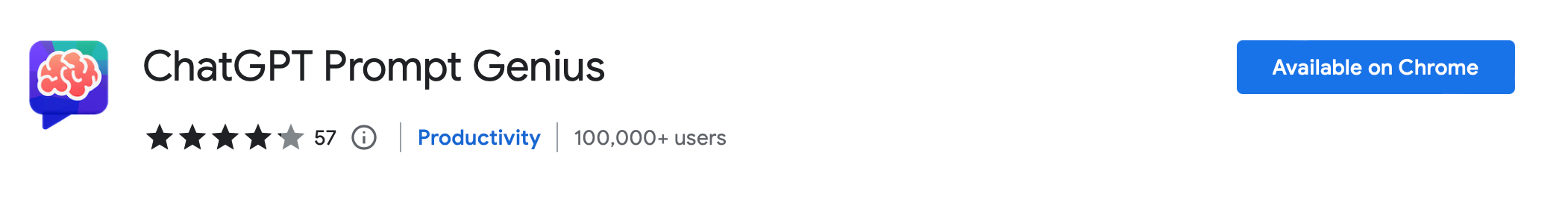
If you are a writer, you understand the struggle of facing writer’s block and needing fresh ideas. That’s where ChatGPT Prompt Genius comes to the rescue. This AI-powered tool and ChatGPT writer generates unique and inspiring writing prompts in seconds. Whether you’re writing a novel, a blog post, or keeping a personal journal, ChatGPT Prompt Genius sparks your creativity and helps you overcome writer’s block.
With ChatGPT Prompt Genius extension, you can also organize your chatgpt prompts by category, so you can easily find the prompts you’re looking for.
If you want to keep a record of your chats, you can save them on your computer and even export them as HTML, PNG, or PDF files.
It’s perfect for writers, freelancers, content creators, and anyone in need of a creative boost.
Bonus: ShareGPT
If you enjoy sharing your own ChatGPT chats and conversations with your friends or colleagues, ShareGPT can be a game-changer. This amazing ChatGPT extension enables you to effortlessly share your chats with a single click.
Once you’ve installed ShareGPT, you’ll notice a convenient share button right within each ChatGPT conversation. Just give it a click, and voila! You’ll have a shareable link ready to be shared with your friends.
No more hassle of exporting or taking screenshots – ShareGPT streamlines the process, allowing you to effortlessly share those intriguing talk to ChatGPT discussions and keep the conversation going.
ChatGPT Chrome extensions FAQ
Q: How do ChatGPT Chrome extensions work?
A: ChatGPT Chrome extensions works with the ChatGPT interface, providing additional functionalities to improve your ChatGPT experience.
Q: The Major Benefits of These ChatGPT extensions?
A: The biggest benefit of these ChatGPT extensions is that they make it easier to get more out of ChatGPT conversations. Whether you need help generating writing prompts or want to quickly share chats with a friend, these extensions can help make your job faster and easier.
Plus, the organized way in which they present the information makes it simpler for you to focus on what matters most and breeze through web pages without getting lost in all the details. This helps save time and offers a better user experience overall.
Q: Are ChatGPT Chrome extensions free?
Some ChatGPT Chrome extensions are free, while others offer additional premium features or subscription plans for advanced functionalities.
Q: Can I use ChatGPT Chrome extensions on other browsers?
While ChatGPT Chrome extensions are primarily designed for the Google Chrome browser, it’s worth noting that some extensions may also work with other Chromium-based browsers like Microsoft Edge and Firefox.
Q: Where can I find more ChatGPT Chrome extension?
If you’re looking for more extensions to enhance your ChatGPT experience, you can find them in the Google Chrome store. Just type “ChatGPT” into the search bar and a wide selection of extensions will appear right before your eyes.
Whether you want to quickly scan through multiple conversations or export chats to HTML, there’s something out there for everyone.
Q: Can ChatGPT Chrome extensions be used on mobile devices?
ChatGPT Chrome extensions are mainly designed for the Google Chrome browser on desktop or laptop devices. However, some extensions may work on mobile devices if you have a mobile browser that supports Chrome extensions.
Wrapping it Up
To wrap it up, these ChatGPT Chrome extensions are an invaluable tool for anyone looking to maximize their online productivity and ChatGPT experience.
With features such as article summarization, translation tools, prompt suggestions and more – these powerful AI-driven extensions can help you take your creative projects to the next level.
Whether it’s writing a blog post or crafting social media posts from scratch, these handy extensions will make things easier and faster than ever before. So don’t wait any longer – give them a try today and see how they can revolutionize your browsing experience!
Related: Best ChatGPT Prompts for Marketing







