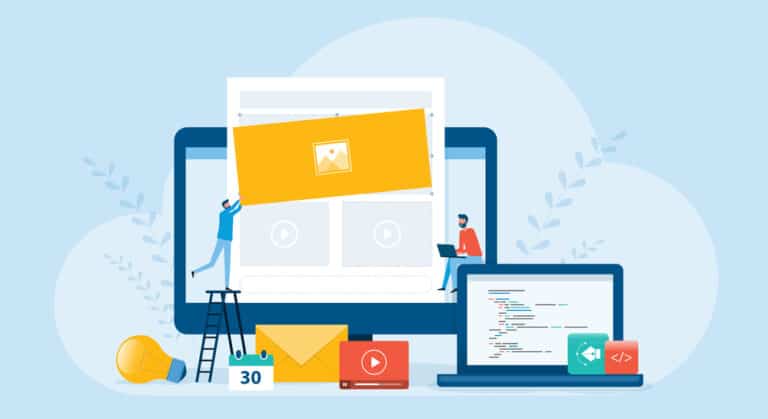9+ Best AI Scheduling Assistants (Jan 2024)
Does the thought of juggling countless tasks, from scheduling meetings to managing multiple calendars, seem daunting?
Are you tired of navigating through the labyrinth of emails, appointments, and project management tools, often leading to double-books or missed deadlines? If this resonates with you, it’s time to turn to AI scheduling assistants.
Consider having your personal assistant – without the expense of hiring one – diligently handling your time, optimizing calendar management, and streamlining scheduling appointments. According to a study conducted by McKinsey, this could result in a significant time-saving – as much as 20% of your work week, akin to having every Friday off!
In this blog post, you will discover 9+ best AI Scheduling Assistants of 2024 that will transform the way you manage your calendar or your work from home schedule. We’ll delve into their unique features, like natural language processing and advanced task tracking, and help you in selecting the best AI calendar assistant that caters to your needs.
If you are short on time, here are the our pick of the three best AI Calendar Assistants:

TIMEHERO
TimeHero is an AI-driven task manager that boosts productivity and collaboration. Experience efficient scheduling and prioritization—try it now and transform your workflow.
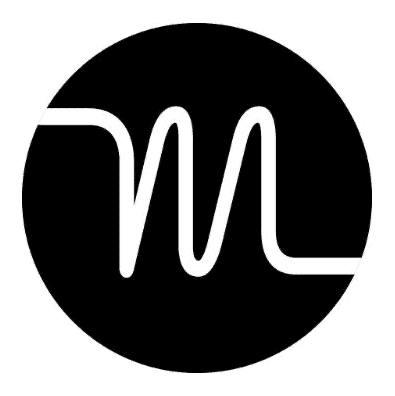
MOTION
Motion is an AI-powered calendar and task manager that intelligently coordinates schedules, adapts to your routine, and streamlines productivity effortlessly for individuals and teams.
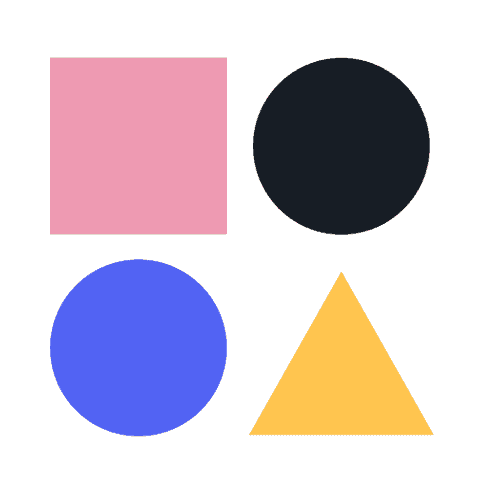
RECLAIM AI
Reclaim AI, an intuitive calendar assistant, optimizes schedules and balances work-life demands. Its habit learning and time blocking features enhance productivity and harmony. Try now for organized efficiency!
These AI scheduling tools go beyond simple to-do lists and offer comprehensive project management capabilities with an intuitive touch and seamlessly integrate with your personal and work calendars. These scheduling apps automatically schedule tasks, assign tasks, and even offer smart calendar features powered by AI scheduling algorithms.
So, sit back and allow us to guide your journey through the world of AI calendars assistants.
Also read: Best AI time tracking tools
What Are the Best AI Scheduling Assistant Tools?
1. TimeHero
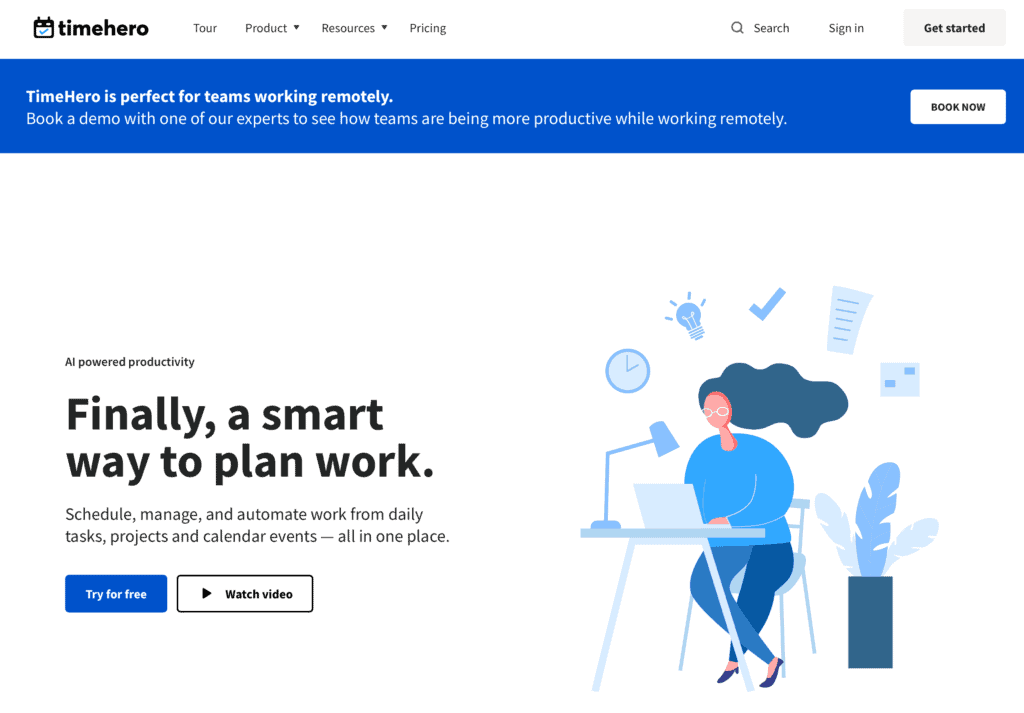
Ever wished you had a tool that could easily organize your to-do list and help you tackle tasks with precision?
Meet TimeHero – the task management solution powered by cutting-edge AI technology.
Imagine a Monday morning. Your to-do list is a jumble of tasks, some important, others less so. You’re sipping your coffee, wondering where to start. That’s when TimeHero steps in.
It takes your list and analyzes it, understanding which tasks are urgent, which are important, and which can wait. Within moments, it creates a schedule that highlights the tasks that need your immediate attention.
You see it all clearly laid out – your top-priority tasks right there at the beginning. It’s like having a knowledgeable assistant who knows your workflow inside out. You dive in, focusing on what truly matters, and by the time your day ends, you’ve not only accomplished more but also experienced a newfound sense of control.
Key Features
- AI scheduling and prioritization of tasks
- Merging with existing calendars and scheduling tools
- Real-time tracking for team collaboration
- Advanced algorithms for smart scheduling
- Notifications and reminders to ensure you stay on track
TimeHero Pros
TimeHero’s intuitive user interface is great for busy teams. It learns from your patterns and continually improves its AI features.
The ability to integrate smoothly with other platforms makes it versatile for both individual and team use, from managing a sales team’s meeting schedule to one on one meetings.
TimeHero Cons
Despite TimeHero’s advanced features, the AI scheduler might pose a learning challenge for those less tech-savvy.
For those with simple scheduling needs, the complexity of the tool may seem excessive.
Pricing
Paid plans are available starting at $4.6/month (paid yearly).
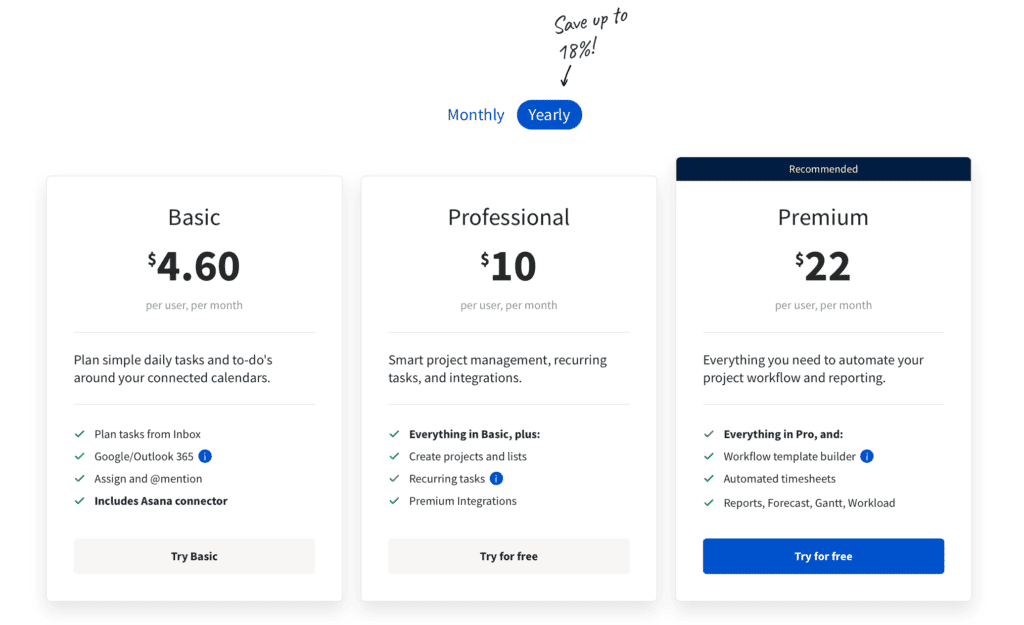
Best for: TimeHero is excellent for team and project management.
2. Motion
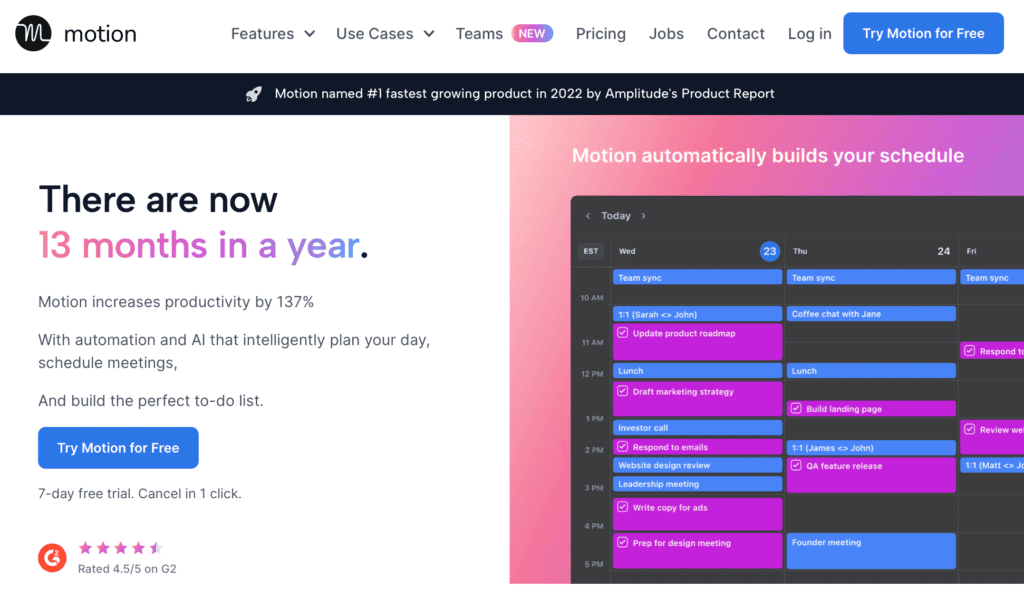
Think of Motion as an AI calendar that manages your life. It handles your schedule, tasks that repeat, and important meetings.
The AI part is impressive: Motion plans your day by considering deadlines, task times, and your work hours. It even sets up meetings without overlapping, so you stay on track.
Motion learns about you and your routine. It adjusts your calendar to fit everything together neatly.
Imagine Motion as your own calendar expert, keeping your life organized and you on top of things.
Key Features
- Task Planning: Automatically plans tasks based on priority, deadlines, and your work hours.
- Meeting Coordination: Schedules meetings without calendar conflicts.
- Learning Abilities: Learns your preferences and adapts to your routine.
- Calendar Integration: Syncs with Google or Microsoft calendars, importing tasks seamlessly.
- Task Sorting: Categorizes tasks into projects for clarity.
- Meeting Assistant: Helps in scheduling meetings with ease.
- Accessibility: Available as a web app, mobile app, and Chrome extension.
Motion’s Sections: Calendar and Projects & Tasks
- Calendar Section: Choose between weekly or daily views. Sidebar lists tasks by days, often favoring week view. Create events with specific times, and tasks align accordingly.
- Projects & Tasks Section: Offers list view and dynamic Kanban board. List view expands/collapses projects to show tasks. Kanban ranks tasks by priority: low, medium, high, ASAP. Filtering available in both views.
Project Management Capabilities
- Essential Features: Manage start dates, deadlines, durations, and task statuses.
- Collaboration: Delegate tasks to team members for streamlined teamwork.
- Task Dependencies: Attainable, but setup post-task creation needs improvement.
- Sub-tasks: Supported, but lack advanced attributes like time frames and dependencies.
Motion Pros
We appreciate Motion’s AI-driven task management that enhances productivity. The integration with major calendars is a practical time-saver.
Meeting scheduling becomes efficient, and customization options provide flexibility. The insights and collaborative features in Motion for Teams are notable highlights.
Motion Cons
But let’s be real – some stuff is still getting fine-tuned, so it might not be perfect.
Integrations are nice, but having more built-in options would be even better. And while Motion’s easy to use, getting all the customization might need a little learning time.
Pricing
Motion offers a 7-day FREE trial period. Upon inputting your credit card information, you will be prompted to select either the monthly plan at $34 per month or the annual plan for $19 per month.
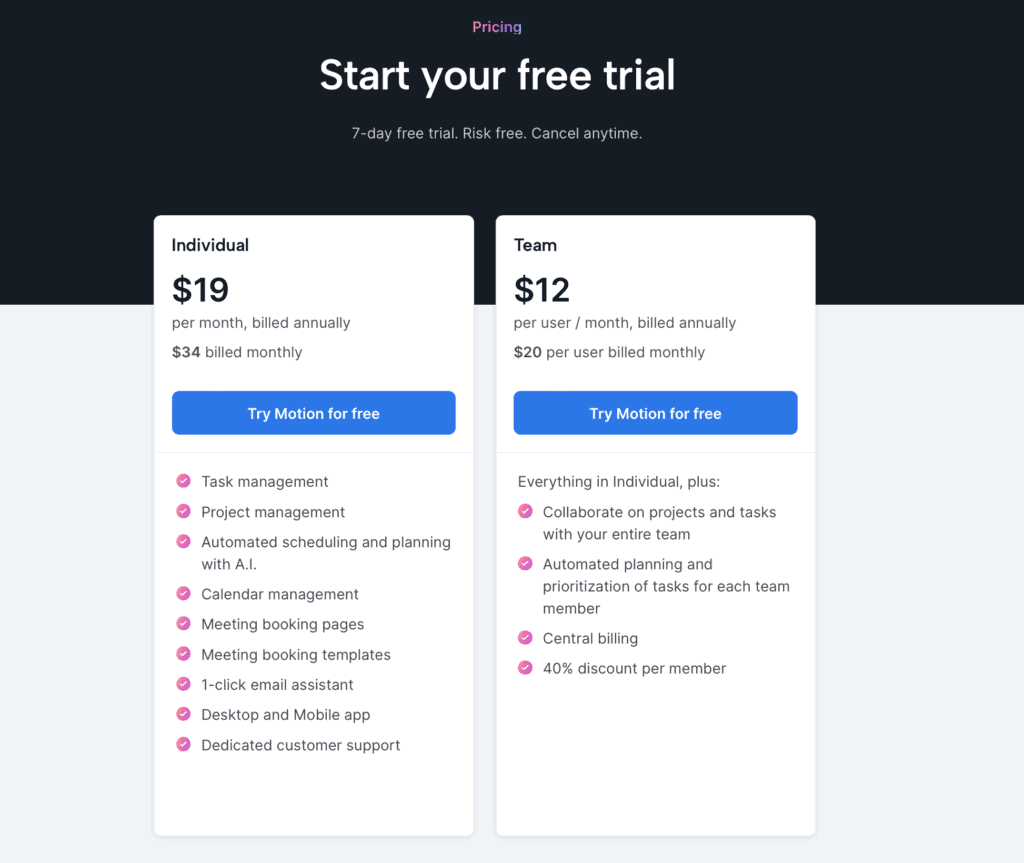
Best for: Motion is ideal for individuals and teams looking to boost productivity. If you value smarter planning and adaptability to evolving features, Motion is a great choice.
3. Reclaim AI
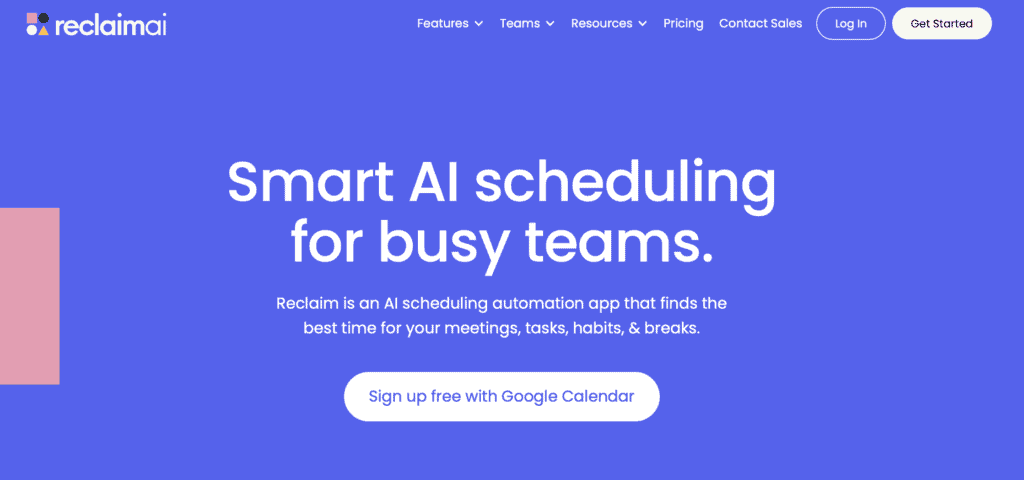
Reclaim AI is another impressive calendar assistant that does more than just organizing your schedule.
It’s like a virtual assistant that makes sense of your calendar and helps you be more productive.
With its smart algorithms and AI technology, Reclaim AI understands your work habits, blocks time for important tasks, and ensures you have a healthy work-life balance.
Key Features
- Habit Learning: Reclaim AI adapts to your work style and habits.
- Smart Time Blocking: It sets aside time for focus work, meetings, and personal life.
- Integration: Works well with Google Calendar and Office 365.
Reclaim AI Pros
The standout feature of Reclaim AI is its ability to adapt to your habits and customize your schedule accordingly.
We love the smart time blocking feature, which ensures you have enough time for work and personal life.
Reclaim AI Cons
We feel that the learning curve for Reclaim AI is a bit steep, and it could take some time to fully grasp all its features and capabilities.
At this time, there is also no integration with Apple’s iCal.
Pricing
Reclaim AI offers a forever free version that caters to most basic needs. For those seeking advanced features, they offer a premium plan (Starter plan: $8 per user/month) at a reasonable monthly fee.
Best for: Reclaim AI is a great tool for anyone seeking to have a well-organized and balanced schedule. It’s especially beneficial for remote workers, freelancers, and busy professionals.
4. Clockwise
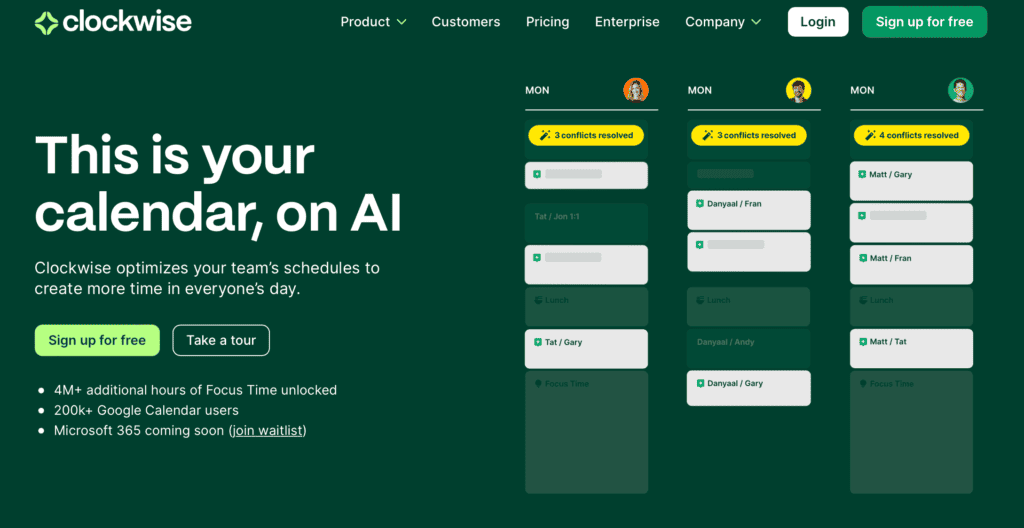
Clockwise is an innovative calendar solution driven by AI technology. Its main objective is to optimize the workday experience by meticulously crafting schedules that are smarter and more efficient for everyone involved.
It recognizes your work habits and personalizes your schedule to suit your productivity style.
Key Features
- Smart Calendar Optimization: Clockwise adjusts your meetings to create blocks of focus time.
- Personalization: It learns from your patterns to customize your schedule.
- Integration: Seamless compatibility with Google and Outlook calendars.
- AI-powered suggestions: Get recommendations for meeting times based on team availability.
Clockwise Pro
Clockwise excels at organizing chaos. It acts like a smart partner for your schedule, creating time for focused work. It works smoothly with Google and Outlook, and the AI-generated meeting suggestions are really helpful.
Clockwise Con
While Clockwise offers a great service, the lack of compatibility with other calendar applications like Apple’s iCal is a bit disappointing. Additionally, it may take some time to fully understand the personalization features.
Pricing
Clockwise offers a free version with basic features.
Their Pro version, which includes advanced features and priority support, comes at a reasonable monthly subscription.
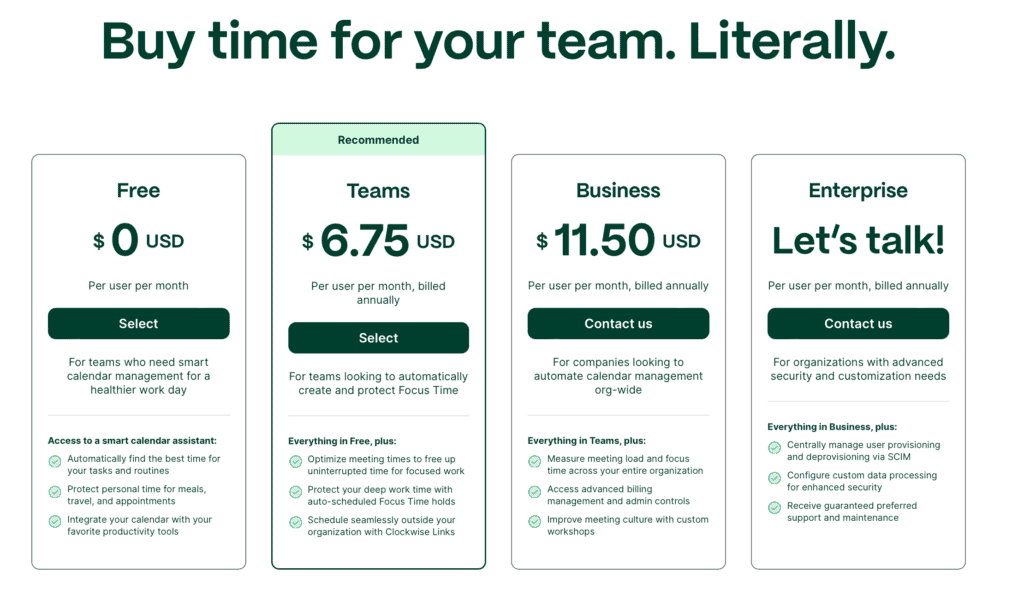
Best for: Clockwise is perfect for busy professionals, remote teams, and anyone who wants to optimize their time and increase productivity.
5. Trevor AI
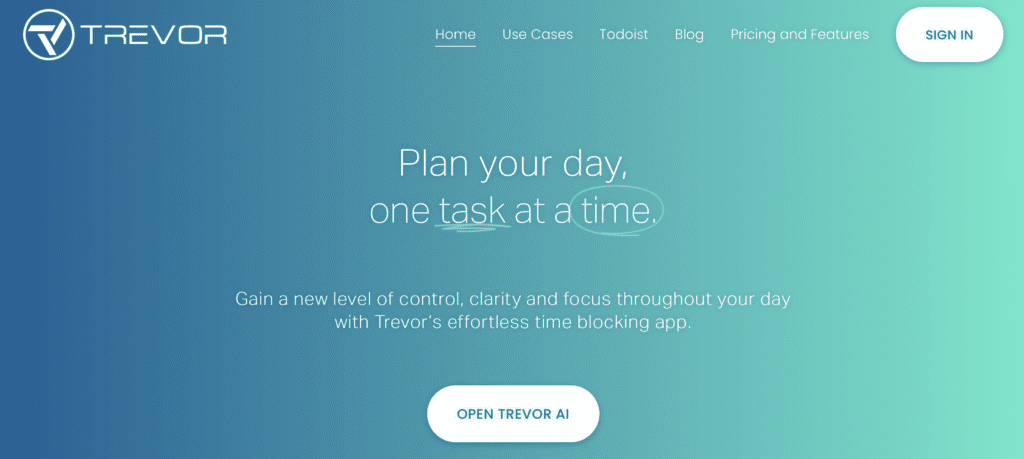
Trevor AI is an innovative task management tool designed to streamline your workflow.
It integrates AI technology to learn your work habits and predict future tasks, making project management more efficient and less stressful.
Key Features
- AI Powered: Suggests future tasks based on your work habits.
- Project Management: Helps you prioritize tasks and manage projects.
- Integration: Syncs with multiple platforms.
Trevor Pros
- Highly intuitive
- User-friendly controls for task scheduling and management
Trevor Cons
- Demands a somewhat excessive level of user interaction
Pricing
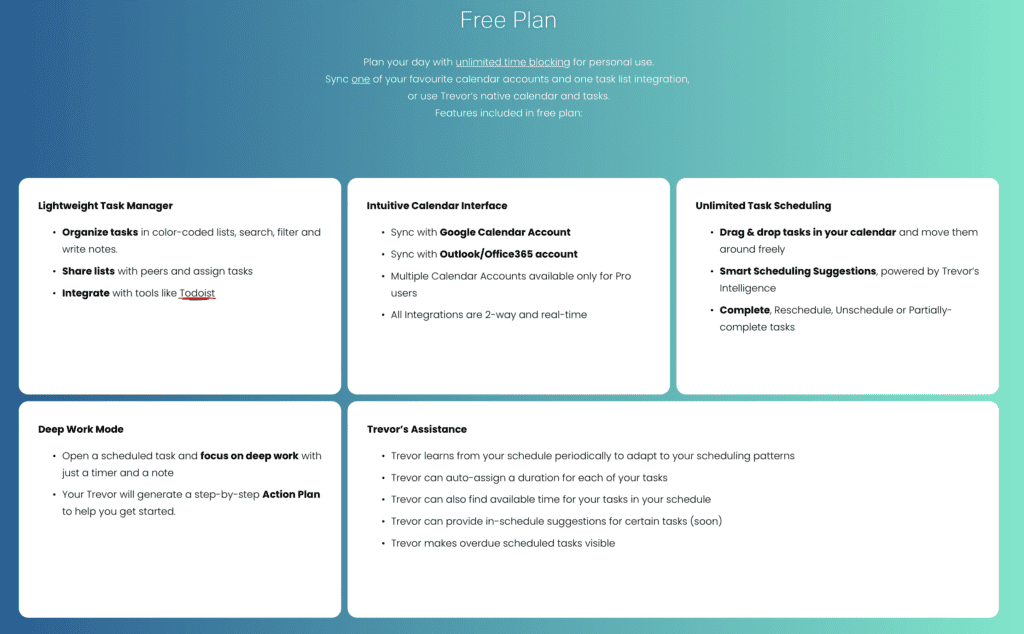
Trevor AI operates on a freemium model. The free version offers basic task management, while the premium version, available at an affordable monthly cost, provides full access to AI features and multi-platform integration.
Best for: Trevor AI is perfect for project managers, freelancers, and anyone juggling multiple tasks or projects. It’s especially helpful for those looking to automate their workflow and reduce manual task input.
6. Kronologic
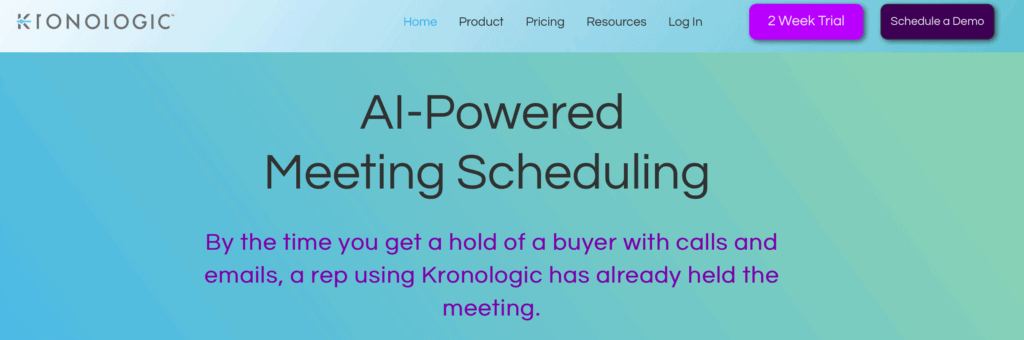
Kronologic sets itself apart from other tools on this list. It’s designed to optimize scheduling for sales teams, increasing conversions across your sales pipeline.
Key Features of Kronologic:
- AI-Powered Meeting Scheduling
- Automated Scheduling for Teams and Individuals
- Tailored Messaging with Generative AI Templates
- Integration Across Tech Stack
- Enhanced Lead Conversion Rates
Kronologic Pros
- Automated meeting scheduling
- Can replace Calendly
Kronologic Cons
Although Kronologic is an excellent tool, it could use some improvements in terms of user interface. Some users might find the UI slightly complicated to navigate initially.
Pricing
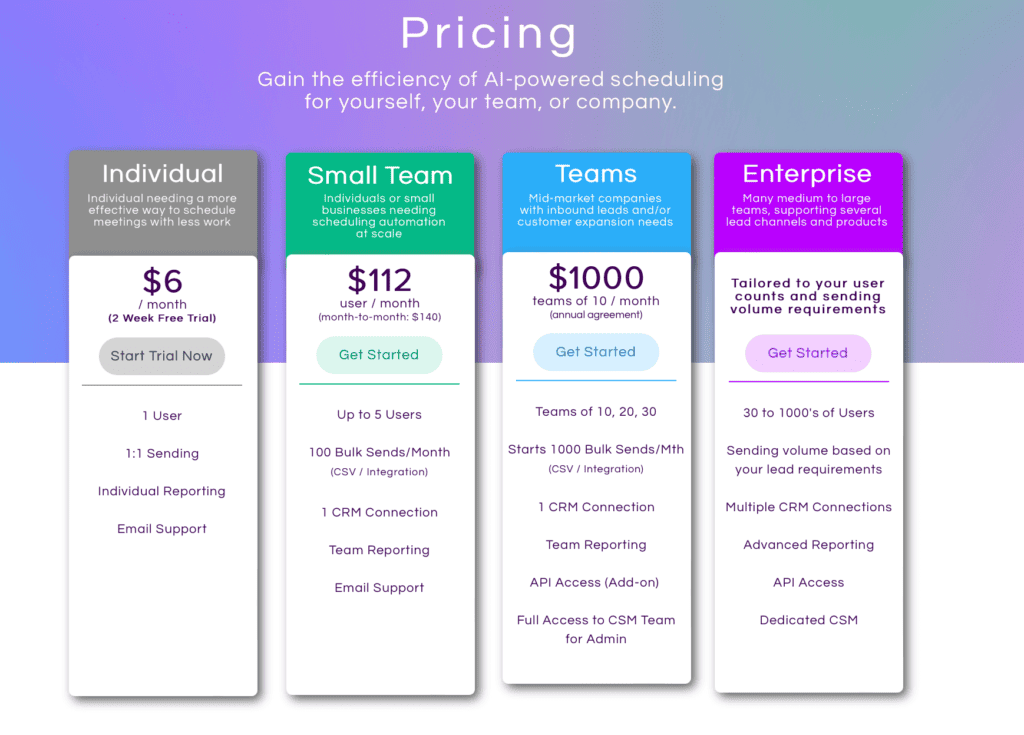
Paid plan for individual starts from $6 per month.
Best for: Kronologic is best for sales teams aiming to automate meeting scheduling and enhance lead engagement for improved conversion rates.
7. Calendly
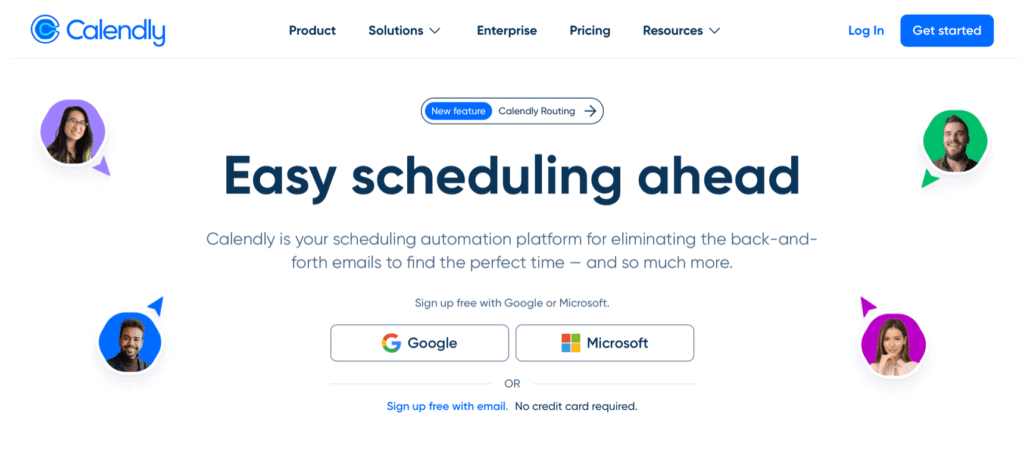
Calendly is another highly efficient scheduling tool, designed to simplify the process of arranging meetings for individual professionals, teams, and businesses.
It allows users to set their availability preferences and lets invitees pick a time that works best for them, eliminating the usual back-and-forth emailing.
Key Features
- Create scheduling links based on availability.
- Enable team-based scheduling.
- Designed for entire organizations with analytics and security.
- Integrate with CRM systems for real-time updates.
- Integrations with 70+ apps for synchronization.
- Speed up sales cycles by booking high-value meetings.
Pros of Calendly
- Strong calendar control and integrations, like Zoom.
- User-friendly webpage widget for easy scheduling.
- Customizable link-sharing for client appointments.
- Smooth Google Calendar connectivity.
- Efficient automation for meeting scheduling.
Cons of Calendly
- Reported Outlook integration problems.
- Occasional app instability for Outlook and Calendly sync.
- Slight confusion over appointment timing in some cases.Pricing
Calendly Pricing
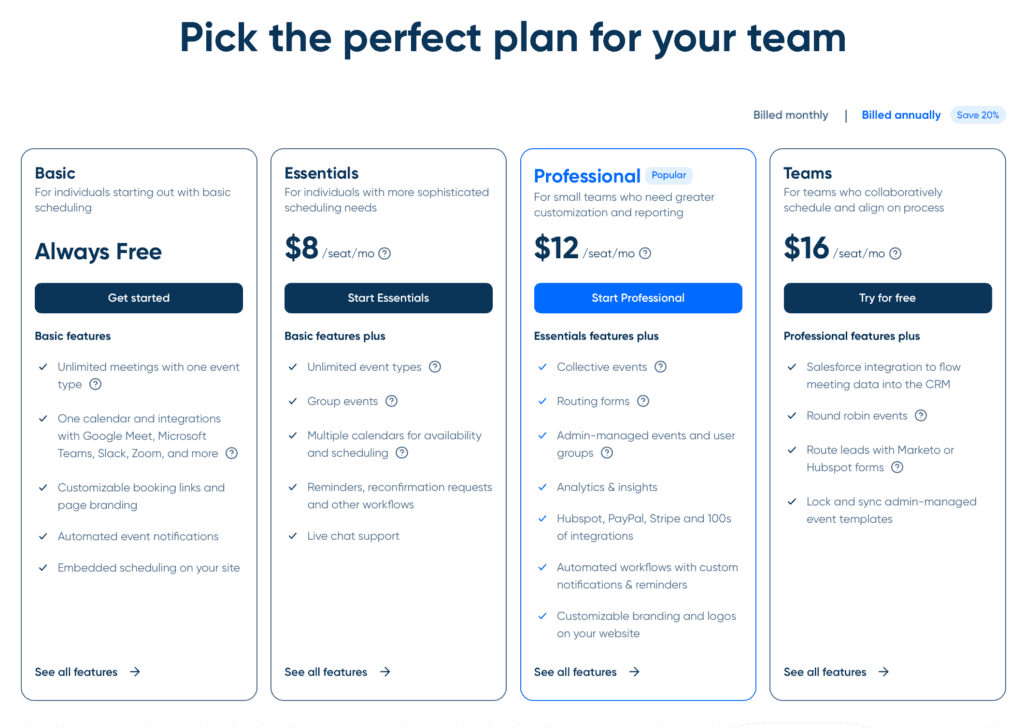
Calendly offers an always free version with basic features. The paid versions offer more functionality and integration options.
Best for: Calendly is well-suited for consultants, freelancers, small businesses, and anyone looking to simplify their scheduling process, particularly those who have to coordinate with people in different time zones.
8. Clara
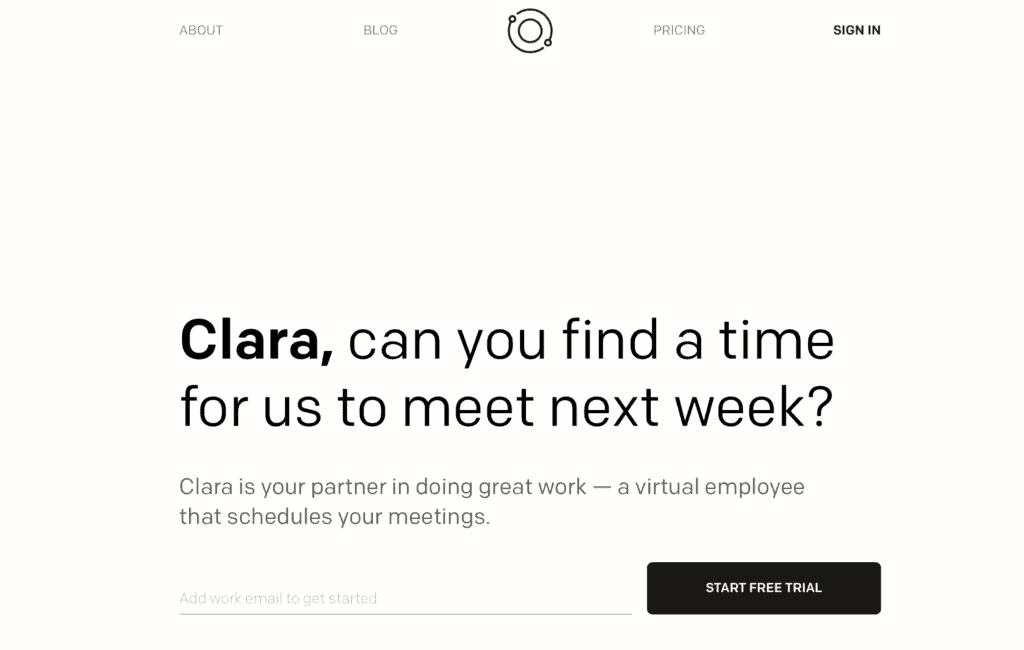
Clara is an intelligent virtual assistant that handles all your scheduling needs. It’s a smart choice for those who wish to streamline and automate their meeting arrangement process.
Key Features
- Artificial Intelligence: Clara uses AI to understand and process scheduling requests.
- Integration: Easily syncs with Google and Outlook calendars.
- Customizable Preferences: Allows you to set personal scheduling preferences.
Clara Pros
Clara’s ability to understand and process scheduling requests using Artificial Intelligence is truly commendable.
It integrates easily with popular calendars like Google and Outlook, enhancing its user-friendliness. Its option to set personal scheduling preferences is a unique feature that provides a personal touch to this virtual assistant.
Clara Cons
While Clara is impressive, it may be overkill for individuals with simpler scheduling needs. Additionally, its AI-driven technology might face difficulty understanding complex or ambiguous requests.
Pricing
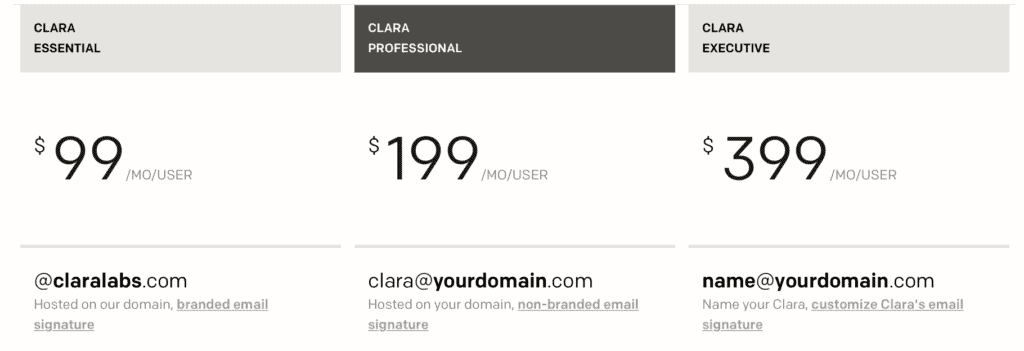
Clara offers three different pricing plans. The essential plan starts from $99 per user per month.
Best for: Clara is great for busy professionals, teams, and organizations wanting to automate their scheduling process.
9. Sidekick AI
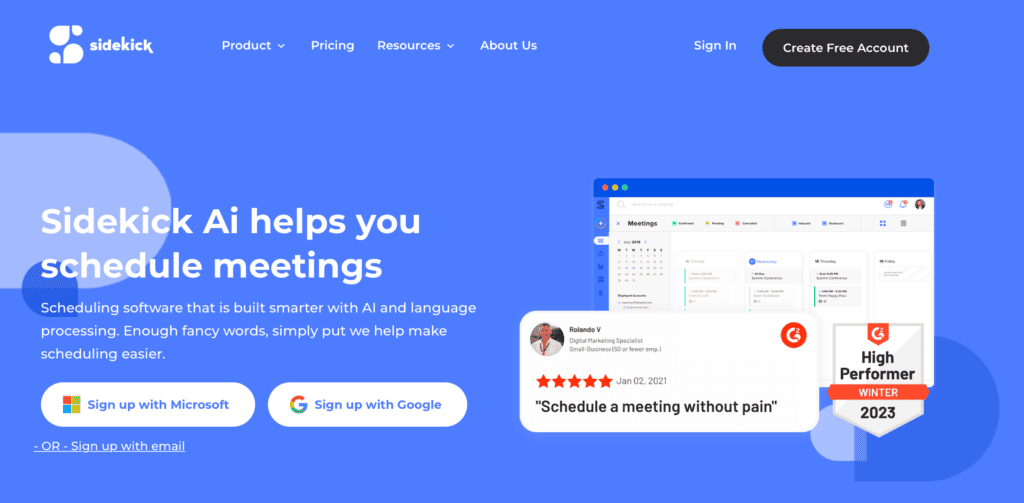
Sidekick AI is like your personal virtual assistant specially designed to manage your scheduling tasks. This potent tool uses AI technology to simplify scheduling, making it a smart choice for individuals and businesses looking to automate their calendar management.
Key Features
- Sidekick AI seamlessly integrates with popular platforms including Microsoft Teams and Google Calendars for convenient scheduling.
- The Team Pages feature simplifies meeting scheduling for multiple team members.
- Sidekick AI automates reminders, calendar events, and meeting invites.
Sidekick AI Pros
- Streamlines communication
- Boosts productivity
- Prevents burnout
- Functions as an executive assistant
- Offers swift access to insights and answers
Sidekick AI Cons
- Limited to Slack integration only
- May not replace human intuition and decision-making
- Dependence on AI may limit personal growth
- Requires regular updates and maintenance
- Potentially high implementation costs
Pricing
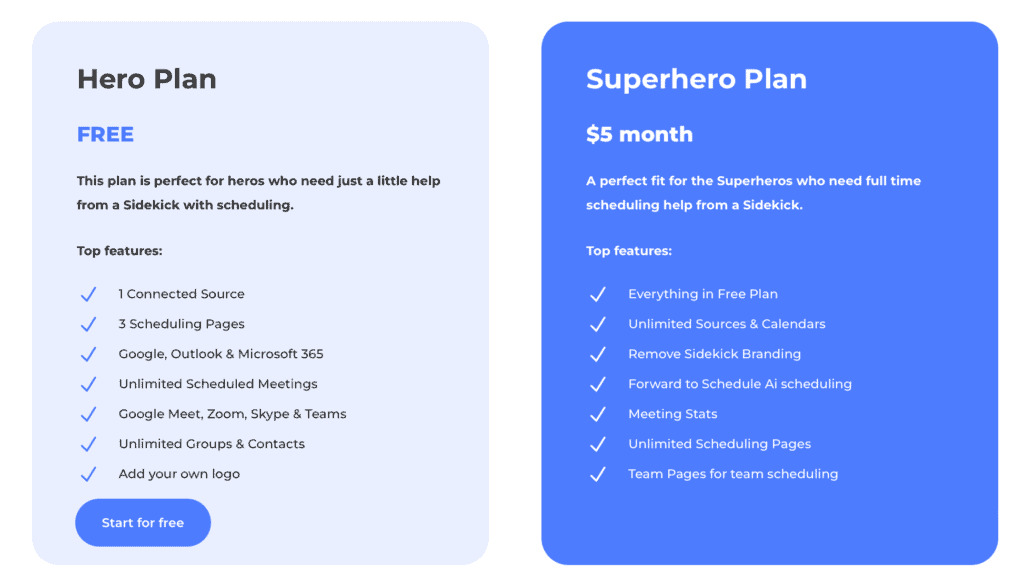
Sidekick AI provides a Free Plan (Hero plan). It also provides a Superhero plan with more integrations and Statistics.
Best for: Sidekick AI is perfect for businesses of all sizes that use Slack for team collaboration. It’s particularly useful for teams handling complex projects, prioritizing efficiency and time.
10. Mayday
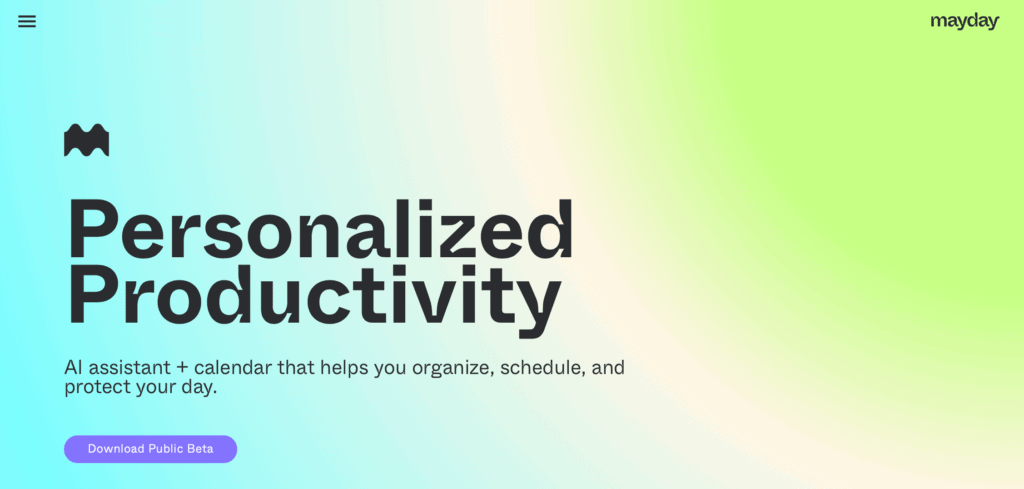
Mayday is a smart calendar powered by artificial intelligence that helps you manage your day better. It puts all your calendars together in one spot, making it easy for you to arrange and see what’s coming up.
With Mayday, you can schedule important tasks at times that work best for you. Plus, it helps you avoid getting swamped with too many meetings in one day.
Key Features
- Automated scheduling capabilities for your meetings
- Intuitive natural language input for typing and booking meetings
- FYI events: events that aren’t on your calendar but keep you informed
- Time windows for enhanced time blocking management
- Widgets and a menu bar for efficient calendar management
Mayday Pros
- Efficient Tagging and Shield Function: Users appreciate Mayday’s tagging system for organization and the shield function for setting dedicated times for tasks.
- Unified Calendar Solution: Mayday consolidates multiple calendars, providing an effective solution for managing numerous schedules.
- Smart Schedule Management: Mayday’s AI-powered attributes help efficiently manage tasks and meetings, preventing overwhelm.
Mayday Cons
- Limited Compatibility: Mayday currently lacks connectivity with popular calendar systems like Apple and Outlook, which users have cited as a drawback. However, the team assures users that this feature is in development and coming soon.
Best for: Teams that frequently have meetings and require AI assistance to optimize calendar management can greatly benefit from this solution.
Final Thoughts
Ready to step up your productivity game with AI scheduling assistants?
These tools are like your own personal assistants who can help you to stay on top of tasks, keep your schedule neat and tidy and work better with your team.
They free you up to do what matters most: the work you’re passionate about and the ideas you’re excited to bring to life.
And don’t forget, using AI doesn’t mean you’re replacing your skills – you’re just boosting them!
So take a look, and pick the AI assistant that really gets you and your unique work style.
If you want to learn more about AI tools to boost your productivity, read our full guide here.