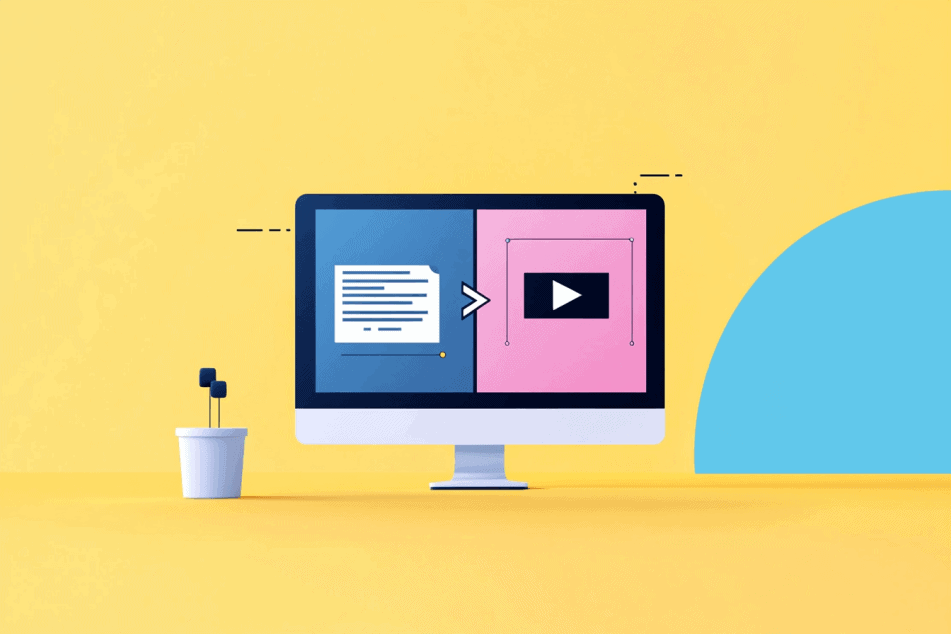How to Repurpose Your Blog Posts 10X Faster using AI (Automated Content Repurposing Strategies)
Have you ever thought about the lasting impact of your blog posts? You pour your heart and soul into each one, spending countless hours perfecting them. Yet, as time passes, they often slip into obscurity.
What if I told you there’s a way to revitalize those forgotten posts?
A method to transform your existing content into a continuous source of value for your audience?
That’s right. I am talking about automated content repurposing – using AI to repurpose your written content into videos. This method not only revitalizes old content but also taps into AI-driven content creation strategies to reach wider audiences.
Consider this: viewers retain an astonishing 95% of a message when it’s delivered through video, compared to a mere 10% when reading text.
These AI-powered strategies allow us to repurpose, repackage, and redistribute our existing blog posts in ways that were previously time-consuming or even impossible.
In this post, I will show you how to:
- Maximize your content’s potential by turning blog posts into engaging videos.
- Leverage AI tools to automate and streamline the repurposing process.
- Build an efficient workflow that scales your video content production.
By the end of this guide, you’ll have AI-powered strategies to extend your blog posts’ reach across multiple platforms. So, ready to unlock the full potential of your existing content? Let’s dive in.
The Power of Content Repurposing
You know, I used to spend hours trying to come up with fresh video ideas, only to realize later that I had a treasure trove of material sitting right under my nose in my blog posts.
It’s like having a wardrobe full of clothes but always feeling like you have nothing to wear (guilty!)
Why Repurpose Content?
Repurposing your content isn’t just about being lazy (though, who doesn’t love a good shortcut?). It’s about being smart with your resources.
By turning blog posts into videos, you’re engaging with emerging video editing trends and expanding your reach.
Let’s break it down:
Maximize your content’s potential
That blog post you wrote last month?
It could be your next viral video.
By transforming your written content into different formats, you’re giving it new life and reaching people who might have missed it the first time around.
Engage different audiences
Not everyone’s a reader.
Some people prefer to watch videos, listen to podcasts, or scroll through infographics.
By repurposing your content, you’re catering to different learning styles and preferences, expanding your reach significantly.
Boost SEO and online visibility
Videos rank well in search results and can drive traffic from multiple platforms.
By repurposing your blog posts into videos, you’re essentially doubling your chances of being found online.
Plus, having diverse content types signals to search engines that your site is a valuable resource.
Save time and resources
With AI-powered repurposing techniques, you can automate much of the video creation process.
This means you can produce more content in less time, without sacrificing quality.
It’s like having a content production team working 24/7.
Reinforce your message
By presenting the same ideas through multiple formats, you’re giving your audience more opportunities to engage with your content.
This repetition helps reinforce your message and increases the chances of it sticking with your audience.
Remember, every piece of content you create is an investment; repurposing ensures you’re getting the maximum return on that investment.
Repurposing Written Content to Video
Blog Post to Long-Form Videos

Let’s dive into transforming your blog posts into engaging long-form videos. The key here is to start with a solid script, and that’s where AI comes in handy.
First, use a tool like ChatGPT or Claude to help structure your blog post into a video script. Here’s how:
- Feed your blog post into ChatGPT and ask it to “Convert this blog post into a video script, including hook/intro, main points, and conclusion.”
- Refine the output by asking ChatGPT to “Add transitions between sections” or “Include more conversational language.”
- Finally, request ChatGPT to “Suggest places for B-roll or visual examples” to make your video more engaging.
Remember, AI is your assistant, not your replacement. Review and edit the script to ensure it sounds like you and aligns with your brand voice.
Once you have your script, it’s time to speed up the rest of the process:
- For voiceovers, try ElevenLabs. It offers surprisingly natural-sounding AI voices.
- Try Descript for editing. It allows you to edit your video as easily as editing a document.
- For eye-catching thumbnails, Canva’s AI image generator and editor can create custom graphics based on your video topic.
- Generate multiple title options with ChatGPT by asking it to “Create 10 attention grabbing YouTube titles for a video about [your topic].”
Blog Post to Short-Form Videos
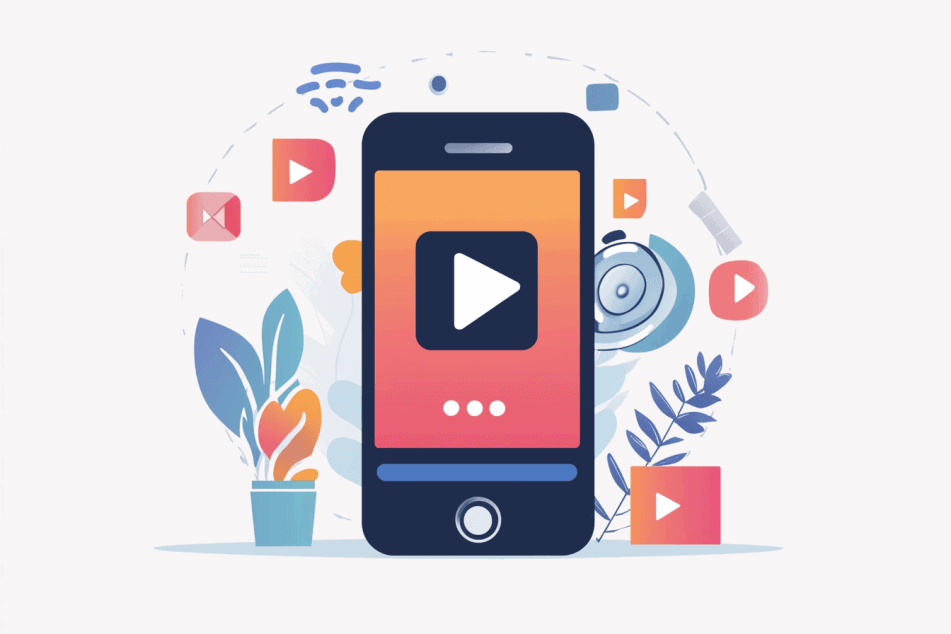
Now, let’s talk about the rise of short-form content.
TikTok, Instagram Reels, and YouTube Shorts have changed the game.
People are consuming bite-sized content at an unprecedented rate, with the average person watching 19 hours of video content per week!
To repurpose your blog posts (or even your long-form videos) into short-form content, consider using tools like Opus Clip. It can automatically extract the most engaging parts of your long-form videos and turn them into short clips perfect for social media.
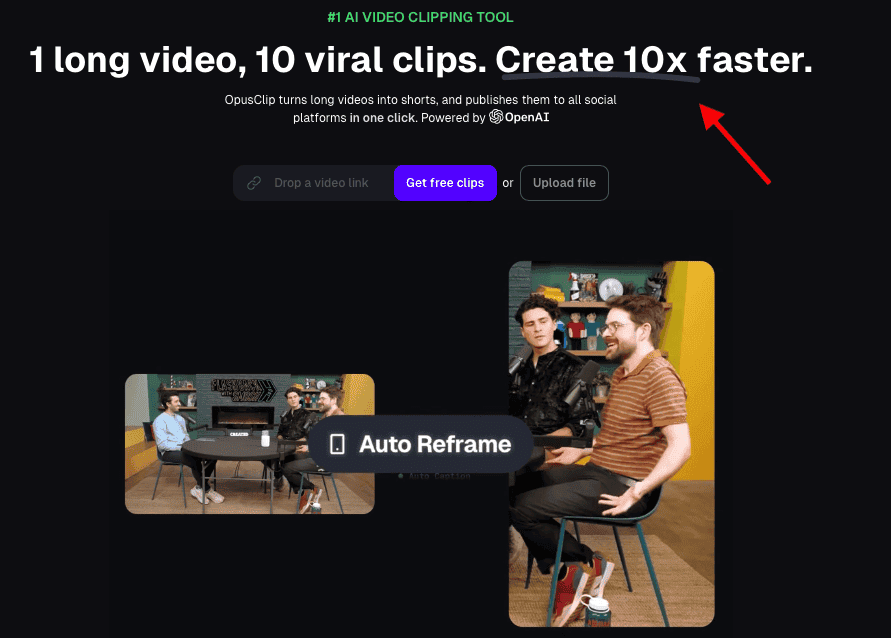
Here are some tips for effective short-form content repurposing:
- Focus on one key point per video. Short-form content thrives on simplicity.
- Use attention-grabbing openings. You have about 3 seconds to hook your viewer.
- Add captions. Many people watch without sound, so make sure your message comes across visually.
Batching is crucial when it comes to short-form content. Set aside a day to create multiple short-form videos at once. This approach helps maintain consistency in your style and saves time in the long run.
For example, you could:
- Write scripts for 10 short videos based on your latest blog post.
- Record all the videos in one sitting.
- Use a tool like CapCut to add captions and effects to all videos at once.
By batching, you’re not just creating content – you’re building a content library that you can strategically deploy over time.
Remember, whether you’re repurposing from written content or chopping up longer videos, the key is to provide value quickly and engagingly.
Your audience is out there, scrolling through their feeds. Your job is to make them stop and watch. With these AI tools and strategies, you’re well-equipped to do just that.
Top AI Tools for Content Repurposing

Choosing the right AI tool for content repurposing can be overwhelming with the plethora of options available. Each tool has its unique strengths, and the best choice often depends on your specific needs and workflow.
Here’s a quick rundown of some top contenders in the field:
- Lumen5: Turns blog posts into engaging short videos with AI-driven scene generation and script creation.
- Pictory.ai: Converts long-form articles into short, engaging video clips, ideal for social media and YouTube.
- HeyGen: Creates AI-powered video content featuring virtual presenters from text-based scripts.
- Descript: Edits video content using a text-based interface, perfect for adding captions and editing audio.
- InVideo: Creates stunning videos quickly with an intuitive interface, offering templates and a vast media library.
- Otter.ai: Transcribes text from videos or podcasts, which can be repurposed into new written or video content.
- ElevenLabs: Generates human-like voiceovers from written content, adding professionalism to your videos.
- Repurpose.io: Automates the conversion of long-form videos into short-form clips for social media platforms.
While this list provides a good starting point, the world of AI content tools is vast and ever-evolving. For a more in-depth look at other AI video editing tools, click here to check out my comprehensive blog post.
Building Your Automated Repurposing Strategy
Now that we’ve explored the power of content repurposing and the AI tools at our disposal, let’s dive into building a strategy that ties it all together.
This isn’t just about turning blog posts into videos; it’s about creating a content ecosystem that works smarter, not harder.
1. Start with a Content Audit
First things first, take stock of what you’ve got. Dust off those old blog posts and give them a fresh look:
- Which pieces are your top performers?
- What topics really resonate with your audience?
- Which posts have evergreen potential?
This isn’t just busy work. It’s about identifying your content goldmine – the pieces that are prime for video transformation.
2. Set Clear, Measurable Goals
Before you dive in, know what success looks like:
- Are you aiming for increased engagement?
- Looking to boost your SEO rankings?
- Trying to reach a new audience segment?
Set specific, measurable KPIs. Maybe it’s a 20% increase in time spent on your site, or doubling your video views in three months. Whatever it is, make it concrete.
3. Know Your Audience (and Their Video Habits)
You wouldn’t serve steak to a vegetarian, right? Same goes for content. Dig into your analytics:
- Where does your audience hang out online?
- Do they prefer quick TikTok-style clips or in-depth YouTube videos?
- What topics get them talking?
This insight is your roadmap. It’ll guide everything from platform choice to video length and style.
4. Design Your Repurposing Workflow
Now, let’s get practical. Map out your content journey from blog post to video:
- Content selection → Script generation → Visual creation → Editing → Distribution
Identify where AI can step in (like automated script generation) and where you need the human touch (final edits and brand alignment checks).
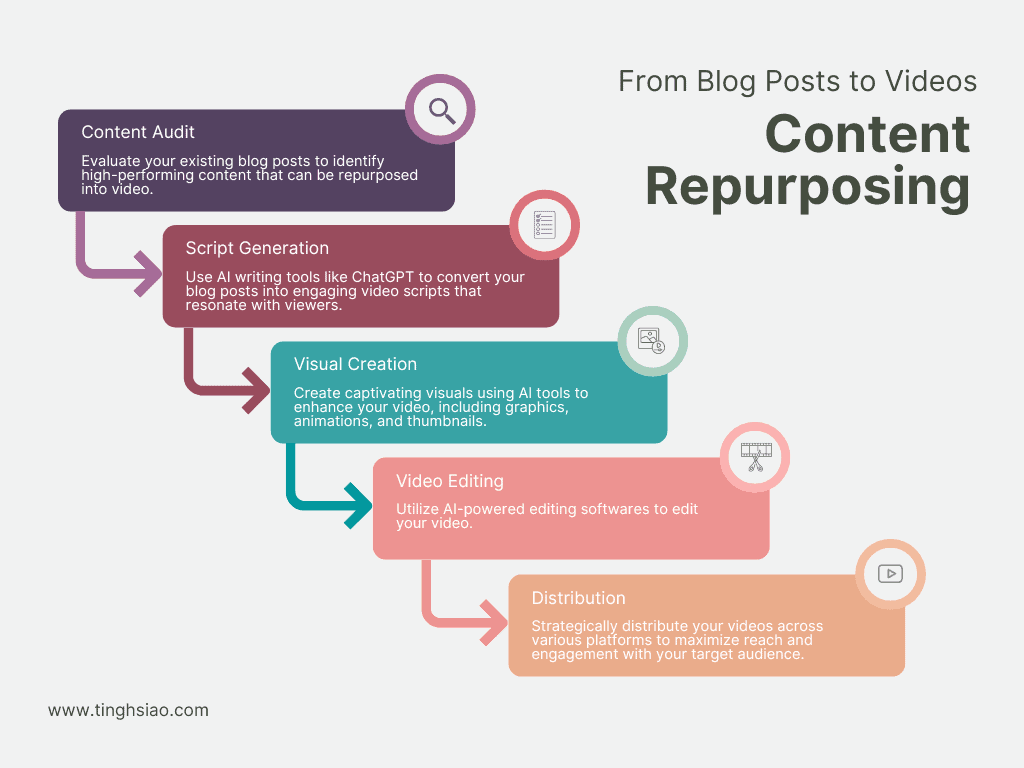
5. Choose Your AI Sidekicks Wisely
Not all AI tools are created equal. Look for ones that:
- Integrate smoothly with your existing systems
- Offer the features you need (script generation, voice-over, etc.)
- Fit your budget and scalability needs
Remember, the goal is to streamline your process, not complicate it.
6. Create a Content Calendar (and Stick to It)
Consistency is key in the content game. Plan out:
- Which pieces you’ll repurpose each month
- Release dates for your videos
- How this aligns with your overall content strategy
Build in buffer time for reviews and tweaks. Trust me, you’ll thank yourself later.
7. Quality Control is Non-Negotiable
AI is amazing, but it’s not infallible. Set up checkpoints to ensure your repurposed content:
- Maintains your brand voice
- Delivers accurate information
- Meets your quality standards
A quick human review can make all the difference between good content and great content.
8. Distribute and Promote Strategically
Creating great video content is only half the battle. Get it in front of your audience:
- Share across multiple platforms (tailored to each, of course)
- Leverage your existing audience to promote new video content
- Consider partnerships or influencer collaborations to extend your reach
9. Monitor, Learn, Adapt
The beauty of digital content? You get instant feedback. Keep a close eye on:
- How your repurposed videos perform compared to original blog posts
- Which types of videos resonate most with your audience
- Where you’re seeing the best engagement
Use these insights to continually refine your strategy. The content game is always evolving, and so should you.
10. Scale and Optimize
As you get comfortable with your repurposing workflow, look for opportunities to scale:
- Can you repurpose more content types?
- Are there new AI tools that could further streamline your process?
- How can you apply what you’ve learned to other areas of your content strategy?
By following this approach, you’re not just jumping on the video bandwagon. You’re creating a systematic, scalable way to get more mileage out of your existing content.
Maximizing Efficiency in Your Repurposing Workflow
Now that we’ve got our strategy in place, let’s talk about turbocharging your workflow. Trust me, these tips will take your content repurposing game to the next level.
Try Thematic Batch Processing
Instead of handling one piece of content at a time, think bigger:
- Group your content by themes or topics. Think “social media strategies” or “SEO tips.”
- Use AI to sort your blog posts into these thematic clusters.
- Create a “master template” for each theme. Same intro, same outro, consistent style.
- Then, blitz through all the videos in a theme at once.
This isn’t just about saving time (though it does that too). It’s about creating a cohesive content library that makes sense to your audience and search engines alike. Plus, you’ll find yourself with ready-made playlists without even trying.
Use AI for Multilingual Repurposing
Ever wish you could clone yourself to create content in different languages? Well, AI’s got your back:
Tools like HeyGen are perfect for this. Here’s how to do it in HeyGen:
- Create Your Avatar: Upload a short video to generate a lifelike AI avatar of yourself.
- Translate Your Script: Input your original script, and HeyGen will translate it into your chosen languages.
- Generate Multilingual Videos: Your avatar delivers the translated content with accurate lip-syncing and natural gestures.
With HeyGen, you can effectively remove language barriers and connect with global audiences, all while maintaining your personal brand. It’s like having a multilingual version of yourself ready to engage viewers worldwide!
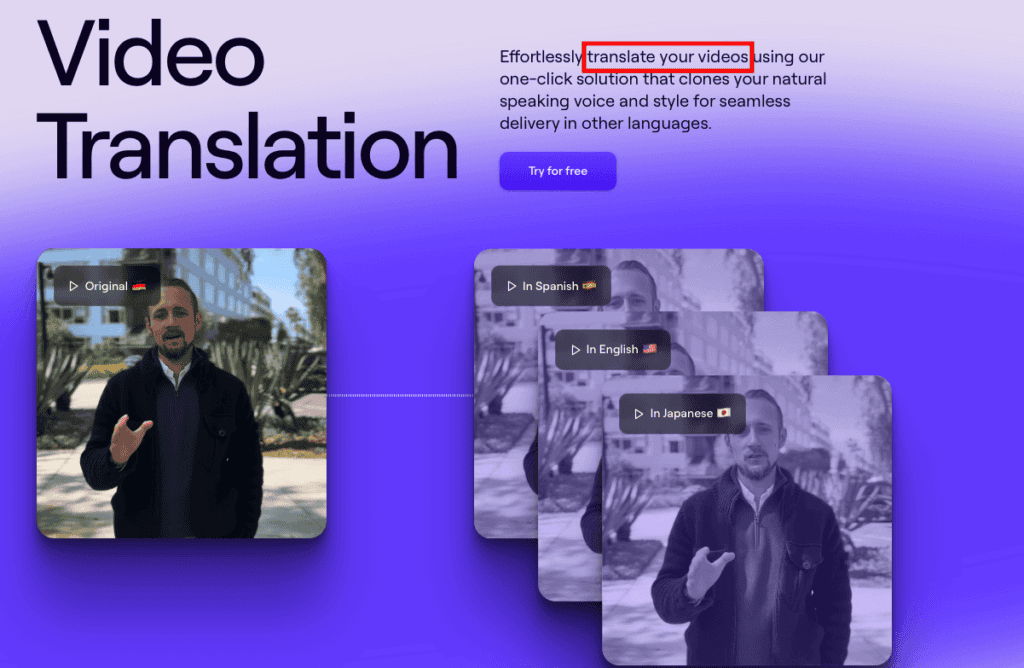
Remember, while AI translation is impressive, it’s always a good idea to have a native speaker review the content for nuances and cultural appropriateness. But tools like HeyGen certainly make the first step in going global much more accessible and efficient.
Set Up a “Reverse Repurposing Pipeline”
Repurposing works both ways!
Use AI transcription tools to turn your video content back into written formats like blog posts, captions, or even e-books.
It’s like content inception. Your video becomes a blog, your blog becomes a video, and everything feeds into everything else. Plus, Google loves it when you’ve got text to go with your videos. SEO win!
This isn’t just about getting more content bang for your buck (though it definitely does that). It’s about making sure every piece of content you create is working as hard as possible for you. You’ve already put in the effort to create a great video – why not leverage that into multiple formats?
Remember, not everyone in your audience consumes content the same way.
Some prefer videos, others like to read. By repurposing in both directions, you’re catering to all preferences and maximizing your reach.
Final Thoughts
As we wrap up, take a moment to imagine your content ecosystem a few months from now. Picture a well-oiled machine, churning out engaging videos across multiple platforms, all stemming from your original blog posts.
That’s the power of AI video automation and AI-driven content creation!
But remember, while AI is an incredibly powerful tool, it’s your unique voice and insights that truly set your content apart. Use these tools to amplify your message, not replace it.
So, are you ready to revolutionize your content strategy? The future of content creation is here, and it’s time to embrace it.