Top 7 Benefits of Time Tracking: How to Get Started
Have you ever felt like there aren’t enough hours in a day?
Or have you wished you could get more done in less time?
As our lives become increasingly busy and our schedules get more hectic, managing our time effectively has become more important than ever.
This is where time tracking comes in.
Whether you’re a freelancer looking to manage multiple clients, a remote worker juggling on-the-fly tasks, or a small business owner wearing too many hats, time tracking can be your lifesaver.
Dive into the following benefits of time tracking and learn how to get started—it’s time to take control of your time!
What is Time Tracking?
Time tracking is simply the process of keeping a record of the amount of time you spend on different tasks.
It’s like noting down what you did during your day and how long each activity took. This can help you understand where your time goes and plan better for future tasks.

Why is Time Tracking Important?
Time tracking offers several advantages that can enhance personal productivity, project management, and overall efficiency.
By tracking your time, you can:
1. Improve Your Productivity
Tracking your time sheds light on where your hours go. This insight can improve how you use time, cut down on distractions, and help you focus on vital tasks.
For instance, realizing that you spend hours scrolling social media might encourage you to allocate those moments more purposefully and prioritize tasks.
2. Better Estimate Time for Tasks
In project management, tracking the time spent on tasks helps in making more accurate estimates for future projects.
This leads to better project planning, resource allocation, project costs, and meeting deadlines more consistently.
3. Better Manage Resources
Time tracking provides insights into how resources—including human resources —are being utilized.
This enables many businesses to allocate staff and other resources more effectively, avoiding overloading certain team members while underutilizing others.
4. Ensure Accurate Billing
For businesses that bill clients based on hours worked, time tracking ensures accurate invoicing and prevents disputes over billed hours.
This improves transparency and client relationships.
5. Make Smart & Data-Driven Decisions
Time tracking data can help you make better decisions about your priorities, work habits, and goals.
For example, tracking time might show that you’re spending more time on administrative tasks than creative tasks.
This insight can provide you with a better understanding, prompting you to reconsider and find a better balance in your work.
6. Evaluate Employee Performance
Employee time tracking helps managers in evaluating employee performance objectively.
It provides evidence of an employee’s contributions, allowing for fair performance reviews and recognition.
7. Ensure Compliance and Legal Adherence
Certain industries have regulations about work hours, breaks and overtime.
Accurate time tracking helps businesses comply with labor laws and regulations. It’s like a safety net—ensuring you don’t accidentally violate regulations and face penalties.
Three Types of Time Tracking
There are two main types of time tracking: personal time tracking, project-based time tracking and employee time tracking.
1. Personal Time Tracking
When you do personal time tracking, you keep track of what you do every day. This helps you figure out how you use your time and how productive you are. It’s like finding out where your time goes and making things work better.
For example, you might notice you spend too much time on things that don’t really matter. With personal time tracking, you can change that and do more important tasks.
People often use this to get better at managing time and finding balance between work and other things.
2. Project-Based Time Tracking
Project-based time tracking is about keeping an eye on the time you spend on specific tasks or projects.
This can be helpful for knowing how much time you need for different projects and using resources wisely. If you’re working with a team, it helps everyone know where time is going.
For instance, if you’re making an important presentation, project-based time tracking shows you exactly how much time you’re spending on each part. This way, you can plan better and meet deadlines.
3. Employee Time Tracking
The third way is employee time tracking. This is something employers use to see how much time their employees are working. It helps make sure everyone gets paid correctly and works the right hours.
This could involve things like noting when you start and finish work, taking breaks, and tracking when you’re present. Employee time tracking helps companies make sure everyone is working as they should and follows the rules.
Benefits of Time Tracking
Now that we’ve got the lowdown on what time tracking is and why it’s a big deal, let’s dive into the juicy benefits it dishes out.

Time Tracking Benefits for Remote Team and Hybrid Teams
With the rise of remote and hybrid work models, effective time tracking is crucial.
You might wonder, how long did you spend on that Zoom call?
Or, how much time went into that project brainstorming session?
Time tracking tools such as Toggl help to answer these questions, ensuring you and your team use time efficiently.
Time Tracking Benefits for Small Businesses
For small businesses, every minute counts.
Remember that time you spent half the day on administrative tasks? With time tracking, you can identify these time sponges and reallocate your efforts to revenue-generating activities.
Check out RescueTime for this.
Time Tracking Benefits for Managers
As a manager, time tracking gives you a clear picture of how your team spends their day. This allows you to distribute tasks more effectively and identify bottlenecks.
For instance, if a task consistently takes longer than it should, you can provide additional training or resources.
Resources like Clockify might be your best bet.
Time Tracking Benefits for Freelancers
Freelancers can benefit from time tracking by ensuring they bill accurately for their time and set realistic expectations for future projects.
For instance, if you discover you’re regularly working over your allocated time, you can adjust your rates accordingly. Tools like Harvest can help.
Time Tracking Benefits for Solopreneurs
Solopreneurs often juggle multiple roles and responsibilities. Time tracking becomes invaluable in helping them balance their time effectively and identify tasks that can be outsourced or delegated.
For example, suppose social media management is consuming a significant portion of your time.
In that case, effective time tracking can highlight the need to hire help, freeing you up to focus on core business activities.
Time Doctor can be your reliable ally in managing your time effectively as a solopreneur.
Time Tracking Benefits for Clients
Finally, clients can also benefit from time tracking. It offers transparency and ensures that clients are billed accurately for the actual time spent on their projects.
So, the next time your designer sends an invoice, you can be confident that it reflects the fair amount of time and effort dedicated to your project.
Advocate for time tracking; it’s your right as a client to have clear visibility into the work done. QuickBooks Time is a reliable tool you might suggest to your service providers.
Different Ways to Track Time
There are several ways you can use to track time. This includes manual methods and more modern ways.
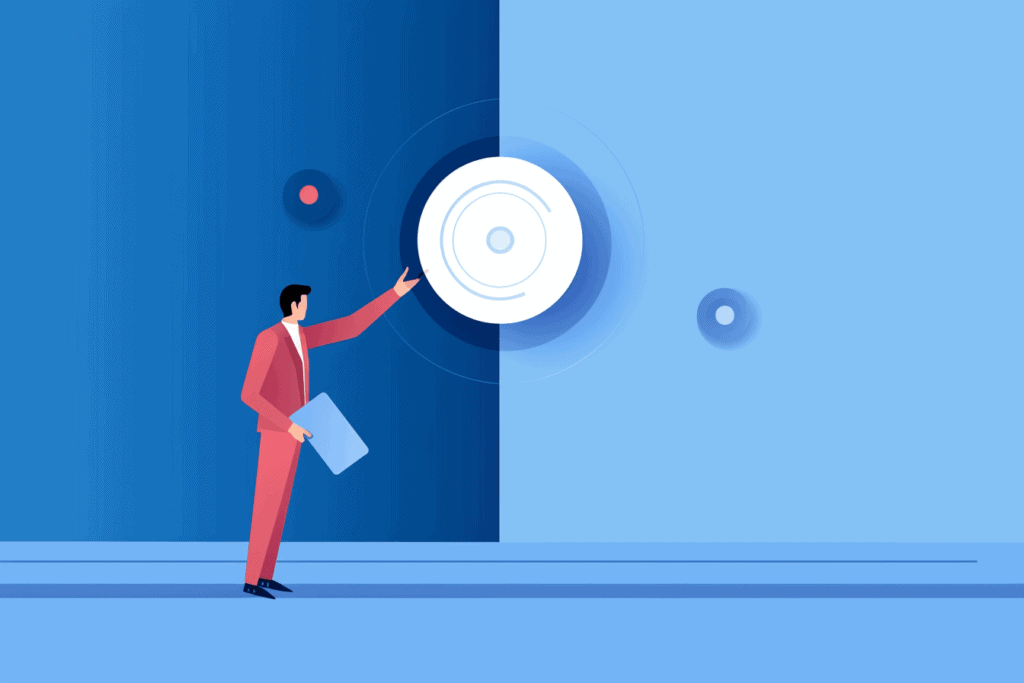
Manual methods:
- Pen and Paper Timesheets: The classic approach involves jotting down your activities on paper. While simple and cost-effective, this method can be tedious and prone to mistakes.
- Spreadsheet Tracking: Using a spreadsheet to log your time is another manual option. It’s straightforward, but still time-consuming and error-prone.
Modern solutions:
Modern time tracking solutions, such as time tracking software, have made time tracking easier and more efficient than ever.
Time tracking software allows you to track your time automatically, analyze your data such as time-consuming tasks in real-time, and generate detailed reports.
Also read: Top AI time tracking softwares
Many time tracking tools also integrate with other software, such as project management tools, calendars, and billing software.
As a blog business owner, my day-to-day tasks are as unpredictable as they are diverse. One moment I’m deep in content creation, the next I’m handling emails, or tracking project deadlines. To keep all these balls in the air, I use our time tracking tool religiously.
Just last week, a minor crisis hit – our content calendar was thrown off track when a team member fell ill. In the good old spreadsheet days, this would have been chaos.
But with our time tracking tool, it was easy to shuffle tasks around, adjusting deadlines with a few simple clicks.
Meanwhile, I had a clear view of my own schedule, and could free up time to cover for my sick team member.
We even managed to publish our weekly blog posts on time! It was a bit hectic, sure, but our trusty time tracking tool turned a potential meltdown into a manageable hiccup.
How to Start Tracking Time for Yourself

If you’re ready to start tracking your time, here are some steps to get started:
Step 1: Choose a Tracking Method
Decide on the method that suits you best. You can use:
- Manual Methods: Pen and paper, spreadsheets, or physical timecards.
- Digital Tools: Time tracking software or mobile apps that offer features like timers, task categorization, and reporting.
Step 2: Identify Your Goals
Define your purpose for tracking time.
Are you looking to boost productivity, manage projects, or evaluate your work habits?
Knowing your goals will help you choose the right approach and tools.
Step 3: Select Activities to Track
Determine which activities you want to track.
It could be work tasks, personal projects, meetings, breaks, or even leisure activities.
Clarity about what you’re tracking ensures accurate insights.
Step 4: Establish a Routine
Develop a habit of logging your time consistently. This could be done at set intervals during the day, or at the end of the day.
Remember, the goal is to create a sustainable tracking routine that supports your objectives without becoming a burden.
Starting small and gradually expanding your tracking efforts can help you integrate this practice seamlessly into your daily life.
How to Set Up a Time Tracking System for Your Team
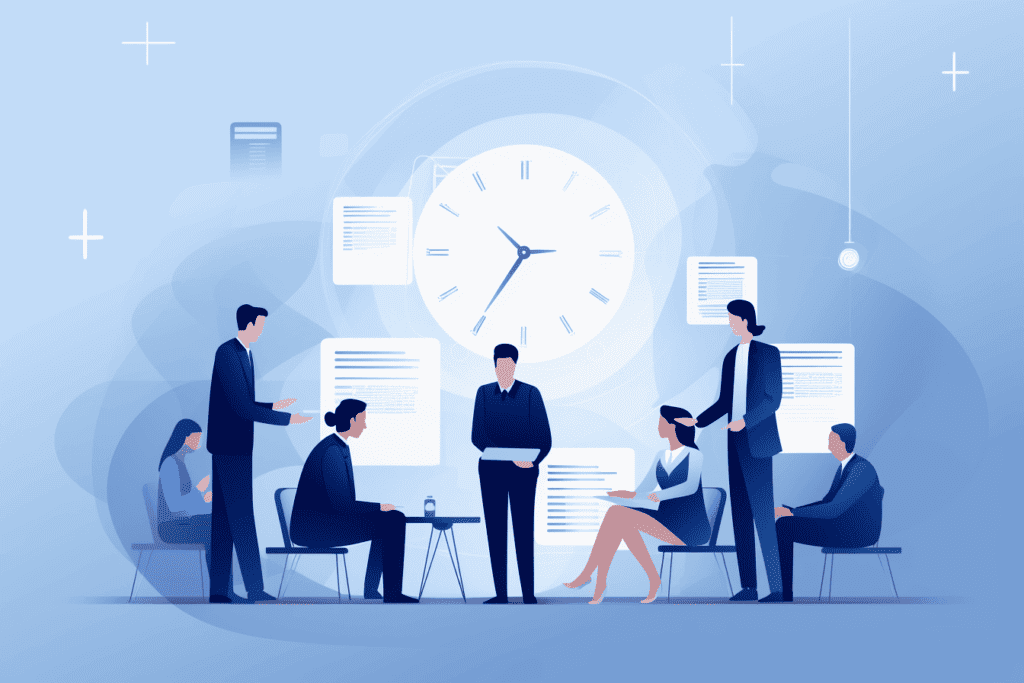
The following is a concise version of the procedure to kickstart a time tracking system for your organization or team in five key steps:
Step 1: Define Objectives and Rationale
Define the purpose behind introducing time tracking. Is it to improve project management, allocate resources effectively, or enhance efficiency?
A clear personal or career goal will shape your strategy.
Step 2: Select a Time Tracking Tool
Pick a time tracking app or software that best fits your team’s time management needs.
Ensure it’s user-friendly and offers features like project categorization and reporting.
Step 3: Communicate and Train
If you’re a project manager initiating employee time tracking in a team or business framework, it’s crucial to convey the significance of time tracking to your project managers and team members.
Offer necessary training to ensure everyone understands the time tracking system and tools.
Step 4: Establish Guidelines
Set transparent guidelines for when to track time and what to measure.
Define categories or projects that correspond with your team’s activities.
Step 5: Review and Adapt
As a team, routinely review the time spent on various tasks. Utilize these insights to fine-tune workflows and allocate resources.
Modify the process grounded on feedback and evolving requirements, avoiding turning the process into a time-consuming task.
Different Types of Time Tracking Tools and How to Use Them
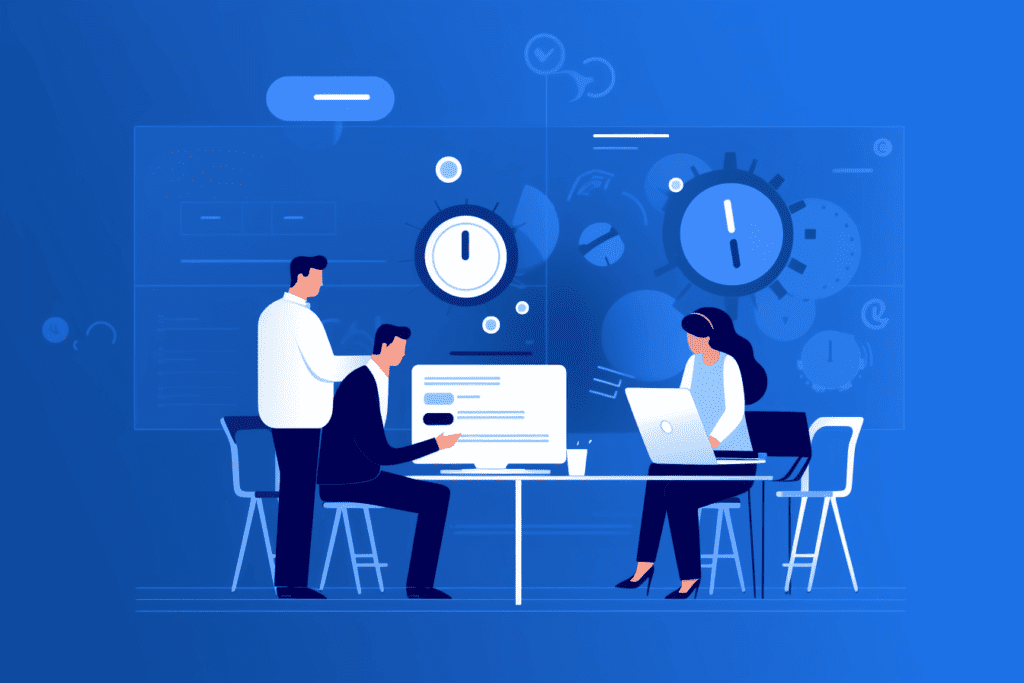
There are many different time tracking tools available, each with its own features and functionalities.
Research different options and choose the best tool for your needs.
Best Time Tracking Software
1. Toggl: Toggl is a popular time tracking tool that offers real-time tracking, project management tools, and customizable reports.
2. Harvest: Harvest offers time tracking tools, project management features, and invoicing capabilities.
3. Time Doctor: Time Doctor offers automatic time tracking, project management tools, and team monitoring features.
Some of the AI time tracking softwares can also help you track time more efficiently without manually start and stop tracking time.
Final Thoughts
Time tracking isn’t just about clock-watching, it’s a paradigm shift that can revolutionize your productivity and pave your path to success.
It’s like having your very own personal coach, guiding you to be the best you can be, every minute of every day.
Whether you’re on a solo journey, leading a team, managing a small business, or freelancing, time tracking can be your secret weapon.
We’ve looked at some fantastic tools – Toggl, Harvest, Time Doctor – brimming with features that can transform your work life.
The only step left is to take action!
Get involved, try out these tools, align the one that resonates with your unique needs. Remember, we’re not talking about working harder, we’re talking about working smarter. Try these time tracking tools, fine-tune your workflow, and take control of your time.






