How to make ChatGPT write longer: 6 Simple & Effective Tips
Are you struggling with the limited character output of ChatGPT?
Tired of having your conversation cut short due to the strict character limit?
If you’re using ChatGPT for text generation, you may have noticed that the character limit is often too low to create long and detailed pieces.
And if you need to write a longer blog post or an essay with deep thought-processes, this can be incredibly frustrating. And you can’t help but wonder how to make ChatGPT write longer.
That’s why we’ve created this article — to explain how you can use ChatGPT more effectively to extend your character limit so that it can accommodate large writing projects.
Keep reading for 6 simple tips on making your chats in ChatGPT run longer!
What is ChatGPT?
ChatGPT is an AI chatbot created by OpenAI using advanced technology to understand human language. It is artificial intelligence that has been trained on a vast dataset, including news articles, academic papers, and books, to generate human-like responses.
ChatGPT can converse with users in a natural, human-like way to provide information, answer questions, and even crack jokes.
ChatGPT Key Features:
- Answering diverse questions
- Providing contextually-appropriate responses
- Trained on a massive dataset of over 8 million web pages
- Capable of language translation, text summarization, and content generation
Does ChatGPT have a word limit?
One of the most frequently asked questions among ChatGPT users is whether there is a maximum length for the AI.
So, let’s just ask chatGPT.
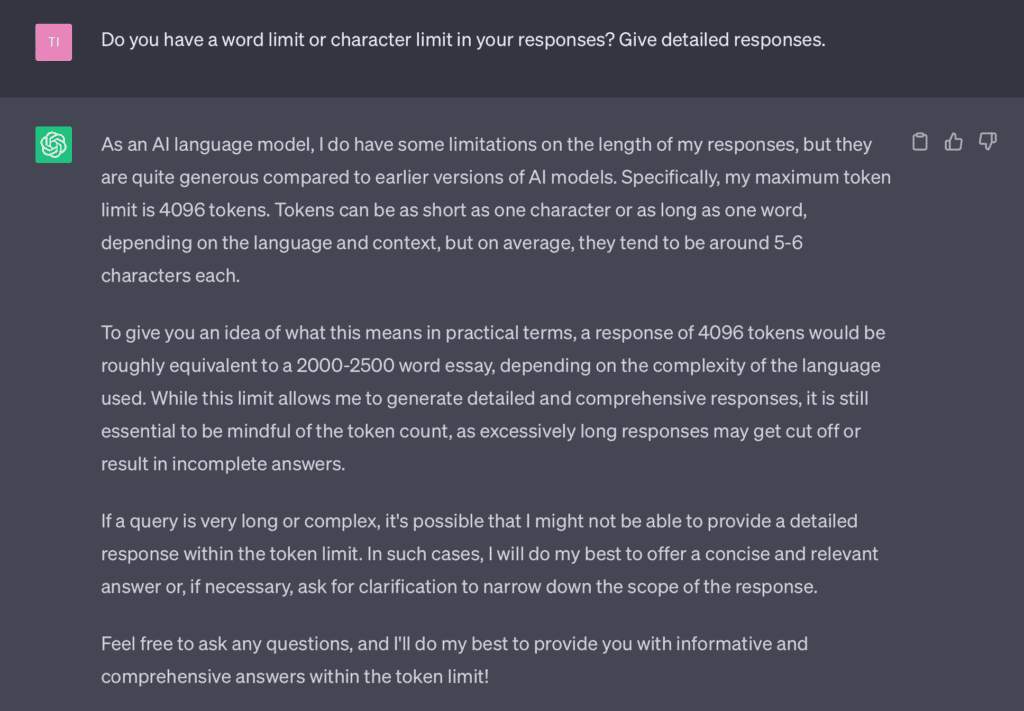
While ChatGPT doesn’t have an official, maximum word count length or character limit, it does have a token limit of around 4096 tokens.
But what if you want a longer answer, like a full-blown essay?
No worries! There are ways to get ChatGPT to continue writing and produce longer responses. And we will talk about exactly how to make chatGPT write longer in the later section of this blog post.
Keep in mind that the token limit might vary depending on the language and context. On average, a 4096-token response is like a 2000-2500 word essay in English. So, there’s a limit, but with the right prompts and strategies, you can bypass chatGPT word limit and still get informative and more detailed answers.
ChatGPT Character Limit
One thing to note, though, is that this restriction is not consistent, and it seems that there is a fixed token limit that restricts the number of messages and responses you can send.
Although there is still much we don’t know about the token system, the most effective way to determine your word limit is to experiment with different message lengths and observe the platform’s response.
So, don’t hesitate to push the boundaries and discover just how far you can stretch the limits on ChatGPT.
What’s the difference between words and characters in ChatGPT?
Words are what we use to express our thoughts and ideas, while characters are simply the individual letters and symbols that make up those words. For example, the word “hello” contains five characters, each one representing a sound or idea.
To put it simply, characters are the building blocks of words.
Tips to Get ChatGPT to write longer responses
Now that we’ve established the character limit and of ChatGPT, let’s explore some clever ways to overcome these boundaries and write longer texts with this remarkable AI language model.
1. Specify Word Count:
Mentioning the word count is like giving ChatGPT a heads-up. Just tell it how many words you want, and it’ll happily serve up a long response.
You can see with the following example, where I use two different prompts to ask ChatGPT to write an essay about the benefits of waking up at 5AM.
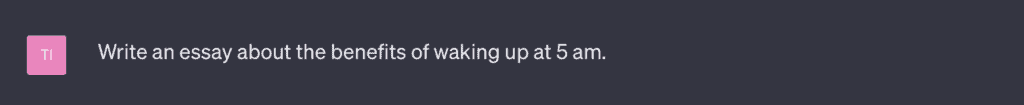
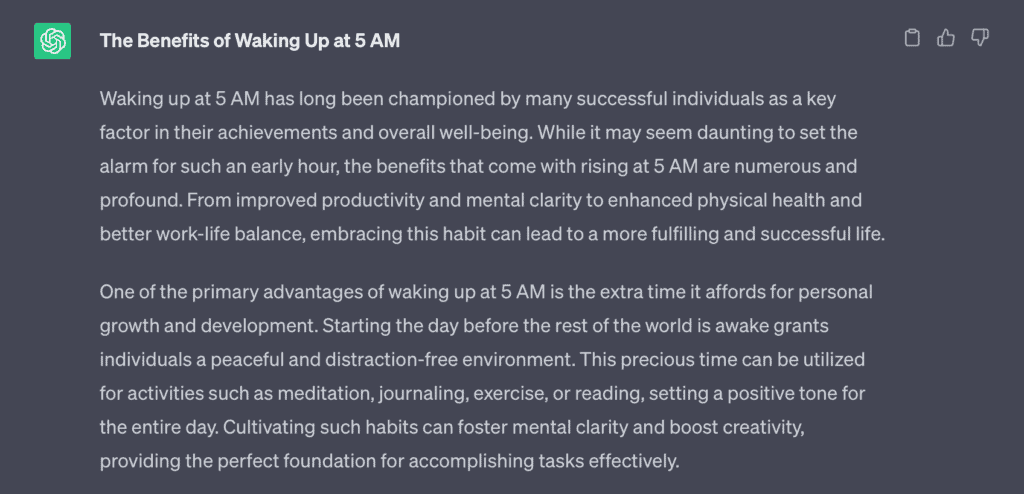
This generated 598 words and 3172 characters.
But when I specified the word count I want it to write:
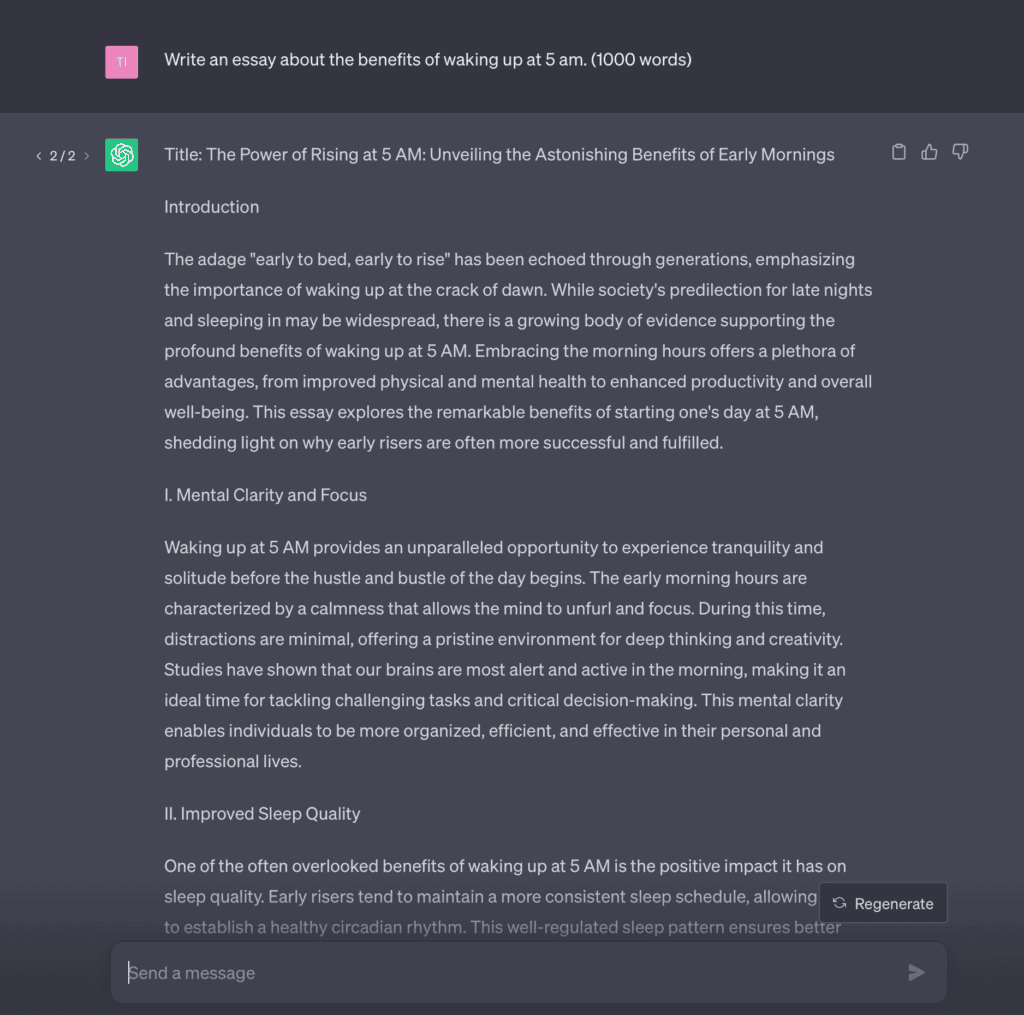
This time, it has more content generated than the initial response – 868 words/4840 characters to be exact. You can notice also that the response is much more precise with introduction and subheadings.
Not bad for just mentioning how many words I want, right?
2. Divide Your Prompt:
Another way that I personally love to use to get a more specific output that I want, is by providing ChatGPT with a short outline with subheadings or parts.
Breaking up your prompt into different sections makes it easier for ChatGPT to understand what you are looking for. Use subheadings or ask questions for each section to make it clear what needs to be addressed.
This way, it becomes easier for ChatGPT to generate a more detailed response.
Let’s continue with the previous example and see how this works.
First, I ask chatGPT to write me a short outline for an essay of 1500 words about “The benefits of waking up at 5AM.” Here’s what it came up with:
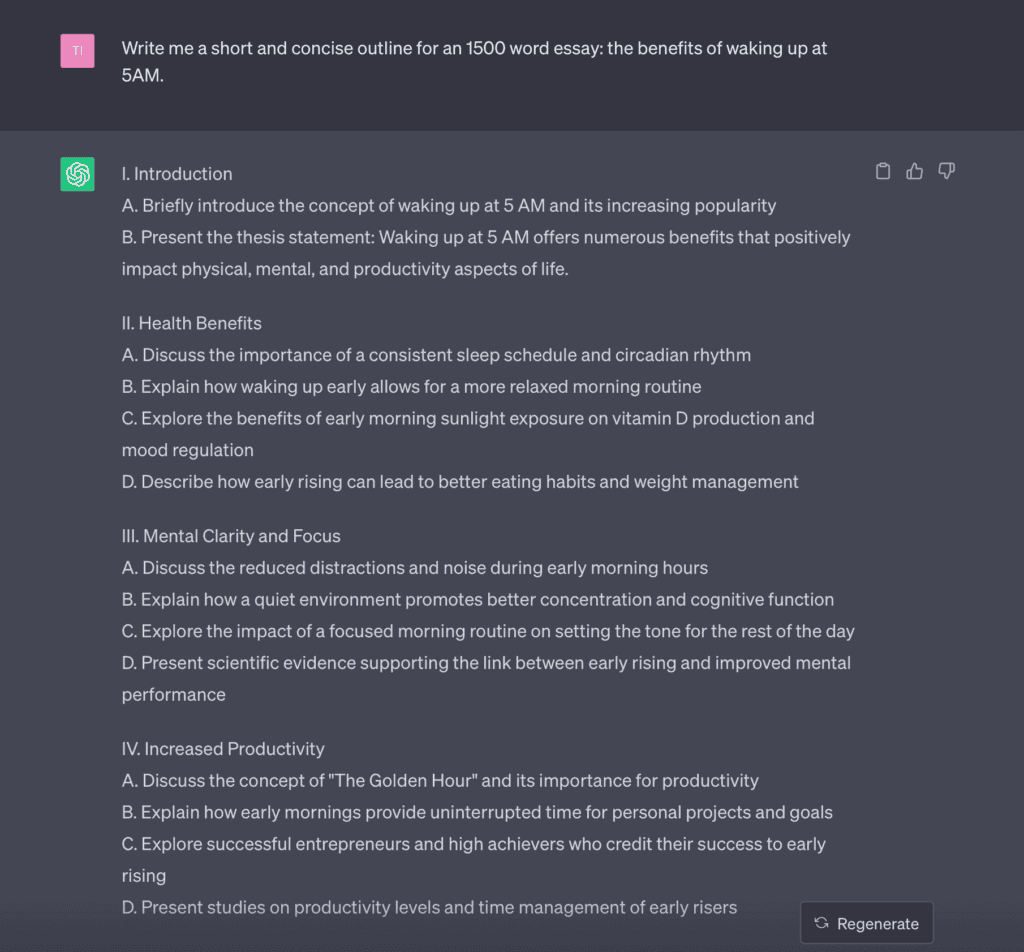
Then, I gave it a second prompt: Using this outline, please write me a detailed essay about: The Benefits of Waking up at 5AM.
This time, it generated 952 words and covered all the topics I wanted it to cover.
You see, using subheadings and parts and a more detailed prompt can ensure that ChatGPT write better and longer answers.
3. Ask ChatGPT to Continue:
You can also use prompts like “Continue,” or “Go on,” to encourage ChatGPT to provide a more lengthy response. Since ChatGPT can resume from where the previous response stopped, you can get a more informative response. Let’s look at a response generated with this simple prompt:
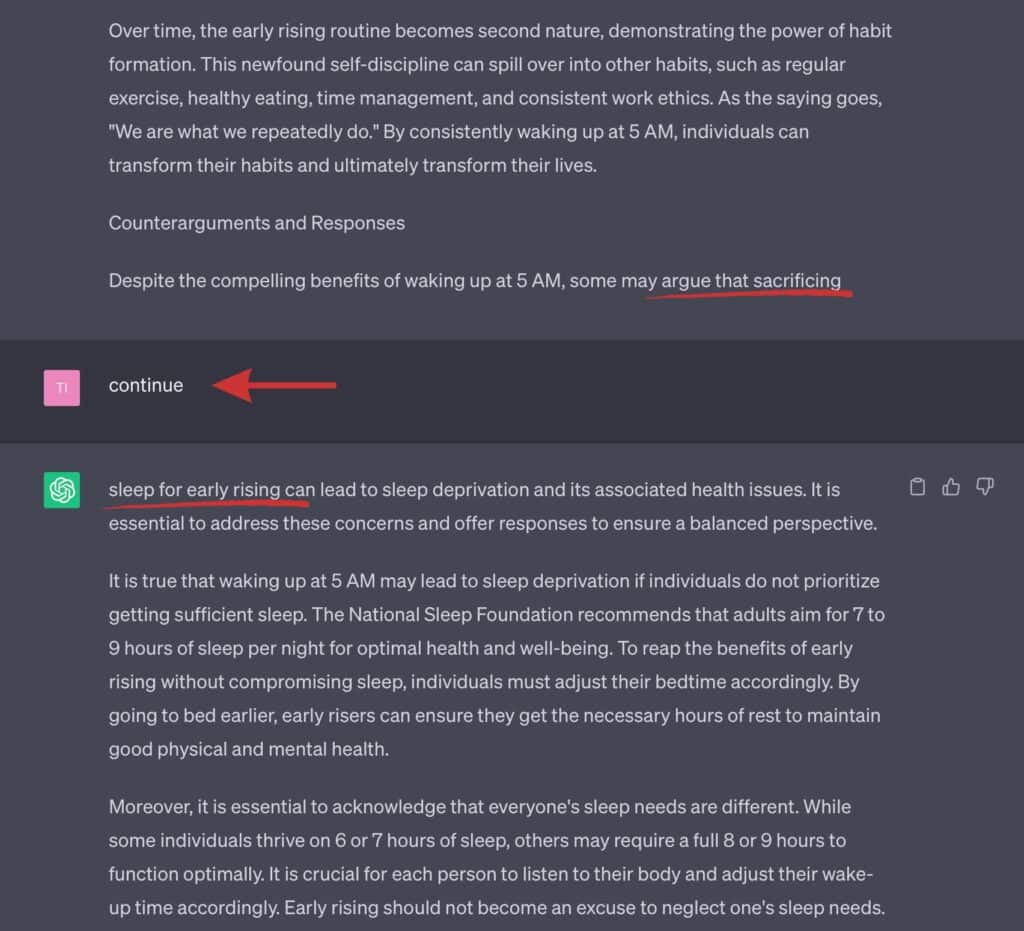
This is a great way to get ChatGPT to continue writing when its response is too short or stops suddenly.
4. Use the “Expand” Prompt:
Sometimes chatGPT will give you only the short answers. To obtain long responses for a specific point, follow this simple yet effective method:
copy the desired text and paste it into the text box, adding the word “expand” right before it.
Here is how it works.
My Prompt:
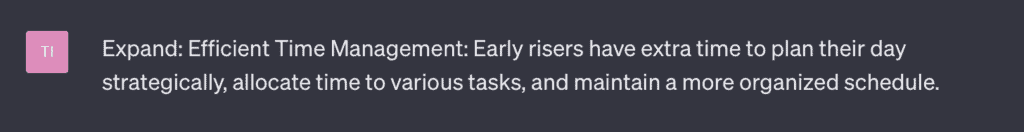
The Result:
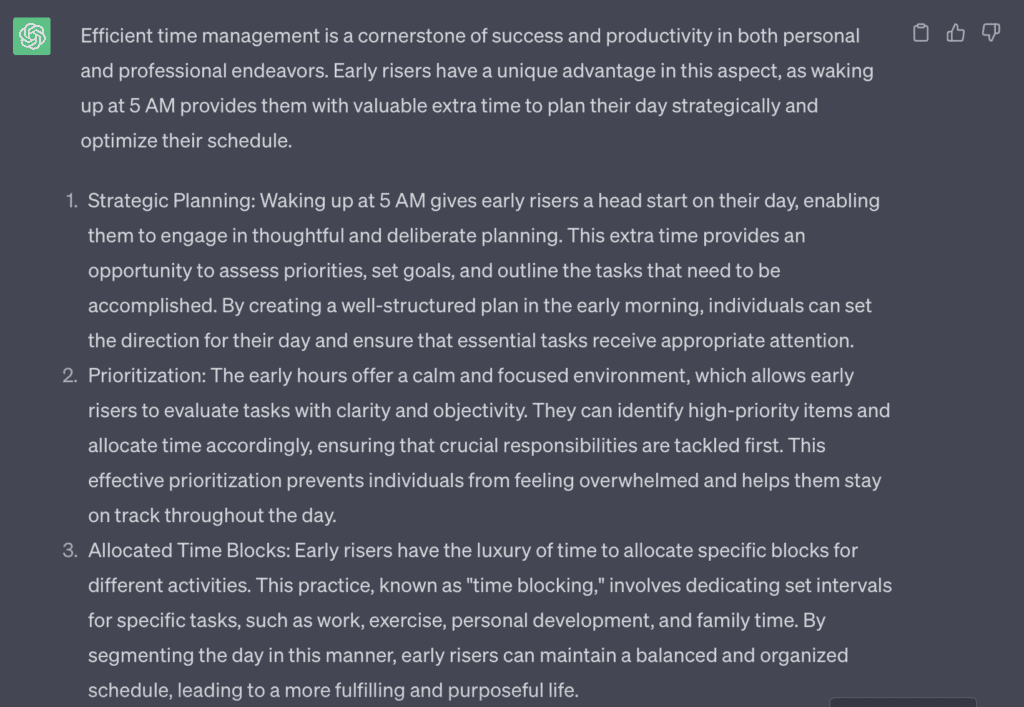
By using this approach, you will receive a more detailed and thorough explanation concerning the specific sentences you’ve highlighted. This process allows you to extract additional insights and elaboration from ChatGPT, so that you can delve deeper into the topic at hand.
5. Ask ChatGPT to Rewrite it in 1000 Words or More:

If you need a longer response, be specific in your query and ask ChatGPT to rewrite it in 1000 words. This will give ChatGPT a clear goal to work towards.
I’ve personally tested this method and it has yielded positive results in getting more detailed responses.
6. Ask for a “Detailed Response”:
Finally, simply ask ChatGPT to provide a detailed response. This simple trick will generally get ChatGPT to generate a long answer with more words on the topic.
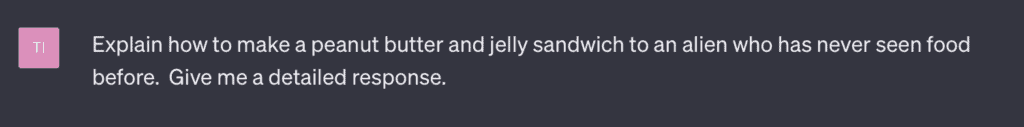
By following these tips, you can expect to get long answers from ChatGPT.
Remember that initial responses may be short, but you can encourage it to generate longer answers with these strategies.
How to get Chatgpt to write longer Essays?
Essay writing can be quite challenging, even for the most seasoned human writers. But with the help of ChatGPT, you can create well-written and comprehensive long form content, such as essays.
So how can you get ChatGPT to write longer essays? Here are a few steps you can take to guide ChatGPT to deliver longer and more informative responses.
Related: Best ChatGPT prompts for marketing
Step 1: Give Clear Instructions
Firstly, make sure you provide ChatGPT with clear and detailed instructions. Specify the desired word count or ask ChatGPT to elaborate on specific aspects.
For example, request a 500-word essay on a historical event or ask for a detailed analysis of a scientific concept. Clear instructions will guide and prompt ChatGPT to produce longer and more comprehensive responses.
Step 2: Break it Down
Remember to break your questions into smaller parts or use subheadings. By dividing your prompt into sections, you can ask ChatGPT to address each aspect individually.
This method encourages ChatGPT to generate longer answers and essays with focused content. For instance, inquire about the causes, effects, and potential solutions of a social issue separately.
Step 3: Keep the Chat Going
Engage ChatGPT in a conversation by asking it to continue from its previous response. You can prompt it with phrases like “Tell me more about…” or “Expand on the previous point.”
Encouraging continuation allows ChatGPT to build upon its own responses, resulting in more extended and coherent essays. And if you’re not happy with the results generated, you can always hit “regenerate response”.
Pro Tip:
Always be specific with prompts. Instead of vague queries, be precise and detailed in your prompts. For instance, ask ChatGPT to “Provide a step-by-step guide” or “Offer real-life examples to support your points.” Specific prompts guide ChatGPT’s responses, encouraging it to deliver more elaborate and informative essays.
Related: How to write better chatgpt prompts
If you’re looking for more resources about how to make ChatGPT write longer, check out this video.
FAQs for How to Make ChatGPT Write Longer
1.Does ChatGPT have a character limit, and can I make it write longer responses?
Yes, ChatGPT has a character limit, but you can employ certain techniques to get longer responses.
2.What should I do if ChatGPT’s response is too short or stops suddenly?
You can simply ask ChatGPT to “continue to make it continue where it left off.
3. How can I control the length of ChatGPT’s responses?
Use more specific prompts or break up the prompt into sections to get longer and more relevant answers.
4. Can I specify the word count for ChatGPT’s responses?
Yes, you can ask ChatGPT to write a certain number of words, which helps control the length of the response.
5. Are there any limitations to using the “continue” prompt?
The “continue” prompt’s effectiveness depends on the AI’s understanding and the complexity of the request.
6. What are some tips for getting longer responses from ChatGPT?
Divide your prompt into parts or ask multiple questions in subheadings to encourage more extended answers.
7. What types of writing tasks can I use ChatGPT for?
ChatGPT can be used for longer writing tasks like essays and stories by providing specific prompts. Check out our curated list of best AI content generators.
8. Is there an officially stated word count for ChatGPT’s responses?
While there’s no official word count, keeping prompts under 500 words usually yields better results.
9. How can I engage with ChatGPT effectively to get better responses?
Use natural language prompts to interact with ChatGPT. It will enhance the quality of responses.
10. What benefits does ChatGPT Plus offer?
ChatGPT Plus offers quicker response times and priority access to new features.







