How to Write Better ChatGPT Prompts
Are you feeling frustrated with the responses you get from ChatGPT?
Do you wish you could get more accurate and insightful answers to your prompts?
Well, you can learn a few tips about how to write better ChatGPT prompts!
Just imagine: you can create content full of interesting information, posts for social media that your target audience loves, and descriptions for products that people can’t resist—all with just a few simple prompts. How awesome it will be?
But writing effective prompts can be a bit tricky, especially if you have not gone through any kind of prompt engineering courses.
Within this blog post, you’ll discover straightforward tips that will help you develop key messages, write better ChatGPT prompts and get the responses you are looking for.
I’m going to show you how to write the best prompts that make ChatGPT give you the best answers. You’ll learn how to set the right context, enhance clarity, and even infuse a touch of creativity to get the most out of your interactions with ChatGPT. Let’s get started!
What Are AI Prompts?

AI prompts are instructions or cues given to an AI language model to generate a specific kind of output. It’s a way for users to communicate with AI tools and tell them what they want.
It’s kind of like playing fetch with a dog. You throw the ball (the prompt), and the dog (the AI) runs to get it and brings it back (the response).
Prompts can be used in both text-based and image-based AI models.
In text-based prompting, users input a query or statement to a natural language processor like ChatGPT. The specificity of the prompt affects the level of detail in the response received.
For example, a general query may result in a general answer, while a more specific prompt may yield a more detailed result. It’s important to note that natural language processors may sometimes provide incorrect or nonsensical answers, and it may take multiple tries or different phrasing to get the desired result.
In image prompting, words are used to describe the desired image in AI image generators or text-to-image models. For instance, a prompt like “a cabin in the woods” would generate an image of just that.
However, modifying the descriptors or using more specific terms, such as “a large cabin in the dark woods,” would produce an improved version of a different image with more specific results.
Types of ChatGPT Prompts
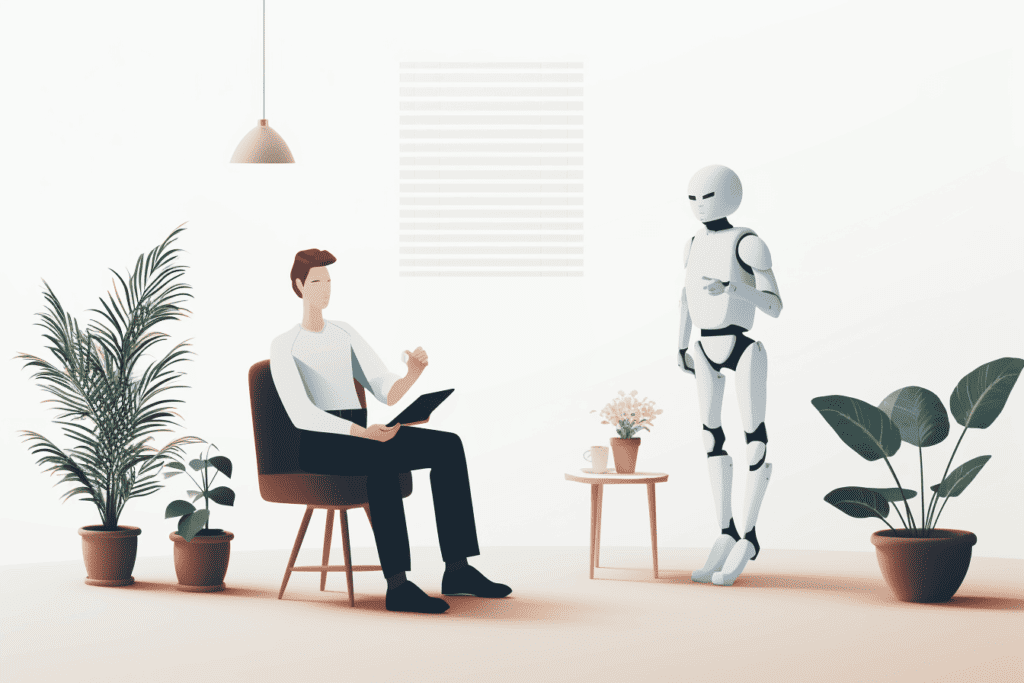
Let’s dive into the different types of prompts you can use in ChatGPT. Whether you’re looking for a specific answer or want to spark an engaging conversation, these prompts will help you get the most out of your interaction with ChatGPT. Here are a few examples:
- Question Prompts: If you have a specific question in mind, start your ChatGPT prompt with a clear and concise query. For instance:drive”What is the capital of France?””Can you explain the concept of quantum mechanics?”
- Instruction Prompts: When you want the AI to perform a task or follow a specific set of instructions, make your prompt explicit. Here’s an example:”Please provide a step-by-step guide on how to bake chocolate chip cookies.”
- Creative Prompts: If you’re in the mood for something imaginative or fun, try giving the AI a creative prompt. Check this out:”Imagine you’re a superhero with the power to control water. What would you do on your first day as a hero?”
- Opinion Prompts: To encourage the AI to share its thoughts or take a stance on a particular topic, ask for its opinion. Here’s a sample prompt:”What are your thoughts on the future of Web3?”
Why is Prompt Engineering Important?
So, why is creating better prompts such a big deal? Well, think of it this way: it’s like optimizing your search query to get the best results. The sharper and more specific your prompts, the more accurate and valuable the responses from ChatGPT.
10 Tips for Writing Effective ChatGPT Prompts
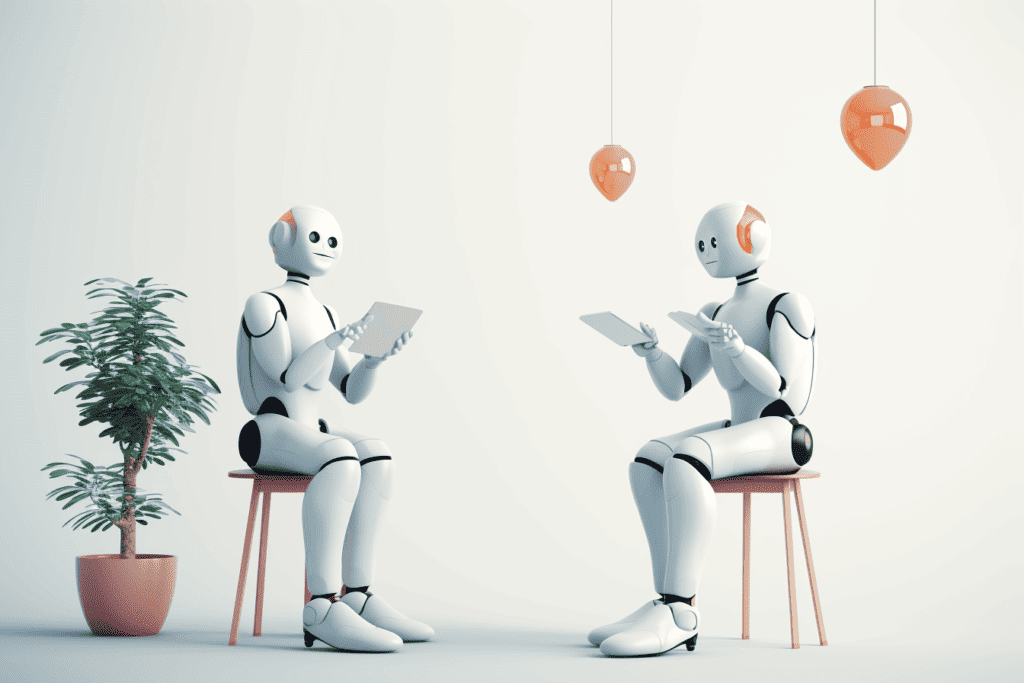
1. Set the Stage
Setting the stage in your prompts involves defining the scenario or situation for ChatGPT to consider while responding. This technique allows you to steer the AI’s output towards a particular context or theme.
For instance, if you want ChatGPT to provide a tagline about energy drink for young adults, you can prompt it with:
“Imagine you’re a marketing guru launching a new energy drink brand. You’re brainstorming taglines that resonate with young adults seeking an energy boost. Craft a creative tagline for your energy drink that captures its revitalizing essence for an advertising campaign.”
2. Be Precise and Provide Context
Clarity is key when crafting prompts. When you’re asking ChatGPT a question, clearly state what you’re seeking.
Using vague prompts can lead to less accurate and relevant responses from ChatGPT.
For instance, asking “Tell me about relativity” might result in a general overview of the concept without addressing the specific aspects you’re interested in.
On the other hand, providing clear guidance in your prompt enhances the quality of responses. For example, a well-crafted prompt like “Explain the theory of relativity by Albert Einstein, highlighting its impact on our understanding of time and space” enables ChatGPT to generate a more accurate and insightful explanation tailored to your request.
3. Give ChatGPT a Role to Play
By instructing ChatGPT to assume specific identities or professions, you can get responses from unique perspectives.
For instance, “You are a travel blogger. Describe 10 must-visit tourist spots in Paris,” enables ChatGPT to offer recommendations as if it were a travel expert.
Or – “You are a history teacher. Explain the causes of World War II.”
Incorporating roles into your prompts not only generates creative content but also encourages ChatGPT to provide insights and information from specific perspectives, making the interaction more dynamic and informative.
4. Use Open-Ended Prompts
Why Open-Ended Questions?
Open-ended questions invite detailed responses, sparking richer interactions. Instead of a simple “yes” or “no,” ChatGPT can provide explanations, insights, and stories.
How to Ask an Open-Ended Question:
To craft an open-ended question, start with “What,” “Why,” “How,” “Describe,” or “Tell me about.” These words encourage ChatGPT to write explanations and provide more thoughtful responses.
Example: Team Brainstorming Session
Closed-ended: “Should we launch the new product in the summer?”
Open-ended: “What factors should we consider when deciding the timing for launching the new product? Any potential benefits or challenges for a summer launch?
5. Provide Specific Examples
Help ChatGPT understand by giving examples. If you want an interesting story with a specific first sentence, you can start like this:
“Imagine a land of wizards and dragons. Write a tale that starts with ‘In a world full of magic, lived a young wizard named…’ You can make it exciting with hidden treasures and unusual creatures.”
This allows ChatGPT to build upon the provided example and create a unique narrative.
6. Specify Response Length
Guide the depth of ChatGPT’s responses by specifying the desired word count or requesting detailed answers.
For instance, if you’re seeking a concise explanation, you can prompt, “Explain the concept of search engines in 100 words or less.”
On the other hand, for a thorough analysis, you might ask, “Provide a detailed comparison between renewable energy and fossil fuels, covering at least 300 words.” This technique ensures that ChatGPT tailors its responses to your specific information needs.
Also: How to Make ChatGPT write longer
7. Ask it to present it in a table or a list
Sometimes, you might want ChatGPT to provide information in an organized and easily digestible format. By instructing ChatGPT to present its response in the form of a table or a list of bullet points, you enable it to provide structured information.
Tables and lists are effective ways to compare multiple items or present data with clear categorization. For example:
“Create a comparison table listing the specifications of the latest smartphones from Apple, Samsung, and Google.”
With this prompt, ChatGPT knows to organize its response in a table format, where each row could represent a smartphone model, and the columns could include specifications such as processor, camera resolution, storage capacity, and battery life.
This format allows for a side-by-side comparison, making it easy to highlight the strengths and weaknesses of each smartphone.
8. Specify tone and writing style – Provide a reference style
Tone and writing style play a crucial role in shaping the way ChatGPT delivers its response. By specifying the desired tone and referencing a particular writing style or author, you guide ChatGPT to adopt a specific voice.
This technique can be useful when you want the AI’s response to match a particular mood, atmosphere, or historical context. It can also match the tone and voice of a known author or public figure. For instance:
Example: “Write an article in the style of Neil Patel, explaining effective strategies for driving website traffic and increasing conversions.”
By referencing Neil Patel, a renowned digital marketing expert, ChatGPT will likely produce a blog post that delves into practical and data-driven techniques to attract visitors to a website, optimize content, and leverage conversion rate optimization methods.
9. Avoid Bias
When you create questions for ChatGPT, try not to show any favoritism. You don’t want to pick one thing over another. Make your questions fair and square, asking for both sides of the story.
For example, let’s say you’re talking about which is better, renewable energy or fossil fuels.
Instead of asking “Explain why renewable energy is superior to fossil fuels,” use “Compare the advantages and disadvantages of renewable energy and fossil fuels.”
10. Test and Refine Your Prompts
Getting better at something takes practice; it’s like mastering a new sport or whipping up a delicious recipe. Give those queries a spin and observe what clicks.
Just as you’d tinker with various flavors to perfect a dish, play around with different wording and formats to uncover the sweet spot for precise and enlightening answers. Embrace the art of trial, error, and continuous improvement to level up your questioning game.
11. Talk to the AI Like A Person
Think of ChatGPT like a friend you’re talking to. Ask your questions like you’re having a friendly chat. Instead of sounding like a robot, make your questions sound like a real conversation.
This helps ChatGPT give you answers that feel like they’re coming from a real person you’re talking to. Just imagine you’re having a nice chat with your buddy.
Now, let’s explore a couple of examples to better understand the principles we’ve discussed:
Examples of Good & Bad ChatGPT Prompt
Bad Prompt 1: “Explain the concept of artificial intelligence.”
Why it’s bad: This prompt lacks context and specificity. It doesn’t guide ChatGPT on the depth of explanation needed or whether the user is looking for beginner or advanced information.
Better Prompt: “Imagine you’re a technology enthusiast attending a conference on AI. During a panel discussion, the speaker mentions ‘artificial intelligence.’ Write a brief explanation that simplifies the concept for the audience, incorporating relevant background information and unique code block examples.”
Bad Prompt 2: “Give me suggestions on writing explanations using upper-level English words.”
Why it’s bad: This prompt is too direct and doesn’t engage ChatGPT’s creative abilities. It also lacks context about the purpose of writing these explanations.
Better Prompt: “Imagine you’re an English teacher aiming to enhance your students’ vocabulary. Write the first suggestion request for a lesson plan that teaches complex concepts using upper-level English words. Consider providing a brief introduction to the key messages you want to convey.”
Bad Prompt 3: “Explain the use of large language models.”
Why it’s bad: This prompt is concise but lacks context about the user’s familiarity with language models and their specific use case.
Better Prompt: “Imagine you’re a tech blogger introducing large language models to a non-technical audience. In your introductory article, cover the role of large language models in modern technology and provide real-life examples of their applications. Use an analogy to make the concept easily graspable.”
Bad Prompt 4: “Tell me about creating content using GPT prompts.”
Why it’s bad: This prompt is too general and doesn’t specify the type of content or the user’s goals for content creation.
Better Prompt: “Imagine you’re a stand-up comedian who’s decided to try a new routine based on AI-generated content. Come up with ideas of using GPT prompts to come up with unique jokes and personal anecdotes.”
Bad Prompt 5: “Explain implied volatility in options trading.”
Why it’s bad: While this prompt specifies the topic, it doesn’t give context about the user’s familiarity with options trading or their goal for understanding the specific concept.
Better Prompt: “Assume the role of a financial analyst presenting to a group of investors new to options trading. Write an analogy-rich explanation of implied volatility, using relatable terms like ‘insurance premium’ and ‘weather forecast.’ Also, provide a simple equation that helps beginners relate implied volatility to the underlying price of an option and the risk-free rate.”
Bad Prompt 6: “How can I make money online?”
Why it’s bad: While this prompt is clear, it’s still quite broad and lacks context about the user’s skills, interests, or resources, making it hard to provide tailored advice.
Better Prompt: “I’m a graphic designer with intermediate coding skills. I’d like to explore freelancing opportunities in web design. Could you suggest specific online platforms where I can find high-paying web design projects and how to effectively bid on them?”
How to write better ChatGPT prompts?
More Prompt-Writing Tips
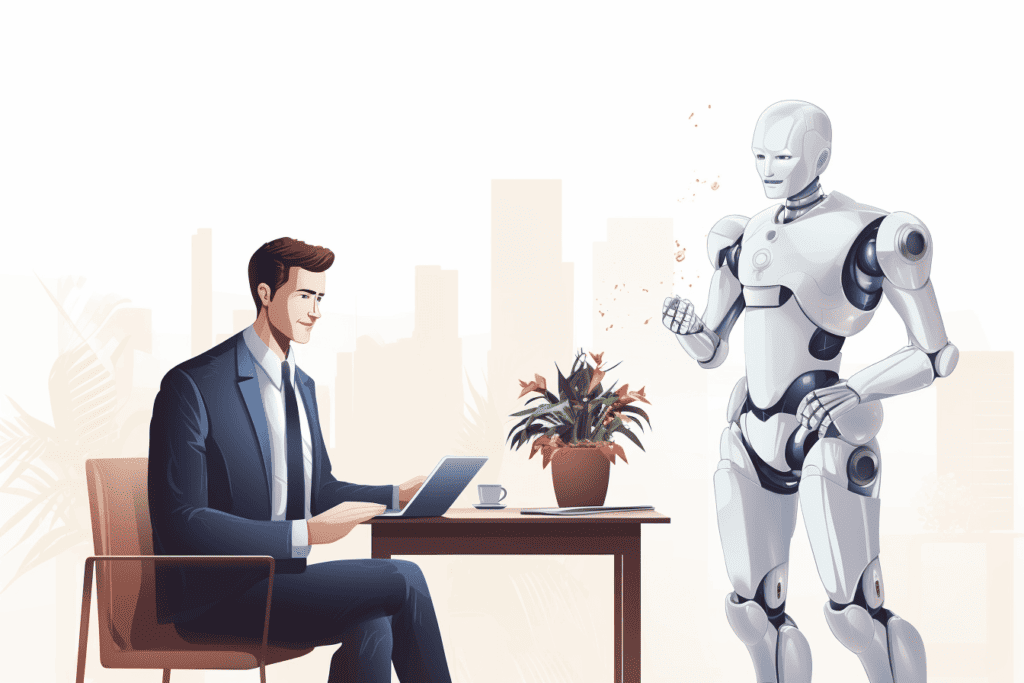
Explore additional tips to further enhance the quality and creativity of ChatGPT responses. This section can include tips like using helpful expressions, incorporating relevant examples, or engaging in role-play scenarios with the AI.
1) Incorporate Persona Shifting
Step into a world where ChatGPT transforms into various personas. Request insights from a financial sage like Warren Buffett or explore the tech universe through the lens of Elon Musk. It’s like having your very own AI-powered cast of characters for advice and insights.
Exactly What to Prompt:
“ChatGPT, become [Persona] and share your top [Type of] advice for [Context].”
For example: “ChatGPT, become Warren Buffett and share your top investment advice on value investing.”
2) Encourage Storytelling
Transform those everyday queries into spellbinding tales. Request ChatGPT to narrate meditation benefits through a tale of a squirrel seeking zen through nut-gathering exploits. It’s like combining learning with a good old campfire story.
Exactly What to Prompt:
“Tell me a story, about [Character/Scenario] who discovers the power of [Topic].”
For example: “Tell me a short story about a squirrel named Sammy who discovers the power of meditation while gathering nuts in the enchanted forest.”
3) Ask for Creative Solutions
Challenge ChatGPT to come up with creative solutions. Use words like “innovative,” “unconventional,” “out of the box,” or “creative” in your prompt. These cues signal to ChatGPT that you’re specifically looking for unique and imaginative ideas.
Exactly What to Prompt:
“Suggest an innovative and attention-grabbing idea for [Purpose]”
For example: “Suggest an innovative and attention-grabbing idea for a charity event, like a ‘Reverse Charity Run’ where participants start at the finish line.”
4) Infuse Humor
If you want to make things more fun, why not add a bit of humor to your chats? Just toss in a few special words when you’re asking, and ChatGPT will cook up some clever and funny responses for you.
Here are some keywords you can include for humorous responses:
- Clever
- Funny
- Humorous
- Playful
- Witty
- Quirky
- Amusing
- Entertaining
- Lighthearted
- Add some humor
- Make me laugh
- Imagine a funny scenario
5) Incorporate Fandoms
When you ask ChatGPT to think like a character from a fandom, it’s like stepping into a whole new perspective. The character’s personality, beliefs, and quirks come into play. This adds a unique twist to the AI’s responses that you might not have expected.
Exactly What to Prompt
To give it a try, use this simple trick:
“Picture yourself as [Character] from ‘[Fandom].’ How do you think you would feel about [Topic]?”
For instance, you could say, “Hey ChatGPT, imagine you’re Tony Stark from ‘Iron Man.’ How would he react to the rise of self-driving cars?”
6) Try Reverse Engineering
Ever dismantled a gadget to see how it works? Apply the same curiosity here. Dive into ChatGPT’s responses, analyze its gears and cogs, and craft prompts that align with its cognitive mechanics.
Exactly What to Prompt:
“Explain [Complex Concept], breaking it down step by step, similar to how you did with [Simple Example].”
For example: “Explain a complex coding concept, breaking it down step by step, just like you did with the quadratic equations earlier.”
7) Ask ChatGPT to Provide Prompt Ideas
Co-create prompts with ChatGPT. Use it to help you brainstorm and suggest effective prompts for topics you want to know more about. Don’t forget, though, that you will still need to provide more context to create the best chatGPT prompts.
Exactly What to Prompt:
“Help me come up with a compelling prompt about [Topic].”
For example: “ChatGPT, help me come up with a compelling prompt about quantum computing that will spark an insightful conversation.”
What Else Can You Ask ChatGPT for help?
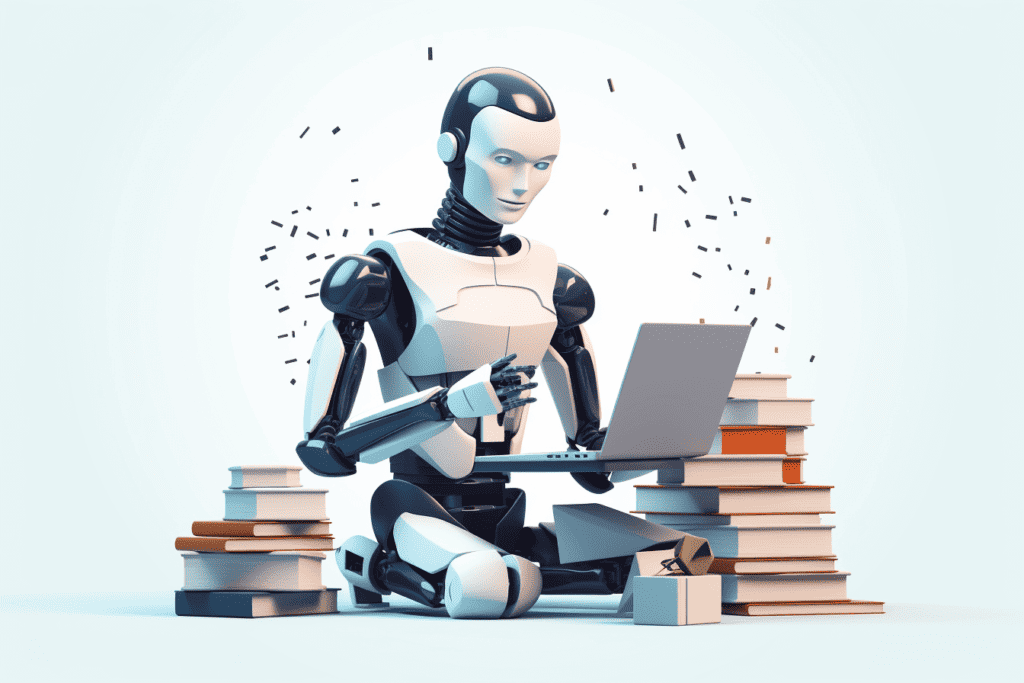
- Learn New Topics: Ask ChatGPT to explain complex subjects in simple terms, making learning a breeze.
- Brainstorm Ideas: Generate creative concepts for projects, stories, or even marketing campaigns with ChatGPT’s imaginative assistance.
- Draft Content: Use ChatGPT to write blog posts, articles, or social media captions, saving time on content creation.
- Help with Coding: Simplify complex code, explain errors, and suggest fixes to make your programming smoother.
- Craft Resumes: Create concise summaries of your work experience, highlighting your skills and achievements.
- Summarize Ideas: Condense long articles or documents into short summaries for quick insights.
- Boost Your Instagram: Get fresh ideas for interesting posts and photos to enhance your Instagram profile.
- Plan Your Meals: Collaborate to decide what to cook, with recipes and shopping lists for tasty, healthy meals.
- Plan Your Travels: Get suggestions on where to go, what to do, and travel tips for your trips.
- Explain Stuff to You: Get straightforward explanations on complex topics.
- Upgrade Your Workouts: Design exercise plans and healthy eating tips for your fitness goals.
- Improve Your Presentations: Create engaging slides and content to enhance your presentations.
- Find Good Reads: Get book recommendations that match your interests.
- Plan Your Career Moves: Explore new job paths and strategies for a smooth career transition.
- Study Smarter: Discover effective ways to study and learn.
- Get Blog Ideas: Receive topic suggestions to keep your readers engaged.
- Manage Your Finances: Get tips on budgeting and saving money.
Must-Have Chrome Plugins & AI Tools
PromptPerfect
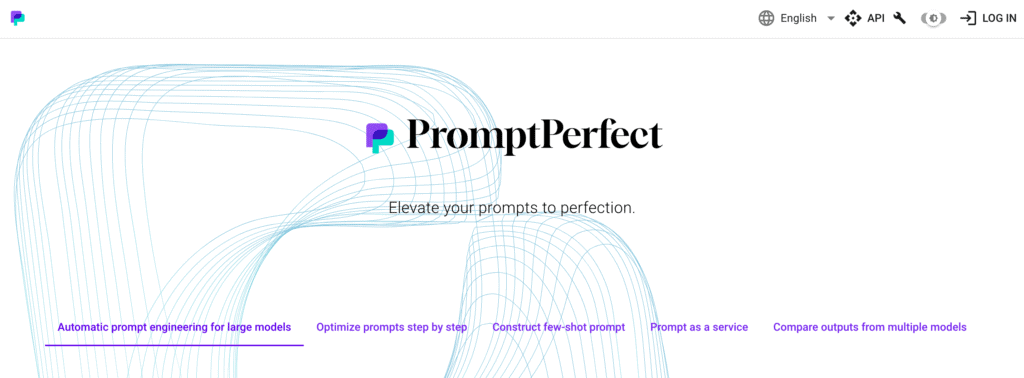
Make your chats with ChatGPT even better using the Prompt Perfect plugin. It helps you write clear and effective questions.
Key Features:
- Customized Prompts: Easily fine-tune your questions for clearer communication.
- Enhanced Responses: Receive better-tailored answers by crafting precise prompts.
- Seamless Integration: Effortlessly elevate your AI conversations with this user-friendly plugin.
AIPRM
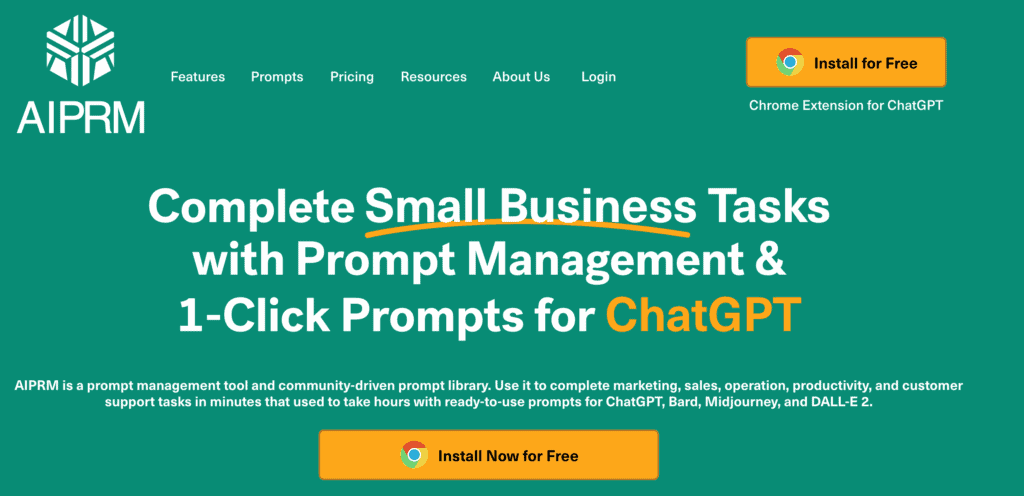
AIPRM is the Chrome extension that elevates your ChatGPT conversations by providing a curated collection of prompts designed for various purposes.
Key Features:
- Tailored Prompts: Craft specific and effective prompts to guide ChatGPT’s responses precisely.
- Enhanced Accuracy: By using well-crafted prompts, you can ensure more accurate and relevant answers.
- Seamless Integration: AIPRM smoothly integrates with your ChatGPT account, making it easily accessible.
Also: Best ChatGPT Chrome Extensions
Final Thoughts
Crafting effective prompts for ChatGPT is like giving it the roadmap to provide you with the best responses. Think of it as a creative dialogue where you set the stage, offer examples, and guide the AI’s thinking.
Remember, the magic lies in being specific. Just like asking a friend for a favor, clear prompts get you the answers you really want. Don’t be afraid to play around with different prompt lengths to strike that sweet spot between detail and brevity.
And those examples? They’re like giving ChatGPT a sneak peek into what you’re looking for. It’s like showing a chef a picture of your dream dish – they’ll cook up something just right!
As you venture into the art of prompt engineering, keep in mind that an AI model has its limitations. While it can provide incredible insights and creative outputs, it’s not a mind reader. It’s important to give context and use well-structured prompts to guide its responses effectively.
And most importantly: it’s not about perfection – it’s about progress. Practice, experiment, and find your own rhythm. With each interaction, you’ll refine your approach and unlock new ways to utilize the power of ChatGPT.
Read next: How to Make Money with ChatGPT







