Best Time Blocking Apps for Efficient Time Management in 2024
Time Blocking is an effective method for organizing your day with intention. It’s not just about blocking time on your calendar, but really about using every minute strategically. It’s akin to a project management tool that converts your Google or Outlook calendar into a potent productivity app.
You might wonder about the difference between time boxing and time blocking. While they share similarities, time blocking offers a greater degree of flexibility and accuracy when setting aside specific time blocks for all your tasks.
But, how? Well, it’s simpler than it seems. You take your ordinary to-do list and, with the help of a good time blocking app, turn it into a visually compelling, easy-to-navigate schedule.
What’s more, the best time blocking apps are more than just a calendar app. They not only schedule tasks and meetings but also integrate smoothly with your task manager. They elevate your casual to-do list, transforming your times of deep work into more efficient sessions.
In this article, we will explore the elegance of the time blocking approach and best time blocking apps. With the help of these tools, you can confidently say no to distractions that hinder your productivity.
Also read: Cal Newport Time Blocking Method
Best Time Blocking Apps at a Glance
- Sunsama for daily planning
- ClickUp for teams
- Clockify for tracking work hours
- TimeCamp for project management
- TickTick for task management
- Google Calendar for calendar integration
- TimeBloc for efficient scheduling
What is Time Blocking and How does it Work?
Time blocking is a time management technique wherein you divide your day into a series of time slots or “blocks”and assign specific tasks to each block. This method promotes deep work and helps you manage your tasks more effectively.
Productivity pioneers like Cal Newport and Elon Musk are big proponents of time blocking. Newport, in his book Deep Work, emphasizes how this method can help you focus on important tasks without distractions (source). Similarly, Elon Musk schedules his entire day in smaller blocks to maximize his time. Read more about Elon Musk time blocking method.
Time blocking offers several benefits:
- It helps you prioritize your most crucial tasks.
- It allows you to allocate the appropriate amount of time to each task.
- It ensures clarity about what you should be working on.
- It facilitates smooth transitions to the next important task.
- It enhances your ability to estimate task durations accurately.
What makes a great time blocking app?
When it comes to efficient time management, a great time blocking app can make a significant difference. But what exactly makes a good time blocking app? Here’s what we are looking for:
- User-Friendly Experience: A top-notch time blocking app should offer an intuitive interface that’s easy to navigate.
- Integration with Existing Calendar: Your time blocking software should easily sync with your current calendar.
- All-in-One Task Management: Ideally, you want your tasks and calendar in the same place. A great app should provide this convenience, either natively or through integration with your project management and to-do list apps.
- Customization Options: Whether it’s changing themes, altering alerts, or adjusting notifications, a great time blocking app should offer enough customization to meet your day-to-day requirements.
- Comprehensive Integration with Other Tools: Beyond calendar integration, your time blocking app should play nicely with other productivity apps and tools you use.
An ideal time blocking app goes beyond just scheduling tasks. It should enable task batching, facilitate day theming, discourage multitasking, and make time blocking easier and more enjoyable.
What Are The Best Time Blocking Apps?
Best Time Blocking App for Daily Planning
1. Sunsama (Desktop, Mobile)
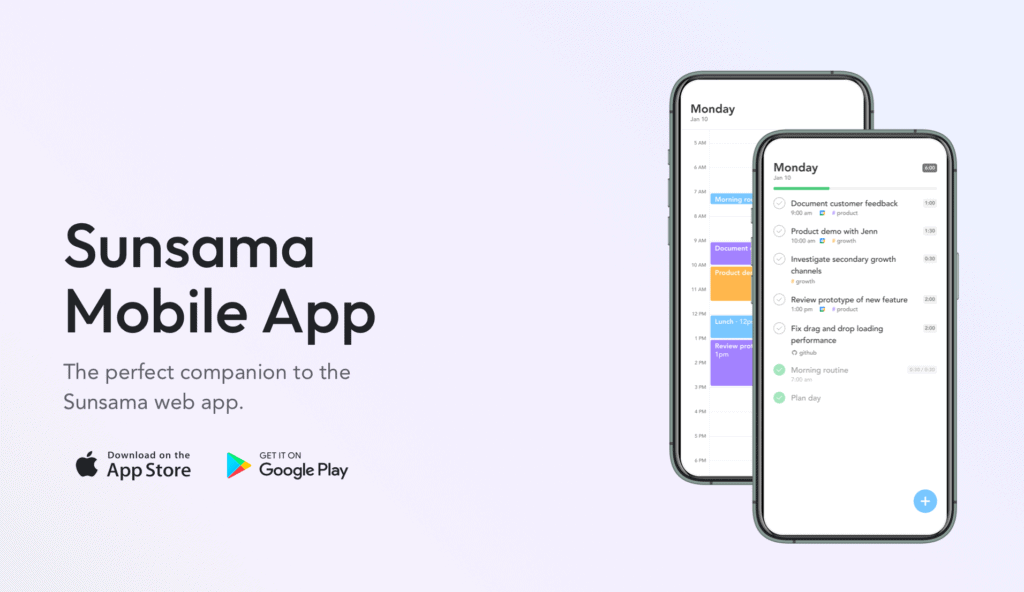
Sunsama stands out in the crowd of time-blocking apps due to its easy-to-use interface. When compared to many others, it makes better use of your screen space.
At its heart, Sunsama offers features like a task list that’s ordered by date and a calendar neatly tucked in the sidebar. This setup lets you plan your tasks by simple drag and drop actions.
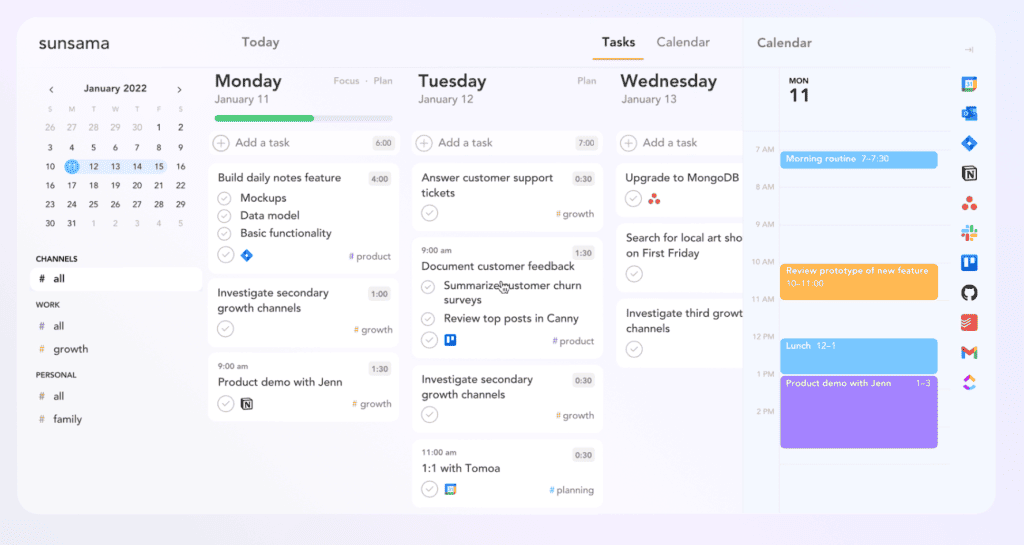
Sunsama comes with a powerful task organizing system, using ‘contexts’ and ‘channels’ that let you sort your tasks with ease.
And what makes Sunsama really shine is its day planning feature.
Every morning when you log in, it nudges you to list your tasks, guess the time they’ll take, and plan them out through your day – a smooth way to practice time blocking.
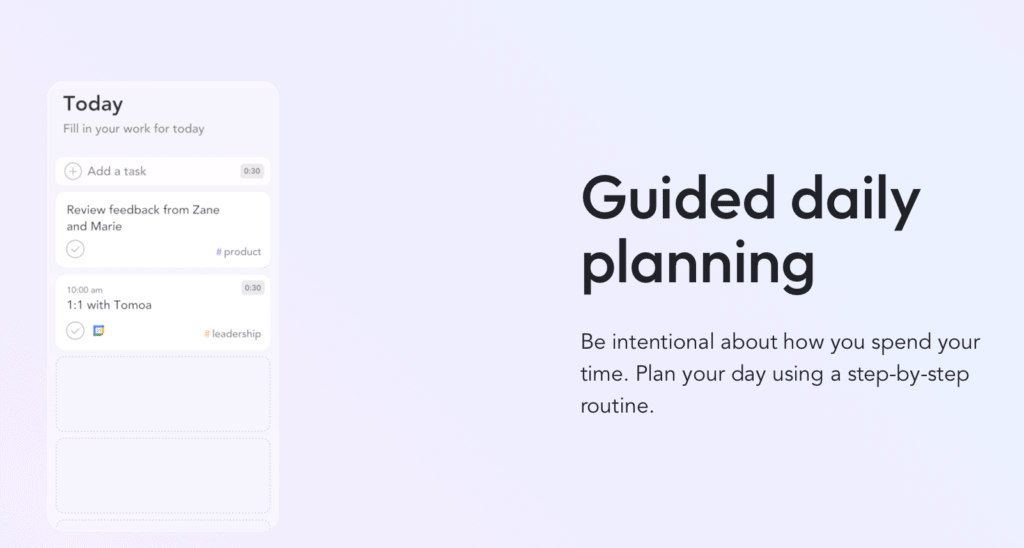
Key Features:
- Simple, intuitive interface for easy navigation
- Integration with popular project management tools like Trello, Gmail, GitHub, and Jira
- Task categorization with contexts and channels
- Interactive prompts for daily planning
- Slack integration for sharing daily plans
Sunsama Pros:
- Ability to rollover unfinished tasks to the next day
- Block time for tasks in other productivity apps
- Track daily team progress
- Sync with your Google or Outlook calendar
Sunsama Cons:
- No free plan available, might be a barrier for some users
Sunsama Pricing:
- Pricing starts at $20/month (or $16/month if you buy an annual plan)
- No free version, but there is a 14-day free trial available.
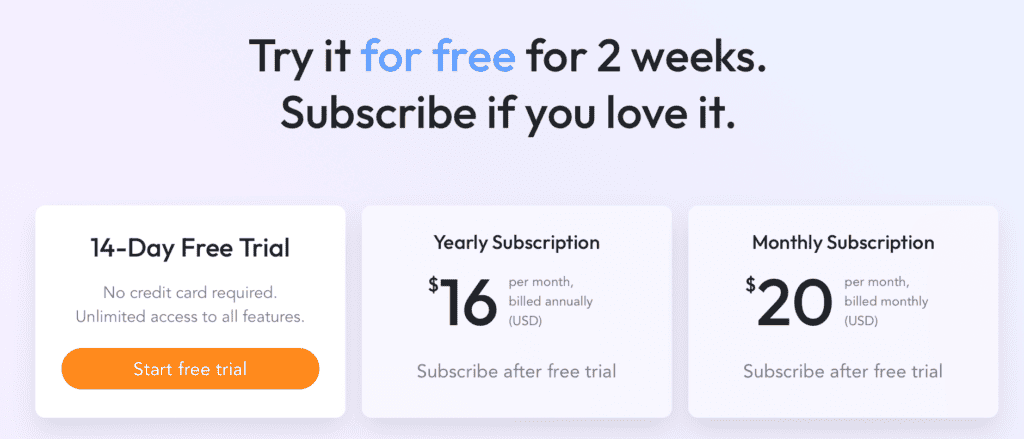
Best Time Blocking App for Teams
2. ClickUp (Web, macOS, Windows, iOS, Android, Chrome Extension)
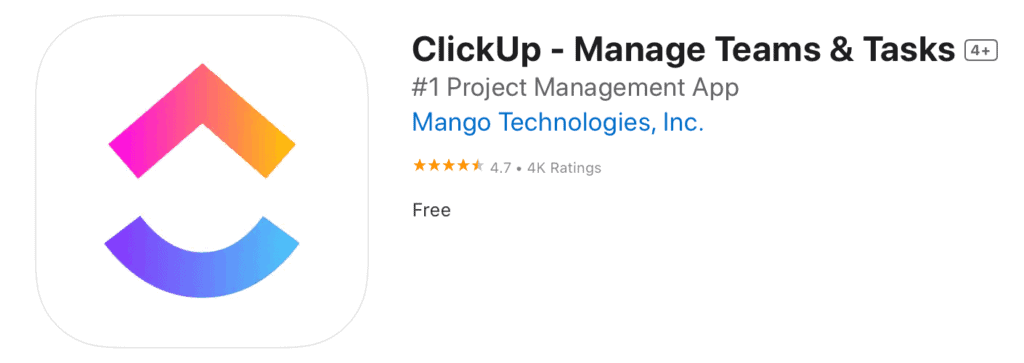
Let’s transition to another app that’s worth your attention: ClickUp.
This tool takes teamwork to another level, designed specifically with teams in mind. It’s not just about time blocking – ClickUp allows you to assign tasks to team members, set priorities, and even add comments for easy collaboration.
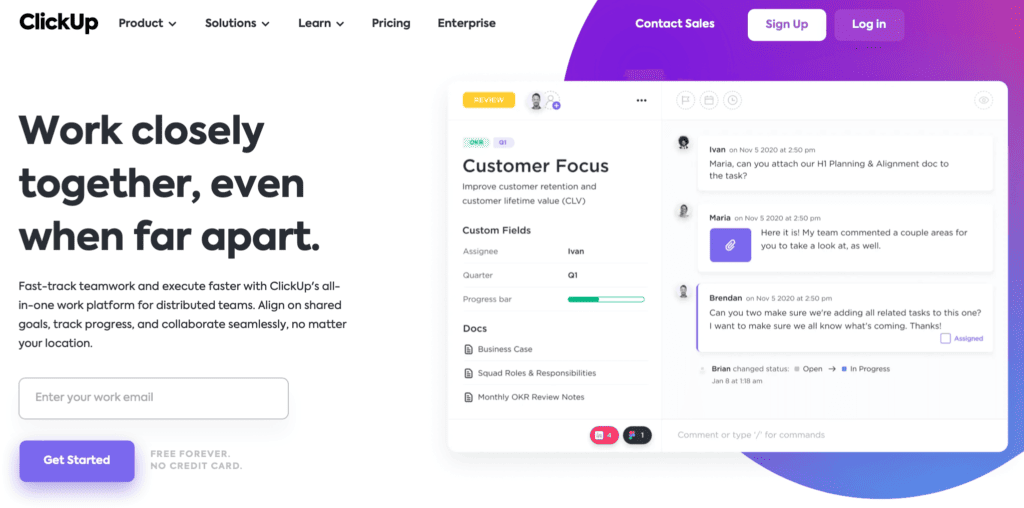
Once you’ve blocked your time, you can easily share your schedule with your team. Need to rearrange your tasks? No problem – with ClickUp, it’s as simple as dragging and dropping.
And the best part? You can integrate it with apps you’re already using, making it an incredible tool for efficient work.
Key Features:
- Start and stop time from any device, switching between tasks with ClickUp’s global timer.
- Manually log time retroactively and create entries linked to any task in your workspace.
- Assign, edit start and due dates to any task, subtask or list.
- Drag and drop tasks onto your calendar for easy scheduling.
- Build time tracking Dashboards for visual insights into ongoing or completed tasks.
- Categorize, filter, and mark time spent as billable with custom labels.
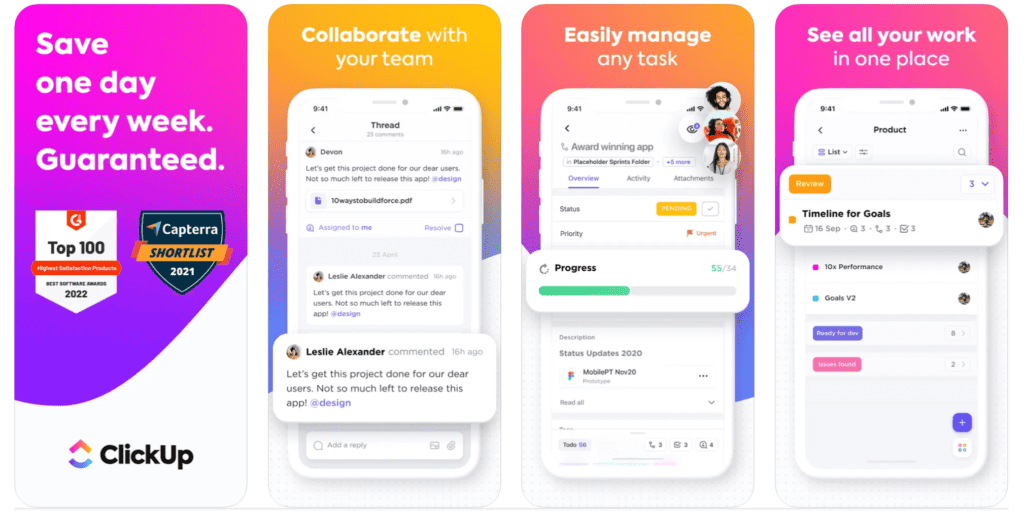
ClickUp Pros:
- Flexible and user-friendly, suitable for both solo users and large teams.
- Packed with hundreds of features to help monitor updates and stay on track.
- Integrates with over 1,000 other tools like PomoDone, centralizing all your time spent in one location.
ClickUp Cons:
- While ClickUp is a powerful tool, its myriad of features can be overwhelming for beginners.
- Some users report that the mobile app isn’t as robust or intuitive as the desktop version.
ClickUp Pricing:
- Free Forever plan available
- Unlimited plan: $7 per member/month (paid annually)
- Business plan: $12 per member/month (paid annually)
- Enterprise: Contact sales for pricing
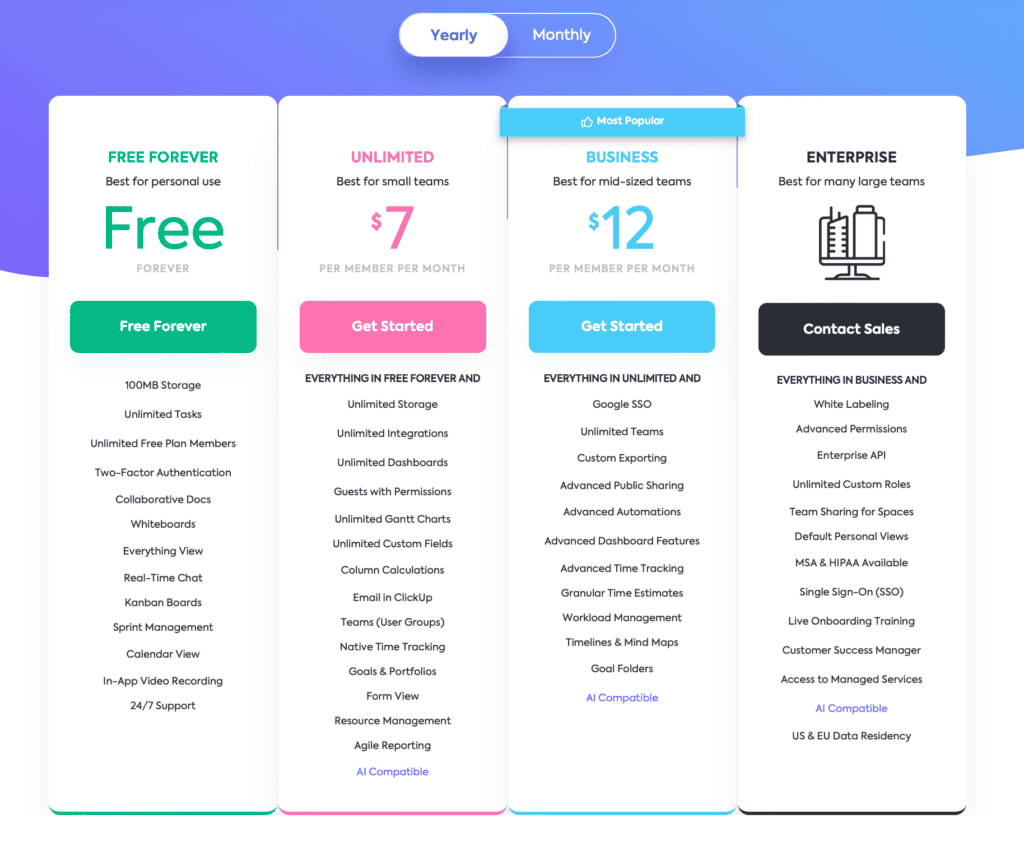
Best Time Blocking App for Tracking Work Hours
3. Clockify (Web, Desktop, Mobile)
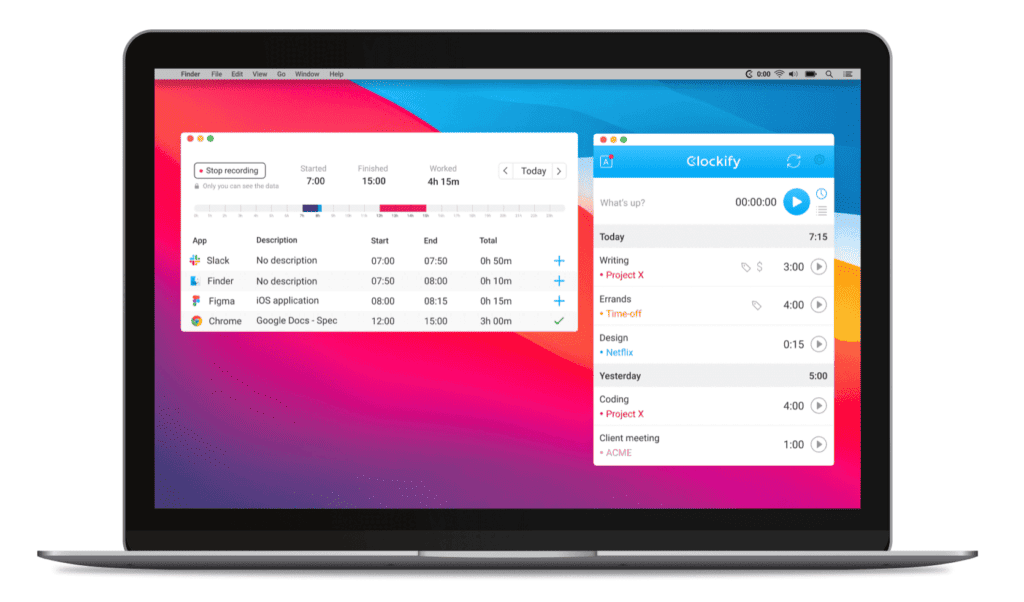
Another app that deserves mention for its exceptional time tracking capabilities is Clockify – an exceptional time tracking app that is more than just a calendar. Clockify is crafted with deep work in mind, allowing you to log all your tasks, meetings, and events.
Its key feature lies in enhancing productivity by letting you record the duration of your tasks and track work hours accurately.
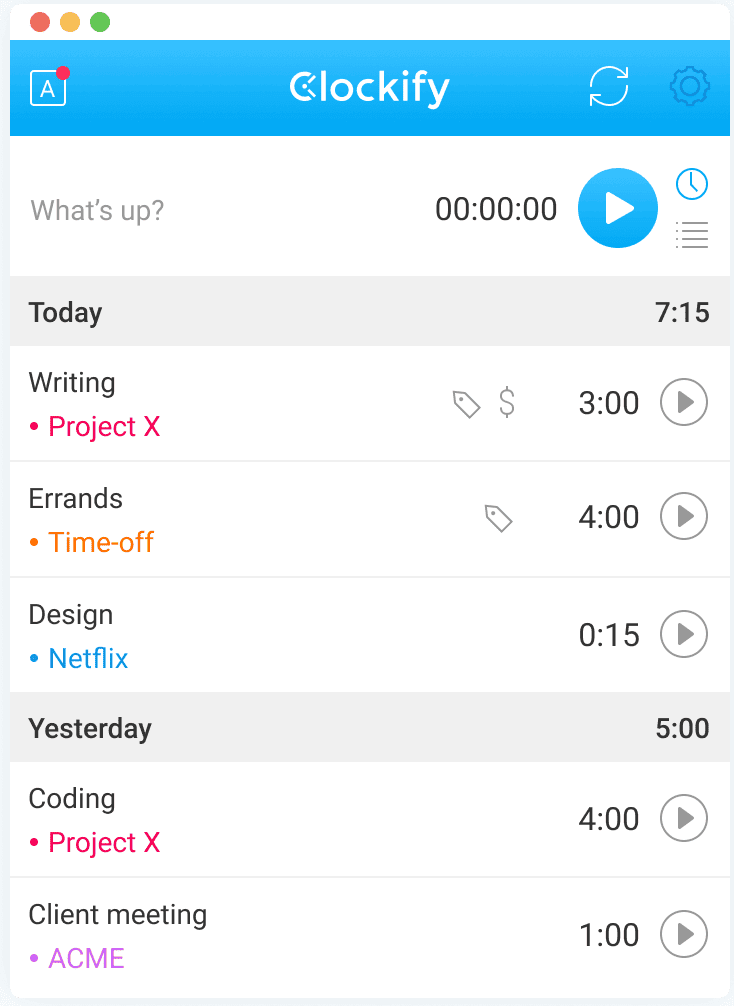
There’s a small hiccup though: if you miss starting or stopping the timer, adjusting the task duration can be a bit tricky. However, its wide array of features makes Clockify a popular choice among users looking to optimize their time.
Key Features
- Calendar view to track time visually
- Stopwatch-style time tracker for precise measurements
- Weekly timesheet to log activities
- Capability to generate invoices based on tracked time and hourly rates
Clockify Pros
- Allows you to invite your team to collaborate within the app
- Helps you monitor the time required to complete each task
- Enables you to log a wide range of activities, including meetings, events, and tasks
Clockify Cons
- Difficulty in adjusting task time if you forget to set the timer
Clockify Pricing
- Basic: $4.99 per month
- Standard: $6.99 per month
- Pro: $9.99 per month
- Enterprise: $14.99 per month
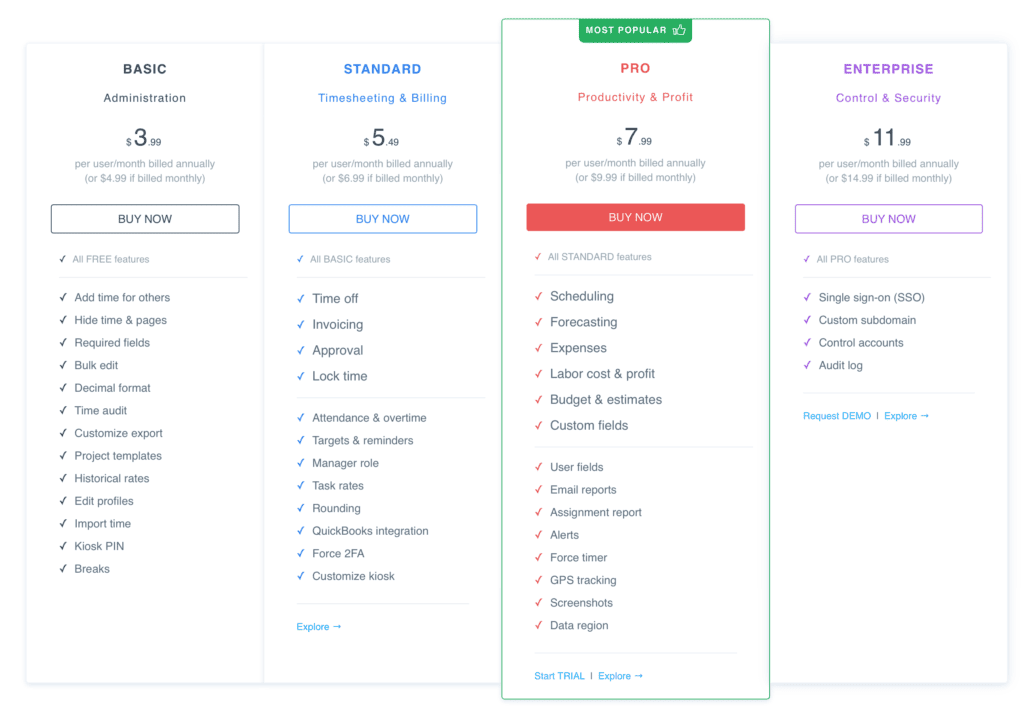
Best Time Blocking App for Project Management –
4. TimeCamp(Web, Desktop, Mobile)
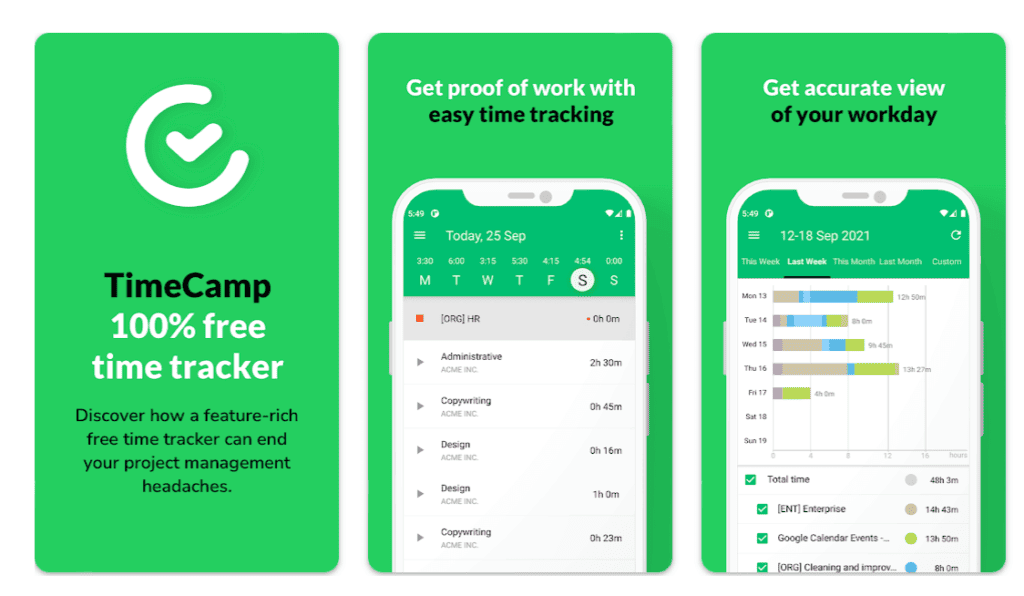
As we continue our exploration of tools to time block, let’s turn our attention to TimeCamp.
TimeCamp distinguishes itself as a time-blocking app specifically designed to track productivity and create precise time estimates.
This great time management and project management tool addresses the issue of forgetting to stop the timer by allowing manual adjustment of tracked time.
Key Features
- ‘Set and forget’ productivity tracking, monitoring time spent on tasks.
- Timesheet functionality, enabling you to add, adjust, and delete time entries.
- Fully automated time tracking, including an overtime calculator.
- Custom-built time reports for insightful analysis.
TimeCamp integrates with the following softwares:
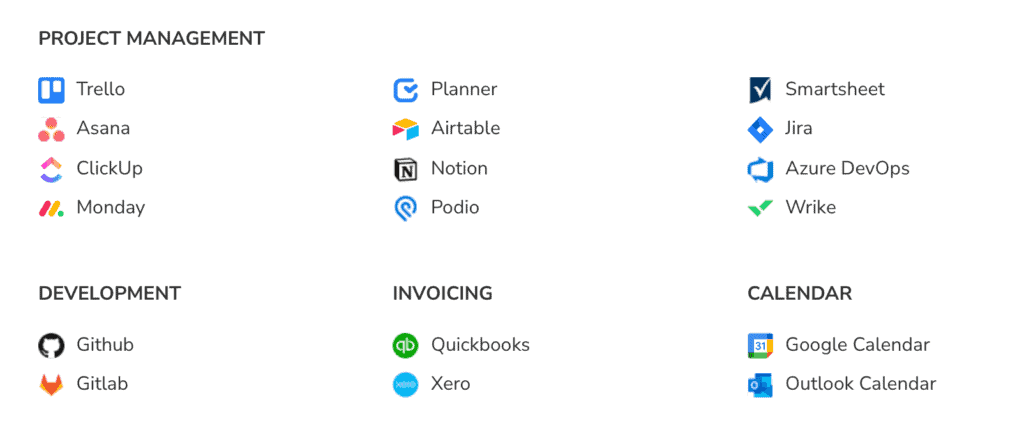
TimeCamp Pros
- Comprehensive time tracking capabilities.
- Ability to adjust tracked time retroactively.
- Productivity monitoring.
- Availability of custom reports for insightful analysis.
TimeCamp Cons
- Some users might find the interface not as intuitive as other platforms.
- Potential challenges in integrating TimeCamp with other tools used within the organization.
TimeCamp Pricing
- Free Forever Plan: $0
- Starter Plan: $2.99 per user/month
- Basic Plan: $5.99 per user/month
- Pro Plan: $7.99 per user/month
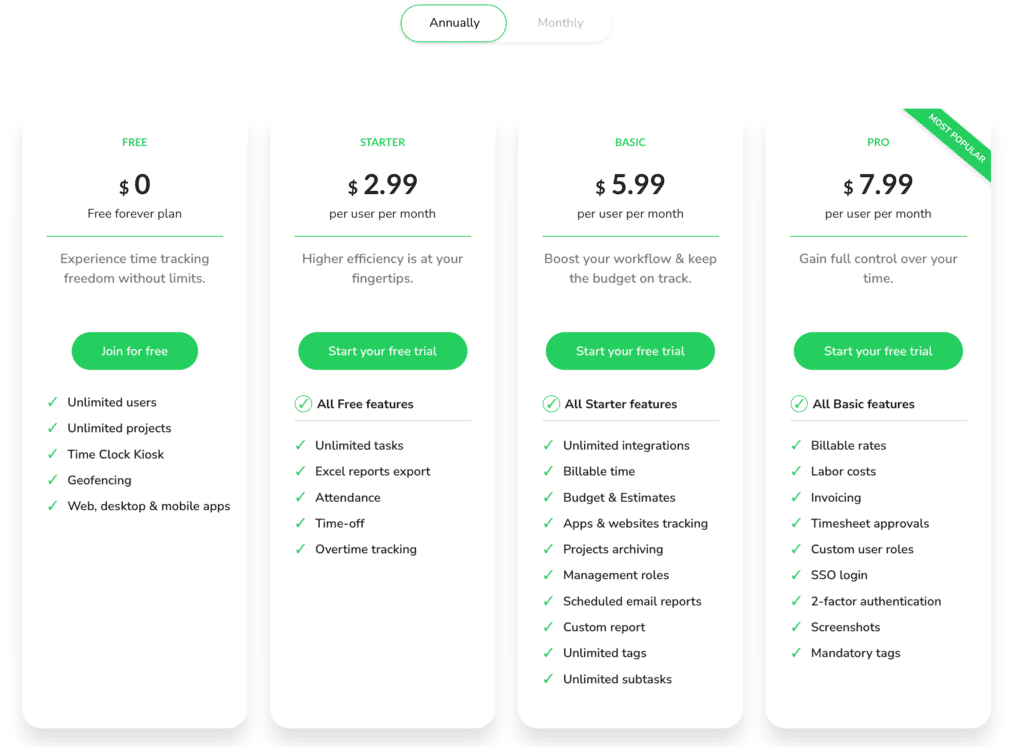
Best Time Blocking App for Task Management
5. TickTick Premium (Web, iOS, Android)
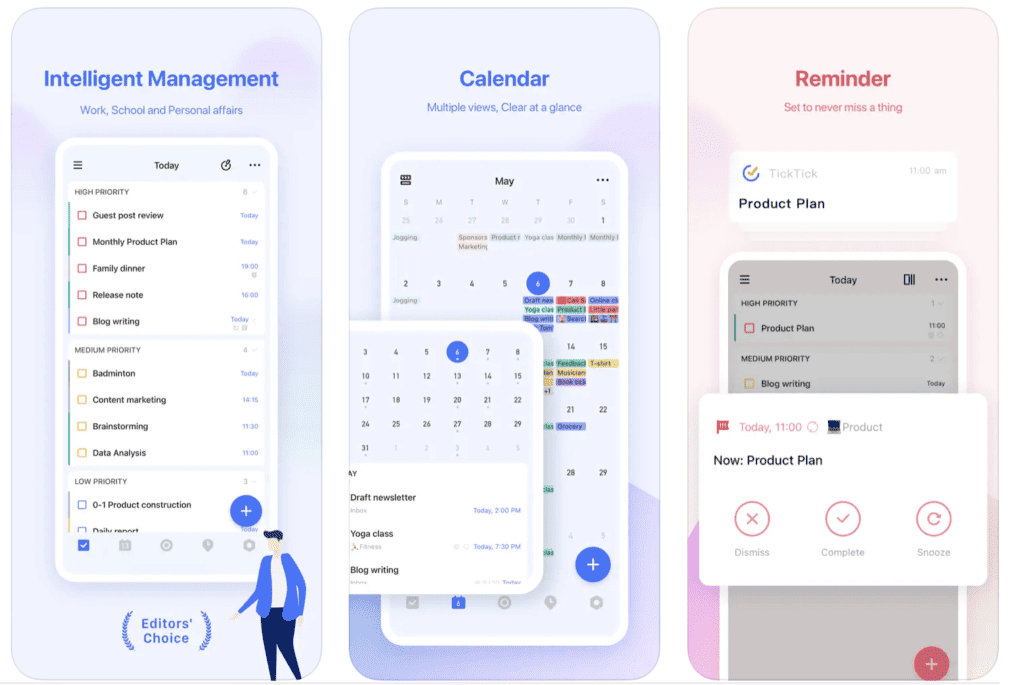
TickTick is a versatile task management app that blends built-in time blocking and to-do list functionalities. Its unique features such as the built-in Pomodoro timer and the Eisenhower matrix make it a one of the best time blocking apps.
Whether you’re a freelancer, a busy professional, or someone looking to bring a little more organization to your personal life, TickTick could be an excellent tool for you.
Key Features
- Built-in Pomodoro timer that helps you manage your focus periods and breaks
- Offers the Eisenhower matrix, a unique way to prioritize your tasks based on urgency and importance
- Enables you to add tasks to your calendar and time block using natural language processing
- Provides integration with other apps like Gmail and Slack, using Zapier’s TickTick integrations
TickTick Pros
- Features cater to various time management techniques.
- Better task prioritization with the Eisenhower matrix.
- Supports integration with thousands of other apps, making task management seamless
TickTick Cons
- Calendar syncing may not be as straightforward as in some other apps
- Managing calendar appointments within TickTick can be cumbersome
TickTick Premium Pricing
TickTick offers a free version which does not include a calendar view.
The premium version, TickTick Premium, priced at $35 per year includes a calendar view and RSS feeds to and from third-party calendars.
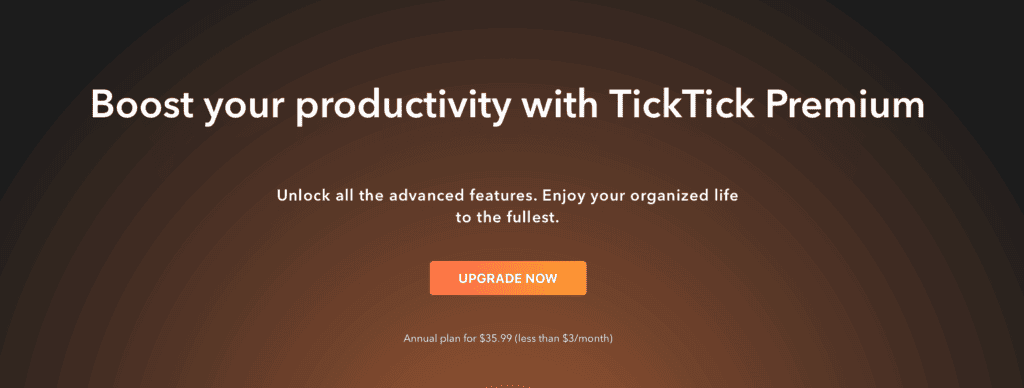
Best Free Time Blocking App
6. Google Calendar (Web, iOS, Android)
If you’re anything like me, Google Calendar probably plays a significant role in your time management. It’s my go-to tool for implementing time-blocking strategies, and it could be yours as well.
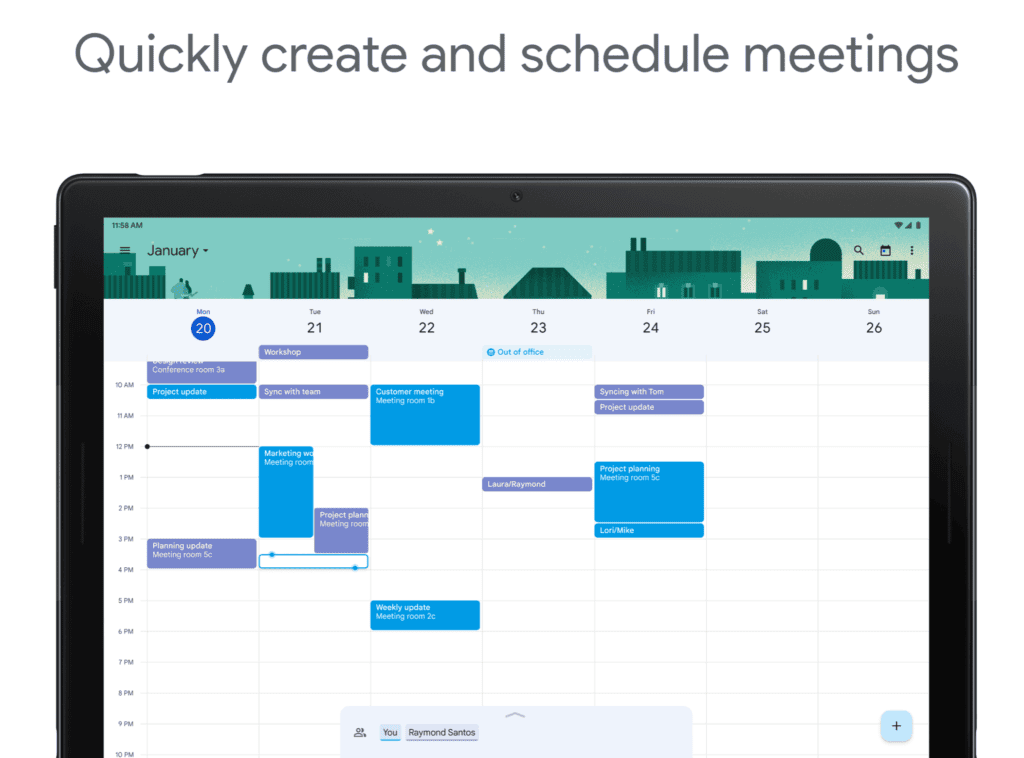
Here’s an example of my month view in my calendar:
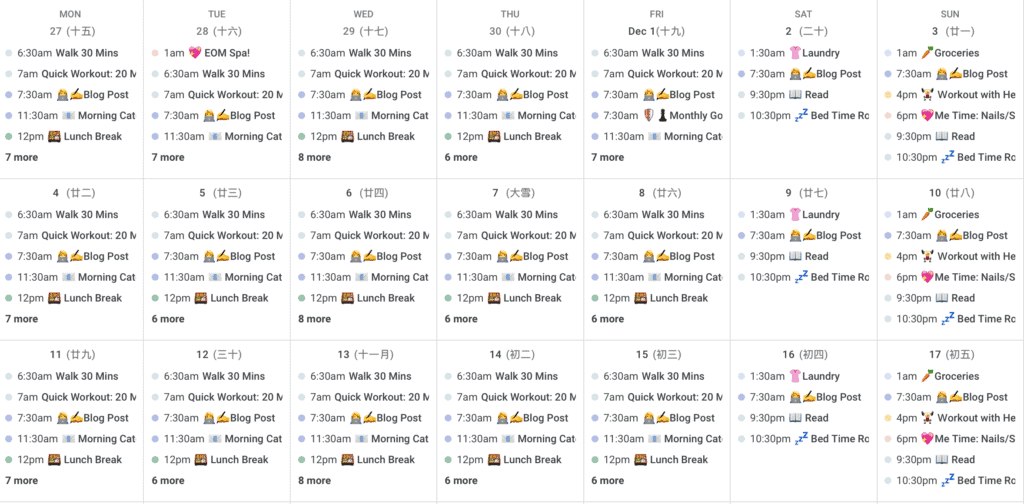
Google Calendar is very simple to use. It allows you to block time, schedule meetings, allocate deep work periods, and organize tasks and appointments. It’s like having your personal assistant ensuring your day runs smoothly.
However, let’s not ignore the nuances. In comparison to some premium tools, Google Calendar has a few limitations. For instance, managing multiple email addresses can sometimes be complicated. Let’s take a look at some of the features:
Key Features
- Multiple view options: day, week, or month
- Automated addition of events from Gmail
- Calendar entry suggestions for event titles, people, and places
- Schedule view feature, complete with images and maps
- Ability to share your calendar with others for collaboration
Google Calendar Pros
- Simple and user-friendly interface: easy for beginners
- Grants full control over time-blocking activities
- Facilitates collaboration through shared calendars
Google Calendar Cons
- Difficult to integrate different email addresses
- Lack of advanced features
Google Calendar Pricing
Google Calendar offers its essential calendar functionalities for free across Android, iOS, and Web platforms.
However, for those who need more out of the service, it’s also part of Google Workspace, which costs $5/user per month.
The overall experience of Google Calendar has been excellent for many users who appreciate the work and research that has gone into it. While it does have its limitations, it offers an uncomplicated, comprehensive tool for our daily, weekly and monthly planning.
Related: How to Time Block on Google Calendar
Best Time Blocking App for Efficient Scheduling
7. TimeBloc (Web, iOS, Android)
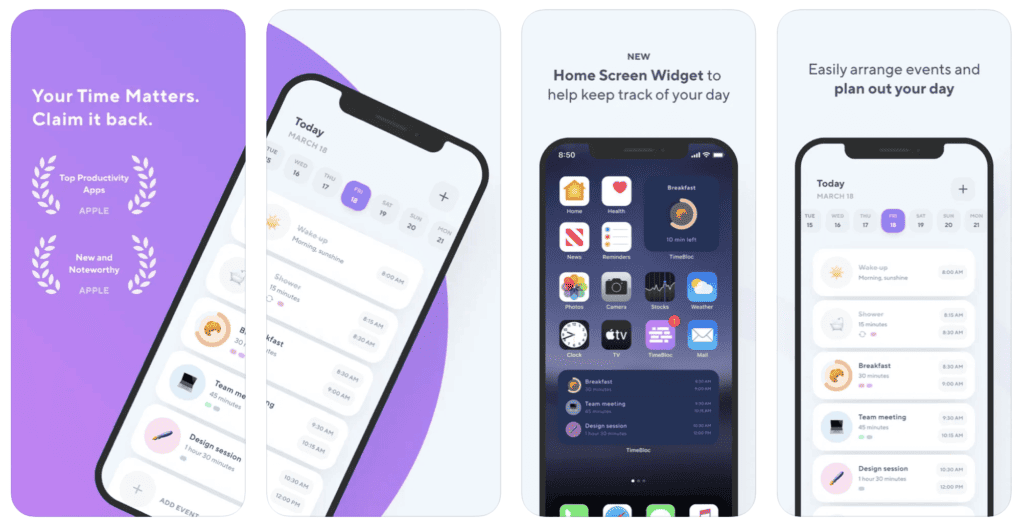
TimeBloc, with its minimalist design and focus on time-blocking, offers a straightforward approach to productivity.
While it might not boast the exhaustive feature set of other apps, its simplicity and user-friendly interface make it a strong contender in the productivity app market.
If you’re someone who values straightforward design and easy scheduling, TimeBloc could be the perfect tool for you.
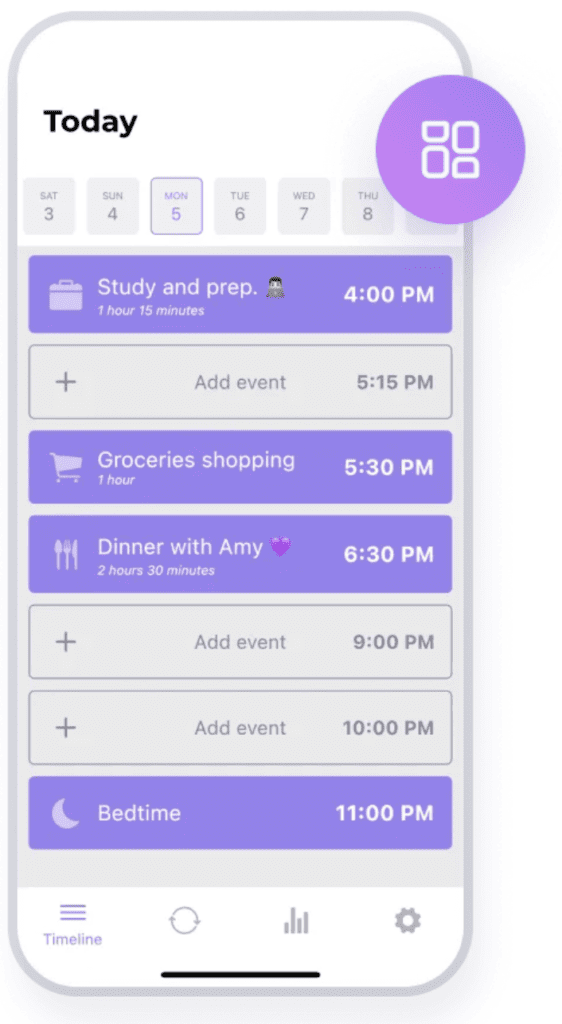
Key Features:
- Timeline: Allows you to block a day into multiple events.
- Calendar Integration: Sync your events automatically.
- Routine Integration: Once created, routine gets integrated into your timeline.
- Visual Statistics: Track your progress.
TimeBloc Pros:
- Simple and easy-to-understand design.
- Flexible scheduling and routine integration.
- Supports a variety of devices and platforms.
TimeBloc Cons:
- Limited features compared to other apps.
- Some users reported occasional crashes.
TimeBloc Pricing:
TimeBloc offers a free version of the app with basic features. For those seeking more advanced features, pricing for the Timebloc annual subscription is $26.49.
If you’re looking for a tool that helps you stay organized without overcomplicating things, TimeBloc may be the right choice for you.
Bottom Line
Alright, you’ve made it through our exploration of the best time blocking apps for efficient time management. Now, let’s break it down into key takeaways:
Takeaway:
- Time blocking is a powerful time management technique.
- Look for user-friendly apps with calendar integration.
- Choose an app that fits your specific workflow.
- Experiment with different apps to find your perfect fit.
The Top Picks:
- Sunsama for daily planning
- ClickUp for teams
- Clockify for tracking work hours
- TimeCamp for project management
- TickTick for task management
- Google Calendar for calendar integration
- TimeBloc for efficient scheduling
Remember, the right app for you depends on your specific needs and preferences. Experiment with these options to find the one that helps you save time, spend it wisely, and ultimately boost your productivity.
Happy time blocking!





