How to Master Calendar Management for a Stress-Free Life: 9 Simple Steps
Do you often find it challenging to keep your appointments and deadlines in check?
Many people fall into the trap of constant busyness when they reactively manage their jam-packed schedules, leading to overwhelming feelings.
Instead of making meaningful progress toward their goals, they constantly find themselves caught up in the chaos of responding to demands. As a result, productivity tends to suffer.
On the other hand, a proactive approach to calendar management allows us to take control of our time. By planning our time around our long-term goals and prioritizing tasks that move us toward these goals, we become drivers of our own destiny. We can then dedicate blocks of time to deep work – focused, undistracted effort – knowing that it aligns with our overarching objectives.
This not only increases our productivity but also brings a sense of peace and satisfaction, as we’re assured that every day brings us one step closer to our aspirations.
So, here is the good news: there are several calendar management skills you can develop and tools you can utilize to enhance your productivity and make the most of your time.
With the right calendar apps and tools for managing your calendar, you can totally revamp how you handle time and effortlessly manage multiple calendars.

Key Takeaways
- Adopting a proactive approach to calendar management helps us take control of our time and prioritize tasks that align with our long-term goals.
- By dedicating blocks of time to deep work, we can increase productivity and make meaningful progress towards our aspirations.
- Developing calendar management skills and utilizing effective tools can enhance productivity and help us manage multiple calendars effortlessly.
What is Calendar Management
Calendar management is the process of creating and maintaining a schedule. It involves organizing your time effectively, prioritizing tasks, and keeping track of important deadlines and details.
Why Calendar Management is Important
A well-managed calendar offers several key benefits that can significantly enhance your productivity and overall effectiveness.
When you hone your calendar management skills, you can experience five key benefits that will enhance your productivity and efficiency:
You gain control over your time
By effectively managing your calendar, you take charge of your schedule and ensure you allocate time for important tasks and goals.
You reduce overwhelm
A well-organized calendar helps you break down your workload into manageable chunks, making it easier to stay focused and avoid feeling overwhelmed.
You improve productivity
With a clear and structured calendar, you can prioritize your tasks and allocate dedicated time for each one, leading to increased productivity and better results.
You minimize conflicts and double-bookings
By keeping a well-maintained calendar, you can avoid scheduling conflicts and prevent the stress and frustration that come with double-bookings.
You achieve work-life balance
Effective calendar management allows you to allocate time for both work and personal activities, helping you maintain a healthy balance and reduce burnout.
The Core Ingredients of Successful Calendar Management
Mastering calendar management is like baking a cake. You need the right ingredients in the right amounts. So, what does our recipe include?
- Planning: It’s the flour of our cake. Just like you can’t bake a cake without flour, you can’t manage your calendar without planning.
- Priorities: This is the baking powder that makes your cake rise. Understanding your priorities is the key ingredient that elevates your schedule and aligns it with your goals.
- Scheduling: The eggs that bind everything together. A well-scheduled calendar keeps your tasks from falling flat.
- Focus: The sugar that sweetens the deal. A focused mind helps you stick to your schedule and prioritizes effectively.
- Time Management: The oven where everything comes together. Managing your time wisely ensures your ‘cake’ bakes to perfection.
Now that we understand the core ingredients of successful calendar management, let’s delve into the steps for effectively managing your calendar.
9 Steps for Effective Calendar Management
1. Setting Up Your Calendar
Choosing the Right Calendar Tool
Selecting your calendar is the initial step in the process of effective executive calendar management, and it’s a vital one. There’s a wide array of platforms out there, all with their own unique blend of features. Google Calendar, Apple Calendar, Outlook – each offers different capabilities and interfaces.
Your decision should be guided by your needs and preferences.
Do you require a straightforward, user-friendly interface or a more complex system with a plethora of features? Knowing what you need from your calendar system will lead you to make a choice that simplifies your scheduling, rather than complicating it.
Google Calendar
- Pros: Google Calendar offers seamless integration with other Google services, such as Gmail and Google Drive, making it a convenient choice for users of the Google ecosystem.
- Cons: The interface may feel cluttered and overwhelming for users who prefer simplicity.
Apple Calendar
- Pros: For Apple device users, Apple Calendar provides smooth syncing across devices, an intuitive and elegant interface, and integration with iOS and macOS features.
- Cons: Its reliance on the Apple ecosystem makes it less appealing to non-Apple users.
Outlook Calendar
- Pros: Outlook Calendar shines in a corporate setting, offering extensive features for meeting scheduling, task management, and integration with other Microsoft Office tools.
- Cons: Its advanced features may make it overly complicated for personal use or for users seeking a simple calendaring tool.
Customizing Your Calendar Layout
Personalizing the layout of your calendar plays a vital role in increasing efficiency and keeping yourself organized. With the right calendar management tools, you can tailor your calendar to fit your preferences and supercharge your organizational skills.
Here are some tips to customize your Google calendar layout:
Choose a layout that works best for you:
When customizing your Google calendar layout, think about what works best for you. I, for example, usually stick to a weekly view, but sometimes I switch to the daily view when I need to focus on the day ahead. I find the quick keyboard shortcuts for switching between views (W for weekly, M for monthly, and D for daily) extremely helpful in this regard.
Color-code your events:
Adding color-coded categories for events is a fun and effective way to keep your calendar visually organized. For me, I use blue for deep work hours, green for health related activities or meal times, and a calming light blue for daily non-negotiables like meditation or outdoor walks. And I use a bright yellow for those all-important deadlines – it’s like a visual alert that grabs my attention right away.
Set reminders for important events:
Lastly, setting reminders for important events, like meetings, can be a lifesaver. I’ve found that setting reminders only for meetings, rather than every single task, helps me stay focused and minimizes distractions.
Check out my Google Calendar time blocking guide for more tips and hacks.
2. Conquer Your To-Do list
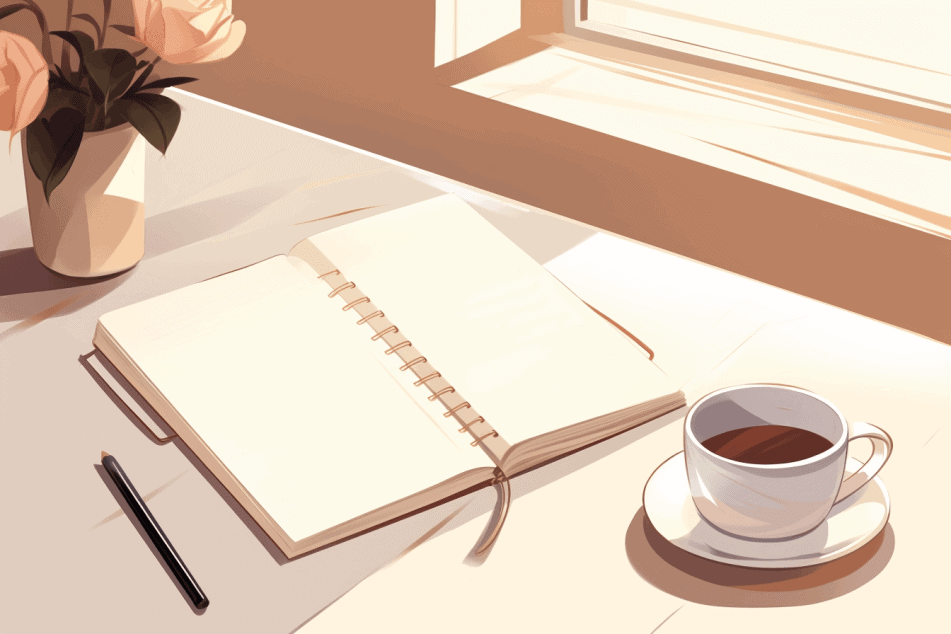
Just like a busy airport, your brain is constantly buzzing with activities and thoughts, making it difficult to focus on what truly matters.
Here’s where the Getting Things Done (GTD) methodology steps in, empowering you to declutter your mind, organize your tasks, and enhance your productivity.
I use a very similar but simplified version of GTD when it comes to to-do list or task management. Here’s how you can implement it:
- Brain Dump (Capture): Start by offloading all your tasks, thoughts, and ideas from your brain onto a piece of paper or digital note-keeping platform. This step helps in decluttering your mind, giving you a clearer perspective. The goal here is to ensure that nothing slips through the cracks.
- Organize (Categorize and Prioritize): Once everything is recorded, you need to categorize and prioritize your tasks. Do this based on context, urgency, and deadlines. You might want to create lists or use labels/tags to keep your tasks organized in a manner that’s intuitive for you.
- Execute: The final step is to take action on your tasks based on their priority and your availability. Try to focus on one task at a time and avoid the temptation to multitask. Make sure to review your progress regularly to ensure you’re moving in the right direction.
It’s okay if prioritization feels daunting at first. Up next, we’re diving into some effective strategies to help you navigate this process.
3. The Art of Prioritization
When it comes to managing your to-do list, one of the most effective tools at your disposal is the prioritization matrix. This concept might sound a bit intimidating, but it’s actually a simple and incredibly effective way to take control of your tasks.
Also known as the Eisenhower Matrix or the urgent-importance matrix, this tool is widely used in both management and project management. Its primary function? To categorically and objectively prioritize your tasks based on their urgency and critical nature.
So, what exactly is a prioritization matrix and how can you use it to conquer your to-do list? Let’s take a closer look.
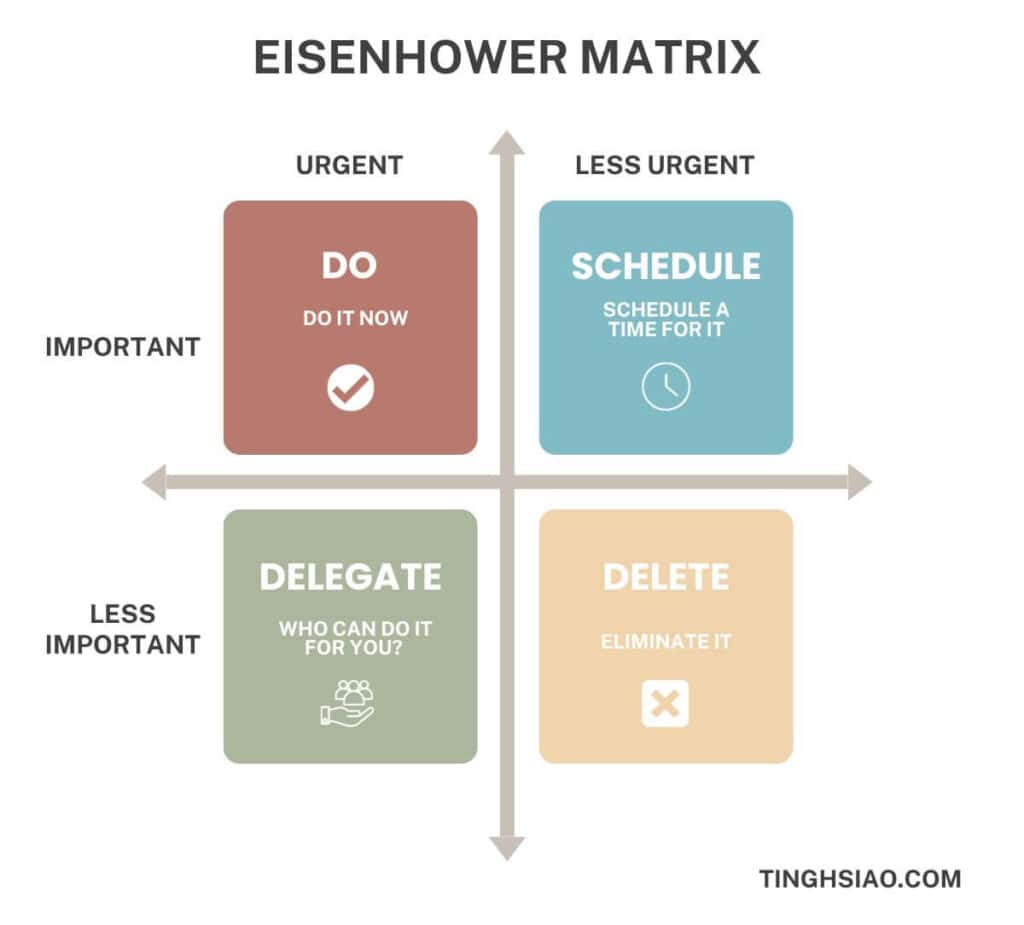
How do you prioritize your tasks?
Step 1: Create a To-Do List: It all begins with your to-do list. Here, you jot down every task or project that needs to be prioritized. Remember step two from earlier? This is where it comes into play, freeing your mind from the constant mental reminders and giving you a clear list to work with.
Step 2: Map Urgency and Importance: Next, you draw a 2×2 grid – urgency on the x-axis, and importance on the y-axis. This forms the basis of your matrix.
Step 3: Place Tasks in Respective Quadrants: With your grid ready, it’s time to assess each task. Based on their urgency and importance, you’ll place each task in the appropriate quadrant.
- Schedule It (important but not urgent): Tasks that fall into this quadrant are critical and need to be done, but they’re not due immediately. This might include long-term planning or research.
- Do it Now (important and urgent): Tasks here are both urgent and important. They’re high stakes tasks that need your immediate attention, such as meeting urgent deadlines or managing crises.
- Delegate It (urgent but not important): These tasks, while urgent, aren’t crucial for you to handle personally. Delegate these to others if possible. They might include handling routine administrative tasks or responding to emails.
- Drop it (not urgent and not important): These tasks, often, are the ones that you find yourself wasting time on. They’re neither urgent nor important, and avoiding them can free up significant time.
Here is a checklist I created to help you categorize your tasks.
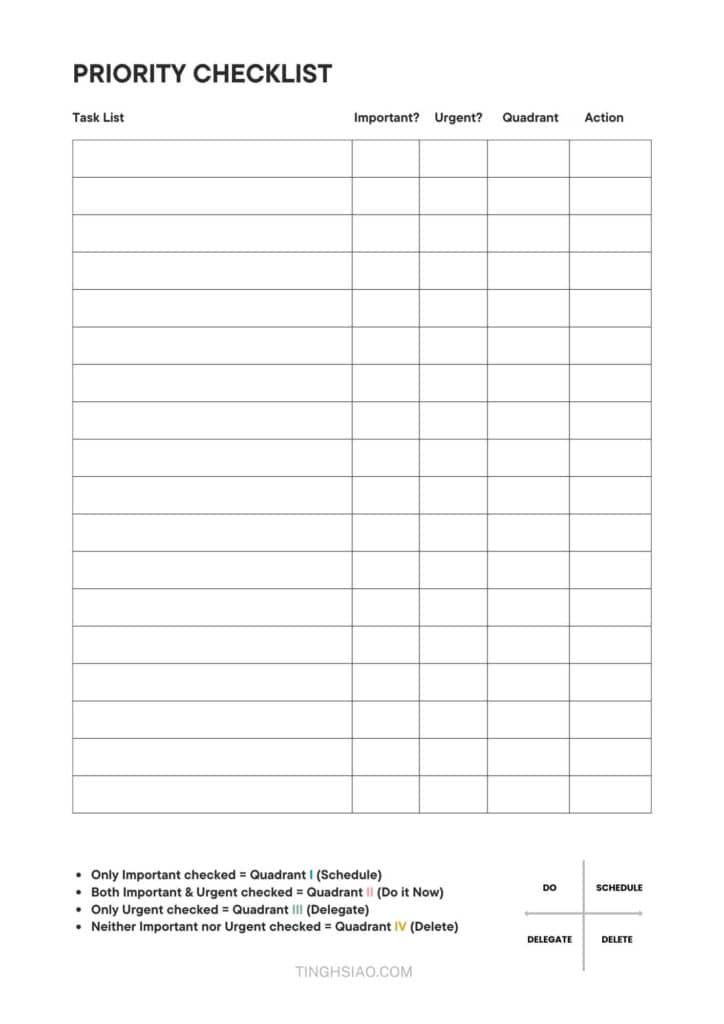
By employing a prioritization matrix, you gain a clearer understanding of which tasks or projects require your immediate attention, which can be scheduled for later, delegated to others, or even dropped altogether.
4. Task Batching for Laser-Sharp Efficiency
Following the prioritization matrix, let’s dive into another productivity hack – Task Batching. This approach does wonders for managing your workload efficiently.
Think of it this way: instead of trying to do many different things all at once, imagine organizing your tasks by category and setting aside specific times to work on each one. This simple act can help you focus better and save energy, making it easier to manage your workload without feeling overwhelmed.
For instance, rather than checking your emails sporadically throughout the day, set two particular time slots – one in the morning, and another in the afternoon. This way, you’re not interrupting your workflow every time a new email pops into your inbox.
Task batching isn’t just about emails, though.
Consider having a dedicated day for content creation if you’re in a role that involves generating articles, blogs, or social media posts.
What I do is set aside one day each week solely for brainstorming, researching, and writing content. Not only does this help me get into a ‘content creation’ mindset, but it also ensures that I’m not scrambling to produce content on the fly.
Here are eight examples of tasks that can be batched together for increased productivity:
- Responding to emails and messages: Dedicate a specific time block to go through your inbox and respond to emails, messages, and communication tasks.
- Making phone calls: Group together phone calls that need to be made, such as client follow-ups, scheduling appointments, or conducting interviews.
- Social media management: Set aside time to create and schedule social media posts, engage with followers, and analyze metrics for multiple platforms.
- Administrative Tasks: Group tasks like invoicing, updating databases, or scheduling appointments into a dedicated slot.
- Creative work: Bundle tasks that require creativity, such as brainstorming ideas, designing graphics, writing content, or editing videos.
- Research and reading: Batch tasks that involve gathering information, conducting research, or reading articles, reports, and books.
- Errands and household chores: Batch together errands like grocery shopping, picking up dry cleaning, or running other personal errands in one trip.
- Learning & Development: Set aside time for reading articles, participating in webinars, or other learning activities.
Now, let’s take a look at your current calendar. What tasks can you group together? Is it your social media marketing effort, administrative tasks, or perhaps your creative projects? Consider how you can optimize your schedule by combining related tasks. Are there any specific blocks of time that you can allocate for certain types of tasks?
The key is to identify tasks that have similarities or can be done in a similar context or with similar tools. By batching these tasks together, you can minimize interruptions, improve efficiency, and make the most of your available time.
5. Strategic Time Blocking
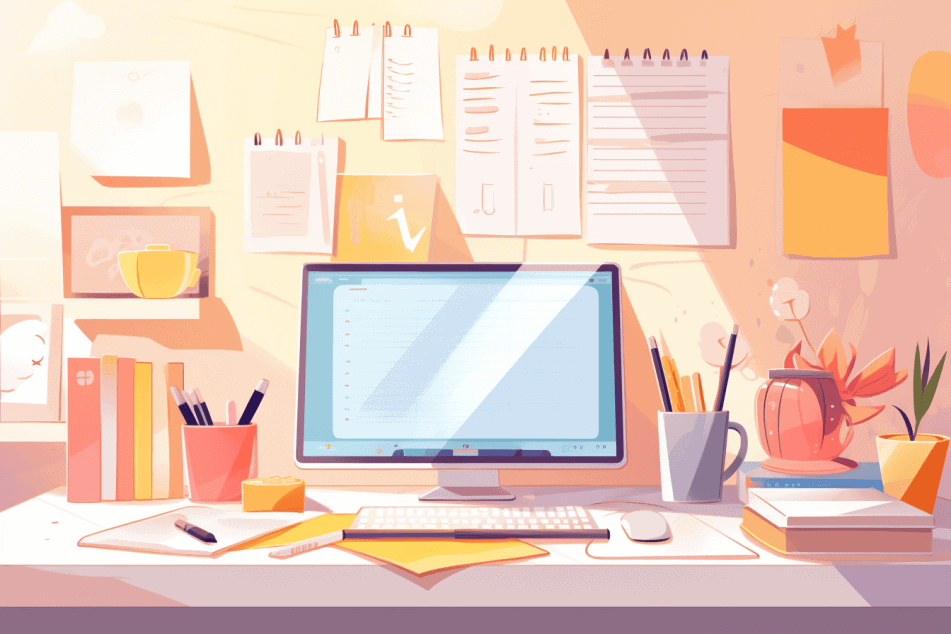
After diligently grouping your tasks, you might be wondering, “What’s next?”
Here’s where strategic time blocking comes into play. As a seasoned blogger, I can’t stress enough how this has revolutionized my productivity and work-life balance. It’s my secret weapon for turning chaotic schedules into manageable, highly productive days.
What is Time Blocking?
Time blocking involves allocating specific blocks of time for different categories of tasks or activities throughout your day. It’s a powerhouse method to structure your day, maintain focus, and optimize productivity.
Your Personal Productivity Days
I’ve found that dedicating time to specific categories allows me to dive deep into tasks, ensuring quality outcomes without feeling overwhelmed. Let’s break down some examples of time blocks you can consider:
- Focus Deep Work: Reserve uninterrupted time for tasks requiring intense focus, like writing, brainstorming, or problem-solving.
- Planning: Allocate time to plan your day, week, or projects. This ensures you start each day or week with clarity and purpose.
- Meetings/Collaboration: Set specific time blocks for meetings, brainstorming sessions, or collaborative work.
- Administrative Tasks: Handle routine administrative work, emails, or other essential but less demanding tasks in dedicated blocks.
- Review/Reflection: Set aside time to review your progress, reflect on your goals, and make necessary adjustments.
- Learning/Professional Development: Allocate time for personal growth, whether it’s learning new skills, reading, or taking courses.
- Health/Fitness: Prioritize your health by dedicating time for exercise, meditation, or any physical activity you enjoy.
- Breaks/Relaxation: Don’t overlook breaks! Schedule short breaks or relaxation time to recharge and avoid burnout.
- Leisure/Personal Time: Lastly, carve out time for yourself. Whether it’s family time, hobbies, or simply relaxing, it’s vital for a well-balanced life.
6. Make Meetings Matter
Often times we find ourselves in the traps of endless meetings that can hinder our productivity, so learning to manage them is key.
Here’s seven actionable steps to consider for efficient meeting management and scheduling:
- Prioritize: The first step is to identify the most important meetings and prioritize them on your calendar. Your focus should be on those meetings that align with your goals and require your active participation. This is where calendar management platforms can help by providing an overview of your schedule.
- Schedule Strategically: Don’t just schedule, schedule smartly. When planning meetings, consider the availability and meeting preferences of key participants in order to find the optimal time that works for everyone. Make it a point to avoid lining up meetings back-to-back to allow for mental refreshment and transition time. The use of project management software can further streamline this process, making scheduling both internal and external meetings a more manageable task.
- Leave Buffer Time: Incorporating buffer time between meetings is an effective way to avoid running late or feeling rushed. This time can be utilized for reflection, meeting preparation, or simply to recharge.
- Set Realistic Durations: Instead of defaulting to standard hour-long meetings, be mindful of the meeting duration. Only allocate the time that is necessary to accomplish the agenda, thereby respecting the time of all participants.
- Share Clear Agendas: A clear agenda, shared well in advance, allows participants to come prepared, knowing the purpose and expected outcomes of the meeting. This keeps the meeting focused and ensures efficiency.
- Limit Attendees: Remember, the more the merrier doesn’t necessarily apply to meetings. Limiting the number of attendees keeps the meetings more focused and productive. Invite only those essential to the discussion or decision-making process.
- Define Meeting Rules & Follow-up: Establishing meeting rules encourages an environment of respect and productivity. Make sure to follow up with action items, summarizing key decisions, responsibilities, deadlines, and next steps to ensure progress is made after the meeting.
By putting into practice these simple, yet effective tips, you can optimize your calendar, manage your meetings effectively, and foster meaningful and efficient discussions.
7. Master Scheduling and Deadlines
Now comes the fun part, actually scheduling these blocks and tasks in your calendar!
The art of scheduling meetings and mastering deadlines is all about prioritizing important and high-impact tasks. These are tasks that, once completed, will drive the most progress toward your goals.
My personal tactic has been to start each day by identifying these tasks and making sure they get top billing on my schedule.
Let’s break down how you can achieve this:
First things first
Start by identifying the most important task of the day, the one that will have the biggest impact on your goals. This task should be scheduled first, giving it top priority. Here is quote that I really like:
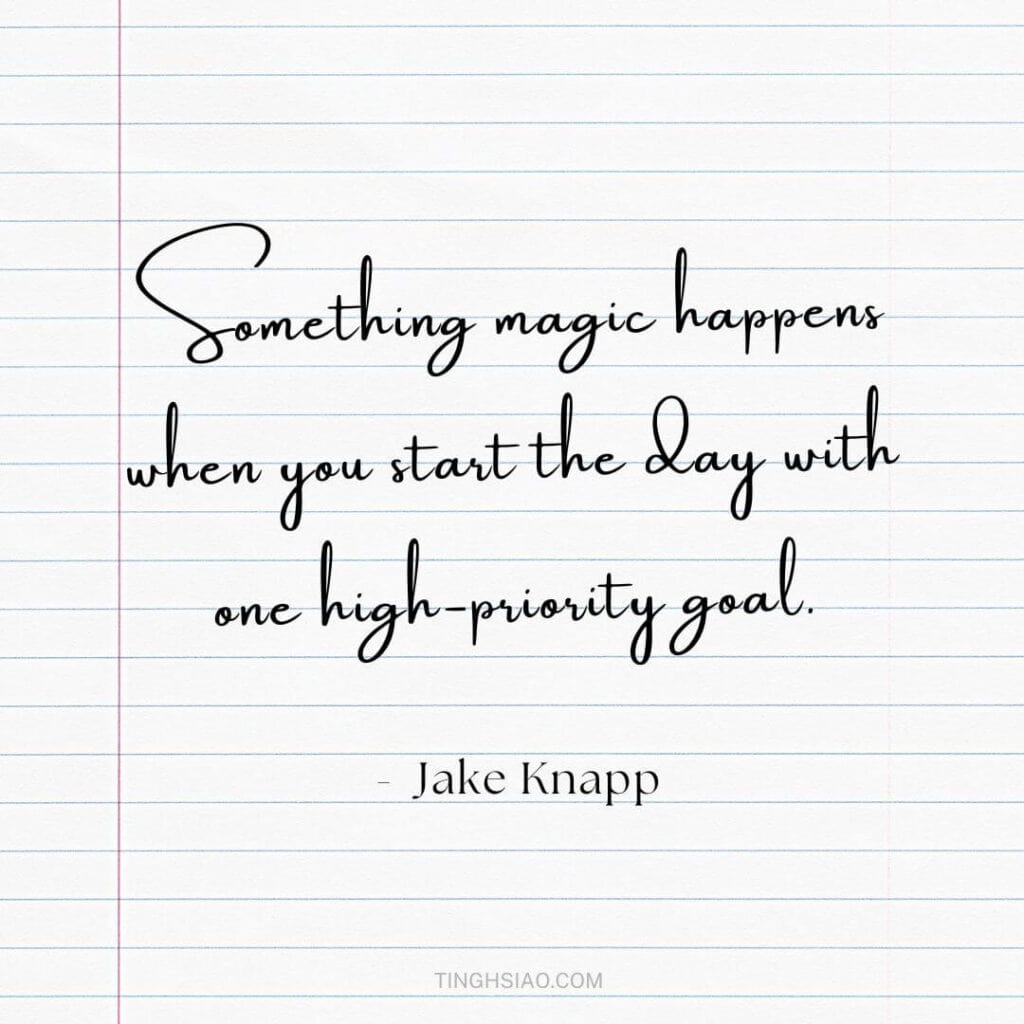
This quote resonates deeply with me as it captures the essence of prioritization and focus. Beginning each day with a clear understanding of one important task sets the stage for productivity and accomplishment. It allows us to direct our energy and efforts towards what truly matters, increasing the likelihood of achieving meaningful results.
Schedule Repetitive Time Blocks
Use the repeat function of your calendar management platforms for scheduling recurring tasks. For example, I’ve set aside four hours every weekday morning for writing and content creation time, and Google Calendar handles the repetition for me. Similarly, I’ve set aside time every Friday for reflection and planning, which is automatically scheduled every week.
Set Boundaries and Protect your Focus Time
This is a concept I gleaned from Cal Newport’s writings. The idea is to communicate your availability and boundaries to manage interruptions and distractions. This could involve setting regular working hours, designating specific time slots for meetings, or defining periods for collaborative work.
Consider a No-Meeting Day
To further protect your focus time, consider scheduling a day with no meetings. This allows you uninterrupted time to work on your high-priority tasks.
Delegate and Outsource
Understand that you can’t do it all. Delegate tasks within your team or consider outsourcing. This not only saves you time but also allows you to focus on tasks that truly require your expertise.
Review Your Past Calendars Periodically
Learning from your own past calendars is a crucial step towards better calendar management. By reviewing your past calendars, you can identify where most of your time is spent and find ways to optimize it.
Scheduling is not just about filling your calendar; it’s a strategic process that requires mindful planning.
8. Maintaining Work-Life Balance

While it is essential to stay productive, we must remember to carve out time for our health, friends, family, and relationships.
Take it from me, I once overlooked my physical well-being in the pursuit of scaling my businesses. I quickly realized a significant decline in my energy levels, which ironically impeded my productivity. This personal experience led me to understand the importance of implementing time management strategies not just for work, but for all aspects of life.
So, let’s discuss maintaining a work-life balance. After all, a well-managed calendar ensures that you can allocate time for personal and professional growth. One strategy I found particularly helpful is the 4 Burner Theory.
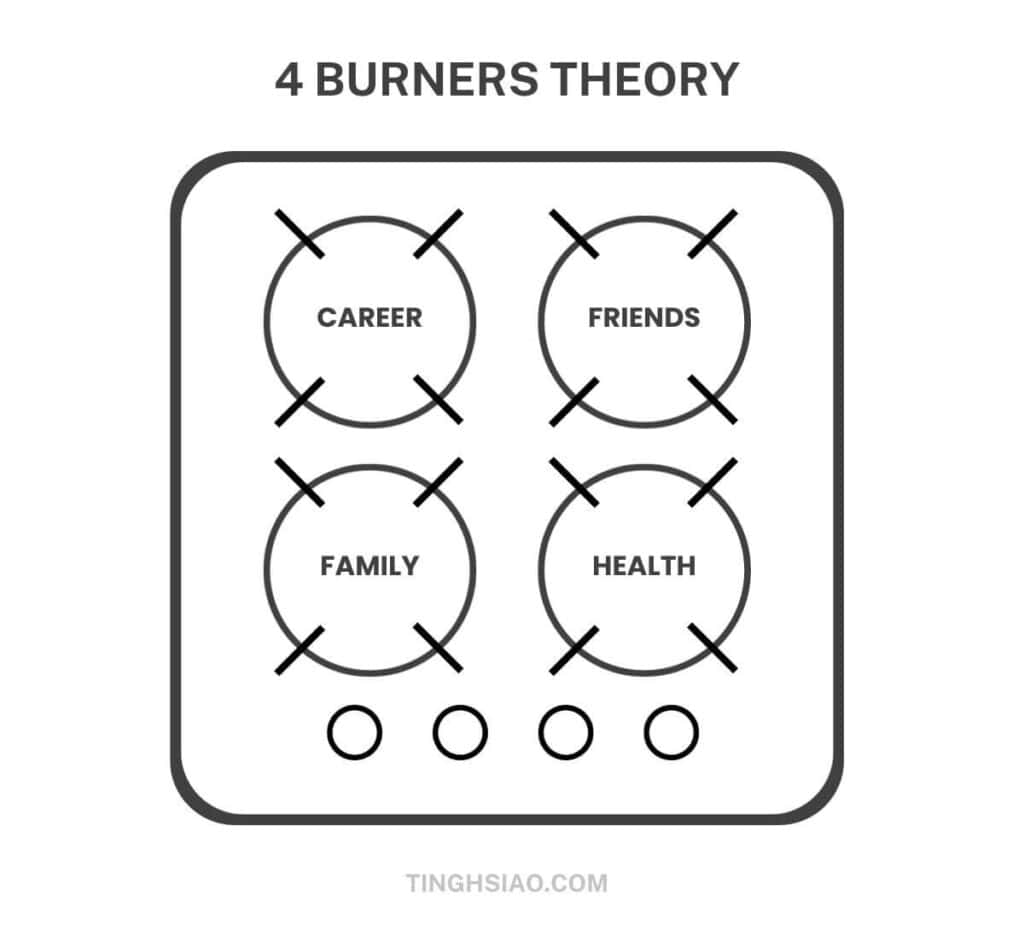
The 4 Burner Theory: a Work-Life Balance Strategy
The 4 Burner Theory is a concept popularized by author and entrepreneur David Sedaris, who introduced it as a metaphor for balancing different areas of life.
This theory proposes that we visualize our life in terms of four burners: family, friends, career, and physical wellness. The trick is to learn to manage these burners effectively.
Managing these “burners” may seem overwhelming at first. But, with practice, you’ll find a rhythm that works for you. Balancing all four aspects can lead to a fulfilling and well-rounded life.
Well-Managed Calendar for Growth
A well-managed calendar isn’t solely for work-related tasks. It allows for personal growth, nurturing relationships, and self-care.
Time blocking personal activities in your calendar is crucial for prioritizing and dedicating specific time slots to these activities. By setting aside dedicated time for these areas, you ensure that they receive the attention they deserve and contribute to a balanced and fulfilling life.
9. Leverage AI & Tech to Automate Calendar Management
If you think all of these skills sound daunting, I do have a few tips to utilize technology and AI to make your life easier.
Technology has transformed the way we manage our time, and paper calendars are rapidly becoming a thing of the past. In fact, studies show that 70% of people now use a digital calendar to organize their lives.
So, below are three tips I’ve found useful in automating my calendar management:
Utilize AI-powered scheduling assistants
Tools like Reclaim and Motion leverage artificial intelligence to find the best meeting times based on your preferences, availability, and other factors.
They eliminate the need for the time-consuming back-and-forth that often accompanies scheduling. As an entrepreneur, I’ve found these tools to be integral in freeing up valuable time.
Check out the Best AI Scheduling assistants here.
Integrate calendar apps with productivity tools
Calendar app integrations with productivity tools, such as email clients, project management platforms, or task management systems, can improve your organization.
These synchronizations mean automatic creation of events from emails or tasks, ensuring that important deadlines, tasks, and meetings are not overlooked. This automation has been a lifesaver in my own workflow.
Set up recurring events and reminders
Automate your calendar management by setting up recurring events for regular activities. The reminder feature is excellent for notifications for upcoming events, deadlines, or tasks, helping you stay focused and organized.
Key Takeaways of the 9 steps
- Setting Up Your Calendar: Tailoring Tools and Customizing Layouts for Enhanced Productivity
- Organize your To-Do List: Declutter your mind by capturing all tasks, organizing and prioritizing them, and executing based on their importance and deadlines.
- Utilizing the Prioritization Matrix: Categorize tasks based on urgency and importance to focus on critical tasks, delegate, schedule, or eliminate others effectively.
- Task Batching for Efficiency: Group similar tasks together to streamline focus, reduce cognitive load, and enhance productivity throughout your day.
- Strategic Time Blocking: Allocate specific blocks of time for different task categories to structure your day, maintain focus, and optimize productivity.
- Effective Meeting Management: Prioritize meetings, schedule strategically, set clear agendas, and follow up with action items for meaningful and efficient discussions.
- Mastering Scheduling and Deadlines: Prioritize high-impact tasks, set boundaries, delegate, and periodically review past calendars for better time allocation.
- Maintaining Work-Life Balance: Implement strategies like the 4 Burner Theory to balance personal and professional aspects by dedicating specific time slots in your calendar.
- Leveraging AI & Tech for Automation: Use AI-powered scheduling assistants, integrate calendar apps with productivity tools, and set up reminders for efficient calendar management.
Final Thoughts
By putting these tips into action, you’ll be amazed at how much control you can gain over your schedule.
No longer will you feel like a slave to your calendar; instead, you’ll be the master of your time. With efficient calendar management, you’ll save precious minutes and hours that can be better utilized elsewhere.






