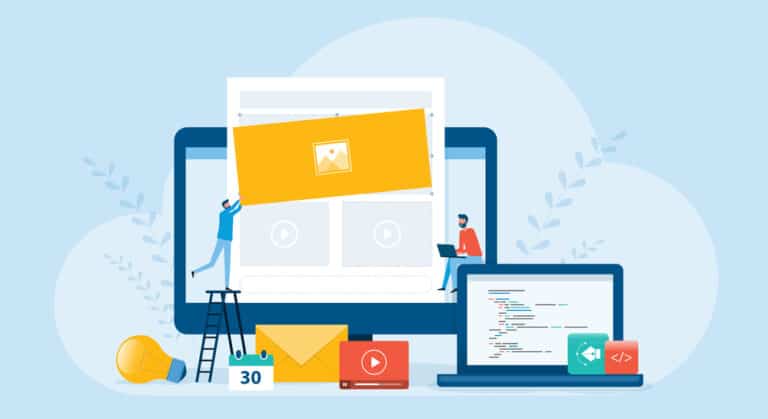AI Video Editing Pros and Cons: Is It Right for Your Workflow? (2024 Guide)
AI video editing tools are popping up everywhere, promising to save us time and sanity. But here’s the million-dollar question: can they really deliver without sacrificing that oh-so-important quality we all strive for?
On paper, AI sounds like the ultimate assistant—organizing footage, suggesting cuts, and even color grading while you focus on the big picture. It’s the dream of every editor drowning in deadlines and drowning in coffee. Yet, editing is an art form, a delicate balance of technical skill and creative intuition.
Can AI really capture the nuances of storytelling and emotion that define great editing? Or will it reduce our craft to a series of algorithmic decisions?
In this post, we’re diving deep into the AI video editing pros and cons. Here’s what we’ll cover:
- Pros: The game-changing benefits of AI video editing
- Cons: Potential pitfalls and limitations to watch out for
- Tips: How to effectively integrate AI into your editing workflow (if you choose to do so)
By the end of this guide, you’ll have a crystal-clear picture of AI video editing in 2024. You’ll understand its capabilities, limitations, and whether it might be the secret sauce your workflow’s been missing.
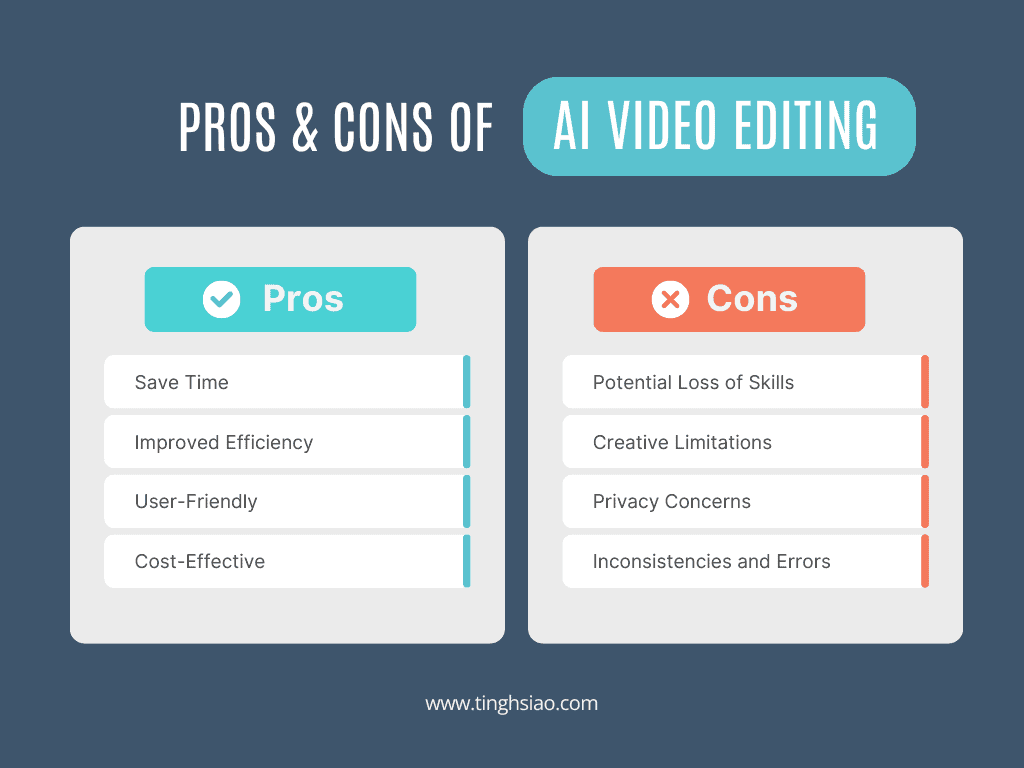
AI video editing pros and cons
The Pros of AI Video Editing
When I first heard about AI stepping into the editing world, I was skeptical. But learning the basics of AI video editing opened my eyes to how this technology is reshaping the industry.
Let me walk you through some of the significant advantages some of these best AI video editors bring to the table – trust me, they’re pretty exciting!
Faster Video Editing with AI
First up, let’s talk about time savings. AI video editors excel at handling repetitive tasks quickly and efficiently. They can trim clips, sync audio, and apply basic color correction in a fraction of the time it would take manually. This efficiency can turn days of work into hours, freeing you up to focus on the creative aspects of your content.
For example, tools like Gling AI use AI to transcribe your video and allow you to edit the footage by editing the text. It’s an innovative approach that can significantly speed up your workflow, especially for content with a lot of dialogue.
Smarter Editing Efficiency
These AI tools aren’t just fast – they’re intelligent and continuously improving. The more you use them, the better they become at understanding your editing style. They can suggest cuts and transitions that align with your preferences, streamlining your editing process even further.
Take Adobe Premiere Pro‘s Auto Reframe feature, for instance. It uses AI to automatically reframe your video for different aspect ratios, saving you the hassle of manually adjusting each shot for various social media platforms.
AI can also be used to improve audio quality, with tools like Adobe Enhance providing features like AI to remove background noise and enhance voice clarity, which is a game-changer for podcasters and YouTubers
User-Friendly for Beginners
One of the best things about these AI editors is how user-friendly they are. The interfaces are designed to be intuitive, often with drag-and-drop features that make editing accessible even to beginners.
Runway ML is a great example of this. It offers a range of AI-powered video editing tools with a clean, easy-to-navigate interface. You can do everything from removing objects from video to generating entirely new footage based on text prompts.
Affordable Professional Solutions
As entrepreneurs and content creators, we’re always looking for ways to maximize our output within our budget. AI video editing tools often offer professional-grade features at a more affordable price point compared to traditional editing suites.
For instance, Topaz Video AI provides high-quality video upscaling and frame rate conversion at a fraction of the cost of specialized hardware solutions. This allows creators to enhance their footage without breaking the bank.
While these advantages are impressive, it’s important to consider both sides of the coin. Let’s take a look at some of the potential drawbacks and limitations of AI video editing…
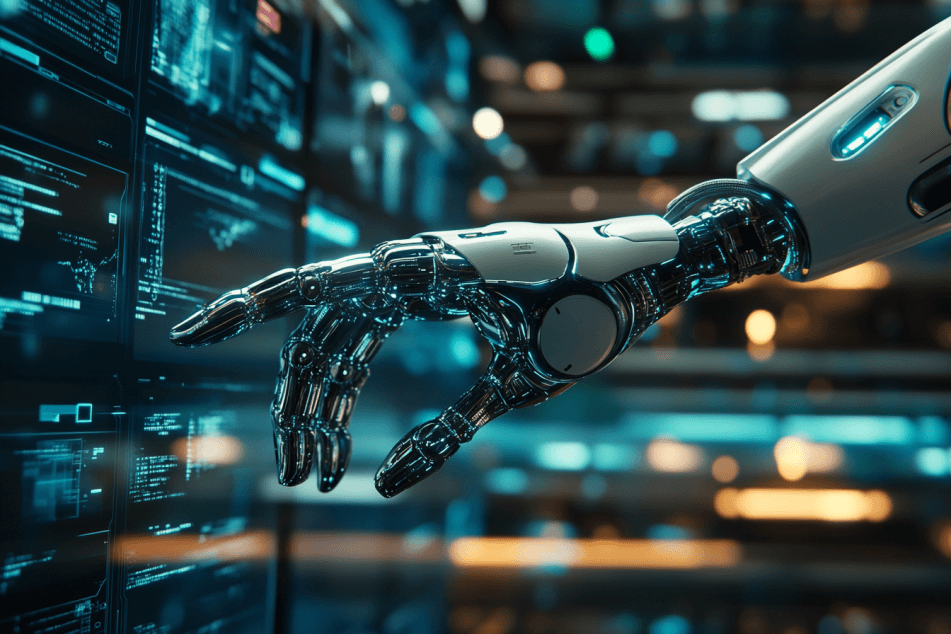
The Cons of AI Video Editing
Potential Loss of Skills
One concern that’s been popping up in the editing community is the potential erosion of traditional editing skills. When AI handles many of the technical aspects, there’s a risk of becoming overly reliant on the technology.
For instance, I was chatting with a filmmaker friend who noticed her ability to manually sync audio had gotten a bit rusty after using AI tools for a while. It’s a reminder that while these tools are fantastic, it’s still important to keep our core skills sharp.
Creative Limitations
Now, let’s talk about creativity. AI is incredibly efficient, but it’s not always the best at understanding nuance or unconventional artistic choices. Tools like Adobe’s Sensei can make great suggestions, but they might struggle with more abstract or experimental editing styles.
I recently worked on a project where we wanted to create a dream-like sequence with unusual transitions. We found that while the AI could handle the basics, achieving that specific creative vision still required a human touch.
Privacy and Security Concerns
Here’s something we can’t ignore – data privacy. Many AI video editing tools are cloud-based, which raises questions about where your footage is stored and who might have access to it.
For example, when using a tool like Runway ML, you’re uploading your footage to their servers. While they have strong security measures in place, it’s something to be mindful of, especially if you’re working with sensitive or confidential material.
Potential for Errors and Inconsistencies
Lastly, we need to remember that AI isn’t perfect. It can make mistakes or misinterpret things in ways that might not be immediately obvious.
I’ve heard from editors using tools like Descript who occasionally find that the AI transcription misses nuances in dialogue, leading to potential editing errors if not caught. It’s a reminder that while AI can speed things up, human oversight is still crucial.
These challenges don’t mean we should shy away from AI video editing. Instead, they highlight the importance of understanding the technology and using it thoughtfully. In the next section, we’ll explore strategies for balancing the pros and cons to make the most of AI in your editing workflow…
How to Integrate AI into Your Video Editing Workflow (My Best Tips)

Now that we’ve explored both the exciting possibilities and potential challenges of AI video editing, let’s talk about how to actually put this technology to work for you. I’m going to share some strategies that have helped me make the most of AI tools while still maintaining creative control.
Popular AI Video Editing Software
First, let’s look at some of the top AI-powered editing tools out there. The field is evolving rapidly, but here are a few standouts:
- Adobe Premiere Pro: Offers AI-powered features like Auto Reframe and Content-Aware Fill
- DaVinci Resolve: Includes a powerful neural engine for tasks like facial recognition and speed warp
- Runway ML: Pushes the boundaries with AI-driven creative tools
- Descript: Unique text-based video editing with AI transcription
- Topaz Video AI: Specializes in AI-powered video enhancement
Each of these tools has its strengths, so consider your specific needs when choosing.
Identifying Tasks Suitable for AI Automation
Here’s a key tip: not everything needs the AI treatment. In my experience, AI really shines in areas like:
- Initial assembly edits
- Basic color correction
- Audio syncing
- Transcription and subtitling
- Removing background noise
For these tasks, AI can save you hours of work. But for aspects that require nuanced decision-making or creative flair, that’s where your human touch becomes invaluable.
Balancing AI Assistance with Human Creativity
The secret sauce here is balance. Use AI as a starting point, not the finish line. Let it handle the time-consuming tasks, but don’t be afraid to step in and add your unique creative vision.
For example, on a recent project, I used AI to quickly assemble a rough cut from hours of footage. This gave me a great starting point, but then I spent time refining the edit, adjusting pacing, and adding creative transitions that the AI couldn’t have conceived.
Tips for Seamless Integration
Integrating AI into your workflow doesn’t have to be overwhelming. Here are some tips to make it smoother:
- Start small: Begin with one or two AI features and gradually expand.
- Keep learning: AI tools are constantly evolving, so stay updated on new features.
- Maintain your skills: Don’t let AI make you rusty. Practice traditional editing techniques regularly.
- Use AI for inspiration: Sometimes, an AI-generated edit might spark a creative idea you hadn’t considered.
- Trust your instincts: If something doesn’t feel right, even if AI suggested it, don’t be afraid to make changes.
Final Thoughts
In the end, whether you’re Team AI or Team Human, one thing’s clear: the world of video editing is changing fast.
The future of AI in video editing holds incredible potential. Imagine AI that understands the emotional nuances of your footage or generates custom effects from simple descriptions – the possibilities are endless!
As AI-driven content creation continues to evolve, video editors must keep pace with emerging video editing trends that allow for faster workflows without compromising on quality.
The key is to stay curious, keep learning, and remember – AI is a tool in our creative arsenal, not a replacement for our vision.